-
 bitcoin
bitcoin $87959.907984 USD
1.34% -
 ethereum
ethereum $2920.497338 USD
3.04% -
 tether
tether $0.999775 USD
0.00% -
 xrp
xrp $2.237324 USD
8.12% -
 bnb
bnb $860.243768 USD
0.90% -
 solana
solana $138.089498 USD
5.43% -
 usd-coin
usd-coin $0.999807 USD
0.01% -
 tron
tron $0.272801 USD
-1.53% -
 dogecoin
dogecoin $0.150904 USD
2.96% -
 cardano
cardano $0.421635 USD
1.97% -
 hyperliquid
hyperliquid $32.152445 USD
2.23% -
 bitcoin-cash
bitcoin-cash $533.301069 USD
-1.94% -
 chainlink
chainlink $12.953417 USD
2.68% -
 unus-sed-leo
unus-sed-leo $9.535951 USD
0.73% -
 zcash
zcash $521.483386 USD
-2.87%
Is there a custom AVL indicator script for TradingView?
The AVL indicator combines price and volume to spot trend reversals in crypto; build it in TradingView using Pine Script for custom analysis.
Aug 06, 2025 at 05:21 am

Understanding the AVL Indicator and Its Relevance in Crypto Trading
The AVL indicator, also known as the Accumulation Volume Line, is a technical analysis tool that combines price and volume data to identify potential trend reversals and confirm the strength of ongoing trends. In the context of cryptocurrency trading, where volatility is high and volume plays a critical role in price movement, the AVL indicator is particularly useful. It helps traders assess whether volume is supporting price movements—essential when analyzing assets like Bitcoin or Ethereum. While TradingView offers a wide range of built-in indicators, the default platform does not include a pre-built Accumulation Volume Line (AVL) indicator. However, users can create or import a custom AVL indicator script using Pine Script, TradingView’s proprietary scripting language.
How the AVL Indicator Works in Practice
The AVL indicator calculates cumulative volume based on whether the current closing price is higher or lower than the previous close. When the close is higher, the day’s volume is added to the cumulative total. When the close is lower, the volume is subtracted. This creates a running total that reflects buying and selling pressure over time. In crypto markets, where sudden pump-and-dump schemes are common, a divergence between price and the AVL line can signal weakening momentum. For example, if Bitcoin’s price reaches a new high but the AVL indicator fails to surpass its previous peak, this bearish divergence may suggest a lack of volume support and a potential reversal.
Creating a Custom AVL Script in Pine Script
To implement a custom AVL indicator script on TradingView, you must use Pine Script. Below are the essential steps to write and deploy the script:
- Open the Pine Editor on your TradingView chart by clicking the 'Pine Editor' tab at the bottom of the interface
- Start a new script by selecting 'File' > 'New'
- Declare the script version and metadata using the following syntax:
//@version=5indicator('Custom AVL Indicator', shorttitle='AVL', overlay=false) - Define the AVL calculation logic:
prevAVL = na(volume) ? 0 : volumedirection = close > close[1] ? volume : close avl = ta.cum(direction) - Plot the result:
plot(avl, color=color.blue, title='AVL Line') - Click the 'Add to Chart' button to apply the script
This script will display the AVL line in a separate pane below the price chart. The ta.cum() function is critical as it accumulates the directional volume values over time, forming the core of the AVL calculation.
Customizing the AVL Indicator for Crypto-Specific Needs
Cryptocurrency assets often exhibit unique volume behaviors compared to traditional markets. To tailor the custom AVL script for better performance with crypto pairs, consider the following modifications:
- Add a volume filter to ignore low-volume candles, which are common during off-peak trading hours on certain exchanges:
minVolume = input.int(100, title='Minimum Volume Threshold')filteredDirection = volume > minVolume ? direction : 0avlFiltered = ta.cum(filteredDirection)plot(avlFiltered, color=color.purple, title='Filtered AVL') - Include moving averages of the AVL line to smooth out noise:
avlMA = ta.sma(avl, 9)plot(avlMA, color=color.orange, title='AVL 9-period MA') - Enable color changes based on trend direction:
plotColor = avl > avl[1] ? color.green : color.redplot(avl, color=plotColor, title='Colored AVL')
These enhancements make the AVL indicator more responsive to crypto market dynamics, especially on lower timeframes like 5-minute or 15-minute charts where noise is prevalent.
Importing and Using Third-Party AVL Scripts
If you prefer not to write the script from scratch, TradingView’s Public Library hosts user-submitted Pine Script indicators. To find a custom AVL indicator:
- Navigate to the 'Indicators' button on your chart
- Type 'AVL' or 'Accumulation Volume Line' in the search bar
- Browse results and select a script with high user ratings and recent updates
- Click 'Add to Chart' to apply it immediately
Ensure the script is compatible with your Pine Script version (v4 or v5). Some scripts may offer additional features like alerts, histogram displays, or integration with other volume-based indicators. Always review the source code if possible to verify it performs the correct AVL calculation and does not contain malicious logic.
Troubleshooting Common Issues with Custom AVL Scripts
When deploying a custom AVL script, several issues may arise. Address them as follows:
- If the AVL line appears flat or zero, check whether volume data is available for the selected symbol. Some crypto pairs on decentralized exchanges may lack reliable volume feeds.
- If the script fails to compile, verify syntax errors such as missing parentheses or incorrect function names. The ta.cum() function is not available in Pine Script v3; ensure you're using //@version=5.
- If the indicator lags or consumes excessive resources, avoid redundant calculations. Use built-in functions like ta.cum() instead of manual loops.
- For incorrect volume signs, confirm that the direction logic properly compares close[1] and close, not open or high values.
Frequently Asked Questions
Can I use the custom AVL script on non-crypto assets like stocks or forex?Yes, the same custom AVL indicator script works across all asset types available on TradingView, including stocks, forex, and commodities. The underlying logic of volume accumulation based on price direction remains consistent regardless of market type.
Why does my AVL line show negative values?Negative values occur when more volume is associated with down closes than up closes over time. This is normal behavior, especially in prolonged downtrends. The cumulative nature of the AVL means it reflects net selling pressure when negative.
Is it possible to add alerts when the AVL line crosses a moving average?Yes, you can configure alerts using the alertcondition() function in Pine Script. For example:
alertcondition(ta.crossover(avl, avlMA), title='AVL Cross Up', message='AVL crossed above MA')This triggers an alert when the AVL line moves above its moving average, useful for spotting potential trend shifts.
How do I share my custom AVL script with other TradingView users?After saving your script in the Pine Editor, click the 'Publish' button and choose 'Publish to Community.' Once approved, your custom AVL indicator will be visible in the Public Library for others to use.
Disclaimer:info@kdj.com
The information provided is not trading advice. kdj.com does not assume any responsibility for any investments made based on the information provided in this article. Cryptocurrencies are highly volatile and it is highly recommended that you invest with caution after thorough research!
If you believe that the content used on this website infringes your copyright, please contact us immediately (info@kdj.com) and we will delete it promptly.
- Bitcoin Under Pressure: Galaxy Analyst Eyes $58K Amidst ETF Outflows and Weakening Debasement Narrative
- 2026-02-03 19:00:02
- Crypto Market Stabilizes as Bitcoin Rebounds; Key Factors Driving the Recovery
- 2026-02-03 19:10:02
- ETH Rebound Ignites L3 Architecture Race: Liquid Chain Eyes the Fragmentation Fix
- 2026-02-03 19:10:02
- Halle Berry Unpacks Prom Queen Racism and Hollywood's Persistent Barriers
- 2026-02-03 19:40:02
- Epstein Files, Israel, and Bitcoin Network: Unpacking the Weekend's Crypto Turmoil and Lingering Control Claims
- 2026-02-03 19:40:02
- Elon Musk, SpaceX, Dogecoin: To the Moon and Beyond with AI-Powered Dreams
- 2026-02-03 19:35:01
Related knowledge

How to Use "Dynamic Support and Resistance" for Crypto Swing Trading? (EMA)
Feb 01,2026 at 12:20am
Understanding Dynamic Support and Resistance in Crypto Markets1. Dynamic support and resistance levels shift over time based on price action and movin...

How to Set Up "Smart Money" Indicators on TradingView for Free? (Custom Tools)
Feb 02,2026 at 03:39pm
Understanding Smart Money Concepts in Crypto Trading1. Smart money refers to institutional traders, market makers, and experienced participants whose ...

How to Use "Commodity Channel Index" (CCI) for Crypto Cycles? (Overbought)
Feb 03,2026 at 05:00am
Understanding CCI in Cryptocurrency Markets1. The Commodity Channel Index (CCI) is a momentum-based oscillator originally developed for commodities bu...
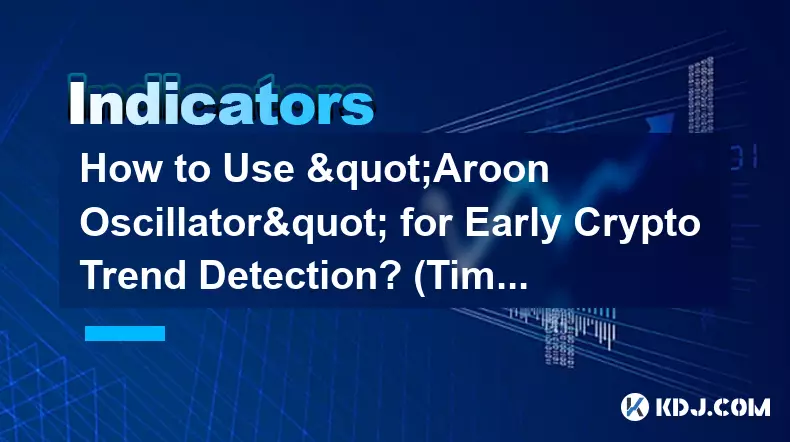
How to Use "Aroon Oscillator" for Early Crypto Trend Detection? (Timing)
Feb 03,2026 at 02:40pm
Understanding the Aroon Oscillator Mechanics1. The Aroon Oscillator is derived from two components: Aroon Up and Aroon Down, both calculated over a us...

How to Use "Fixed Range Volume Profile" for Crypto Entry Zones? (Precision)
Feb 01,2026 at 10:19pm
Understanding Fixed Range Volume Profile Mechanics1. Fixed Range Volume Profile (FRVP) maps traded volume at specific price levels within a defined ti...

How to Identify "Symmetry Triangle" Breakouts in Altcoin Trading? (Patterns)
Feb 01,2026 at 01:39pm
Symmetry Triangle Formation Mechanics1. A symmetry triangle emerges when price action consolidates between two converging trendlines—one descending an...

How to Use "Dynamic Support and Resistance" for Crypto Swing Trading? (EMA)
Feb 01,2026 at 12:20am
Understanding Dynamic Support and Resistance in Crypto Markets1. Dynamic support and resistance levels shift over time based on price action and movin...

How to Set Up "Smart Money" Indicators on TradingView for Free? (Custom Tools)
Feb 02,2026 at 03:39pm
Understanding Smart Money Concepts in Crypto Trading1. Smart money refers to institutional traders, market makers, and experienced participants whose ...

How to Use "Commodity Channel Index" (CCI) for Crypto Cycles? (Overbought)
Feb 03,2026 at 05:00am
Understanding CCI in Cryptocurrency Markets1. The Commodity Channel Index (CCI) is a momentum-based oscillator originally developed for commodities bu...
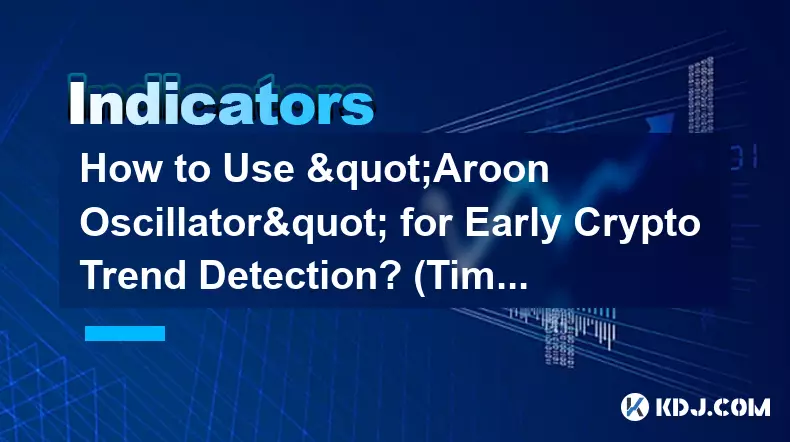
How to Use "Aroon Oscillator" for Early Crypto Trend Detection? (Timing)
Feb 03,2026 at 02:40pm
Understanding the Aroon Oscillator Mechanics1. The Aroon Oscillator is derived from two components: Aroon Up and Aroon Down, both calculated over a us...

How to Use "Fixed Range Volume Profile" for Crypto Entry Zones? (Precision)
Feb 01,2026 at 10:19pm
Understanding Fixed Range Volume Profile Mechanics1. Fixed Range Volume Profile (FRVP) maps traded volume at specific price levels within a defined ti...

How to Identify "Symmetry Triangle" Breakouts in Altcoin Trading? (Patterns)
Feb 01,2026 at 01:39pm
Symmetry Triangle Formation Mechanics1. A symmetry triangle emerges when price action consolidates between two converging trendlines—one descending an...
See all articles

























![Discontinuum by: ArchitechGD 100% (1 coin) (Mobile) Geometry Dash [2.2] Discontinuum by: ArchitechGD 100% (1 coin) (Mobile) Geometry Dash [2.2]](/uploads/2026/02/03/cryptocurrencies-news/videos/origin_69814d99e6b61_image_500_375.webp)
















































