-
 Bitcoin
Bitcoin $119,448.2396
0.27% -
 Ethereum
Ethereum $2,992.9919
0.78% -
 XRP
XRP $2.9074
1.58% -
 Tether USDt
Tether USDt $1.0001
0.00% -
 BNB
BNB $687.9097
-0.40% -
 Solana
Solana $161.5804
-0.47% -
 USDC
USDC $0.9998
0.01% -
 Dogecoin
Dogecoin $0.1948
-2.10% -
 TRON
TRON $0.3013
-0.08% -
 Cardano
Cardano $0.7286
-3.16% -
 Hyperliquid
Hyperliquid $47.3153
-3.81% -
 Stellar
Stellar $0.4543
-9.79% -
 Sui
Sui $3.8809
5.63% -
 Chainlink
Chainlink $15.6262
-0.55% -
 Hedera
Hedera $0.2368
-5.31% -
 Bitcoin Cash
Bitcoin Cash $501.2030
-0.80% -
 Avalanche
Avalanche $21.0650
-1.43% -
 UNUS SED LEO
UNUS SED LEO $9.0006
-0.39% -
 Shiba Inu
Shiba Inu $0.0...01310
-1.90% -
 Toncoin
Toncoin $3.0040
1.56% -
 Litecoin
Litecoin $93.8936
-1.20% -
 Monero
Monero $341.8918
1.27% -
 Polkadot
Polkadot $3.9087
-3.05% -
 Uniswap
Uniswap $8.9599
4.78% -
 Dai
Dai $0.9999
0.02% -
 Ethena USDe
Ethena USDe $1.0005
-0.02% -
 Bitget Token
Bitget Token $4.3954
-0.14% -
 Pepe
Pepe $0.0...01207
-2.26% -
 Aave
Aave $314.5223
1.72% -
 Bittensor
Bittensor $408.6988
2.76%
How to calculate the WMA indicator?
The Weighted Moving Average (WMA) helps crypto traders identify trends by giving more weight to recent prices, offering faster signals than the Simple Moving Average (SMA).
Jul 15, 2025 at 05:50 am
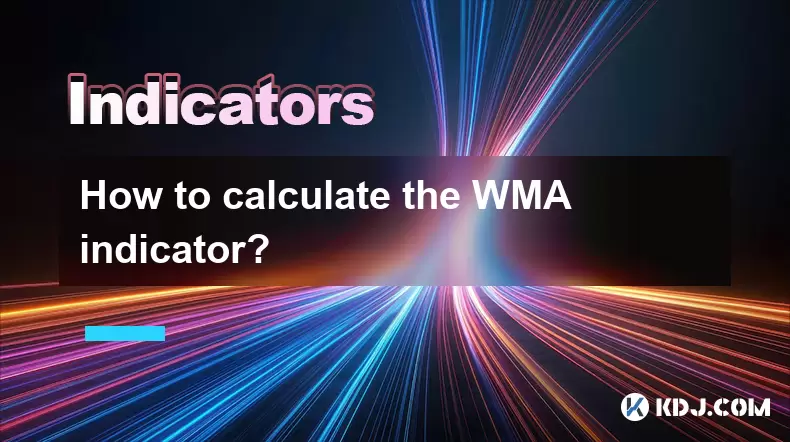
Understanding the Weighted Moving Average (WMA)
The Weighted Moving Average (WMA) is a technical indicator used in trading to analyze price trends by giving more weight to recent data points. Unlike the Simple Moving Average (SMA), which assigns equal weight to all prices in a given period, WMA emphasizes newer prices, making it more responsive to current market changes. This makes WMA particularly popular among traders who rely on timely signals in fast-moving markets such as cryptocurrency.
In cryptocurrency trading, where volatility can significantly impact short-term price movements, understanding how to calculate and interpret WMA becomes essential for identifying potential buy or sell opportunities.
Key Components of WMA Calculation
Before diving into the calculation process, it's important to understand the key components involved:
- Price Data: Typically, closing prices are used for WMA calculations.
- Time Period: The number of periods considered (e.g., 5-day WMA, 10-day WMA).
- Weights Assigned: Weights decrease linearly from the most recent to the oldest data point.
For example, in a 5-period WMA, the weights assigned would be 5, 4, 3, 2, and 1 respectively. These weights are multiplied by their corresponding prices before summing up and dividing by the total of the weights (in this case, 15).
Detailed Steps to Calculate WMA
To calculate the Weighted Moving Average, follow these steps:
- Select the time period for the WMA (e.g., 5 days).
- List the closing prices for each day in that period.
- Assign descending weights starting from the highest weight for the most recent price.
- Multiply each price by its corresponding weight.
- Sum the weighted prices.
- Divide the total weighted sum by the sum of the weights.
Let’s break down a sample 5-day WMA calculation using hypothetical crypto prices:
| Day | Closing Price | Weight |
|---|---|---|
| 1 | $30,000 | 1 |
| 2 | $30,500 | 2 |
| 3 | $31,000 | 3 |
| 4 | $30,800 | 4 |
| 5 | $31,500 | 5 |
Now, multiply each price by its weight:
- $30,000 × 1 = $30,000
- $30,500 × 2 = $61,000
- $31,000 × 3 = $93,000
- $30,800 × 4 = $123,200
- $31,500 × 5 = $157,500
Total weighted sum = $30,000 + $61,000 + $93,000 + $123,200 + $157,500 = $464,700
Sum of weights = 1 + 2 + 3 + 4 + 5 = 15
WMA = $464,700 ÷ 15 = $30,980
This gives you the 5-day WMA value of $30,980 for that particular day.
Using WMA in Cryptocurrency Trading Strategies
In crypto trading, WMA can be applied across different timeframes — daily, hourly, or even minute-level charts — depending on your trading style. Short-term traders often use lower periods like 5 or 10 while long-term investors may opt for 50 or 200.
One common strategy involves comparing two WMAs: a short-term and a long-term. For instance:
- When the shorter-period WMA crosses above the longer-period WMA, it may signal an upward trend, suggesting a buying opportunity.
- Conversely, when the shorter WMA crosses below the longer WMA, it could indicate a downtrend, signaling a potential sell.
Traders also combine WMA with other indicators like RSI or MACD to confirm signals and filter out false ones. Because WMA reacts faster to price changes than SMA, it helps reduce lag and improve decision-making accuracy.
Implementing WMA in Trading Platforms
Most modern trading platforms, including TradingView, Binance, and CoinMarketCap Pro, offer built-in tools for calculating and plotting WMA directly on price charts.
Here’s how to add WMA on TradingView:
- Open the chart for your preferred cryptocurrency pair (e.g., BTC/USDT).
- Click on the “Indicators” button at the top of the chart.
- Search for “Weighted Moving Average” in the indicator list.
- Adjust the settings (such as length or color) according to your preference.
- Add it to the chart to visualize real-time WMA values.
Some platforms allow customization of the source data (open, high, low, close), so ensure you're using closing prices unless you have a specific reason to change it.
For advanced users, coding WMA into custom scripts or bots using Python or Pine Script is also possible. This enables automated analysis and execution based on WMA signals.
Frequently Asked Questions
Q: Can I use WMA for intraday trading in cryptocurrencies?
Yes, WMA is effective for intraday trading because it gives more importance to recent prices, allowing traders to react quickly to market shifts.
Q: How does WMA differ from EMA in cryptocurrency analysis?
While both WMA and EMA emphasize recent prices, EMA uses an exponential weighting multiplier that gives even more sensitivity to the latest data compared to WMA's linear weighting.
Q: What are the disadvantages of using WMA?
WMA can generate false signals during choppy or sideways markets. It’s best used in combination with other tools to avoid misleading readings.
Q: Is there a standard WMA period recommended for crypto trading?
There is no universal period. Traders commonly use 9, 15, or 20-period WMAs, but optimal settings depend on individual strategies and asset behavior.
Disclaimer:info@kdj.com
The information provided is not trading advice. kdj.com does not assume any responsibility for any investments made based on the information provided in this article. Cryptocurrencies are highly volatile and it is highly recommended that you invest with caution after thorough research!
If you believe that the content used on this website infringes your copyright, please contact us immediately (info@kdj.com) and we will delete it promptly.
- BDAG X1 App Skyrockets, SHIB Rebounds, and XMR Holds Strong: What's Happening?
- 2025-07-15 07:10:12
- Ruvi AI: The Audited Token Set to Outshine Ethereum with Massive Gains?
- 2025-07-15 06:50:12
- DeFi Token with 10X Potential: Mutuum Finance and the Year-End Opportunity
- 2025-07-15 06:50:12
- Bitcoin's Wild Ride: $120K Surge, Crypto Bill Buzz, and What It All Means
- 2025-07-15 07:10:12
- XRP's Cup and Handle: Millionaire Target in Sight?
- 2025-07-15 07:50:12
- Bitcoin Blasts Past $186,000: A New Milestone or Just the Beginning?
- 2025-07-15 08:10:12
Related knowledge

Advanced RSI strategies for crypto
Jul 13,2025 at 11:01am
Understanding the Basics of RSI in Cryptocurrency TradingThe Relative Strength Index (RSI) is a momentum oscillator used to measure the speed and chan...

Crypto RSI for day trading
Jul 12,2025 at 11:14am
Understanding RSI in the Context of Cryptocurrency TradingThe Relative Strength Index (RSI) is a momentum oscillator used to measure the speed and cha...

Crypto RSI for scalping
Jul 12,2025 at 11:00pm
Understanding RSI in the Context of Crypto TradingThe Relative Strength Index (RSI) is a momentum oscillator widely used by traders to measure the spe...
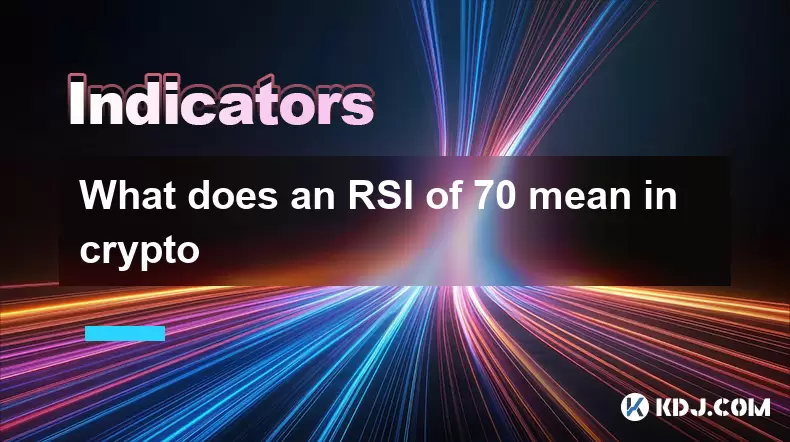
What does an RSI of 70 mean in crypto
Jul 13,2025 at 06:07pm
Understanding the RSI Indicator in Cryptocurrency TradingThe Relative Strength Index (RSI) is a widely used technical analysis tool that helps traders...

How to avoid RSI false signals in crypto
Jul 13,2025 at 06:21pm
Understanding RSI and Its Role in Crypto TradingThe Relative Strength Index (RSI) is a momentum oscillator used to measure the speed and change of pri...

How to combine RSI with other indicators for crypto
Jul 12,2025 at 08:35am
Understanding the Role of RSI in Crypto TradingThe Relative Strength Index (RSI) is a momentum oscillator that measures the speed and change of price ...

Advanced RSI strategies for crypto
Jul 13,2025 at 11:01am
Understanding the Basics of RSI in Cryptocurrency TradingThe Relative Strength Index (RSI) is a momentum oscillator used to measure the speed and chan...

Crypto RSI for day trading
Jul 12,2025 at 11:14am
Understanding RSI in the Context of Cryptocurrency TradingThe Relative Strength Index (RSI) is a momentum oscillator used to measure the speed and cha...

Crypto RSI for scalping
Jul 12,2025 at 11:00pm
Understanding RSI in the Context of Crypto TradingThe Relative Strength Index (RSI) is a momentum oscillator widely used by traders to measure the spe...
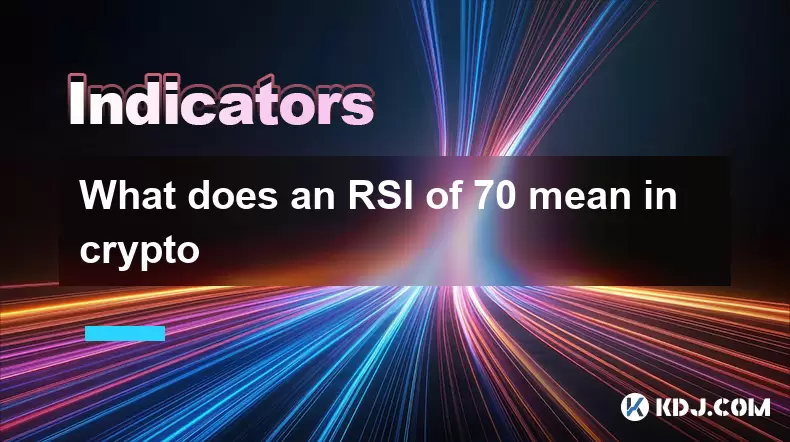
What does an RSI of 70 mean in crypto
Jul 13,2025 at 06:07pm
Understanding the RSI Indicator in Cryptocurrency TradingThe Relative Strength Index (RSI) is a widely used technical analysis tool that helps traders...

How to avoid RSI false signals in crypto
Jul 13,2025 at 06:21pm
Understanding RSI and Its Role in Crypto TradingThe Relative Strength Index (RSI) is a momentum oscillator used to measure the speed and change of pri...

How to combine RSI with other indicators for crypto
Jul 12,2025 at 08:35am
Understanding the Role of RSI in Crypto TradingThe Relative Strength Index (RSI) is a momentum oscillator that measures the speed and change of price ...
See all articles

























































































