-
 bitcoin
bitcoin $87959.907984 USD
1.34% -
 ethereum
ethereum $2920.497338 USD
3.04% -
 tether
tether $0.999775 USD
0.00% -
 xrp
xrp $2.237324 USD
8.12% -
 bnb
bnb $860.243768 USD
0.90% -
 solana
solana $138.089498 USD
5.43% -
 usd-coin
usd-coin $0.999807 USD
0.01% -
 tron
tron $0.272801 USD
-1.53% -
 dogecoin
dogecoin $0.150904 USD
2.96% -
 cardano
cardano $0.421635 USD
1.97% -
 hyperliquid
hyperliquid $32.152445 USD
2.23% -
 bitcoin-cash
bitcoin-cash $533.301069 USD
-1.94% -
 chainlink
chainlink $12.953417 USD
2.68% -
 unus-sed-leo
unus-sed-leo $9.535951 USD
0.73% -
 zcash
zcash $521.483386 USD
-2.87%
How do you backtest a MACD strategy for crypto?
The MACD indicator helps crypto traders spot momentum shifts by analyzing crossovers between the MACD and signal lines, with the histogram showing momentum strength.
Aug 05, 2025 at 01:00 pm

Understanding the MACD Indicator in Cryptocurrency Trading
The Moving Average Convergence Divergence (MACD) is a momentum-based technical indicator widely used in cryptocurrency trading. It consists of three components: the MACD line, the signal line, and the histogram. The MACD line is calculated by subtracting the 26-period Exponential Moving Average (EMA) from the 12-period EMA. The signal line is typically a 9-period EMA of the MACD line. Traders watch for crossovers between the MACD and signal lines to generate buy or sell signals. In the volatile crypto market, this indicator helps identify potential trend reversals and momentum shifts. The histogram visualizes the distance between the MACD and signal lines, providing insight into the strength of the momentum.
Selecting a Backtesting Platform for Crypto Strategies
To backtest a MACD strategy effectively, you need a reliable platform that supports historical cryptocurrency data and customizable technical indicators. Popular platforms include TradingView, Backtrader, QuantConnect, and 3Commas. Each offers unique features. For instance, TradingView allows visual strategy development using Pine Script, while Backtrader, a Python-based framework, provides full control over strategy logic and execution. When choosing a platform, ensure it supports high-frequency crypto data (e.g., 1-minute, 1-hour candles) from major exchanges like Binance or Coinbase. Data accuracy is critical, as incorrect OHLC (Open, High, Low, Close) values can lead to misleading backtest results. Also, confirm the platform allows integration of transaction fees, slippage, and leverage to simulate real trading conditions.
Defining the MACD Strategy Rules
Before running a backtest, clearly define the entry and exit conditions. A basic MACD strategy for crypto might use the following rules:
- Enter a long position when the MACD line crosses above the signal line.
- Exit the long position when the MACD line crosses below the signal line.
- Optionally, add a filter using the 200-period EMA to trade only in the direction of the long-term trend.
- Include stop-loss and take-profit levels to manage risk.
For example, you may decide to only enter long trades when the price is above the 200 EMA, adding a layer of trend confirmation. These rules must be translated into code or platform-specific syntax. In Pine Script, this involves using crossover() and crossunder() functions. In Python using Backtrader, you would create a custom strategy class and define the logic within the next() method. Precision in coding these conditions is essential to avoid false signals.
Configuring Historical Data and Parameters
Accurate backtesting requires high-quality historical data. Obtain cleaned, adjusted OHLC data for your chosen cryptocurrency pair, such as BTC/USDT. Data should span multiple market cycles to test robustness across bull, bear, and sideways markets. Sources include Binance API, Kaggle datasets, or platforms like CryptoCompare. Import the data into your backtesting environment. In Backtrader, use bt.feeds.PandasData to load a CSV file. Set the timeframe (e.g., 1h, 4h) and ensure the date index is correctly formatted. Adjust MACD parameters if needed—though the default (12, 26, 9) is standard, some traders optimize these values. Avoid overfitting by testing a range of parameter sets and validating on out-of-sample data.
Executing the Backtest and Analyzing Results
Once the strategy and data are set, run the backtest. Monitor key performance metrics such as total return, Sharpe ratio, maximum drawdown, and win rate. A successful MACD strategy in crypto should show consistent profitability across different market phases. Visualize equity curves to assess smoothness and risk exposure. In TradingView, use the strategy tester tab to view performance. In Python, use bt.analyzers to compute statistics. Pay attention to trade frequency—too many trades may inflate returns due to unrealistic assumptions about slippage and fees. Adjust for exchange fees (e.g., 0.1% per trade) and simulate partial fills or order delays if possible. Compare results against a simple buy-and-hold benchmark to determine added value.
Optimizing and Validating the Strategy
After initial results, perform parameter optimization cautiously. Test variations of the MACD periods (e.g., 8, 17, 9) or add filters like RSI overbought/oversold levels. Use walk-forward analysis: divide data into in-sample and out-of-sample periods. Optimize on the first segment, then validate on the next. This reduces overfitting risk. Also, test the strategy on multiple crypto assets—ETH, SOL, ADA—to check generalizability. If the strategy works only on Bitcoin, it may lack robustness. Consider market regime filters, such as volatility thresholds (using ATR), to deactivate trading during extreme conditions. Re-run the backtest with these enhancements and compare performance metrics.
Frequently Asked Questions
Can I backtest a MACD strategy using free tools?Yes, TradingView offers a free plan with access to the strategy tester and Pine Script. You can backtest MACD strategies on major crypto pairs without cost. Backtrader is also free and open-source, though it requires Python knowledge. Free-tier data may have limitations in historical depth or update frequency, so verify data coverage before starting.
How do I account for crypto exchange fees in my backtest?In most platforms, you can manually set commission rates. In Backtrader, use cerebro.broker.setcommission(commission=0.001) for 0.1% fees. In TradingView’s Pine Script, use the strategy() function with commission_type=strategy.commission.percent and commission=0.1. Always include fees, as they significantly impact net profitability, especially in high-frequency MACD crossovers.
Why is my MACD backtest showing unrealistic profits?This often results from ignoring slippage, using non-adjusted data, or overfitting parameters. Ensure your data includes weekends and sudden price gaps common in crypto. Simulate realistic order execution—market orders may fill at worse prices during volatility. Avoid optimizing too many parameters on a limited dataset.
Can I automate a MACD strategy after backtesting?Yes, platforms like QuantConnect and 3Commas allow live deployment of backtested strategies. In Backtrader, integrate with CCXT to connect to exchanges and execute trades. Always paper trade first to validate performance in real-time before allocating funds.
Disclaimer:info@kdj.com
The information provided is not trading advice. kdj.com does not assume any responsibility for any investments made based on the information provided in this article. Cryptocurrencies are highly volatile and it is highly recommended that you invest with caution after thorough research!
If you believe that the content used on this website infringes your copyright, please contact us immediately (info@kdj.com) and we will delete it promptly.
- Vitalik Buterin Rethinks Ethereum's Future: L2s Evolve Beyond Shards as Ethereum Scales
- 2026-02-04 15:35:01
- Ozak AI Fuels Network Expansion with Growth Simulations, Eyeing Major Exchange Listings
- 2026-02-04 12:50:01
- From Digital Vaults to Tehran Streets: Robbery, Protests, and the Unseen Tears of a Shifting World
- 2026-02-04 12:45:01
- Bitcoin's Tightrope Walk: Navigating US Credit Squeeze and Swelling Debt
- 2026-02-04 12:45:01
- WisdomTree Eyes Crypto Profitability as Traditional Finance Embraces On-Chain Innovation
- 2026-02-04 10:20:01
- Big Apple Bit: Bitcoin's Rebound Hides a Deeper Dive, Say Wave 3 Watchers
- 2026-02-04 07:00:03
Related knowledge

How to identify "Hidden Bullish Divergence" for crypto trend continuation? (RSI Guide)
Feb 04,2026 at 05:19pm
Understanding Hidden Bullish Divergence1. Hidden bullish divergence occurs when price forms a higher low while the RSI forms a lower low — signaling u...

How to identify Mitigation Blocks on crypto K-lines? (SMC Entry)
Feb 04,2026 at 04:00pm
Understanding Mitigation Blocks in SMC Context1. Mitigation Blocks represent zones on a crypto K-line chart where previous imbalance or liquidity has ...

How to use the Net Unrealized Profit/Loss (NUPL) for Bitcoin tops? (On-chain Indicator)
Feb 04,2026 at 04:20pm
Understanding NUPL Mechanics1. NUPL is calculated by subtracting the total realized capitalization from the current market capitalization, then dividi...

How to use the Change of Character (CHoCH) for crypto trend reversals? (SMC Strategy)
Feb 04,2026 at 04:59pm
Understanding CHoCH in the Context of SMC1. CHoCH stands for Change of Character, a core concept within the Smart Money Concepts framework used by ins...

How to use the Commodity Channel Index (CCI) for crypto cyclical trends? (Timing)
Feb 04,2026 at 02:59pm
Understanding CCI Mechanics in Volatile Crypto Markets1. The Commodity Channel Index measures the current price level relative to an average price ove...
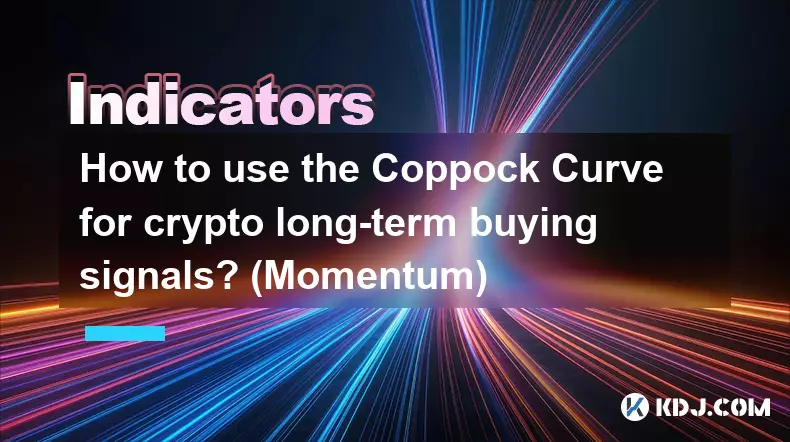
How to use the Coppock Curve for crypto long-term buying signals? (Momentum)
Feb 04,2026 at 02:40pm
Understanding the Coppock Curve in Crypto Context1. The Coppock Curve is a momentum oscillator originally designed for stock market long-term trend an...

How to identify "Hidden Bullish Divergence" for crypto trend continuation? (RSI Guide)
Feb 04,2026 at 05:19pm
Understanding Hidden Bullish Divergence1. Hidden bullish divergence occurs when price forms a higher low while the RSI forms a lower low — signaling u...

How to identify Mitigation Blocks on crypto K-lines? (SMC Entry)
Feb 04,2026 at 04:00pm
Understanding Mitigation Blocks in SMC Context1. Mitigation Blocks represent zones on a crypto K-line chart where previous imbalance or liquidity has ...

How to use the Net Unrealized Profit/Loss (NUPL) for Bitcoin tops? (On-chain Indicator)
Feb 04,2026 at 04:20pm
Understanding NUPL Mechanics1. NUPL is calculated by subtracting the total realized capitalization from the current market capitalization, then dividi...

How to use the Change of Character (CHoCH) for crypto trend reversals? (SMC Strategy)
Feb 04,2026 at 04:59pm
Understanding CHoCH in the Context of SMC1. CHoCH stands for Change of Character, a core concept within the Smart Money Concepts framework used by ins...

How to use the Commodity Channel Index (CCI) for crypto cyclical trends? (Timing)
Feb 04,2026 at 02:59pm
Understanding CCI Mechanics in Volatile Crypto Markets1. The Commodity Channel Index measures the current price level relative to an average price ove...
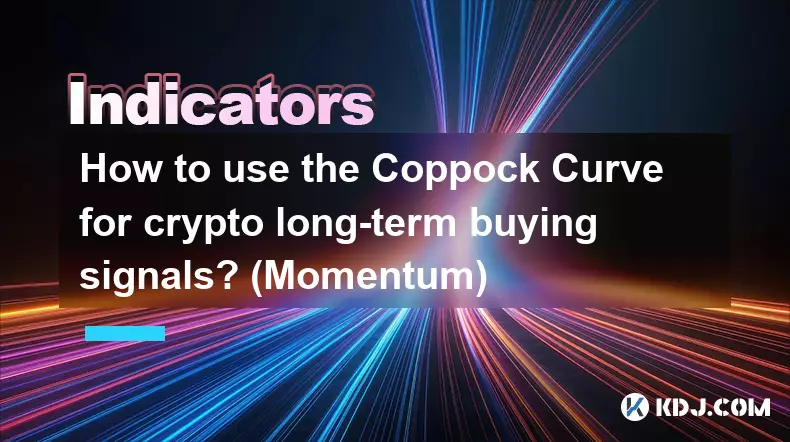
How to use the Coppock Curve for crypto long-term buying signals? (Momentum)
Feb 04,2026 at 02:40pm
Understanding the Coppock Curve in Crypto Context1. The Coppock Curve is a momentum oscillator originally designed for stock market long-term trend an...
See all articles










































































