-
 bitcoin
bitcoin $87959.907984 USD
1.34% -
 ethereum
ethereum $2920.497338 USD
3.04% -
 tether
tether $0.999775 USD
0.00% -
 xrp
xrp $2.237324 USD
8.12% -
 bnb
bnb $860.243768 USD
0.90% -
 solana
solana $138.089498 USD
5.43% -
 usd-coin
usd-coin $0.999807 USD
0.01% -
 tron
tron $0.272801 USD
-1.53% -
 dogecoin
dogecoin $0.150904 USD
2.96% -
 cardano
cardano $0.421635 USD
1.97% -
 hyperliquid
hyperliquid $32.152445 USD
2.23% -
 bitcoin-cash
bitcoin-cash $533.301069 USD
-1.94% -
 chainlink
chainlink $12.953417 USD
2.68% -
 unus-sed-leo
unus-sed-leo $9.535951 USD
0.73% -
 zcash
zcash $521.483386 USD
-2.87%
How can I get alerts for Parabolic SAR signals?
Parabolic SAR helps crypto traders spot trend reversals, with dots below price signaling uptrends and above signaling downtrends, ideal for timely buy/sell decisions.
Aug 10, 2025 at 04:07 am

Understanding Parabolic SAR in Cryptocurrency Trading
The Parabolic SAR (Stop and Reverse) is a technical indicator widely used in cryptocurrency trading to identify potential reversals in price movement. It appears as a series of dots placed either above or below the price chart. When the dots are below the price, it suggests an upward trend, signaling a potential buy opportunity. When the dots are above the price, it indicates a downtrend, which may suggest a sell or short position. Traders rely on this indicator due to its simplicity and effectiveness in trending markets.
The formula behind Parabolic SAR involves the acceleration factor (AF) and the extreme point (EP). As the trend continues, the acceleration factor increases, causing the SAR dots to move closer to the price, tightening the trailing stop. This dynamic adjustment makes Parabolic SAR useful not only for entry and exit signals but also for managing stop-loss levels during a trade.
Because cryptocurrency markets operate 24/7, manually monitoring Parabolic SAR signals across multiple assets can be inefficient. This is where automated alerts become essential for timely decision-making.
Using TradingView for Parabolic SAR Alerts
TradingView is one of the most popular platforms for setting up Parabolic SAR alerts. It supports a wide range of cryptocurrencies and provides powerful alerting tools. To create an alert, follow these steps:
- Open a chart for the cryptocurrency pair you want to monitor (e.g., BTC/USDT).
- Click on the 'Indicators' button located at the top of the chart.
- Search for 'Parabolic SAR' in the indicator search bar and add it to the chart.
- Once applied, right-click on the SAR dots and select 'Add Alert'.
- In the alert settings, define the condition such as 'SAR changes position from below to above price' or vice versa.
- Choose your notification methods: email, SMS, push notifications, or webhooks.
- Optionally, add a custom message like 'Parabolic SAR reversal detected on BTC/USDT'.
- Click 'Create Alert' to activate.
You can also use Pine Script to customize the alert logic. For example, you can write a script that triggers an alert only when the SAR reversal occurs alongside increasing volume or a specific RSI level. This adds a layer of filtering to reduce false signals.
Setting Up Alerts on Binance with Third-Party Tools
While Binance does not natively support Parabolic SAR alerts, you can integrate it with external tools. 3Commas, Cryptohopper, and Bitsgap are trading bots that support technical indicator alerts and can connect to your Binance API.
To set up Parabolic SAR alerts using 3Commas:
- Log in to your 3Commas account and link your Binance API keys.
- Navigate to the 'Bots' section and select 'DCA Bot' or 'Grid Bot'.
- In the 'Conditions' tab, choose 'Parabolic SAR' as the entry or exit signal.
- Set the parameters such as step, maximum steps, and acceleration factor.
- Enable notifications through Telegram, email, or app alerts.
- Activate the bot in 'Paper Trading' mode if you want to test without real funds.
These platforms allow you to receive real-time alerts when the SAR indicator flips, and they can even execute trades automatically based on your predefined rules.
Using Telegram Bots for SAR Signal Notifications
Telegram has become a hub for crypto traders, and many bots deliver technical analysis signals. Several bots specialize in Parabolic SAR alerts for major cryptocurrencies.
To get SAR alerts via Telegram:
- Search for bots like TradingView Signal Bot, CryptoPanic Bot, or CoinMarketCap Alerts.
- Start the bot and follow the setup instructions.
- Subscribe to specific trading pairs such as ETH/USD or SOL/USDT.
- Configure the bot to send alerts when Parabolic SAR reversals occur.
- Some bots allow you to set thresholds, such as only receiving alerts on 4-hour or daily charts.
These bots often pull data from TradingView or proprietary analysis engines. You can also create your own Telegram bot using Python and the Telegram Bot API, combined with a library like TA-Lib to calculate SAR values and send messages when a reversal is detected.
Building Custom Alert Systems with Python
For advanced users, creating a custom alert system ensures full control over signal detection. Using Python, you can fetch cryptocurrency price data, calculate Parabolic SAR, and send alerts via email or Telegram.
Here’s how to set it up:
- Install required libraries:
ccxtfor exchange data,tafor technical indicators, andrequestsfor sending notifications. - Use
ccxt.binance().fetch_ohlcv()to retrieve candlestick data for your chosen pair. - Convert the data into a pandas DataFrame and apply
ta.trend.PSARIndicator()to calculate SAR values. - Compare the current SAR position with the previous one to detect reversals.
- If a reversal is detected (e.g., SAR moves from below to above price), trigger a notification.
- Use
requests.post()to send a message to a Telegram bot webhook or an email service like SendGrid.
This method allows you to run the script on a cloud server (e.g., AWS, Google Cloud) or a Raspberry Pi, ensuring 24/7 monitoring. You can also log all signals into a database for later analysis.
Configuring Mobile App Notifications
Mobile apps like TradingView Mobile, Blockfolio (now FTX Watch), and Delta support Parabolic SAR alerts with push notifications.
To enable alerts on TradingView Mobile:
- Open the app and load a cryptocurrency chart.
- Tap the 'Indicators' button and add 'Parabolic SAR'.
- Tap on the SAR indicator and select 'Create Alert'.
- Set the condition: 'SAR crosses price from below' or 'SAR crosses price from above'.
- Enable 'Push Notifications' and confirm.
- The app will notify you even when it’s running in the background.
Ensure that your device settings allow notifications from the app. You can also customize alert sounds and set priority levels to avoid missing critical signals during volatile market conditions.
Frequently Asked Questions
Can Parabolic SAR be used effectively in sideways cryptocurrency markets?The Parabolic SAR tends to produce false signals during ranging or choppy markets because the price oscillates without a clear trend. It performs best in strong trending environments. Consider combining it with ADX (Average Directional Index) to confirm trend strength before acting on SAR signals.
How often should I adjust the acceleration factor in Parabolic SAR?The default acceleration factor starts at 0.02 and increases by 0.02 up to a maximum of 0.2. Most traders use the default settings. Adjusting it to a higher initial value makes the SAR more sensitive, generating more signals but increasing false positives. Lower values make it less reactive, suitable for longer timeframes.
Is it possible to receive Parabolic SAR alerts for multiple coins simultaneously?Yes. Platforms like TradingView allow you to set alerts on multiple charts at once. You can also use custom Python scripts that loop through a list of symbols (e.g., BTC, ETH, ADA) and check SAR conditions for each. Bots like Cryptohopper support multi-asset monitoring and can send consolidated alerts.
Do exchanges like Coinbase support Parabolic SAR alerts natively?Coinbase Pro (now Advanced Trade) does not offer built-in Parabolic SAR alerts. You must use third-party tools such as TradingView or integrate via API with bots like HaasBot or Gunbot to receive alerts based on SAR signals.
Disclaimer:info@kdj.com
The information provided is not trading advice. kdj.com does not assume any responsibility for any investments made based on the information provided in this article. Cryptocurrencies are highly volatile and it is highly recommended that you invest with caution after thorough research!
If you believe that the content used on this website infringes your copyright, please contact us immediately (info@kdj.com) and we will delete it promptly.
- The Epstein Files & Satoshi's Shadow: Emails Exposed, Crypto's Past Reimagined
- 2026-02-03 12:35:01
- BlockDAG's $450M+ Presale Countdown: The 100x Opportunity About to Vanish
- 2026-02-03 12:50:01
- Bitcoin Price Plummets Below Key Thresholds Amid Market Shift: What Investors Need to Know
- 2026-02-03 13:20:01
- SpaceCoin Unveils 10% APR Staking Program, Pioneering Decentralized Satellite Internet
- 2026-02-03 13:20:01
- Gold, Silver See Seismic Shifts: Margin Hikes Spark Volatility, But Resilience Shines Through
- 2026-02-03 13:15:01
- Coast Mountain Transit Workers Kick Off Bargaining, Demanding Fair Wages and Safer Conditions
- 2026-02-03 09:55:01
Related knowledge

How to Use "Dynamic Support and Resistance" for Crypto Swing Trading? (EMA)
Feb 01,2026 at 12:20am
Understanding Dynamic Support and Resistance in Crypto Markets1. Dynamic support and resistance levels shift over time based on price action and movin...

How to Set Up "Smart Money" Indicators on TradingView for Free? (Custom Tools)
Feb 02,2026 at 03:39pm
Understanding Smart Money Concepts in Crypto Trading1. Smart money refers to institutional traders, market makers, and experienced participants whose ...

How to Use "Commodity Channel Index" (CCI) for Crypto Cycles? (Overbought)
Feb 03,2026 at 05:00am
Understanding CCI in Cryptocurrency Markets1. The Commodity Channel Index (CCI) is a momentum-based oscillator originally developed for commodities bu...
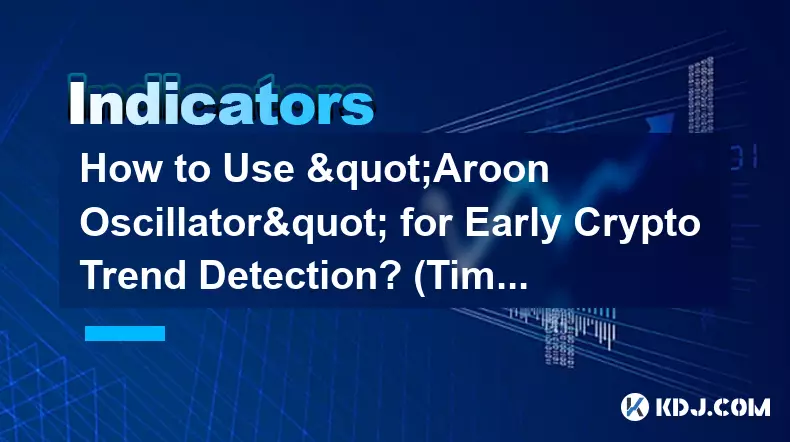
How to Use "Aroon Oscillator" for Early Crypto Trend Detection? (Timing)
Feb 03,2026 at 02:40pm
Understanding the Aroon Oscillator Mechanics1. The Aroon Oscillator is derived from two components: Aroon Up and Aroon Down, both calculated over a us...

How to Use "Fixed Range Volume Profile" for Crypto Entry Zones? (Precision)
Feb 01,2026 at 10:19pm
Understanding Fixed Range Volume Profile Mechanics1. Fixed Range Volume Profile (FRVP) maps traded volume at specific price levels within a defined ti...

How to Identify "Symmetry Triangle" Breakouts in Altcoin Trading? (Patterns)
Feb 01,2026 at 01:39pm
Symmetry Triangle Formation Mechanics1. A symmetry triangle emerges when price action consolidates between two converging trendlines—one descending an...

How to Use "Dynamic Support and Resistance" for Crypto Swing Trading? (EMA)
Feb 01,2026 at 12:20am
Understanding Dynamic Support and Resistance in Crypto Markets1. Dynamic support and resistance levels shift over time based on price action and movin...

How to Set Up "Smart Money" Indicators on TradingView for Free? (Custom Tools)
Feb 02,2026 at 03:39pm
Understanding Smart Money Concepts in Crypto Trading1. Smart money refers to institutional traders, market makers, and experienced participants whose ...

How to Use "Commodity Channel Index" (CCI) for Crypto Cycles? (Overbought)
Feb 03,2026 at 05:00am
Understanding CCI in Cryptocurrency Markets1. The Commodity Channel Index (CCI) is a momentum-based oscillator originally developed for commodities bu...
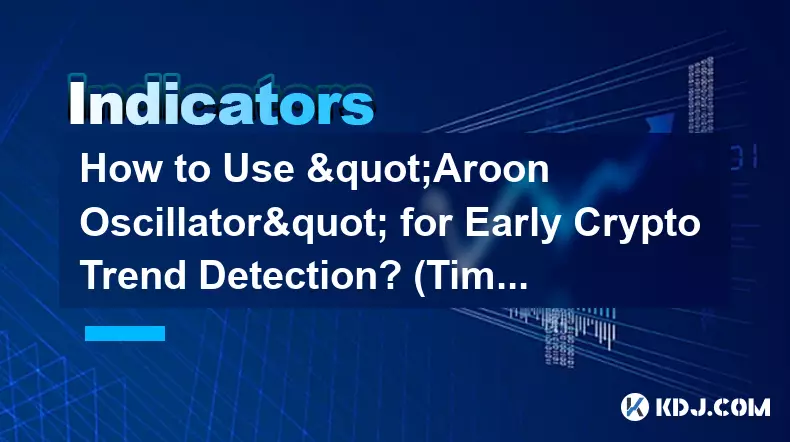
How to Use "Aroon Oscillator" for Early Crypto Trend Detection? (Timing)
Feb 03,2026 at 02:40pm
Understanding the Aroon Oscillator Mechanics1. The Aroon Oscillator is derived from two components: Aroon Up and Aroon Down, both calculated over a us...

How to Use "Fixed Range Volume Profile" for Crypto Entry Zones? (Precision)
Feb 01,2026 at 10:19pm
Understanding Fixed Range Volume Profile Mechanics1. Fixed Range Volume Profile (FRVP) maps traded volume at specific price levels within a defined ti...

How to Identify "Symmetry Triangle" Breakouts in Altcoin Trading? (Patterns)
Feb 01,2026 at 01:39pm
Symmetry Triangle Formation Mechanics1. A symmetry triangle emerges when price action consolidates between two converging trendlines—one descending an...
See all articles

























![Discontinuum by: ArchitechGD 100% (1 coin) (Mobile) Geometry Dash [2.2] Discontinuum by: ArchitechGD 100% (1 coin) (Mobile) Geometry Dash [2.2]](/uploads/2026/02/03/cryptocurrencies-news/videos/origin_69814d99e6b61_image_500_375.webp)
















































