-
 Bitcoin
Bitcoin $112400
-1.07% -
 Ethereum
Ethereum $3409
-3.27% -
 XRP
XRP $2.784
-6.60% -
 Tether USDt
Tether USDt $0.9997
-0.03% -
 BNB
BNB $739.3
-2.09% -
 Solana
Solana $158.0
-2.90% -
 USDC
USDC $0.9998
-0.02% -
 TRON
TRON $0.3213
-0.94% -
 Dogecoin
Dogecoin $0.1929
-5.01% -
 Cardano
Cardano $0.6974
-2.82% -
 Hyperliquid
Hyperliquid $36.69
-2.31% -
 Sui
Sui $3.327
-4.80% -
 Stellar
Stellar $0.3672
-5.18% -
 Chainlink
Chainlink $15.65
-3.07% -
 Bitcoin Cash
Bitcoin Cash $525.0
-1.68% -
 Hedera
Hedera $0.2291
-6.00% -
 Avalanche
Avalanche $20.91
-2.96% -
 Ethena USDe
Ethena USDe $1.000
0.00% -
 Toncoin
Toncoin $3.520
-1.12% -
 UNUS SED LEO
UNUS SED LEO $8.968
0.14% -
 Litecoin
Litecoin $105.7
0.26% -
 Shiba Inu
Shiba Inu $0.00001181
-1.79% -
 Polkadot
Polkadot $3.492
-2.08% -
 Uniswap
Uniswap $8.800
-3.10% -
 Dai
Dai $0.9999
-0.01% -
 Monero
Monero $289.9
-3.17% -
 Bitget Token
Bitget Token $4.243
-1.27% -
 Pepe
Pepe $0.00001006
-3.67% -
 Cronos
Cronos $0.1248
-5.68% -
 Aave
Aave $249.7
-2.50%
What is the withdrawal process of Upbit? How long will it take to be credited?
Upbit's withdrawal process involves verifying your account, adding a withdrawal address, and confirming the transaction; it may take up to 24 hours for processing, plus blockchain confirmation time.
May 19, 2025 at 11:01 am
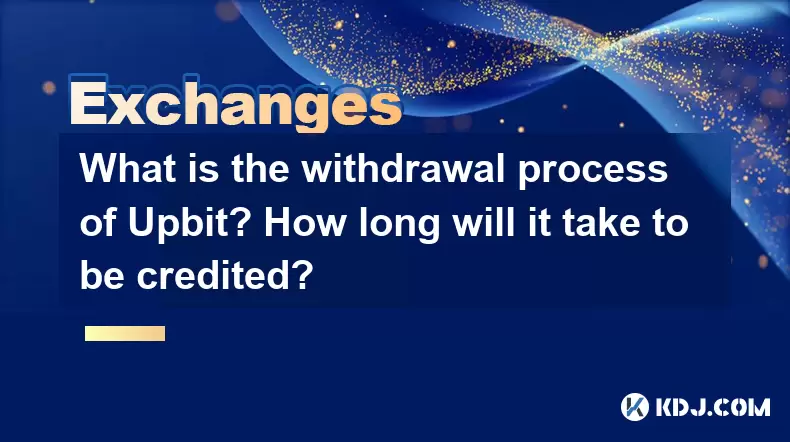
What is the withdrawal process of Upbit? How long will it take to be credited?
Upbit, one of the leading cryptocurrency exchanges in South Korea, offers a straightforward withdrawal process for its users. Understanding how to withdraw your funds and the expected time frame for the transaction to be credited is crucial for managing your cryptocurrency assets effectively. This article will guide you through the step-by-step withdrawal process on Upbit and discuss the factors that influence the time it takes for your withdrawal to be credited.
Preparing for Withdrawal
Before initiating a withdrawal on Upbit, there are a few preliminary steps you need to take to ensure a smooth process.
- Verify Your Account: Upbit requires users to complete a Know Your Customer (KYC) verification process. This involves submitting personal identification documents to comply with regulatory standards. Ensure your account is fully verified before proceeding with any withdrawals.
- Add Withdrawal Address: You must add the cryptocurrency address to which you want to withdraw your funds. This can be done in the 'Withdrawal' section of your account. Make sure to double-check the address as transactions to incorrect addresses cannot be reversed.
- Check Withdrawal Fees: Upbit charges a fee for withdrawals, which varies depending on the cryptocurrency. Review the fee structure on the Upbit website or app to avoid any surprises.
Initiating the Withdrawal
Once you have completed the preparatory steps, you can proceed with the withdrawal process. Here’s how to do it:
- Log into Your Upbit Account: Access your Upbit account using your credentials.
- Navigate to the Withdrawal Section: Go to the 'Wallet' section and select 'Withdrawal'.
- Select the Cryptocurrency: Choose the cryptocurrency you wish to withdraw from the list provided.
- Enter the Withdrawal Amount: Input the amount you want to withdraw. Ensure it is within the minimum and maximum withdrawal limits set by Upbit.
- Specify the Withdrawal Address: Enter or select the pre-added withdrawal address. Double-check the address to avoid errors.
- Review and Confirm: Review all the details, including the withdrawal amount, fee, and address. If everything is correct, confirm the withdrawal.
Confirmation and Processing Time
After you confirm the withdrawal, Upbit will process your request. The processing time can vary based on several factors:
- Internal Processing: Upbit typically processes withdrawals within a few hours, but this can take up to 24 hours during high transaction volumes or maintenance periods.
- Blockchain Confirmation: Once Upbit processes the withdrawal, the transaction needs to be confirmed on the blockchain. The confirmation time depends on the cryptocurrency's network. For example, Bitcoin (BTC) transactions might take about 10 minutes to an hour, while Ethereum (ETH) transactions usually take around 15 minutes to an hour.
- Network Congestion: High network congestion can lead to longer confirmation times. During peak times, it might take several hours for your transaction to be confirmed.
Factors Affecting Withdrawal Time
Several factors can influence how long it takes for your withdrawal to be credited:
- Cryptocurrency Type: Different cryptocurrencies have different block times and network capacities. For instance, Bitcoin Cash (BCH) typically has faster confirmation times compared to Bitcoin (BTC).
- Transaction Fees: Paying higher transaction fees can expedite the confirmation process, especially during times of network congestion.
- Upbit’s Processing Speed: Upbit’s internal processing speed can vary based on the volume of withdrawal requests they are handling at any given time.
Monitoring Your Withdrawal
Once you have initiated the withdrawal, you can monitor its status through the Upbit platform:
- Transaction History: Go to the 'Transaction History' section in your Upbit account to check the status of your withdrawal. It will show whether it is 'Processing', 'Completed', or if there are any issues.
- Blockchain Explorer: You can use a blockchain explorer specific to the cryptocurrency you are withdrawing to track the transaction. Upbit provides the transaction ID (TXID) once the withdrawal is processed, which you can enter into the explorer to monitor its progress.
Receiving Your Funds
Once the transaction is confirmed on the blockchain, the funds will be credited to the withdrawal address you specified. The exact time it takes for the funds to appear in your wallet depends on the receiving wallet's processing time, but it is usually immediate once the blockchain confirms the transaction.
Frequently Asked Questions
Q: Can I cancel a withdrawal request on Upbit after it has been initiated?
A: Once a withdrawal request is confirmed on Upbit, it cannot be canceled. It is crucial to double-check all details before confirming the withdrawal. If you notice an error after confirming, you should contact Upbit's customer support immediately, though there is no guarantee they can reverse the transaction.
Q: Are there any withdrawal limits on Upbit?
A: Yes, Upbit has both daily and monthly withdrawal limits, which vary based on your account verification level and the specific cryptocurrency. You can check these limits in the 'Withdrawal' section of your account.
Q: What should I do if my withdrawal is taking longer than expected?
A: If your withdrawal is taking longer than expected, first check the transaction status in your Upbit account's 'Transaction History'. If it shows as 'Completed' but you haven't received the funds, use the TXID to track it on a blockchain explorer. If there are issues, contact Upbit's customer support for assistance.
Q: Can I withdraw to any cryptocurrency address?
A: You can withdraw to any valid cryptocurrency address that supports the specific cryptocurrency you are withdrawing. However, ensure the address is correct and belongs to you, as Upbit cannot reverse transactions sent to incorrect addresses.
Disclaimer:info@kdj.com
The information provided is not trading advice. kdj.com does not assume any responsibility for any investments made based on the information provided in this article. Cryptocurrencies are highly volatile and it is highly recommended that you invest with caution after thorough research!
If you believe that the content used on this website infringes your copyright, please contact us immediately (info@kdj.com) and we will delete it promptly.
- Bitcoin Liquidity, Osmosis Zone, and Investor Interest: A Deep Dive
- 2025-08-03 15:16:44
- Web3, Sports, and Computing Power: A New Ballgame
- 2025-08-03 15:16:44
- Ethereum, Altcoin Surge, and the MAGACOIN Presale: What's the Buzz?
- 2025-08-03 15:16:44
- Crypto Whales, Meme Coins, and Moonshots: Navigating the Wild West of 2025
- 2025-08-03 15:16:44
- Hong Kong Stablecoin Licenses: A Tight Squeeze?
- 2025-08-03 15:16:45
- Dogecoin's Bullish Signals: Engulfing Candle and Whale Accumulation Point to Potential Surge
- 2025-08-03 15:16:45
Related knowledge

How to set and manage alerts on the Gemini app?
Aug 03,2025 at 11:00am
Understanding the Gemini App Alert SystemThe Gemini app offers users a powerful way to stay informed about their cryptocurrency holdings, price moveme...

How to manage your portfolio on Gemini?
Aug 03,2025 at 10:36am
Accessing Your Gemini Portfolio DashboardTo begin managing your portfolio on Gemini, you must first log in to your account through the official websit...

How to understand the Gemini order book?
Aug 02,2025 at 03:35pm
What Is the Gemini Order Book?The Gemini order book is a real-time ledger that displays all open buy and sell orders for a specific cryptocurrency tra...

Is Gemini a safe and secure cryptocurrency exchange?
Aug 02,2025 at 10:42pm
Understanding Gemini’s Regulatory ComplianceGemini is a New York State-chartered trust company, which places it under the supervision of the New York ...

How to download your Gemini transaction history for taxes?
Aug 03,2025 at 09:15am
Understanding Gemini Transaction History for Tax PurposesWhen preparing your cryptocurrency tax filings, having a complete and accurate record of all ...
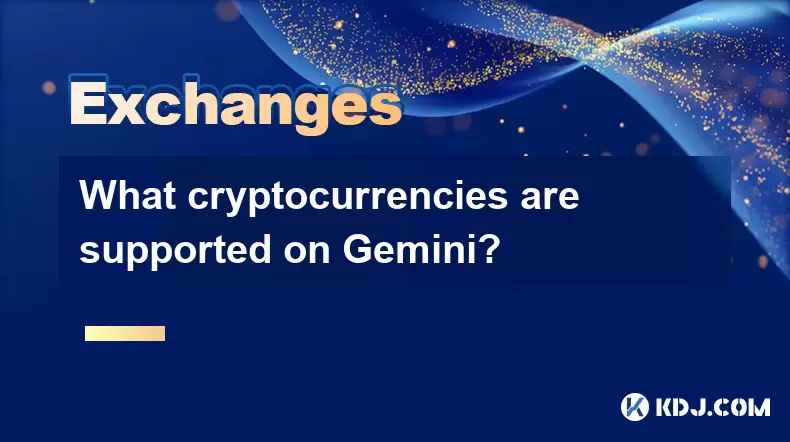
What cryptocurrencies are supported on Gemini?
Aug 03,2025 at 03:50pm
Overview of Gemini’s Supported CryptocurrenciesGemini is a regulated cryptocurrency exchange platform that offers users the ability to buy, sell, and ...

How to set and manage alerts on the Gemini app?
Aug 03,2025 at 11:00am
Understanding the Gemini App Alert SystemThe Gemini app offers users a powerful way to stay informed about their cryptocurrency holdings, price moveme...

How to manage your portfolio on Gemini?
Aug 03,2025 at 10:36am
Accessing Your Gemini Portfolio DashboardTo begin managing your portfolio on Gemini, you must first log in to your account through the official websit...

How to understand the Gemini order book?
Aug 02,2025 at 03:35pm
What Is the Gemini Order Book?The Gemini order book is a real-time ledger that displays all open buy and sell orders for a specific cryptocurrency tra...

Is Gemini a safe and secure cryptocurrency exchange?
Aug 02,2025 at 10:42pm
Understanding Gemini’s Regulatory ComplianceGemini is a New York State-chartered trust company, which places it under the supervision of the New York ...

How to download your Gemini transaction history for taxes?
Aug 03,2025 at 09:15am
Understanding Gemini Transaction History for Tax PurposesWhen preparing your cryptocurrency tax filings, having a complete and accurate record of all ...
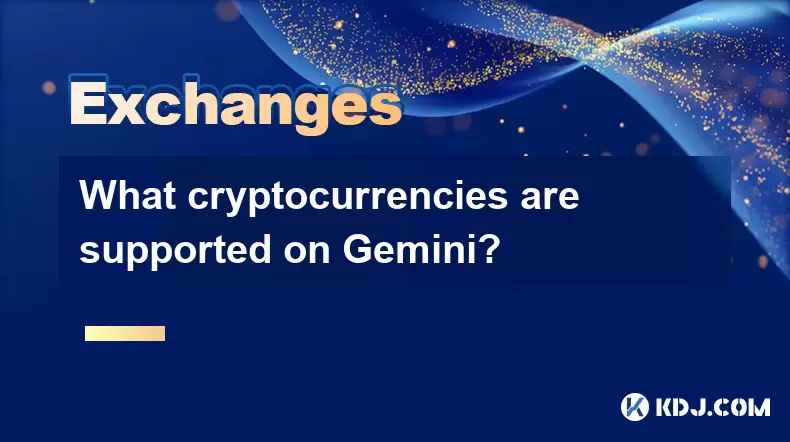
What cryptocurrencies are supported on Gemini?
Aug 03,2025 at 03:50pm
Overview of Gemini’s Supported CryptocurrenciesGemini is a regulated cryptocurrency exchange platform that offers users the ability to buy, sell, and ...
See all articles

























































































