-
 Bitcoin
Bitcoin $115200
0.84% -
 Ethereum
Ethereum $3716
6.14% -
 XRP
XRP $3.073
4.30% -
 Tether USDt
Tether USDt $1.000
0.01% -
 BNB
BNB $768.8
2.24% -
 Solana
Solana $169.2
4.51% -
 USDC
USDC $0.9999
0.02% -
 Dogecoin
Dogecoin $0.2106
5.86% -
 TRON
TRON $0.3330
1.66% -
 Cardano
Cardano $0.7550
3.93% -
 Hyperliquid
Hyperliquid $38.79
1.50% -
 Stellar
Stellar $0.4139
3.58% -
 Sui
Sui $3.592
4.32% -
 Chainlink
Chainlink $17.10
4.88% -
 Bitcoin Cash
Bitcoin Cash $575.7
5.78% -
 Hedera
Hedera $0.2505
0.85% -
 Avalanche
Avalanche $23.00
7.61% -
 Ethena USDe
Ethena USDe $1.001
-0.01% -
 Litecoin
Litecoin $121.3
9.72% -
 Toncoin
Toncoin $3.409
-4.39% -
 UNUS SED LEO
UNUS SED LEO $8.922
-0.47% -
 Shiba Inu
Shiba Inu $0.00001252
2.54% -
 Uniswap
Uniswap $9.935
8.62% -
 Polkadot
Polkadot $3.721
3.19% -
 Monero
Monero $305.9
0.61% -
 Dai
Dai $0.9998
-0.02% -
 Bitget Token
Bitget Token $4.389
1.41% -
 Cronos
Cronos $0.1401
7.61% -
 Pepe
Pepe $0.00001077
2.99% -
 Aave
Aave $268.1
3.05%
What are the withdrawal fees on Bybit?
Bybit passes on real-time blockchain network fees for withdrawals, which vary by crypto and network congestion—TRC-20 USDT is cheaper than ERC-20.
Aug 05, 2025 at 12:28 am
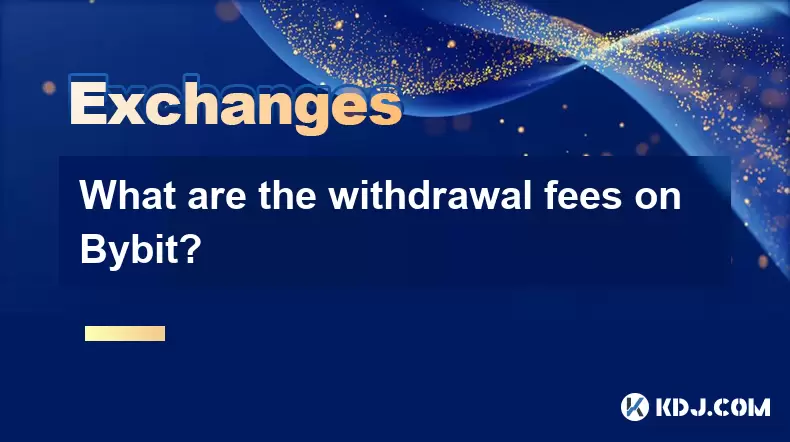
Understanding Withdrawal Fees on Bybit
Withdrawal fees on Bybit are charges applied when users transfer cryptocurrencies from their Bybit wallet to an external wallet or another exchange. These fees are not set by Bybit directly but are determined by the underlying blockchain network's congestion and transaction size. Bybit acts as an intermediary, passing on the network fee to users without adding extra markup in most cases. The fee varies depending on the cryptocurrency being withdrawn and the current state of the blockchain. For example, withdrawing Bitcoin (BTC) during peak network usage may incur higher fees due to increased miner competition, while periods of low activity typically result in lower costs.
How Bybit Determines Withdrawal Fees
Bybit calculates withdrawal fees based on real-time network conditions. The platform uses dynamic fee estimation to ensure transactions are processed efficiently. When initiating a withdrawal, Bybit displays the estimated network fee before confirmation. This fee includes:
- Base transaction fee: The minimum cost required by the blockchain to process the transfer.
- Priority fee (optional): Some networks allow users to increase fees for faster confirmation, though Bybit usually sets a standard rate.
Users can review the exact fee amount during the withdrawal process. This amount is non-refundable, even if the transaction fails due to incorrect wallet addresses or network issues. It’s crucial to double-check all details before confirming.Withdrawal Fees for Major Cryptocurrencies
Below are examples of typical withdrawal fees for popular cryptocurrencies on Bybit. Note that these values fluctuate: - Bitcoin (BTC): Fees range from 0.0001 to 0.0005 BTC, depending on network load. Bybit uses SegWit-compatible addresses to reduce costs.
- Ethereum (ETH): Fees are usually between 0.005 and 0.02 ETH. Ethereum’s gas fees vary significantly with network demand.
- USDT (ERC-20): Withdrawals on the Ethereum network cost approximately $20–$50 in ETH gas, which is deducted from the user’s ETH balance.
- USDT (TRC-20): This is significantly cheaper, often under $1, making it a preferred option for low-cost transfers.
- BNB (BEP-20): Fees are minimal, typically around 0.0005 BNB.
Users should select the appropriate network when withdrawing USDT, as choosing ERC-20 over TRC-20 can lead to unexpectedly high costs.
Step-by-Step Guide to Withdrawing Cryptocurrency from Bybit
To withdraw funds from Bybit while understanding the associated fees, follow these steps: - Log in to your Bybit account and navigate to the “Assets” section.
- Click on “Withdraw” next to the cryptocurrency you wish to transfer.
- Enter the destination wallet address. Ensure it supports the selected network (e.g., TRC-20 for USDT).
- Select the network (e.g., ERC-20, TRC-20, BEP-20) from the dropdown menu.
- Input the withdrawal amount. The estimated network fee will be displayed below.
- Confirm the transaction using two-factor authentication (2FA), such as Google Authenticator or SMS.
- Wait for the transaction to be processed. You can track its status under “Withdrawal History.”
Mistakes in the wallet address or network selection may result in permanent loss of funds. Always perform a small test withdrawal first.
Managing Withdrawal Fees Effectively
To minimize costs, users should adopt strategic practices: - Choose low-fee networks: For stablecoins like USDT, TRC-20 is significantly cheaper than ERC-20.
- Monitor network congestion: Use blockchain explorers like Etherscan or Blockchain.com to check current gas prices before withdrawing.
- Withdraw during off-peak hours: Fees on Ethereum and Bitcoin networks tend to be lower during weekends or late-night UTC periods.
- Maintain a small ETH balance: Since ERC-20 token withdrawals require ETH for gas, keep a small amount in your Bybit wallet to avoid failed transactions.
- Enable fee alerts: Some third-party tools allow users to set price alerts for gas fees, helping time withdrawals efficiently.
Why Withdrawal Fees Vary by Network
Different blockchains have distinct consensus mechanisms and transaction processing capacities, which directly affect fees. For example: - Ethereum (ERC-20) relies on a competitive gas market, where users bid for block space. High demand leads to higher fees.
- Tron (TRC-20) uses a bandwidth-based system, allowing free or near-zero cost transactions for most users.
- Binance Smart Chain (BEP-20) offers low fees due to its high throughput and lower congestion compared to Ethereum.
Bybit supports multiple networks for tokens like USDT to give users flexibility. Selecting the wrong network can lead to lost funds, so verifying compatibility with the receiving wallet is essential.Frequently Asked Questions
Does Bybit charge additional fees beyond the network fee?
No, Bybit does not add service fees for most cryptocurrency withdrawals. The displayed fee is the actual network cost passed through transparently.Can I cancel a withdrawal after it’s been confirmed?
Once a withdrawal is confirmed and processed on the blockchain, it cannot be canceled or reversed. Contact the receiving wallet provider if the transaction is sent to the wrong address.Why was my withdrawal fee higher than expected?
Network fees fluctuate based on congestion. If the blockchain was busy at the time of withdrawal, the fee would naturally be higher. This is beyond Bybit’s control.How can I check the status of my withdrawal?
Go to “Assets” > “Withdrawal History” in your Bybit account. Click on the transaction to view the blockchain explorer link, where you can monitor confirmations.
Disclaimer:info@kdj.com
The information provided is not trading advice. kdj.com does not assume any responsibility for any investments made based on the information provided in this article. Cryptocurrencies are highly volatile and it is highly recommended that you invest with caution after thorough research!
If you believe that the content used on this website infringes your copyright, please contact us immediately (info@kdj.com) and we will delete it promptly.
- Cryptocurrency, Altcoins, and Profit Potential: Navigating the Wild West
- 2025-08-04 14:50:11
- Blue Gold & Crypto: Investing Disruption in Precious Metals
- 2025-08-04 14:30:11
- Japan, Metaplanet, and Bitcoin Acquisition: A New Era of Corporate Treasury?
- 2025-08-04 14:30:11
- Coinbase's Buy Rating & Bitcoin's Bold Future: A Canaccord Genuity Perspective
- 2025-08-04 14:50:11
- Coinbase's Buy Rating Maintained by Rosenblatt Securities: A Deep Dive
- 2025-08-04 14:55:11
- Cryptos, Strategic Choices, High Returns: Navigating the Meme Coin Mania
- 2025-08-04 14:55:11
Related knowledge

How to set and manage alerts on the Gemini app?
Aug 03,2025 at 11:00am
Understanding the Gemini App Alert SystemThe Gemini app offers users a powerful way to stay informed about their cryptocurrency holdings, price moveme...

How to use the Gemini mobile app to trade on the go?
Aug 04,2025 at 09:14am
Setting Up the Gemini Mobile AppTo begin trading on the go using the Gemini mobile app, the first step is installing the application on your smartphon...

What to do if you forgot your Gemini password?
Aug 04,2025 at 03:42am
Understanding the Role of Passwords in Gemini AccountsWhen using Gemini, a regulated cryptocurrency exchange platform, your password serves as one of ...

What are the websocket feeds available from the Gemini API?
Aug 03,2025 at 07:43pm
Overview of Gemini WebSocket FeedsThe Gemini API provides real-time market data through its WebSocket feeds, enabling developers and traders to receiv...

How to withdraw USD from Gemini to your bank account?
Aug 04,2025 at 11:01am
Understanding Gemini and USD WithdrawalsGemini is a regulated cryptocurrency exchange platform that allows users to buy, sell, trade, and store digita...

How to manage your portfolio on Gemini?
Aug 03,2025 at 10:36am
Accessing Your Gemini Portfolio DashboardTo begin managing your portfolio on Gemini, you must first log in to your account through the official websit...

How to set and manage alerts on the Gemini app?
Aug 03,2025 at 11:00am
Understanding the Gemini App Alert SystemThe Gemini app offers users a powerful way to stay informed about their cryptocurrency holdings, price moveme...

How to use the Gemini mobile app to trade on the go?
Aug 04,2025 at 09:14am
Setting Up the Gemini Mobile AppTo begin trading on the go using the Gemini mobile app, the first step is installing the application on your smartphon...

What to do if you forgot your Gemini password?
Aug 04,2025 at 03:42am
Understanding the Role of Passwords in Gemini AccountsWhen using Gemini, a regulated cryptocurrency exchange platform, your password serves as one of ...

What are the websocket feeds available from the Gemini API?
Aug 03,2025 at 07:43pm
Overview of Gemini WebSocket FeedsThe Gemini API provides real-time market data through its WebSocket feeds, enabling developers and traders to receiv...

How to withdraw USD from Gemini to your bank account?
Aug 04,2025 at 11:01am
Understanding Gemini and USD WithdrawalsGemini is a regulated cryptocurrency exchange platform that allows users to buy, sell, trade, and store digita...

How to manage your portfolio on Gemini?
Aug 03,2025 at 10:36am
Accessing Your Gemini Portfolio DashboardTo begin managing your portfolio on Gemini, you must first log in to your account through the official websit...
See all articles

























































































