-
 Bitcoin
Bitcoin $115000
0.12% -
 Ethereum
Ethereum $3701
4.50% -
 XRP
XRP $3.081
2.99% -
 Tether USDt
Tether USDt $0.0000
-0.01% -
 BNB
BNB $767.9
1.45% -
 Solana
Solana $169.5
3.13% -
 USDC
USDC $0.9999
0.01% -
 Dogecoin
Dogecoin $0.2106
4.30% -
 TRON
TRON $0.3334
1.62% -
 Cardano
Cardano $0.7564
2.54% -
 Stellar
Stellar $0.4165
0.76% -
 Hyperliquid
Hyperliquid $38.75
0.25% -
 Sui
Sui $3.593
3.00% -
 Chainlink
Chainlink $17.08
3.59% -
 Bitcoin Cash
Bitcoin Cash $573.6
4.35% -
 Hedera
Hedera $0.2508
-0.84% -
 Avalanche
Avalanche $23.07
6.46% -
 Ethena USDe
Ethena USDe $1.001
-0.02% -
 Litecoin
Litecoin $120.8
8.17% -
 UNUS SED LEO
UNUS SED LEO $8.943
-0.32% -
 Toncoin
Toncoin $3.400
-5.60% -
 Shiba Inu
Shiba Inu $0.00001255
1.54% -
 Uniswap
Uniswap $9.908
6.32% -
 Polkadot
Polkadot $3.718
2.10% -
 Monero
Monero $303.0
-0.74% -
 Dai
Dai $0.9999
-0.02% -
 Bitget Token
Bitget Token $4.392
0.91% -
 Cronos
Cronos $0.1403
6.31% -
 Pepe
Pepe $0.00001076
1.13% -
 Aave
Aave $267.2
1.80%
What does it mean to withdraw and deposit coins on an exchange? Detailed explanation of the operation steps
Depositing and withdrawing crypto on exchanges involves transferring assets between wallets, requiring careful selection of networks and addresses to avoid errors.
Jun 13, 2025 at 02:29 am
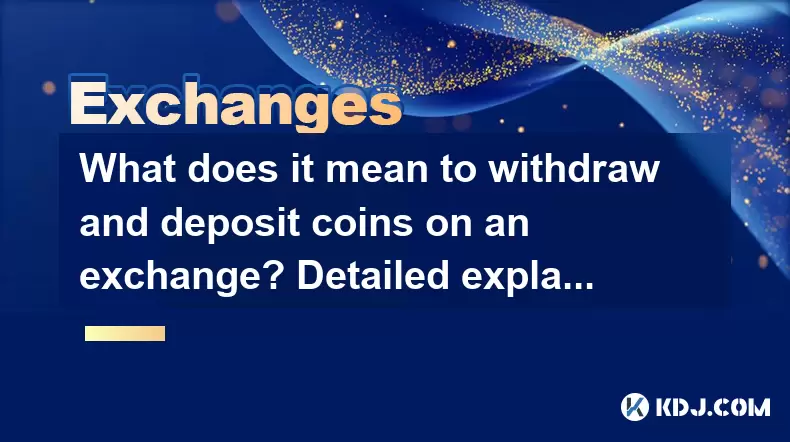
What is Coin Deposit and Withdrawal on a Cryptocurrency Exchange?
In the cryptocurrency world, deposit and withdrawal are two of the most fundamental operations that users perform when interacting with exchanges. A deposit refers to the process of transferring digital assets from an external wallet or another exchange into your account on a specific exchange platform. On the other hand, a withdrawal means moving coins from your exchange account to another wallet or exchange.
These actions are essential for managing your crypto holdings, trading across platforms, or securing funds in cold storage. It’s crucial to understand how these functions work to avoid mistakes like sending the wrong token to an incompatible address or losing funds due to network errors.
How to Deposit Coins on a Cryptocurrency Exchange
Depositing coins involves several steps that must be followed carefully to ensure the transaction is successful. Here's a detailed breakdown:
Log in to your exchange account
Make sure you're accessing the correct platform where you intend to deposit funds.Navigate to the 'Deposit' section
Usually found under the 'Wallet' or 'Funds' menu. Clicking this will open the deposit interface.Select the cryptocurrency you want to deposit
Exchanges support various tokens, so choose the exact one you're transferring. For example, if you're depositing Ethereum (ETH), do not select ERC-20 tokens unless you're specifically sending a token built on Ethereum.Choose the appropriate network
Some cryptocurrencies have multiple blockchain networks available (e.g., TRC-20, ERC-20, BEP-20). Select the same network that was used to send the funds; otherwise, the deposit may fail or result in loss.Copy the deposit address provided by the exchange
This is a unique alphanumeric string that acts as the destination for your funds. Double-check it before initiating the transfer.Initiate the transfer from your wallet or source exchange
Paste the copied address into the recipient field and confirm the transaction. Be sure to pay attention to any minimum deposit requirements set by the exchange.
Steps to Withdraw Coins from a Cryptocurrency Exchange
Withdrawing funds requires similar precision to deposits. Follow these steps to ensure a smooth process:
Access your exchange account and go to the 'Withdrawal' section
This is typically located near the deposit option in the wallet area.Select the coin you wish to withdraw
Choose the correct cryptocurrency and verify its supported networks.Enter the receiving wallet address
Ensure the address belongs to the wallet where you want to receive the funds. Typos can lead to irreversible fund loss.Select the correct blockchain network
If the receiving wallet uses Binance Smart Chain, make sure you choose BEP-20 instead of ERC-20 or vice versa.Specify the amount to withdraw
Some exchanges enforce a minimum withdrawal limit, so check that before entering the amount.Review all details carefully
Confirm the withdrawal address, network, and fees. Once confirmed, submit the transaction.Wait for the blockchain confirmation
Depending on network congestion, it may take several minutes to hours for the transaction to complete.
Understanding Network Fees and Transaction Speeds
Every deposit or withdrawal incurs a network fee, which is paid to miners or validators for processing the transaction. These fees fluctuate based on network congestion and the speed at which you want your transaction confirmed.
When depositing or withdrawing, you usually don’t get to adjust the fee unless the exchange allows advanced settings. However, you should be aware of:
- Gas fees on Ethereum-based transactions, which can be high during peak times.
- Transaction confirmations required by the exchange — typically between 12 to 30 for Ethereum and fewer for Bitcoin.
- Withdrawal limits per transaction or daily basis, which can vary depending on your account verification level.
Always factor in these costs when planning transfers, especially if you're moving large amounts or trying to arbitrage between exchanges.
Common Mistakes and How to Avoid Them
Many users lose funds due to simple errors when depositing or withdrawing. The following are some common issues and how to prevent them:
Sending the wrong token to a deposit address
Never send ERC-20 tokens to a BTC deposit address. Always double-check both the token and network.Using an unsupported network
Sending USDT via ERC-20 to an exchange that only supports TRC-20 may result in lost funds.Not meeting minimum deposit requirements
Some exchanges require a minimum amount to credit your account. Transferring less than that may result in the funds being unrecoverable.Copying the wrong address
Always verify the entire address after copying. Even a single character mistake can lead to permanent loss.
To stay safe, always test with a small amount first when using a new address or network.
Frequently Asked Questions (FAQ)
Q: Can I cancel a withdrawal once initiated?
Once a blockchain transaction is broadcasted, it cannot be canceled. You can only recover the funds if the receiving wallet belongs to you and you have access to it.
Q: Why hasn't my deposit appeared yet?
Delays can occur due to network congestion or insufficient transaction confirmations. Check the number of confirmations required by the exchange and compare it with what’s shown on the blockchain explorer.
Q: Are there fees for depositing coins?
Most exchanges do not charge deposit fees, but you still need to pay the blockchain network fee when initiating the transfer from your wallet.
Q: What happens if I use the wrong network for a withdrawal?
If the receiving wallet doesn’t support the selected network, the funds may be lost permanently. Always confirm the network compatibility before submitting a transaction.
Disclaimer:info@kdj.com
The information provided is not trading advice. kdj.com does not assume any responsibility for any investments made based on the information provided in this article. Cryptocurrencies are highly volatile and it is highly recommended that you invest with caution after thorough research!
If you believe that the content used on this website infringes your copyright, please contact us immediately (info@kdj.com) and we will delete it promptly.
- Velo Universe, DEX, and DeFi Security: Navigating the Future of Decentralized Trading
- 2025-08-05 09:25:13
- Bitget Wallet Revolutionizes Solana with Gas-Free Transactions: A New Era for DeFi
- 2025-08-05 09:25:13
- Ozak AI, Crypto Boom, and ROI Potential: Is This the Next Big Thing?
- 2025-08-05 09:25:24
- Solana's ETF Hopes & the All-Time High Chase: Is SOL Set to Soar?
- 2025-08-05 09:25:24
- Coinbase's Brian Armstrong and the Art of Focused Work: A Deep Dive
- 2025-08-05 09:25:30
- Uniswap Price Prediction: Bullish Reversal on the Horizon?
- 2025-08-05 09:25:30
Related knowledge

How to set and manage alerts on the Gemini app?
Aug 03,2025 at 11:00am
Understanding the Gemini App Alert SystemThe Gemini app offers users a powerful way to stay informed about their cryptocurrency holdings, price moveme...

How to use the Gemini mobile app to trade on the go?
Aug 04,2025 at 09:14am
Setting Up the Gemini Mobile AppTo begin trading on the go using the Gemini mobile app, the first step is installing the application on your smartphon...

What to do if you forgot your Gemini password?
Aug 04,2025 at 03:42am
Understanding the Role of Passwords in Gemini AccountsWhen using Gemini, a regulated cryptocurrency exchange platform, your password serves as one of ...

What are the websocket feeds available from the Gemini API?
Aug 03,2025 at 07:43pm
Overview of Gemini WebSocket FeedsThe Gemini API provides real-time market data through its WebSocket feeds, enabling developers and traders to receiv...

How to get started with the Gemini API?
Aug 05,2025 at 12:35pm
Understanding the Gemini API and Its PurposeThe Gemini API is a powerful interface provided by the cryptocurrency exchange Gemini, enabling developers...

How to withdraw USD from Gemini to your bank account?
Aug 04,2025 at 11:01am
Understanding Gemini and USD WithdrawalsGemini is a regulated cryptocurrency exchange platform that allows users to buy, sell, trade, and store digita...

How to set and manage alerts on the Gemini app?
Aug 03,2025 at 11:00am
Understanding the Gemini App Alert SystemThe Gemini app offers users a powerful way to stay informed about their cryptocurrency holdings, price moveme...

How to use the Gemini mobile app to trade on the go?
Aug 04,2025 at 09:14am
Setting Up the Gemini Mobile AppTo begin trading on the go using the Gemini mobile app, the first step is installing the application on your smartphon...

What to do if you forgot your Gemini password?
Aug 04,2025 at 03:42am
Understanding the Role of Passwords in Gemini AccountsWhen using Gemini, a regulated cryptocurrency exchange platform, your password serves as one of ...

What are the websocket feeds available from the Gemini API?
Aug 03,2025 at 07:43pm
Overview of Gemini WebSocket FeedsThe Gemini API provides real-time market data through its WebSocket feeds, enabling developers and traders to receiv...

How to get started with the Gemini API?
Aug 05,2025 at 12:35pm
Understanding the Gemini API and Its PurposeThe Gemini API is a powerful interface provided by the cryptocurrency exchange Gemini, enabling developers...

How to withdraw USD from Gemini to your bank account?
Aug 04,2025 at 11:01am
Understanding Gemini and USD WithdrawalsGemini is a regulated cryptocurrency exchange platform that allows users to buy, sell, trade, and store digita...
See all articles

























































































