-
 bitcoin
bitcoin $123963.239194 USD
1.37% -
 ethereum
ethereum $4529.082464 USD
1.07% -
 xrp
xrp $2.983640 USD
0.71% -
 tether
tether $1.000287 USD
0.02% -
 bnb
bnb $1179.874393 USD
2.99% -
 solana
solana $230.633678 USD
1.55% -
 usd-coin
usd-coin $0.999835 USD
0.03% -
 dogecoin
dogecoin $0.254240 USD
1.34% -
 tron
tron $0.341176 USD
0.15% -
 cardano
cardano $0.842285 USD
0.52% -
 hyperliquid
hyperliquid $48.537896 USD
-0.86% -
 chainlink
chainlink $21.863092 USD
-0.84% -
 ethena-usde
ethena-usde $0.999743 USD
-0.07% -
 sui
sui $3.579561 USD
-0.18% -
 stellar
stellar $0.403418 USD
2.67%
How to withdraw crypto from KuCoin to another wallet?
Always double-check wallet addresses and network types before withdrawing from KuCoin to avoid irreversible fund loss.
Oct 03, 2025 at 02:54 pm
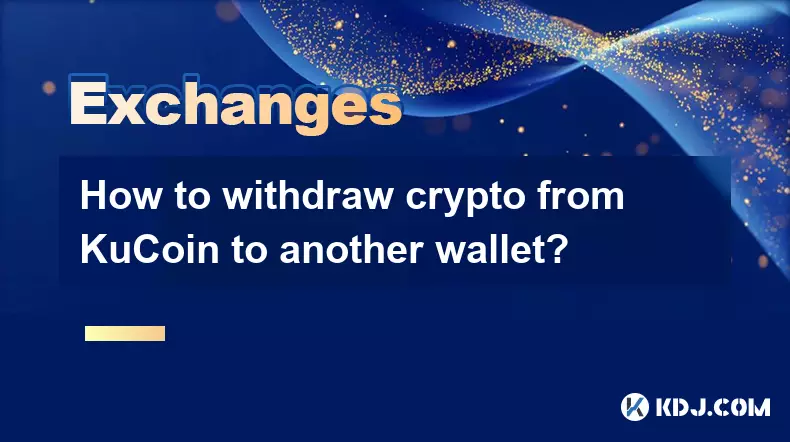
Understanding the Withdrawal Process on KuCoin
1. Log into your KuCoin account through the official website or mobile application. Ensure that two-factor authentication (2FA) is enabled for added security during the withdrawal process.
2. Navigate to the 'Assets' or 'Wallet' section, where you can view your available balances across different cryptocurrencies. Locate the specific digital asset you wish to withdraw.
3. Click on the 'Withdraw' option next to the chosen cryptocurrency. This action will prompt a new window where you must enter essential details such as the destination wallet address and the amount to transfer.
4. Confirm that the network selected matches the receiving wallet’s supported blockchain. For example, withdrawing USDT requires choosing between TRC20, ERC20, or BEP20—each with different fees and processing times.
5. Input the external wallet address carefully. A single incorrect character may result in irreversible loss of funds. KuCoin often asks users to confirm the first and last few characters of the address as an extra verification step.
Security Measures and Best Practices
1. Always use a trusted device and secure internet connection when initiating withdrawals. Public Wi-Fi networks increase the risk of data interception.
2. Enable Google Authenticator or SMS-based 2FA to prevent unauthorized access. Without successful 2FA confirmation, KuCoin will not process any withdrawal request.
3. Set up Whitelist Addresses in your KuCoin security settings. This feature restricts withdrawals only to pre-approved wallet addresses, reducing the chance of accidental or malicious transfers.
4. Double-check transaction details before confirming. Once submitted, blockchain transactions cannot be reversed even if sent to the wrong address.
5. Be cautious of phishing attempts. Scammers often create fake versions of exchange interfaces to steal login credentials. Always verify the URL is https://www.kucoin.com and look for the padlock symbol in the browser bar.
Fees, Limits, and Processing Times
1. KuCoin charges a small network fee for each withdrawal, which varies depending on the cryptocurrency and current blockchain congestion. These fees are paid to miners or validators and are non-refundable.
2. Some coins have dynamic fees based on real-time network conditions. For instance, Bitcoin withdrawals might cost more during peak usage hours compared to off-peak periods.
3. Daily withdrawal limits depend on your account verification level. Higher-tier accounts enjoy increased limits but require submitting identity documents like passports or driver's licenses.
4. After submission, most withdrawals are processed within minutes. However, certain networks experience delays due to high traffic or technical issues unrelated to KuCoin.
5. You can track the status of your transaction using the provided TXID (Transaction ID). Paste this hash into a blockchain explorer corresponding to the network used (e.g., Etherscan for ERC20 tokens).
Common Questions About KuCoin Withdrawals
What happens if I send crypto to the wrong network?Sending funds using an incompatible network—such as sending BEP20 tokens to an ERC20-only wallet—typically results in permanent loss. Always match the withdrawal network with the recipient wallet’s specifications.
Can I cancel a withdrawal after it’s been confirmed?No. Once a withdrawal is confirmed and broadcasted to the blockchain, it cannot be canceled or reversed by KuCoin or any third party. The decentralized nature of blockchain means transactions are final.
Why does my withdrawal show as 'Pending' for a long time?A pending status usually indicates that the blockchain is congested or the network fee was set too low. In rare cases, KuCoin may hold a withdrawal for manual review due to suspicious activity or system maintenance.
Are there minimum withdrawal amounts on KuCoin?Yes. Each cryptocurrency has a minimum withdrawal threshold. For example, withdrawing Bitcoin requires at least 0.001 BTC. Attempting to withdraw less than the minimum will trigger an error message.
Disclaimer:info@kdj.com
The information provided is not trading advice. kdj.com does not assume any responsibility for any investments made based on the information provided in this article. Cryptocurrencies are highly volatile and it is highly recommended that you invest with caution after thorough research!
If you believe that the content used on this website infringes your copyright, please contact us immediately (info@kdj.com) and we will delete it promptly.
- BlockDAG, DOGE, HYPE Sponsorship: Crypto Trends Shaping 2025
- 2025-10-01 00:25:13
- Deutsche Börse and Circle: A StableCoin Adoption Powerhouse in Europe
- 2025-10-01 00:25:13
- BlockDAG's Presale Buzz: Is It the Crypto to Watch in October 2025?
- 2025-10-01 00:30:13
- Bitcoin, Crypto, and IQ: When Genius Meets Digital Gold?
- 2025-10-01 00:30:13
- Stablecoins, American Innovation, and Wallet Tokens: The Next Frontier
- 2025-10-01 00:35:12
- NBU, Coins, and Crypto in Ukraine: A New Yorker's Take
- 2025-10-01 00:45:14
Related knowledge

How to close my position in KuCoin Futures?
Oct 01,2025 at 07:54pm
Understanding Position Closure in KuCoin FuturesTrading futures on KuCoin requires a clear understanding of how to manage open positions. Closing a po...

How to find the contract address for a token on KuCoin?
Sep 30,2025 at 09:00pm
Finding the Contract Address on KuCoin1. Log into your KuCoin account through the official website or mobile application. Navigate to the 'Markets' se...

How to set up SMS verification on my KuCoin account?
Oct 03,2025 at 12:36am
How to Enable SMS Verification on Your KuCoin AccountSecuring your cryptocurrency exchange account is essential, especially on platforms like KuCoin w...

How to update the KuCoin app to the latest version?
Oct 03,2025 at 02:18am
How to Update the KuCoin App: A Step-by-Step GuideKeeping your KuCoin app updated ensures access to the latest security features, trading tools, and u...

How to buy an NFT on the KuCoin marketplace?
Oct 02,2025 at 10:19pm
Accessing the KuCoin NFT Marketplace1. Log in to your KuCoin account through the official website or mobile application. Ensure that two-factor authen...

How to create a sub-account on KuCoin?
Oct 03,2025 at 10:18pm
Accessing the KuCoin Dashboard1. Navigate to the official KuCoin website and log in using your registered email and password. Two-factor authenticatio...

How to close my position in KuCoin Futures?
Oct 01,2025 at 07:54pm
Understanding Position Closure in KuCoin FuturesTrading futures on KuCoin requires a clear understanding of how to manage open positions. Closing a po...

How to find the contract address for a token on KuCoin?
Sep 30,2025 at 09:00pm
Finding the Contract Address on KuCoin1. Log into your KuCoin account through the official website or mobile application. Navigate to the 'Markets' se...

How to set up SMS verification on my KuCoin account?
Oct 03,2025 at 12:36am
How to Enable SMS Verification on Your KuCoin AccountSecuring your cryptocurrency exchange account is essential, especially on platforms like KuCoin w...

How to update the KuCoin app to the latest version?
Oct 03,2025 at 02:18am
How to Update the KuCoin App: A Step-by-Step GuideKeeping your KuCoin app updated ensures access to the latest security features, trading tools, and u...

How to buy an NFT on the KuCoin marketplace?
Oct 02,2025 at 10:19pm
Accessing the KuCoin NFT Marketplace1. Log in to your KuCoin account through the official website or mobile application. Ensure that two-factor authen...

How to create a sub-account on KuCoin?
Oct 03,2025 at 10:18pm
Accessing the KuCoin Dashboard1. Navigate to the official KuCoin website and log in using your registered email and password. Two-factor authenticatio...
See all articles










































































