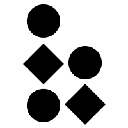-
 bitcoin
bitcoin $123963.239194 USD
1.37% -
 ethereum
ethereum $4529.082464 USD
1.07% -
 xrp
xrp $2.983640 USD
0.71% -
 tether
tether $1.000287 USD
0.02% -
 bnb
bnb $1179.874393 USD
2.99% -
 solana
solana $230.633678 USD
1.55% -
 usd-coin
usd-coin $0.999835 USD
0.03% -
 dogecoin
dogecoin $0.254240 USD
1.34% -
 tron
tron $0.341176 USD
0.15% -
 cardano
cardano $0.842285 USD
0.52% -
 hyperliquid
hyperliquid $48.537896 USD
-0.86% -
 chainlink
chainlink $21.863092 USD
-0.84% -
 ethena-usde
ethena-usde $0.999743 USD
-0.07% -
 sui
sui $3.579561 USD
-0.18% -
 stellar
stellar $0.403418 USD
2.67%
How to find the memo or tag for a deposit on KuCoin?
Always include the correct memo or tag when depositing cryptocurrencies like XRP or XLM to KuCoin, as it ensures your funds are credited to the right account—omission can lead to permanent loss.
Oct 06, 2025 at 04:36 am
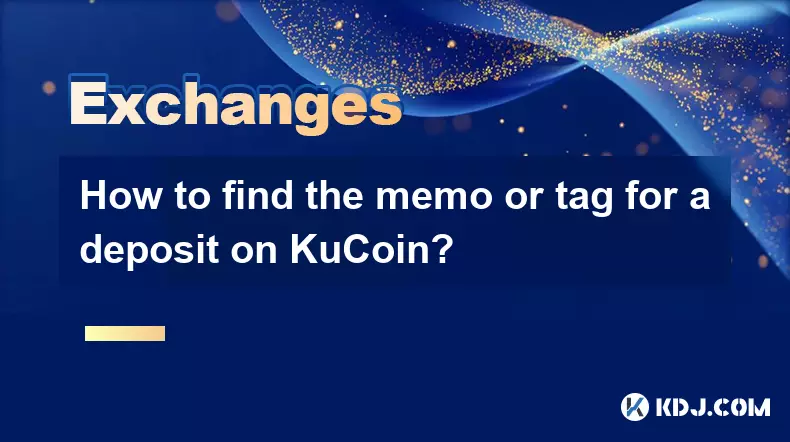
Understanding the Importance of Memo or Tag in KuCoin Deposits
When depositing certain cryptocurrencies to KuCoin, especially those running on networks like TRON (TRC20) or Binance Chain (BEP2), a memo or tag is required. This identifier ensures that the funds are correctly attributed to your account. Without the correct memo or tag, deposits may be lost or delayed.
The memo or tag acts as an additional layer of routing information beyond the wallet address itself. It is crucial for exchanges and platforms to distinguish between users who might share similar deposit addresses due to pooled wallets or shared infrastructure.
- Log into your KuCoin account through the web platform or mobile app.
- Navigate to the 'Assets' section and select 'Deposit.'
- Choose the cryptocurrency you intend to deposit from the list.
- Select the appropriate network (e.g., TRC20, BEP2, ERC20).
- The deposit address will appear, and if required, the memo or tag will be displayed adjacent to it.
Locating the Memo or Tag Field on KuCoin Interface
KuCoin clearly displays the memo or tag when it is necessary for a particular coin. Not all cryptocurrencies require this extra field—only specific ones such as XRP, EOS, Stellar (XLM), and some utility tokens on certain chains.
Users must never ignore the memo or tag when prompted, as omitting it can lead to irreversible fund loss. Always double-check both the deposit address and the associated tag before initiating any transaction from external wallets.
- After selecting the deposit cryptocurrency, look below the wallet address for a secondary field labeled “Memo,” “Tag,” or “Destination Tag.”
- If visible, this value must be copied exactly as shown and included during the withdrawal process from the sending platform.
- Some networks use “Memo” while others use “Tag”—the terms are often used interchangeably depending on the blockchain standard.
- Ensure that the network selected matches the one supported by the sending exchange or wallet.
- Mismatched networks or missing tags are among the top reasons for failed deposits on KuCoin.
Common Mistakes When Handling Memos and Tags
Even experienced traders sometimes overlook the importance of memos and tags, assuming that the wallet address alone suffices. This assumption can prove costly, particularly with coins like XRP or XLM where every deposit route depends heavily on destination identifiers.
KuCoin does not have control over funds sent without the correct tag, meaning recovery is often impossible once the transaction is broadcasted. Customer support cannot retrieve assets sent incorrectly if the memo was omitted or entered inaccurately.
- Copying only the wallet address but ignoring the memo field next to it.
- Entering an incorrect or reversed tag number during the transfer.
- Using the wrong network despite the memo being present—for example, sending via ERC20 instead of TRC20.
- Assuming that all tokens on different chains follow the same rules regarding tags.
- Failing to verify the full details on KuCoin’s deposit page before confirming the outbound transaction.
Tips for Safe and Successful Deposits
To avoid complications, always treat the memo or tag as an inseparable part of the deposit instruction. Treat it with the same level of attention as the wallet address itself. Accuracy ensures swift crediting of assets to your KuCoin balance.
Always perform a small test transaction first when depositing a new token or using a new wallet. This minimizes risk and confirms that both address and tag are functioning as expected.
- Enable two-factor authentication on KuCoin to protect your deposit history and account integrity.
- Use KuCoin’s built-in QR code scanner to copy both address and tag accurately.
- Save frequently used deposit configurations securely outside the platform, ensuring correct data reuse.
- Review transaction details thoroughly on the sending platform before final confirmation.
- Contact KuCoin support only after verifying that the tag and address were correctly applied during the transfer.
Frequently Asked Questions
What happens if I forget to include the memo when depositing XRP?Without the correct memo, the XRP network may deliver the funds to the exchange's general wallet, but KuCoin won’t be able to credit them to your specific account. Recovery is not guaranteed and depends on internal reconciliation processes.
Is the memo the same as the wallet address?No, the memo is a separate alphanumeric string used alongside the wallet address. While the address identifies the receiving platform, the memo identifies your individual account within that platform.
Do Ethereum (ERC20) tokens require a memo or tag?No, ERC20 tokens do not require a memo or tag. Only the wallet address is needed for deposits on the Ethereum network.
Can I change the memo after initiating a transfer?No, once a blockchain transaction is confirmed, the data—including the absence or inaccuracy of a memo—cannot be altered. The transaction becomes immutable.
Disclaimer:info@kdj.com
The information provided is not trading advice. kdj.com does not assume any responsibility for any investments made based on the information provided in this article. Cryptocurrencies are highly volatile and it is highly recommended that you invest with caution after thorough research!
If you believe that the content used on this website infringes your copyright, please contact us immediately (info@kdj.com) and we will delete it promptly.
- BlockDAG, DOGE, HYPE Sponsorship: Crypto Trends Shaping 2025
- 2025-10-01 00:25:13
- Deutsche Börse and Circle: A StableCoin Adoption Powerhouse in Europe
- 2025-10-01 00:25:13
- BlockDAG's Presale Buzz: Is It the Crypto to Watch in October 2025?
- 2025-10-01 00:30:13
- Bitcoin, Crypto, and IQ: When Genius Meets Digital Gold?
- 2025-10-01 00:30:13
- Stablecoins, American Innovation, and Wallet Tokens: The Next Frontier
- 2025-10-01 00:35:12
- NBU, Coins, and Crypto in Ukraine: A New Yorker's Take
- 2025-10-01 00:45:14
Related knowledge

How to close my position in KuCoin Futures?
Oct 01,2025 at 07:54pm
Understanding Position Closure in KuCoin FuturesTrading futures on KuCoin requires a clear understanding of how to manage open positions. Closing a po...

How to find the contract address for a token on KuCoin?
Sep 30,2025 at 09:00pm
Finding the Contract Address on KuCoin1. Log into your KuCoin account through the official website or mobile application. Navigate to the 'Markets' se...

How to set up SMS verification on my KuCoin account?
Oct 03,2025 at 12:36am
How to Enable SMS Verification on Your KuCoin AccountSecuring your cryptocurrency exchange account is essential, especially on platforms like KuCoin w...

How to update the KuCoin app to the latest version?
Oct 03,2025 at 02:18am
How to Update the KuCoin App: A Step-by-Step GuideKeeping your KuCoin app updated ensures access to the latest security features, trading tools, and u...

How to buy an NFT on the KuCoin marketplace?
Oct 02,2025 at 10:19pm
Accessing the KuCoin NFT Marketplace1. Log in to your KuCoin account through the official website or mobile application. Ensure that two-factor authen...

How to create a sub-account on KuCoin?
Oct 03,2025 at 10:18pm
Accessing the KuCoin Dashboard1. Navigate to the official KuCoin website and log in using your registered email and password. Two-factor authenticatio...

How to close my position in KuCoin Futures?
Oct 01,2025 at 07:54pm
Understanding Position Closure in KuCoin FuturesTrading futures on KuCoin requires a clear understanding of how to manage open positions. Closing a po...

How to find the contract address for a token on KuCoin?
Sep 30,2025 at 09:00pm
Finding the Contract Address on KuCoin1. Log into your KuCoin account through the official website or mobile application. Navigate to the 'Markets' se...

How to set up SMS verification on my KuCoin account?
Oct 03,2025 at 12:36am
How to Enable SMS Verification on Your KuCoin AccountSecuring your cryptocurrency exchange account is essential, especially on platforms like KuCoin w...

How to update the KuCoin app to the latest version?
Oct 03,2025 at 02:18am
How to Update the KuCoin App: A Step-by-Step GuideKeeping your KuCoin app updated ensures access to the latest security features, trading tools, and u...

How to buy an NFT on the KuCoin marketplace?
Oct 02,2025 at 10:19pm
Accessing the KuCoin NFT Marketplace1. Log in to your KuCoin account through the official website or mobile application. Ensure that two-factor authen...

How to create a sub-account on KuCoin?
Oct 03,2025 at 10:18pm
Accessing the KuCoin Dashboard1. Navigate to the official KuCoin website and log in using your registered email and password. Two-factor authenticatio...
See all articles