-
 Bitcoin
Bitcoin $108,017.2353
-0.81% -
 Ethereum
Ethereum $2,512.4118
-1.58% -
 Tether USDt
Tether USDt $1.0002
-0.03% -
 XRP
XRP $2.2174
-1.03% -
 BNB
BNB $654.8304
-0.79% -
 Solana
Solana $147.9384
-1.76% -
 USDC
USDC $1.0000
-0.01% -
 TRON
TRON $0.2841
-0.76% -
 Dogecoin
Dogecoin $0.1636
-2.09% -
 Cardano
Cardano $0.5726
-1.72% -
 Hyperliquid
Hyperliquid $39.1934
1.09% -
 Sui
Sui $2.9091
-0.59% -
 Bitcoin Cash
Bitcoin Cash $482.1305
0.00% -
 Chainlink
Chainlink $13.1729
-1.54% -
 UNUS SED LEO
UNUS SED LEO $9.0243
-0.18% -
 Avalanche
Avalanche $17.8018
-1.90% -
 Stellar
Stellar $0.2363
-1.69% -
 Toncoin
Toncoin $2.7388
-3.03% -
 Shiba Inu
Shiba Inu $0.0...01141
-1.71% -
 Litecoin
Litecoin $86.3646
-1.98% -
 Hedera
Hedera $0.1546
-0.80% -
 Monero
Monero $311.8554
-1.96% -
 Dai
Dai $1.0000
-0.01% -
 Polkadot
Polkadot $3.3473
-2.69% -
 Ethena USDe
Ethena USDe $1.0001
-0.01% -
 Bitget Token
Bitget Token $4.3982
-1.56% -
 Uniswap
Uniswap $6.9541
-5.35% -
 Aave
Aave $271.7716
0.96% -
 Pepe
Pepe $0.0...09662
-1.44% -
 Pi
Pi $0.4609
-4.93%
How long does it take to withdraw Bitcoin from OKX? Complete Process Description
Withdrawing Bitcoin from OKX takes 10 min to 1 hour, affected by network congestion, fees, and verification. Ensure KYC is complete and double-check the destination address.
May 08, 2025 at 10:07 pm
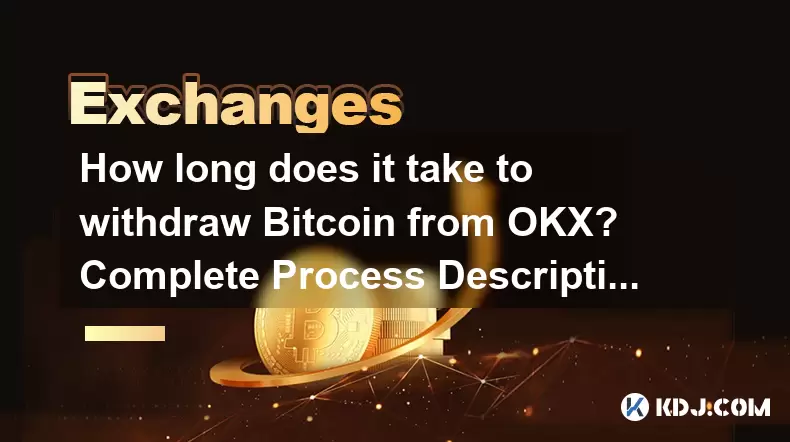
Withdrawing Bitcoin from OKX involves several steps, and the duration of the process can vary based on several factors. The average time for a Bitcoin withdrawal from OKX to be completed typically ranges from 10 minutes to 1 hour. However, this timeframe can be influenced by network congestion, transaction fees, and the verification process. Understanding the complete process can help you better manage your expectations and plan your transactions effectively.
Preparing for Withdrawal
Before initiating a Bitcoin withdrawal from OKX, it's crucial to ensure that your account is fully verified. OKX requires users to complete a KYC (Know Your Customer) verification process to comply with regulatory standards. This involves submitting personal identification documents and sometimes proof of address. If you haven't completed this step, you will need to do so before proceeding with the withdrawal.
Initiating the Withdrawal
To begin the withdrawal process, log into your OKX account and navigate to the 'Assets' section. Here, you will find the option to withdraw Bitcoin. Click on 'Withdraw', and you will be prompted to enter the amount of Bitcoin you wish to withdraw and the destination address where you want the Bitcoin to be sent. It's essential to double-check the destination address to avoid sending your Bitcoin to the wrong wallet.
Setting the Transaction Fee
When setting up your withdrawal, you will also need to choose a transaction fee. The transaction fee directly impacts the speed of your withdrawal. Higher fees generally result in faster transaction times, as miners prioritize transactions with higher fees. OKX provides a fee slider that allows you to adjust the fee based on your urgency. If you're in a hurry, consider setting a higher fee to expedite the process.
Confirming the Withdrawal
After entering the withdrawal details and setting the fee, you will need to confirm the transaction. OKX may require additional verification steps, such as entering a 2FA (Two-Factor Authentication) code sent to your registered mobile device or email. This adds an extra layer of security to ensure that only authorized users can initiate withdrawals. Once you've completed these steps, submit the withdrawal request.
Processing Time
Once your withdrawal request is submitted, OKX will process it internally. This internal processing typically takes a few minutes. During this time, OKX will verify the transaction details and ensure that all security protocols are met. If everything is in order, the withdrawal will be sent to the Bitcoin network for confirmation.
Bitcoin Network Confirmation
After OKX processes your withdrawal, it is sent to the Bitcoin network for confirmation. The Bitcoin network operates on a decentralized system where transactions are verified by miners. The time it takes for a transaction to be confirmed can vary based on network congestion. Typically, a transaction is considered confirmed after receiving at least one confirmation, which usually takes around 10 minutes. However, for added security, it's recommended to wait for at least six confirmations, which can take up to an hour.
Factors Affecting Withdrawal Time
Several factors can influence the time it takes to withdraw Bitcoin from OKX. Network congestion is a significant factor, as high transaction volumes can lead to delays in confirmation times. Additionally, the transaction fee you set can impact the speed of your withdrawal. Higher fees can incentivize miners to prioritize your transaction, leading to faster confirmations. Lastly, the time of day and day of the week can also affect withdrawal times, as transaction volumes tend to fluctuate.
Monitoring Your Withdrawal
Once you've initiated the withdrawal, you can monitor its progress through the OKX platform. Navigate to the 'Transaction History' section under 'Assets' to view the status of your withdrawal. Here, you will see details such as the transaction ID, the amount withdrawn, and the current status. You can also use a Bitcoin blockchain explorer by entering the transaction ID to track its progress on the Bitcoin network.
Receiving the Bitcoin
Once the Bitcoin network confirms your transaction, the Bitcoin will be credited to the destination address you specified. Depending on the wallet or exchange you are using, there may be an additional processing time before the Bitcoin is available for use. Most reputable wallets and exchanges will credit the Bitcoin to your account shortly after the transaction is confirmed on the network.
Common Issues and Troubleshooting
Sometimes, issues can arise during the withdrawal process. If your withdrawal is taking longer than expected, first check the transaction status on the OKX platform and the Bitcoin blockchain explorer. If the transaction is stuck, it may be due to network congestion or an insufficient transaction fee. In such cases, you may need to wait longer or consider contacting OKX support for assistance. Additionally, ensure that the destination address is correct and that your account is in good standing with OKX.
Frequently Asked Questions
Q: Can I cancel a Bitcoin withdrawal after it has been initiated?
A: Once a Bitcoin withdrawal is initiated and sent to the Bitcoin network, it cannot be canceled. However, if the withdrawal is still in the internal processing stage on OKX, you may be able to cancel it by contacting OKX support immediately.
Q: What should I do if my Bitcoin withdrawal is taking longer than expected?
A: If your withdrawal is delayed, first check the transaction status on OKX and a Bitcoin blockchain explorer. If the transaction is stuck, consider waiting longer or contacting OKX support. Ensure that you set an appropriate transaction fee to avoid delays due to network congestion.
Q: Is there a minimum amount of Bitcoin I can withdraw from OKX?
A: Yes, OKX has a minimum withdrawal amount for Bitcoin, which is typically around 0.001 BTC. However, this amount can vary, so it's best to check the current minimum on the OKX platform before initiating a withdrawal.
Q: Can I withdraw Bitcoin to any wallet address?
A: You can withdraw Bitcoin to any valid Bitcoin address. However, ensure that the address is correct and belongs to a wallet or exchange that supports Bitcoin. Double-checking the address is crucial to avoid sending your Bitcoin to the wrong destination.
Disclaimer:info@kdj.com
The information provided is not trading advice. kdj.com does not assume any responsibility for any investments made based on the information provided in this article. Cryptocurrencies are highly volatile and it is highly recommended that you invest with caution after thorough research!
If you believe that the content used on this website infringes your copyright, please contact us immediately (info@kdj.com) and we will delete it promptly.
- Cryptos in July 2025: Massive Gains or Just Hype?
- 2025-07-05 20:30:13
- Pepe's EVM Layer 2 Meme Coin Mania: What's the Hype?
- 2025-07-05 20:50:12
- Shiba Inu, Dogecoin, and the Crypto Skyrocket: What's Making These Memes Soar?
- 2025-07-05 21:10:12
- Tokenized Stocks: Robinhood, Gemini, and the NYSE Threat
- 2025-07-05 21:10:12
- Altcoin Adventures: Navigating the Pepe Fork Frenzy and Solana's Summer Swings
- 2025-07-05 21:15:12
- Hong Kong's Tokenised Bond Leap: Zero Stamp Duty Sparks Web3 Ambitions
- 2025-07-05 20:30:13
Related knowledge

How to get API keys from OKX for trading bots?
Jul 03,2025 at 07:07am
Understanding API Keys on OKXTo interact with the OKX exchange programmatically, especially for building or running trading bots, you need to obtain an API key. An API (Application Programming Interface) key acts as a secure token that allows your bot to communicate with the exchange's servers. On OKX, these keys come with customizable permissions such ...

What is OKX Signal Bot?
Jul 02,2025 at 11:01pm
Understanding the Basics of OKX Signal BotThe OKX Signal Bot is a feature within the OKX ecosystem that provides users with automated trading signals and execution capabilities. Designed for both novice and experienced traders, this bot helps identify potential trading opportunities by analyzing market trends, technical indicators, and historical data. ...

Is OKX a good exchange for beginners?
Jul 03,2025 at 05:00pm
What Is OKX and Why Is It Popular?OKX is one of the leading cryptocurrency exchanges globally, known for its robust trading infrastructure and a wide variety of digital assets available for trading. It supports over 300 cryptocurrencies, including major ones like Bitcoin (BTC), Ethereum (ETH), and Solana (SOL). The platform has gained popularity not onl...

Can I use a credit card to buy crypto on OKX?
Jul 04,2025 at 04:28am
Understanding OKX and Credit Card PaymentsOKX is one of the leading cryptocurrency exchanges globally, offering a wide range of services including spot trading, derivatives, staking, and more. Users often wonder whether they can use a credit card to buy crypto on OKX, especially if they are new to the platform or looking for quick ways to enter the mark...

How to check the status of OKX services?
Jul 02,2025 at 11:14pm
What is OKX, and Why Checking Service Status Matters?OKX is one of the world’s leading cryptocurrency exchanges, offering services such as spot trading, futures trading, staking, and more. With millions of users relying on its platform for daily transactions, it's crucial to know how to check the status of OKX services. Downtime or maintenance can affec...

Does OKX report to tax authorities like the IRS?
Jul 03,2025 at 03:14pm
Understanding the Role of Cryptocurrency Exchanges in Tax ReportingCryptocurrency exchanges play a crucial role in facilitating digital asset transactions, but their responsibilities extend beyond trading and custody. As regulatory scrutiny intensifies globally, users are increasingly concerned about whether platforms like OKX report to tax authorities ...

How to get API keys from OKX for trading bots?
Jul 03,2025 at 07:07am
Understanding API Keys on OKXTo interact with the OKX exchange programmatically, especially for building or running trading bots, you need to obtain an API key. An API (Application Programming Interface) key acts as a secure token that allows your bot to communicate with the exchange's servers. On OKX, these keys come with customizable permissions such ...

What is OKX Signal Bot?
Jul 02,2025 at 11:01pm
Understanding the Basics of OKX Signal BotThe OKX Signal Bot is a feature within the OKX ecosystem that provides users with automated trading signals and execution capabilities. Designed for both novice and experienced traders, this bot helps identify potential trading opportunities by analyzing market trends, technical indicators, and historical data. ...

Is OKX a good exchange for beginners?
Jul 03,2025 at 05:00pm
What Is OKX and Why Is It Popular?OKX is one of the leading cryptocurrency exchanges globally, known for its robust trading infrastructure and a wide variety of digital assets available for trading. It supports over 300 cryptocurrencies, including major ones like Bitcoin (BTC), Ethereum (ETH), and Solana (SOL). The platform has gained popularity not onl...

Can I use a credit card to buy crypto on OKX?
Jul 04,2025 at 04:28am
Understanding OKX and Credit Card PaymentsOKX is one of the leading cryptocurrency exchanges globally, offering a wide range of services including spot trading, derivatives, staking, and more. Users often wonder whether they can use a credit card to buy crypto on OKX, especially if they are new to the platform or looking for quick ways to enter the mark...

How to check the status of OKX services?
Jul 02,2025 at 11:14pm
What is OKX, and Why Checking Service Status Matters?OKX is one of the world’s leading cryptocurrency exchanges, offering services such as spot trading, futures trading, staking, and more. With millions of users relying on its platform for daily transactions, it's crucial to know how to check the status of OKX services. Downtime or maintenance can affec...

Does OKX report to tax authorities like the IRS?
Jul 03,2025 at 03:14pm
Understanding the Role of Cryptocurrency Exchanges in Tax ReportingCryptocurrency exchanges play a crucial role in facilitating digital asset transactions, but their responsibilities extend beyond trading and custody. As regulatory scrutiny intensifies globally, users are increasingly concerned about whether platforms like OKX report to tax authorities ...
See all articles

























































































