-
 Bitcoin
Bitcoin $114000
0.88% -
 Ethereum
Ethereum $3484
1.43% -
 XRP
XRP $2.908
2.54% -
 Tether USDt
Tether USDt $0.0000
0.03% -
 BNB
BNB $750.7
0.89% -
 Solana
Solana $162.0
1.01% -
 USDC
USDC $0.9998
0.01% -
 TRON
TRON $0.3257
1.53% -
 Dogecoin
Dogecoin $0.1993
2.48% -
 Cardano
Cardano $0.7264
4.07% -
 Hyperliquid
Hyperliquid $38.33
2.79% -
 Stellar
Stellar $0.3986
7.87% -
 Sui
Sui $3.417
2.30% -
 Chainlink
Chainlink $16.24
3.45% -
 Bitcoin Cash
Bitcoin Cash $541.5
2.34% -
 Hedera
Hedera $0.2480
7.63% -
 Ethena USDe
Ethena USDe $1.001
0.05% -
 Avalanche
Avalanche $21.36
1.47% -
 Toncoin
Toncoin $3.631
0.03% -
 Litecoin
Litecoin $109.3
4.09% -
 UNUS SED LEO
UNUS SED LEO $8.954
-0.06% -
 Shiba Inu
Shiba Inu $0.00001220
2.91% -
 Polkadot
Polkadot $3.587
2.62% -
 Uniswap
Uniswap $9.139
3.54% -
 Monero
Monero $299.3
2.17% -
 Dai
Dai $1.000
0.01% -
 Bitget Token
Bitget Token $4.335
1.82% -
 Pepe
Pepe $0.00001044
3.27% -
 Cronos
Cronos $0.1336
4.99% -
 Aave
Aave $258.0
3.20%
How to withdraw Binance mining income? Can I redeem it in advance during the lock-up period?
Binance allows withdrawal of mining rewards via the "Earn" section, but early redemption during lock-up periods may incur penalties; always check product terms.
May 19, 2025 at 08:49 pm
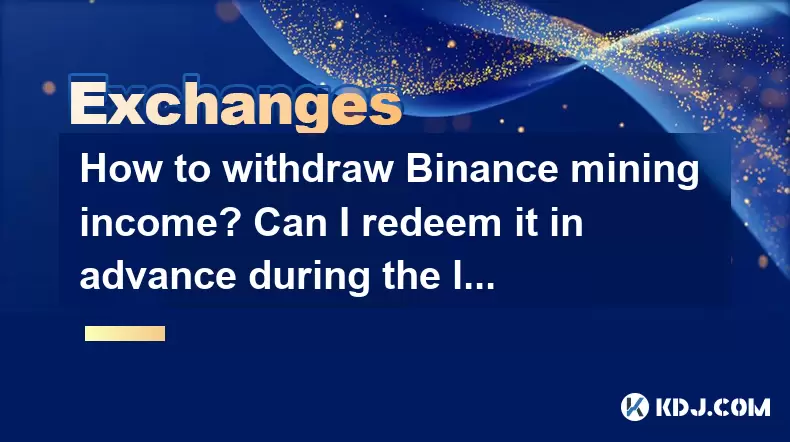
How to Withdraw Binance Mining Income? Can I Redeem It in Advance During the Lock-Up Period?
Binance offers a variety of mining products, including staking and liquidity mining, which allow users to earn rewards in the form of cryptocurrency. Understanding how to withdraw these rewards and whether they can be redeemed early during lock-up periods is crucial for effective management of your crypto assets.
Understanding Binance Mining Products
Before delving into the withdrawal process, it's important to understand the different types of mining products offered by Binance. Binance offers staking, liquidity mining, and other yield-generating products. Each product has its own set of rules regarding rewards and lock-up periods. Staking typically involves locking up your crypto assets to support the operations of a blockchain network, while liquidity mining involves providing liquidity to a decentralized exchange (DEX) to earn rewards.
Withdrawing Binance Mining Rewards
To withdraw your mining rewards from Binance, follow these detailed steps:
- Log in to your Binance account. Ensure that you have completed the necessary identity verification (KYC) to access all features.
- Navigate to the "Earn" section on the Binance platform. This section consolidates all your mining and staking activities.
- Select the specific mining product from which you wish to withdraw your rewards. For example, if you are staking BNB, click on the "Staking" tab.
- Locate the "Rewards" or "Earnings" section. This will show you the accumulated rewards that are available for withdrawal.
- Click on "Withdraw" or "Redeem". Depending on the product, the button might be labeled differently.
- Enter the amount you wish to withdraw. Make sure you are aware of any minimum withdrawal amounts or fees.
- Confirm the withdrawal. You will be prompted to enter your 2FA code for security purposes.
- Wait for the transaction to process. The time it takes for the withdrawal to complete can vary based on the blockchain network's congestion and the specific cryptocurrency.
Redeeming Rewards During Lock-Up Periods
The ability to redeem rewards during the lock-up period depends on the specific mining product. Some products allow for partial or full redemption of rewards before the lock-up period ends, while others do not. Here's how to check and possibly redeem rewards early:
- Go to the "Earn" section and select the mining product in question.
- Check the product details. Look for any information regarding early redemption or withdrawal of rewards.
- If early redemption is allowed, there will usually be a button or option to "Redeem Early" or "Withdraw Early".
- Click on the early redemption option and follow the prompts. You may need to confirm the action with your 2FA code.
- Be aware of any penalties or fees associated with early redemption. These can vary and might affect the total amount you receive.
Understanding Lock-Up Periods and Penalties
Lock-up periods are designed to ensure the stability and security of the mining or staking process. During these periods, your assets are locked and cannot be withdrawn until the period ends. However, as mentioned, some products may allow for the early redemption of rewards, albeit with potential penalties.
- Check the terms and conditions of the specific mining product to understand the lock-up period and any associated penalties.
- Penalties can include a reduction in the total rewards or a fee for early withdrawal. These are in place to discourage early redemption and maintain the integrity of the mining process.
Managing Your Mining Rewards
Effective management of your mining rewards involves understanding the withdrawal process and the implications of early redemption. Regularly review your mining activities and rewards to ensure you are maximizing your earnings while minimizing any potential penalties.
- Monitor your rewards in the "Earn" section of Binance to stay informed about your earnings.
- Plan your withdrawals based on your financial needs and the terms of the mining product.
- Consider diversifying your mining activities across different products to spread risk and potentially increase rewards.
Frequently Asked Questions
Q: Can I withdraw my staked assets before the lock-up period ends?
A: Generally, staked assets cannot be withdrawn before the lock-up period ends. However, some products may offer early redemption of rewards, but not the staked assets themselves. Always check the specific terms of the product.
Q: Are there any fees associated with withdrawing mining rewards?
A: Yes, there can be fees associated with withdrawing mining rewards. These fees vary depending on the cryptocurrency and the specific mining product. Always review the fee structure before initiating a withdrawal.
Q: How often are mining rewards distributed on Binance?
A: The frequency of reward distribution varies by product. Some products distribute rewards daily, while others may do so weekly or monthly. Check the details of each product to understand the reward distribution schedule.
Q: Can I reinvest my mining rewards automatically?
A: Yes, Binance offers options to automatically reinvest your mining rewards into the same or different mining products. This feature can be found in the settings of the specific mining product you are using.
Disclaimer:info@kdj.com
The information provided is not trading advice. kdj.com does not assume any responsibility for any investments made based on the information provided in this article. Cryptocurrencies are highly volatile and it is highly recommended that you invest with caution after thorough research!
If you believe that the content used on this website infringes your copyright, please contact us immediately (info@kdj.com) and we will delete it promptly.
- Punisher Coin Presale: Your Ticket to 100x Gains in 2025?
- 2025-08-04 00:50:14
- BlockchainFX: The Next Crypto Millionaire Maker After BNB and Tron?
- 2025-08-04 01:10:14
- XRP: Crypto Analyst's Smartest Buy in 2025?
- 2025-08-04 00:30:13
- SEC, Crypto Regulation, and Digital Assets: A New Era?
- 2025-08-04 00:30:13
- Navigating the Meme Coin Mania: Cold Wallets, SHIB, and DOGE in 2025
- 2025-08-03 22:30:16
- Bitcoin's Price Fall and Scrutiny: What's a New Yorker to Think?
- 2025-08-03 22:30:16
Related knowledge

How to set and manage alerts on the Gemini app?
Aug 03,2025 at 11:00am
Understanding the Gemini App Alert SystemThe Gemini app offers users a powerful way to stay informed about their cryptocurrency holdings, price moveme...

What are the websocket feeds available from the Gemini API?
Aug 03,2025 at 07:43pm
Overview of Gemini WebSocket FeedsThe Gemini API provides real-time market data through its WebSocket feeds, enabling developers and traders to receiv...

How to manage your portfolio on Gemini?
Aug 03,2025 at 10:36am
Accessing Your Gemini Portfolio DashboardTo begin managing your portfolio on Gemini, you must first log in to your account through the official websit...

How to understand the Gemini order book?
Aug 02,2025 at 03:35pm
What Is the Gemini Order Book?The Gemini order book is a real-time ledger that displays all open buy and sell orders for a specific cryptocurrency tra...

Is Gemini a safe and secure cryptocurrency exchange?
Aug 02,2025 at 10:42pm
Understanding Gemini’s Regulatory ComplianceGemini is a New York State-chartered trust company, which places it under the supervision of the New York ...

How to download your Gemini transaction history for taxes?
Aug 03,2025 at 09:15am
Understanding Gemini Transaction History for Tax PurposesWhen preparing your cryptocurrency tax filings, having a complete and accurate record of all ...

How to set and manage alerts on the Gemini app?
Aug 03,2025 at 11:00am
Understanding the Gemini App Alert SystemThe Gemini app offers users a powerful way to stay informed about their cryptocurrency holdings, price moveme...

What are the websocket feeds available from the Gemini API?
Aug 03,2025 at 07:43pm
Overview of Gemini WebSocket FeedsThe Gemini API provides real-time market data through its WebSocket feeds, enabling developers and traders to receiv...

How to manage your portfolio on Gemini?
Aug 03,2025 at 10:36am
Accessing Your Gemini Portfolio DashboardTo begin managing your portfolio on Gemini, you must first log in to your account through the official websit...

How to understand the Gemini order book?
Aug 02,2025 at 03:35pm
What Is the Gemini Order Book?The Gemini order book is a real-time ledger that displays all open buy and sell orders for a specific cryptocurrency tra...

Is Gemini a safe and secure cryptocurrency exchange?
Aug 02,2025 at 10:42pm
Understanding Gemini’s Regulatory ComplianceGemini is a New York State-chartered trust company, which places it under the supervision of the New York ...

How to download your Gemini transaction history for taxes?
Aug 03,2025 at 09:15am
Understanding Gemini Transaction History for Tax PurposesWhen preparing your cryptocurrency tax filings, having a complete and accurate record of all ...
See all articles

























































































