-
 Bitcoin
Bitcoin $107,443.3008
-1.17% -
 Ethereum
Ethereum $2,494.2503
-0.63% -
 Tether USDt
Tether USDt $1.0003
0.00% -
 XRP
XRP $2.2496
2.23% -
 BNB
BNB $658.7569
0.63% -
 Solana
Solana $154.9826
1.94% -
 USDC
USDC $1.0000
0.01% -
 TRON
TRON $0.2799
1.07% -
 Dogecoin
Dogecoin $0.1659
-1.78% -
 Cardano
Cardano $0.5745
0.25% -
 Hyperliquid
Hyperliquid $39.7005
0.13% -
 Bitcoin Cash
Bitcoin Cash $519.5989
3.78% -
 Sui
Sui $2.7874
-2.40% -
 Chainlink
Chainlink $13.3762
-1.69% -
 UNUS SED LEO
UNUS SED LEO $9.0784
-0.64% -
 Avalanche
Avalanche $17.9846
-2.81% -
 Stellar
Stellar $0.2390
-0.06% -
 Toncoin
Toncoin $2.9028
0.25% -
 Shiba Inu
Shiba Inu $0.0...01147
-2.17% -
 Litecoin
Litecoin $86.6956
-1.27% -
 Hedera
Hedera $0.1508
-0.50% -
 Monero
Monero $322.6222
3.26% -
 Polkadot
Polkadot $3.4124
-2.99% -
 Dai
Dai $0.9999
0.00% -
 Bitget Token
Bitget Token $4.5434
-1.97% -
 Ethena USDe
Ethena USDe $1.0002
0.00% -
 Uniswap
Uniswap $7.1562
-2.61% -
 Aave
Aave $275.8830
-1.02% -
 Pepe
Pepe $0.0...09790
-4.04% -
 Pi
Pi $0.5018
-5.09%
How to view Kraken leveraged trading history? What formats are supported for exporting data?
Kraken offers leveraged trading; log in, go to "Trade" > "History" > "Futures" to view your trades. Export history in CSV, JSON, or XLSX for analysis.
May 08, 2025 at 08:49 am
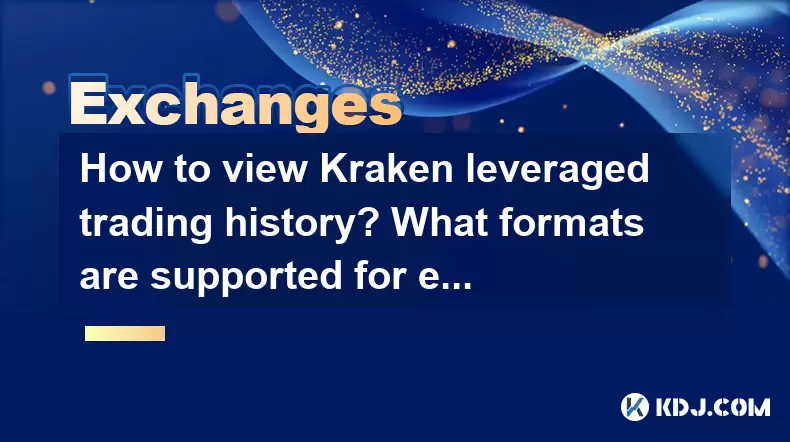
Introduction to Kraken Leveraged Trading
Kraken, one of the leading cryptocurrency exchanges, offers leveraged trading options that allow traders to amplify their positions in the market. Leveraged trading on Kraken can be both exciting and risky, and it's crucial for traders to keep track of their trading history to manage their portfolios effectively. In this article, we will explore how to view your Kraken leveraged trading history and discuss the formats supported for exporting this data.
Accessing Your Kraken Account
To begin, you need to log into your Kraken account. Here are the steps to access your account:
- Navigate to the Kraken website at www.kraken.com.
- Click on the "Log In" button located at the top right corner of the homepage.
- Enter your username and password.
- If you have enabled two-factor authentication (2FA), enter the code generated by your 2FA app.
Once logged in, you will be directed to your Kraken dashboard, where you can access various features, including your trading history.
Navigating to the Trading History Section
To view your leveraged trading history on Kraken, follow these steps:
- From your Kraken dashboard, hover over the "Trade" tab in the top menu.
- Click on "History" from the dropdown menu.
- On the History page, you will see different tabs such as "All", "Funding", "Staking", "Spot", and "Futures". Click on the "Futures" tab to access your leveraged trading history.
The Futures tab will display a detailed list of all your leveraged trades, including open and closed positions.
Understanding the Leveraged Trading History Interface
The leveraged trading history interface on Kraken provides comprehensive information about your trades. Here's what you can expect to see:
- Order ID: A unique identifier for each trade.
- Date: The timestamp of when the trade was executed.
- Pair: The trading pair involved in the leveraged trade.
- Type: Whether the trade was an open or close position.
- Side: Indicates if the trade was a buy or sell.
- Amount: The quantity of the asset traded.
- Price: The price at which the trade was executed.
- Fee: The trading fee charged by Kraken.
- Total: The total value of the trade, including fees.
Understanding these details is crucial for analyzing your trading performance and making informed decisions.
Exporting Leveraged Trading History
Kraken allows you to export your leveraged trading history for further analysis or record-keeping. Here's how you can do it:
- On the Futures tab of the History page, you will see an "Export" button at the top right corner.
- Click on the "Export" button to open the export options.
- You can choose to export data for a specific time range by selecting the start and end dates.
- Once you have set your desired time range, click on "Export" again.
Kraken supports several formats for exporting your trading history data. These include:
- CSV (Comma-Separated Values): This is a widely used format for spreadsheets and can be easily imported into programs like Microsoft Excel or Google Sheets.
- JSON (JavaScript Object Notation): This format is popular for data interchange and can be used in various programming languages for data processing.
- XLSX (Excel Workbook): This is the native format for Microsoft Excel and is suitable for users who prefer working directly with Excel files.
Choose the format that best suits your needs and click on the corresponding option to download your trading history.
Viewing Exported Data
After exporting your leveraged trading history, you can view the data in your preferred format. Here's how to open and view the exported files:
- CSV Files: Open the CSV file using a spreadsheet program like Microsoft Excel or Google Sheets. The data will be displayed in a tabular format, making it easy to sort and analyze.
- JSON Files: Open the JSON file using a text editor or a JSON viewer. You can also use programming languages like Python or JavaScript to parse and manipulate the data.
- XLSX Files: Open the XLSX file directly with Microsoft Excel. The data will be presented in a familiar Excel workbook format.
Each format offers different advantages, so choose the one that aligns with your analysis tools and preferences.
Analyzing Your Leveraged Trading History
Once you have your leveraged trading history exported and accessible, you can begin to analyze your performance. Here are some key metrics and analyses you might consider:
- Profit and Loss (P&L): Calculate your overall P&L by summing up the total value of your closed positions.
- Win Rate: Determine the percentage of your trades that resulted in a profit.
- Average Trade Duration: Calculate the average time you hold your leveraged positions.
- Risk-Reward Ratio: Assess the balance between the potential reward and the risk taken on each trade.
By analyzing these metrics, you can gain insights into your trading strategy and identify areas for improvement.
Frequently Asked Questions
Q: Can I view my leveraged trading history on the Kraken mobile app?
A: Yes, you can view your leveraged trading history on the Kraken mobile app. After logging in, navigate to the "Trade" section, and then select "History" to access your Futures trading history.
Q: Is there a limit to how much historical data I can export from Kraken?
A: Kraken allows you to export up to 90 days of trading history at a time. If you need data beyond this period, you will need to make multiple export requests.
Q: Can I automate the process of exporting my leveraged trading history from Kraken?
A: Yes, Kraken provides an API that allows you to automate the process of exporting your trading history. You will need to use programming skills and tools to set up an automated export process.
Q: Are there any tools recommended for analyzing exported trading data from Kraken?
A: Several tools can be useful for analyzing your exported trading data. For CSV and XLSX files, Microsoft Excel and Google Sheets are popular choices. For JSON files, you might consider using Python with libraries like Pandas for data manipulation and analysis.
Disclaimer:info@kdj.com
The information provided is not trading advice. kdj.com does not assume any responsibility for any investments made based on the information provided in this article. Cryptocurrencies are highly volatile and it is highly recommended that you invest with caution after thorough research!
If you believe that the content used on this website infringes your copyright, please contact us immediately (info@kdj.com) and we will delete it promptly.
- Donald Trump, TRUMP Memecoin, and the Latest Move: A New York Perspective
- 2025-07-01 17:10:12
- Cardano, Solana, XRP: Navigating the Crypto Seas in Q3 2025
- 2025-07-01 16:30:12
- Bitcoin Holders and the Price Hold: What's the Deal?
- 2025-07-01 16:50:26
- ChatGPT, Crypto Trading, and a $100K Profit: AI's Edge in the Wild West
- 2025-07-01 16:30:12
- Mutuum Finance Presale vs. Dogecoin: A New Challenger Approaches?
- 2025-07-01 16:50:26
- Memecoins to Buy in July 2025: Riding the Hype Wave
- 2025-07-01 17:10:12
Related knowledge

Binance spot market analysis: seize the best time to buy and sell
Jun 19,2025 at 04:56pm
Understanding the Binance Spot MarketThe Binance spot market is one of the most popular platforms for cryptocurrency trading globally. It allows users to trade digital assets at current market prices, making it essential for traders aiming to buy low and sell high. Unlike futures or margin trading, spot trading involves direct ownership of the asset aft...

Binance fund management secrets: reasonable allocation to increase income
Jun 22,2025 at 02:29pm
Understanding Binance Fund ManagementBinance fund management involves strategic allocation of your cryptocurrency assets to optimize returns while managing risk. The key to successful fund management lies in understanding how different investment options on the Binance platform can be utilized to create a diversified portfolio. This includes spot tradin...

Binance trading pair selection skills: find the best buying and selling combination
Jun 23,2025 at 02:49am
Understanding the Basics of Trading Pairs on BinanceBefore diving into trading pair selection skills, it's essential to understand what a trading pair is. On Binance, a trading pair refers to two cryptocurrencies that can be traded against each other. For example, BTC/USDT means Bitcoin is being traded against Tether. Each trading pair has its own liqui...

Binance new coin mining strategy: participate in Launchpool to earn income
Jun 23,2025 at 11:56am
What is Binance Launchpool and how does it work?Binance Launchpool is a feature introduced by the world’s largest cryptocurrency exchange, Binance, to allow users to earn new tokens through staking. This platform enables users to stake their existing cryptocurrencies (such as BNB, BUSD, or other supported assets) in exchange for newly launched tokens. T...

Binance financial management guide: ways to increase the value of idle assets
Jun 19,2025 at 11:22pm
Understanding Idle Assets in the Cryptocurrency SpaceIn the fast-paced world of cryptocurrency, idle assets refer to digital currencies that are not actively being used for trading, staking, or yield farming. Holding these funds in a wallet without utilizing them means missing out on potential growth opportunities. Binance, as one of the leading platfor...

Binance flash exchange function guide: quick exchange of digital currencies
Jun 23,2025 at 12:29pm
What is the Binance Flash Exchange Function?The Binance Flash Exchange function is a powerful tool designed to allow users to instantly swap between supported cryptocurrencies without the need for placing traditional buy/sell orders. This feature simplifies the trading process by offering a direct exchange mechanism, eliminating the requirement to conve...

Binance spot market analysis: seize the best time to buy and sell
Jun 19,2025 at 04:56pm
Understanding the Binance Spot MarketThe Binance spot market is one of the most popular platforms for cryptocurrency trading globally. It allows users to trade digital assets at current market prices, making it essential for traders aiming to buy low and sell high. Unlike futures or margin trading, spot trading involves direct ownership of the asset aft...

Binance fund management secrets: reasonable allocation to increase income
Jun 22,2025 at 02:29pm
Understanding Binance Fund ManagementBinance fund management involves strategic allocation of your cryptocurrency assets to optimize returns while managing risk. The key to successful fund management lies in understanding how different investment options on the Binance platform can be utilized to create a diversified portfolio. This includes spot tradin...

Binance trading pair selection skills: find the best buying and selling combination
Jun 23,2025 at 02:49am
Understanding the Basics of Trading Pairs on BinanceBefore diving into trading pair selection skills, it's essential to understand what a trading pair is. On Binance, a trading pair refers to two cryptocurrencies that can be traded against each other. For example, BTC/USDT means Bitcoin is being traded against Tether. Each trading pair has its own liqui...

Binance new coin mining strategy: participate in Launchpool to earn income
Jun 23,2025 at 11:56am
What is Binance Launchpool and how does it work?Binance Launchpool is a feature introduced by the world’s largest cryptocurrency exchange, Binance, to allow users to earn new tokens through staking. This platform enables users to stake their existing cryptocurrencies (such as BNB, BUSD, or other supported assets) in exchange for newly launched tokens. T...

Binance financial management guide: ways to increase the value of idle assets
Jun 19,2025 at 11:22pm
Understanding Idle Assets in the Cryptocurrency SpaceIn the fast-paced world of cryptocurrency, idle assets refer to digital currencies that are not actively being used for trading, staking, or yield farming. Holding these funds in a wallet without utilizing them means missing out on potential growth opportunities. Binance, as one of the leading platfor...

Binance flash exchange function guide: quick exchange of digital currencies
Jun 23,2025 at 12:29pm
What is the Binance Flash Exchange Function?The Binance Flash Exchange function is a powerful tool designed to allow users to instantly swap between supported cryptocurrencies without the need for placing traditional buy/sell orders. This feature simplifies the trading process by offering a direct exchange mechanism, eliminating the requirement to conve...
See all articles

























































































