-
 bitcoin
bitcoin $114320.977035 USD
-0.40% -
 ethereum
ethereum $4152.439985 USD
-1.75% -
 tether
tether $1.000111 USD
-0.04% -
 xrp
xrp $2.843037 USD
-1.63% -
 bnb
bnb $1013.349380 USD
-1.62% -
 solana
solana $208.362767 USD
-2.10% -
 usd-coin
usd-coin $0.999783 USD
0.00% -
 dogecoin
dogecoin $0.232559 USD
-1.00% -
 tron
tron $0.333491 USD
-1.09% -
 cardano
cardano $0.806310 USD
0.19% -
 hyperliquid
hyperliquid $45.023720 USD
-1.59% -
 ethena-usde
ethena-usde $1.000819 USD
-0.06% -
 chainlink
chainlink $21.241249 USD
-2.11% -
 avalanche
avalanche $30.035416 USD
-0.66% -
 stellar
stellar $0.364984 USD
-2.05%
How do I view my Coinbase account transaction history?
Log in to Coinbase, go to "Accounts," select your asset, and check the "Activity" tab to view detailed transaction history with filtering and export options.
Sep 19, 2025 at 02:55 am

Accessing Your Coinbase Transaction History
1. Log in to your Coinbase account using your registered email and password. Once authenticated, you will be directed to the dashboard where all primary account features are accessible.
2. Navigate to the 'Accounts' section from the top menu. This area displays all cryptocurrencies held in your wallet along with their current balances and valuations in fiat currency.
3. Select the specific digital asset for which you want to view transaction history. Clicking on any asset opens a detailed view including buy/sell options, send/receive functions, and a timeline of activities tied to that particular wallet.
4. Within the selected asset’s page, locate the “Activity” or “Transaction History” tab. This section logs every movement involving that cryptocurrency, including purchases, sales, transfers, conversions, and received deposits.
5. Use filters such as date range, transaction type (buy, sell, send, receive), or status to refine the displayed records. Export options may also be available, allowing you to download a CSV file of your complete activity log for external tracking or tax reporting purposes.
Ensure Security While Reviewing Financial Data
1. Always confirm you are logged into the official Coinbase website (coinbase.com) and not a phishing replica. Check the URL bar for correct spelling and HTTPS encryption.
2. Enable two-factor authentication (2FA) if not already active. This adds an additional verification layer during login, reducing the risk of unauthorized access to sensitive financial records.
3. Avoid accessing your account over public Wi-Fi networks. If necessary, use a trusted virtual private network (VPN) to encrypt your connection and protect data in transit.
4. Regularly review recent sign-in activity located under account settings. Unfamiliar locations or devices should prompt immediate action—change your password and disconnect unrecognized sessions.
5. Set up email and SMS alerts for all transactions. Instant notifications help detect suspicious behavior early, enabling rapid response to potential breaches.
Understanding Different Types of Transactions
1. Buys and sells executed through the exchange platform appear with associated fees, execution prices, and settlement times. These entries reflect trades between fiat currencies like USD and cryptocurrencies such as Bitcoin or Ethereum.
2. Send and receive operations document wallet-to-wallet transfers. Outgoing transactions include the destination address and network fee, while incoming ones show the sender's address and confirmation count on the blockchain.
3. Conversions between cryptocurrencies within your account generate distinct entries. For example, swapping Litecoin for Chainlink will record the amount exchanged, rate applied, and resulting balance change.
4. Rewards from staking programs or referral bonuses are listed separately. These non-trading inflows contribute to overall portfolio growth but differ in tax treatment compared to capital gains.
5. Internal movements between Coinbase wallets and Coinbase Wallet (the standalone app) are treated as external transfers. Such actions require blockchain confirmations and incur standard network costs.
Frequently Asked Questions
Q: Can I see pending transactions in my Coinbase history?A: Yes, pending transactions appear in the activity feed with a “Pending” label. They update automatically once confirmed by the network or canceled due to failure.
Q: Are deleted transactions still visible in the history?A: No, users cannot delete transaction records. All verified activities remain permanently logged for compliance and audit purposes.
Q: Why don’t some transactions display exact fees?A: Network-level fees for sends may not break down separately in the interface. Detailed cost information can often be found by clicking individual entries or checking on-chain explorers using the provided transaction ID.
Q: Does viewing transaction history affect my account performance?A: No, browsing your activity log has no impact on wallet functionality, trading capabilities, or system speed. It is a read-only operation designed for user transparency.
Disclaimer:info@kdj.com
The information provided is not trading advice. kdj.com does not assume any responsibility for any investments made based on the information provided in this article. Cryptocurrencies are highly volatile and it is highly recommended that you invest with caution after thorough research!
If you believe that the content used on this website infringes your copyright, please contact us immediately (info@kdj.com) and we will delete it promptly.
- BlockDAG, DOGE, HYPE Sponsorship: Crypto Trends Shaping 2025
- 2025-10-01 00:25:13
- Deutsche Börse and Circle: A StableCoin Adoption Powerhouse in Europe
- 2025-10-01 00:25:13
- BlockDAG's Presale Buzz: Is It the Crypto to Watch in October 2025?
- 2025-10-01 00:30:13
- Bitcoin, Crypto, and IQ: When Genius Meets Digital Gold?
- 2025-10-01 00:30:13
- Stablecoins, American Innovation, and Wallet Tokens: The Next Frontier
- 2025-10-01 00:35:12
- NBU, Coins, and Crypto in Ukraine: A New Yorker's Take
- 2025-10-01 00:45:14
Related knowledge

How to close my position in KuCoin Futures?
Oct 01,2025 at 07:54pm
Understanding Position Closure in KuCoin FuturesTrading futures on KuCoin requires a clear understanding of how to manage open positions. Closing a po...

How to find the contract address for a token on KuCoin?
Sep 30,2025 at 09:00pm
Finding the Contract Address on KuCoin1. Log into your KuCoin account through the official website or mobile application. Navigate to the 'Markets' se...

How to buy KCS (KuCoin Token)?
Oct 01,2025 at 11:00am
Understanding KCS and Its Role in the KuCoin Ecosystem1. KCS, or KuCoin Token, is the native utility token of the KuCoin exchange, a prominent cryptoc...
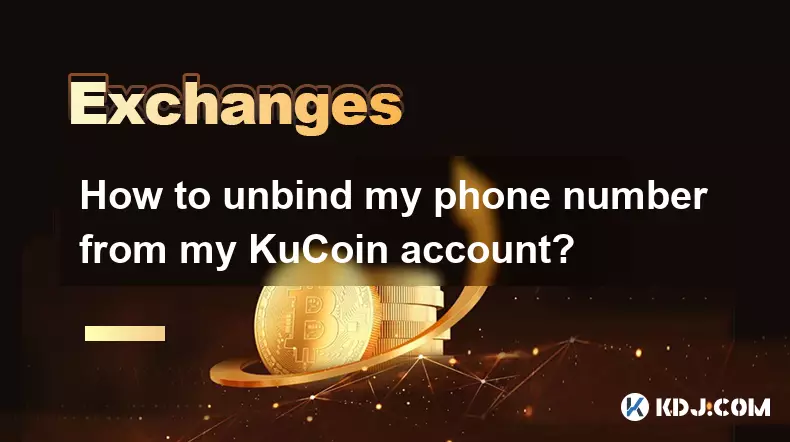
How to unbind my phone number from my KuCoin account?
Oct 01,2025 at 05:00am
Understanding the Importance of Phone Number Security on KuCoin1. Maintaining control over your KuCoin account involves managing all associated contac...

How to transfer assets from my main account to my trading account on KuCoin?
Oct 01,2025 at 10:01am
Understanding KuCoin Account Structure1. KuCoin operates with multiple account types to provide users flexibility in managing their digital assets. Th...

How to export my KuCoin trading history for taxes?
Oct 01,2025 at 05:18am
Accessing Your KuCoin Account for Data Export1. Log in to your KuCoin account using your registered email and password. Two-factor authentication must...

How to close my position in KuCoin Futures?
Oct 01,2025 at 07:54pm
Understanding Position Closure in KuCoin FuturesTrading futures on KuCoin requires a clear understanding of how to manage open positions. Closing a po...

How to find the contract address for a token on KuCoin?
Sep 30,2025 at 09:00pm
Finding the Contract Address on KuCoin1. Log into your KuCoin account through the official website or mobile application. Navigate to the 'Markets' se...

How to buy KCS (KuCoin Token)?
Oct 01,2025 at 11:00am
Understanding KCS and Its Role in the KuCoin Ecosystem1. KCS, or KuCoin Token, is the native utility token of the KuCoin exchange, a prominent cryptoc...
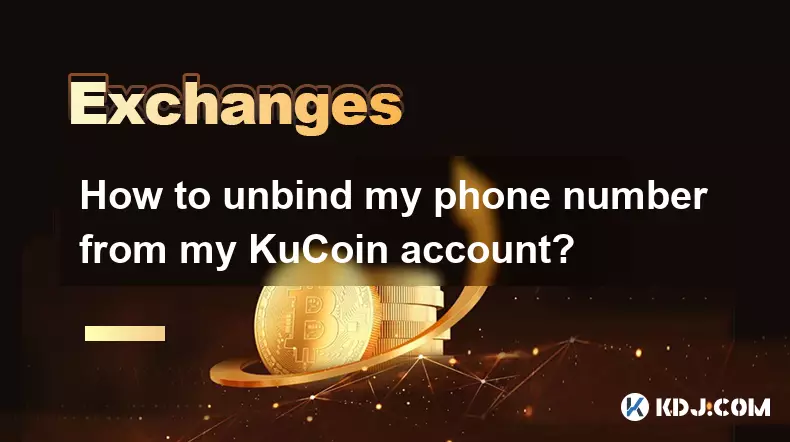
How to unbind my phone number from my KuCoin account?
Oct 01,2025 at 05:00am
Understanding the Importance of Phone Number Security on KuCoin1. Maintaining control over your KuCoin account involves managing all associated contac...

How to transfer assets from my main account to my trading account on KuCoin?
Oct 01,2025 at 10:01am
Understanding KuCoin Account Structure1. KuCoin operates with multiple account types to provide users flexibility in managing their digital assets. Th...

How to export my KuCoin trading history for taxes?
Oct 01,2025 at 05:18am
Accessing Your KuCoin Account for Data Export1. Log in to your KuCoin account using your registered email and password. Two-factor authentication must...
See all articles










































































