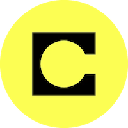-
 bitcoin
bitcoin $122288.232522 USD
0.16% -
 ethereum
ethereum $4480.662914 USD
-0.22% -
 xrp
xrp $2.962747 USD
-2.32% -
 tether
tether $1.000120 USD
-0.05% -
 bnb
bnb $1145.654223 USD
-2.07% -
 solana
solana $227.105217 USD
-1.67% -
 usd-coin
usd-coin $0.999548 USD
-0.02% -
 dogecoin
dogecoin $0.250875 USD
-2.04% -
 tron
tron $0.340654 USD
-0.49% -
 cardano
cardano $0.837968 USD
-2.52% -
 hyperliquid
hyperliquid $48.960449 USD
0.06% -
 chainlink
chainlink $22.049280 USD
-1.33% -
 ethena-usde
ethena-usde $1.000404 USD
0.02% -
 sui
sui $3.586212 USD
0.20% -
 avalanche
avalanche $29.894916 USD
-4.18%
How to export my KuCoin trading history for taxes?
Log in to KuCoin, enable 2FA, go to Orders, select trading type and date range, then export your trade history as a CSV for tax reporting.
Oct 01, 2025 at 05:18 am

Accessing Your KuCoin Account for Data Export
1. Log in to your KuCoin account using your registered email and password. Two-factor authentication must be enabled and verified to proceed with sensitive data requests.
2. Navigate to the top-right corner of the dashboard and click on your profile icon. Select “Account” from the dropdown menu to enter the settings panel.
3. In the left-side navigation bar, locate and click on “Orders.” This section contains all executed trades across spot, margin, and futures markets.
4. Choose the specific trading type you want to export—spot trading history is most commonly required for tax reporting in most jurisdictions.
5. Set the date range for the transactions relevant to your tax period. Most tax authorities require annual summaries, so selecting a full calendar year is typically sufficient.
Exporting Trade Records in CSV Format
1. After filtering the desired trading history, look for the “Export” button usually positioned near the top or bottom of the trade records table.
2. Click the button to reveal export options. KuCoin allows users to download trading history in CSV format, which is compatible with most tax software and accounting tools.
3. Confirm your email address when prompted. KuCoin sends the CSV file as an attachment via email due to security protocols protecting financial data.
4. Wait for the email from KuCoin’s system, which may take up to several minutes. Check your spam or promotional folders if it does not appear immediately.
5. Open the attached CSV file using spreadsheet software such as Microsoft Excel or Google Sheets to verify completeness and accuracy of the trade data.
Understanding Key Fields in the Exported Data
1. The CSV file includes essential columns like timestamp, pair (e.g., BTC/USDT), side (buy/sell), price, amount, total, fee, and fee coin. Each plays a role in calculating capital gains or losses.
Timestamp determines the exact date and time of each transaction, crucial for applying correct tax treatment based on holding periods.2. The “side” field indicates whether you bought or sold an asset, directly affecting how the transaction is reported—either as income or disposal of property.
Fee and fee coin columns identify network or trading fees paid, which can be included as deductible costs in many tax frameworks.3. Total value in fiat or stablecoin terms helps establish the fair market value at the time of transaction, a requirement under IRS and similar international guidelines.
Common Questions About KuCoin Tax Exports
What should I do if my exported CSV is missing trades?Ensure that you selected the correct order type and date range. If trades still appear missing, check sub-account activity separately, as KuCoin does not automatically consolidate sub-account trades into the main account export.
Can I use third-party tools to import KuCoin data?Yes. Platforms like Koinly, CoinTracker, and Accointing support direct CSV uploads from KuCoin. Map the fields carefully during import to avoid misclassification of transactions.
Are deposits and withdrawals included in the trade history export?No. The order export only includes executed trades. For complete tax reporting, you must separately export deposit and withdrawal records under the “Funds” section in your account.
Is staking or referral income recorded in the trade history?Staking rewards and referral bonuses are not listed in trade records. These must be obtained from the “Earn” or “Referral Bonus” sections and treated as ordinary income in most jurisdictions.
Disclaimer:info@kdj.com
The information provided is not trading advice. kdj.com does not assume any responsibility for any investments made based on the information provided in this article. Cryptocurrencies are highly volatile and it is highly recommended that you invest with caution after thorough research!
If you believe that the content used on this website infringes your copyright, please contact us immediately (info@kdj.com) and we will delete it promptly.
- BlockDAG, DOGE, HYPE Sponsorship: Crypto Trends Shaping 2025
- 2025-10-01 00:25:13
- Deutsche Börse and Circle: A StableCoin Adoption Powerhouse in Europe
- 2025-10-01 00:25:13
- BlockDAG's Presale Buzz: Is It the Crypto to Watch in October 2025?
- 2025-10-01 00:30:13
- Bitcoin, Crypto, and IQ: When Genius Meets Digital Gold?
- 2025-10-01 00:30:13
- Stablecoins, American Innovation, and Wallet Tokens: The Next Frontier
- 2025-10-01 00:35:12
- NBU, Coins, and Crypto in Ukraine: A New Yorker's Take
- 2025-10-01 00:45:14
Related knowledge

How to close my position in KuCoin Futures?
Oct 01,2025 at 07:54pm
Understanding Position Closure in KuCoin FuturesTrading futures on KuCoin requires a clear understanding of how to manage open positions. Closing a po...

How to find the contract address for a token on KuCoin?
Sep 30,2025 at 09:00pm
Finding the Contract Address on KuCoin1. Log into your KuCoin account through the official website or mobile application. Navigate to the 'Markets' se...

How to set up SMS verification on my KuCoin account?
Oct 03,2025 at 12:36am
How to Enable SMS Verification on Your KuCoin AccountSecuring your cryptocurrency exchange account is essential, especially on platforms like KuCoin w...

How to update the KuCoin app to the latest version?
Oct 03,2025 at 02:18am
How to Update the KuCoin App: A Step-by-Step GuideKeeping your KuCoin app updated ensures access to the latest security features, trading tools, and u...

How to buy an NFT on the KuCoin marketplace?
Oct 02,2025 at 10:19pm
Accessing the KuCoin NFT Marketplace1. Log in to your KuCoin account through the official website or mobile application. Ensure that two-factor authen...

How to create a sub-account on KuCoin?
Oct 03,2025 at 10:18pm
Accessing the KuCoin Dashboard1. Navigate to the official KuCoin website and log in using your registered email and password. Two-factor authenticatio...

How to close my position in KuCoin Futures?
Oct 01,2025 at 07:54pm
Understanding Position Closure in KuCoin FuturesTrading futures on KuCoin requires a clear understanding of how to manage open positions. Closing a po...

How to find the contract address for a token on KuCoin?
Sep 30,2025 at 09:00pm
Finding the Contract Address on KuCoin1. Log into your KuCoin account through the official website or mobile application. Navigate to the 'Markets' se...

How to set up SMS verification on my KuCoin account?
Oct 03,2025 at 12:36am
How to Enable SMS Verification on Your KuCoin AccountSecuring your cryptocurrency exchange account is essential, especially on platforms like KuCoin w...

How to update the KuCoin app to the latest version?
Oct 03,2025 at 02:18am
How to Update the KuCoin App: A Step-by-Step GuideKeeping your KuCoin app updated ensures access to the latest security features, trading tools, and u...

How to buy an NFT on the KuCoin marketplace?
Oct 02,2025 at 10:19pm
Accessing the KuCoin NFT Marketplace1. Log in to your KuCoin account through the official website or mobile application. Ensure that two-factor authen...

How to create a sub-account on KuCoin?
Oct 03,2025 at 10:18pm
Accessing the KuCoin Dashboard1. Navigate to the official KuCoin website and log in using your registered email and password. Two-factor authenticatio...
See all articles