-
 bitcoin
bitcoin $87959.907984 USD
1.34% -
 ethereum
ethereum $2920.497338 USD
3.04% -
 tether
tether $0.999775 USD
0.00% -
 xrp
xrp $2.237324 USD
8.12% -
 bnb
bnb $860.243768 USD
0.90% -
 solana
solana $138.089498 USD
5.43% -
 usd-coin
usd-coin $0.999807 USD
0.01% -
 tron
tron $0.272801 USD
-1.53% -
 dogecoin
dogecoin $0.150904 USD
2.96% -
 cardano
cardano $0.421635 USD
1.97% -
 hyperliquid
hyperliquid $32.152445 USD
2.23% -
 bitcoin-cash
bitcoin-cash $533.301069 USD
-1.94% -
 chainlink
chainlink $12.953417 USD
2.68% -
 unus-sed-leo
unus-sed-leo $9.535951 USD
0.73% -
 zcash
zcash $521.483386 USD
-2.87%
How to view K-line charts at Gate.io? Technical indicator analysis method
Mastering K-line charts and technical indicators on Gate.io is essential for informed crypto trading decisions, enhancing analysis of price movements and trends.
May 09, 2025 at 09:07 am
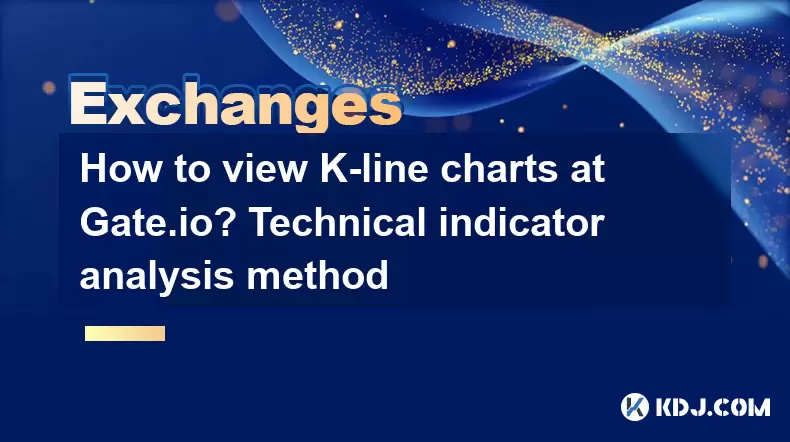
Understanding how to view K-line charts and analyze technical indicators on Gate.io is crucial for any cryptocurrency trader. K-line charts, also known as candlestick charts, provide a visual representation of price movements over a specific period. By mastering the use of these charts and technical indicators, traders can make more informed decisions. This article will guide you through the process of viewing K-line charts on Gate.io and introduce you to various technical indicator analysis methods.
Accessing K-line Charts on Gate.io
To begin, you need to access the K-line charts on Gate.io. Here’s how you can do it:
- Log into your Gate.io account. If you don’t have an account, you will need to create one.
- Navigate to the trading section by clicking on the 'Trade' tab at the top of the page.
- Select the cryptocurrency pair you want to analyze from the list provided.
- Click on the chart icon to open the K-line chart for the selected pair.
Once you have the chart open, you can customize it to suit your trading needs.
Customizing the K-line Chart
Gate.io provides several options for customizing your K-line chart. Here’s how you can adjust the settings:
- Choose the time frame for the chart. Common options include 1 minute, 5 minutes, 15 minutes, 1 hour, 4 hours, 1 day, and 1 week. Select the one that aligns with your trading strategy.
- Adjust the chart type. While the default is usually a candlestick chart, you can also switch to a line chart or a bar chart if preferred.
- Add technical indicators. Gate.io allows you to overlay various technical indicators on the chart. To do this, click on the 'Indicators' button and select the indicator you want to add.
Understanding K-line Chart Basics
A K-line chart consists of multiple candlesticks, each representing price movements within a specific time frame. Here’s what each candlestick tells you:
- The body of the candlestick shows the opening and closing prices. If the closing price is higher than the opening price, the body is usually green, indicating a bullish period. If the closing price is lower than the opening price, the body is typically red, indicating a bearish period.
- The wicks or shadows of the candlestick represent the highest and lowest prices reached during the time frame. The upper wick shows the highest price, while the lower wick shows the lowest price.
Technical Indicator Analysis Methods
Technical indicators are mathematical calculations based on the price, volume, or open interest of a cryptocurrency. They help traders predict future price movements. Here are some common technical indicators and how to use them on Gate.io:
Moving Averages (MA)
Moving averages smooth out price data to identify trends over time. There are two main types of moving averages:
- Simple Moving Average (SMA): This is calculated by adding up the closing prices over a certain number of periods and then dividing by that number.
- Exponential Moving Average (EMA): This gives more weight to recent prices, making it more responsive to new information.
To add a moving average to your chart on Gate.io:
- Click on the 'Indicators' button.
- Select 'Moving Average' from the list.
- Choose the type (SMA or EMA) and the period (e.g., 50-day, 200-day).
A common strategy is to use two moving averages of different periods. When the shorter-term moving average crosses above the longer-term moving average, it’s considered a bullish signal. Conversely, when the shorter-term moving average crosses below the longer-term moving average, it’s considered a bearish signal.
Relative Strength Index (RSI)
The RSI is a momentum oscillator that measures the speed and change of price movements. It ranges from 0 to 100 and is typically used to identify overbought or oversold conditions.
To add the RSI to your chart on Gate.io:
- Click on the 'Indicators' button.
- Select 'RSI' from the list.
- Set the period (usually 14).
An RSI value above 70 suggests that a cryptocurrency may be overbought and due for a price correction. An RSI value below 30 suggests that a cryptocurrency may be oversold and due for a price rebound.
Bollinger Bands
Bollinger Bands consist of a middle band (usually a 20-day SMA) and two outer bands that are standard deviations away from the middle band. They help identify volatility and potential price breakouts.
To add Bollinger Bands to your chart on Gate.io:
- Click on the 'Indicators' button.
- Select 'Bollinger Bands' from the list.
- Set the period and the number of standard deviations.
When the price touches the upper Bollinger Band, it may indicate that the cryptocurrency is overbought. When the price touches the lower Bollinger Band, it may indicate that the cryptocurrency is oversold. A price breakout outside the bands can signal a strong trend.
MACD (Moving Average Convergence Divergence)
The MACD is a trend-following momentum indicator that shows the relationship between two moving averages of a cryptocurrency’s price.
To add the MACD to your chart on Gate.io:
- Click on the 'Indicators' button.
- Select 'MACD' from the list.
- Set the fast, slow, and signal line periods (commonly 12, 26, and 9).
The MACD line is calculated by subtracting the 26-period EMA from the 12-period EMA. The signal line is a 9-period EMA of the MACD line. When the MACD line crosses above the signal line, it’s considered a bullish signal. When the MACD line crosses below the signal line, it’s considered a bearish signal.
Combining Technical Indicators
While each technical indicator provides valuable insights, combining them can offer a more comprehensive view of the market. Here’s how you can do this on Gate.io:
- Add multiple indicators to your chart by following the steps mentioned earlier.
- Analyze the signals from each indicator. For example, if the RSI indicates an oversold condition and the MACD shows a bullish crossover, it might be a strong buy signal.
- Consider the overall trend shown by the moving averages. If the price is above both the short-term and long-term moving averages, it suggests a bullish trend.
By combining different indicators, you can increase the reliability of your trading signals and make more informed decisions.
Frequently Asked Questions
Q: Can I save my customized chart settings on Gate.io?A: Yes, Gate.io allows you to save your customized chart settings. After setting up your chart with the desired indicators and time frames, you can save the layout for future use. Look for the 'Save Layout' option in the chart settings menu.
Q: How often should I check my K-line charts and technical indicators?A: The frequency of checking your K-line charts and technical indicators depends on your trading strategy. Day traders might check their charts multiple times a day, while swing traders might check them less frequently, perhaps once or twice a day. It’s important to find a balance that suits your trading style and schedule.
Q: Are there any other tools on Gate.io that can help with technical analysis?A: Yes, Gate.io offers several other tools that can aid in technical analysis. These include drawing tools for trend lines and support/resistance levels, as well as the ability to add custom indicators if you have the necessary coding knowledge. You can access these tools from the chart settings menu.
Q: Can I use the same technical indicators for different cryptocurrency pairs?A: Yes, you can use the same technical indicators for different cryptocurrency pairs. However, it’s important to consider that different cryptocurrencies may have different levels of volatility and market behavior, so the effectiveness of the indicators might vary. Always backtest your strategies on historical data for each cryptocurrency pair you trade.
Disclaimer:info@kdj.com
The information provided is not trading advice. kdj.com does not assume any responsibility for any investments made based on the information provided in this article. Cryptocurrencies are highly volatile and it is highly recommended that you invest with caution after thorough research!
If you believe that the content used on this website infringes your copyright, please contact us immediately (info@kdj.com) and we will delete it promptly.
- Binance Fortifies $1 Billion SAFU Reserve with Entirely Bitcoin Holdings, Amidst Market Shifts
- 2026-02-12 19:10:01
- Hong Kong's Crypto Pulse: Bullish Sentiment Defies Market Tremors
- 2026-02-12 19:10:01
- Binance Navigates Narrative Collapse and Panic Amidst Market Turmoil
- 2026-02-12 18:50:01
- Blockchain Calendar 2026: Riyadh Summit Dominates High-Value Events, Cardano Expands Interoperability
- 2026-02-12 19:05:01
- Solana Pivots Strategically Towards Institutional Finance, Shifting Focus from Speculation to Real-World Assets
- 2026-02-12 19:05:01
- Ethereum's Crossroads: Volatility, Liquidity, and the Hunt for Opportunity
- 2026-02-12 19:00:02
Related knowledge

How to use Bybit VIP program to reduce trading fees?
Feb 11,2026 at 07:19am
Understanding Bybit VIP Program Structure1. The Bybit VIP program categorizes users into tiers based on their 30-day average net asset value and tradi...

How to buy JasmyCoin (JASMY) on Bybit?
Feb 09,2026 at 03:40am
Creating a Bybit Account1. Navigate to the official Bybit website and click the 'Sign Up' button located in the top-right corner. 2. Enter a valid ema...

How to contact Bybit customer support for urgent help?
Feb 05,2026 at 11:40pm
Accessing Bybit Support via Live Chat1. Log in to your Bybit account using the official website or mobile application. 2. Navigate to the Help Center ...

How to buy Injective (INJ) on Bybit in 2026?
Feb 09,2026 at 05:39pm
Account Registration and Verification Process1. Navigate to the official Bybit website and click the “Sign Up” button located in the top-right corner....

How to use Bybit Dual Asset investment for high yield?
Feb 06,2026 at 12:20am
Understanding Bybit Dual Asset Investment Mechanics1. Dual Asset Investment is a structured product offered by Bybit that combines a stablecoin deposi...

How to buy Celestia (TIA) on Bybit exchange?
Feb 10,2026 at 09:39pm
Creating a Bybit Account1. Visit the official Bybit website and click the “Sign Up” button located at the top right corner of the homepage. Enter a va...

How to use Bybit VIP program to reduce trading fees?
Feb 11,2026 at 07:19am
Understanding Bybit VIP Program Structure1. The Bybit VIP program categorizes users into tiers based on their 30-day average net asset value and tradi...

How to buy JasmyCoin (JASMY) on Bybit?
Feb 09,2026 at 03:40am
Creating a Bybit Account1. Navigate to the official Bybit website and click the 'Sign Up' button located in the top-right corner. 2. Enter a valid ema...

How to contact Bybit customer support for urgent help?
Feb 05,2026 at 11:40pm
Accessing Bybit Support via Live Chat1. Log in to your Bybit account using the official website or mobile application. 2. Navigate to the Help Center ...

How to buy Injective (INJ) on Bybit in 2026?
Feb 09,2026 at 05:39pm
Account Registration and Verification Process1. Navigate to the official Bybit website and click the “Sign Up” button located in the top-right corner....

How to use Bybit Dual Asset investment for high yield?
Feb 06,2026 at 12:20am
Understanding Bybit Dual Asset Investment Mechanics1. Dual Asset Investment is a structured product offered by Bybit that combines a stablecoin deposi...

How to buy Celestia (TIA) on Bybit exchange?
Feb 10,2026 at 09:39pm
Creating a Bybit Account1. Visit the official Bybit website and click the “Sign Up” button located at the top right corner of the homepage. Enter a va...
See all articles










































































