-
 bitcoin
bitcoin $87959.907984 USD
1.34% -
 ethereum
ethereum $2920.497338 USD
3.04% -
 tether
tether $0.999775 USD
0.00% -
 xrp
xrp $2.237324 USD
8.12% -
 bnb
bnb $860.243768 USD
0.90% -
 solana
solana $138.089498 USD
5.43% -
 usd-coin
usd-coin $0.999807 USD
0.01% -
 tron
tron $0.272801 USD
-1.53% -
 dogecoin
dogecoin $0.150904 USD
2.96% -
 cardano
cardano $0.421635 USD
1.97% -
 hyperliquid
hyperliquid $32.152445 USD
2.23% -
 bitcoin-cash
bitcoin-cash $533.301069 USD
-1.94% -
 chainlink
chainlink $12.953417 USD
2.68% -
 unus-sed-leo
unus-sed-leo $9.535951 USD
0.73% -
 zcash
zcash $521.483386 USD
-2.87%
How to view API transaction records on Bybit? Is there a limit on the number of transactions?
Bybit's API allows users to retrieve transaction records using the /v2/private/wallet/transaction-log endpoint, with limits on rate and historical data access.
May 19, 2025 at 07:07 am
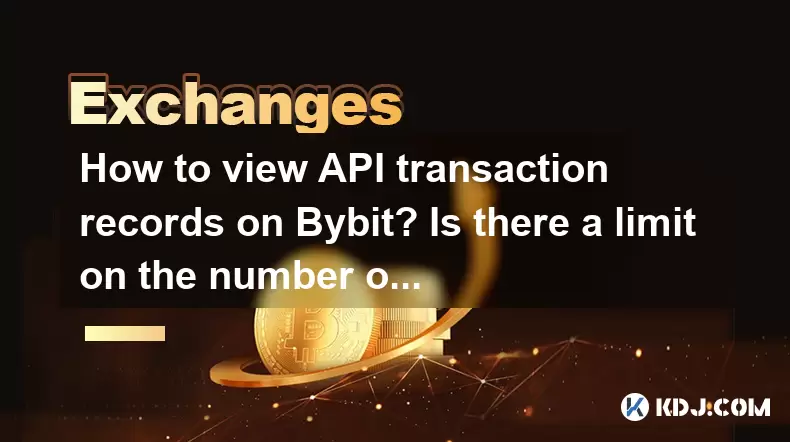
Bybit is a popular cryptocurrency exchange that provides robust API services for traders who want to automate their trading strategies or manage their portfolios programmatically. One of the key features that users often need to access through the API is the transaction records. This article will guide you through the process of viewing API transaction records on Bybit, and discuss any limits that may be in place on the number of transactions you can retrieve.
Understanding Bybit's API
Before diving into the specifics of retrieving transaction records, it's essential to understand the basics of Bybit's API. Bybit's API allows users to interact with the platform programmatically. This includes executing trades, managing orders, and fetching various data such as transaction records. The API is designed to be secure and efficient, ensuring that users can manage their accounts effectively.
Accessing the API
To start using Bybit's API, you need to set up an API key. Here are the steps to do so:
- Log into your Bybit account.
- Navigate to the API Management section. This can usually be found under the account settings or user profile section.
- Create a new API key. You will need to provide a name for the key and set permissions according to your needs.
- Save the API key and secret. These will be used to authenticate your API requests.
Retrieving Transaction Records
Once you have set up your API key, you can start making requests to retrieve transaction records. Bybit's API provides endpoints specifically designed for fetching transaction data. The endpoint you will use is /v2/private/wallet/transaction-log.
Here's how to make a request to this endpoint:
- Prepare your request. You will need to include your API key and secret in the request headers to authenticate it.
- Specify the parameters. You can filter the transaction records by specifying parameters such as
currency,start_date,end_date, andexec_type. These parameters help you narrow down the results to the transactions you are interested in. - Send the request. Use a tool like Postman or write a script in your preferred programming language to send the request to Bybit's API server.
Here's an example of what the request might look like in Python using the requests library:
import requestsimport time
api_key = 'your_api_key'api_secret = 'your_api_secret'base_url = 'https://api.bybit.com'endpoint = '/v2/private/wallet/transaction-log'
Prepare the parameters
params = {
'currency': 'BTC',
'start_date': '2023-01-01',
'end_date': '2023-01-31',
'exec_type': 'Deposit'
}
Generate the timestamp
timestamp = int(time.time() * 1000)
Prepare the headers
headers = {
'Content-Type': 'application/json',
'api_key': api_key,
'timestamp': str(timestamp),
'sign': generate_signature(api_secret, timestamp, params) # You need to implement the generate_signature function
}
Send the request
response = requests.get(base_url + endpoint, headers=headers, params=params)
Process the response
if response.status_code == 200:
print(response.json())
else:
print(f'Error: {response.status_code}')
Understanding the Response
When you successfully retrieve transaction records, Bybit's API will return a JSON response containing the requested data. The response will include fields such as id, time, currency, amount, type, and status. It's important to parse this data correctly to make sense of your transaction history.
Here's an example of what the response might look like:
{
'ret_code': 0, 'ret_msg': 'OK', 'ext_code': '', 'ext_info': '', 'result': {
'data': [
{
'id': '123456',
'time': '2023-01-05T12:34:56Z',
'currency': 'BTC',
'amount': '0.1',
'type': 'Deposit',
'status': 'Success'
},
{
'id': '123457',
'time': '2023-01-10T12:34:56Z',
'currency': 'BTC',
'amount': '0.2',
'type': 'Withdrawal',
'status': 'Success'
}
]
}}
Limits on Transaction Records
Bybit imposes certain limits on the number of transactions you can retrieve through the API. These limits are in place to prevent abuse and ensure fair usage of the platform's resources. Here are some key points to keep in mind:
- Rate Limits: Bybit has rate limits on API requests. For example, you might be limited to a certain number of requests per minute or per day. Exceeding these limits can result in your API key being temporarily blocked.
- Pagination: When retrieving transaction records, Bybit uses pagination to manage large datasets. You can specify the
limitparameter to control the number of records returned in each response, and use thepageparameter to navigate through multiple pages of results. - Historical Data: There might be limits on how far back you can retrieve transaction records. Bybit typically allows you to fetch data for a certain number of days or months in the past.
To manage these limits effectively, you should:
- Monitor your API usage. Keep track of how many requests you are making and ensure you stay within the rate limits.
- Implement pagination. Use the
limitandpageparameters to retrieve data in manageable chunks. - Plan your data retrieval. If you need to fetch a large amount of historical data, plan your requests carefully to avoid hitting the limits.
Handling Errors
When working with Bybit's API, you may encounter errors. Common errors include authentication failures, rate limit exceeded, and invalid parameters. Here's how to handle these errors:
- Authentication Errors: If you receive an authentication error, double-check your API key and secret. Ensure they are correctly included in the request headers.
- Rate Limit Errors: If you exceed the rate limit, wait for a period before retrying your request. Implement a delay in your code to prevent hitting the rate limit repeatedly.
- Invalid Parameters: If the API returns an error due to invalid parameters, review your request and ensure all parameters are correctly formatted and within the acceptable range.
FAQs
Q: Can I retrieve transaction records for multiple currencies at once using Bybit's API?A: No, Bybit's API requires you to specify a single currency when retrieving transaction records. If you need records for multiple currencies, you will need to make separate API requests for each currency.
Q: How can I ensure the security of my API key when retrieving transaction records?A: To ensure the security of your API key, never share it with anyone, and use it only in secure environments. Additionally, consider using Bybit's IP whitelist feature to restrict API access to specific IP addresses.
Q: Is there a way to automate the retrieval of transaction records on a schedule?A: Yes, you can automate the retrieval of transaction records by writing a script that makes API requests on a schedule. Use a scheduling tool like cron jobs on Unix-based systems or Task Scheduler on Windows to run your script at regular intervals.
Q: What should I do if I encounter a 429 Too Many Requests error?A: If you encounter a 429 error, it means you have exceeded Bybit's rate limits. Wait for a period before retrying your request, and consider implementing a delay in your code to prevent hitting the rate limit repeatedly.
Disclaimer:info@kdj.com
The information provided is not trading advice. kdj.com does not assume any responsibility for any investments made based on the information provided in this article. Cryptocurrencies are highly volatile and it is highly recommended that you invest with caution after thorough research!
If you believe that the content used on this website infringes your copyright, please contact us immediately (info@kdj.com) and we will delete it promptly.
- Big Moves on the Block: ETH Reclaims $3,200, But Digitap's Crypto Presale is the Talk of the Town
- 2026-01-17 01:00:01
- Marion Police and the Intricate Investigations into Valued Coin Collections, From Challenge Coins to Global Treasures
- 2026-01-17 00:55:01
- Bitcoin Price Wobbles as Crypto Bill Hits Washington Snag, Shifting Risk Mood
- 2026-01-17 01:00:01
- Bitcoin Price, Rally, and the New Era of Crypto Sustainability: A Wall Street Whisper
- 2026-01-17 00:55:01
- HTX Burn Surges Past 100 Trillion, Igniting Accelerated Deflation in Total Supply
- 2026-01-17 01:15:01
- Crypto Regulation in US Stalled: Coinbase Reversal on Clarity Act Sparks Uncertainty
- 2026-01-17 00:50:02
Related knowledge

How to set up SMS and Email notifications for your exchange account activity? (Security Alerts)
Jan 14,2026 at 05:00am
Enabling SMS Notifications for Exchange Account Activity1. Log in to your exchange account using verified credentials and navigate to the Security or ...

How to use an exchange's NFT marketplace? (e.g., Binance NFT, Coinbase NFT)
Jan 12,2026 at 04:20am
Accessing the NFT Marketplace Interface1. Log into your verified account on the exchange platform—Binance or Coinbase—using two-factor authentication ...

What are Exchange Traded Notes (ETNs) for Crypto and How to Buy Them?
Jan 15,2026 at 11:39pm
Understanding Exchange Traded Notes in the Crypto Ecosystem1. Exchange Traded Notes are unsecured debt instruments issued by financial institutions th...

How to get a "Verified" badge on an exchange's P2P platform? (Becoming a Merchant)
Jan 14,2026 at 10:40pm
Understanding the Verification Process1. Exchanges require applicants to submit government-issued identification documents such as passports, national...

What is a "Flash Crash" on a Crypto Exchange and How to Protect Yourself?
Jan 11,2026 at 12:39am
Understanding Flash Crash Mechanics1. A flash crash on a crypto exchange refers to an abrupt, severe, and temporary drop in asset prices—often occurri...

How to check the insurance policy of a crypto exchange for your funds? (FDIC & Private Insurance)
Jan 11,2026 at 04:39pm
Fund Protection Mechanisms on Crypto Exchanges1. Crypto exchanges do not qualify for FDIC insurance coverage because they are not banks and do not hol...

How to set up SMS and Email notifications for your exchange account activity? (Security Alerts)
Jan 14,2026 at 05:00am
Enabling SMS Notifications for Exchange Account Activity1. Log in to your exchange account using verified credentials and navigate to the Security or ...

How to use an exchange's NFT marketplace? (e.g., Binance NFT, Coinbase NFT)
Jan 12,2026 at 04:20am
Accessing the NFT Marketplace Interface1. Log into your verified account on the exchange platform—Binance or Coinbase—using two-factor authentication ...

What are Exchange Traded Notes (ETNs) for Crypto and How to Buy Them?
Jan 15,2026 at 11:39pm
Understanding Exchange Traded Notes in the Crypto Ecosystem1. Exchange Traded Notes are unsecured debt instruments issued by financial institutions th...

How to get a "Verified" badge on an exchange's P2P platform? (Becoming a Merchant)
Jan 14,2026 at 10:40pm
Understanding the Verification Process1. Exchanges require applicants to submit government-issued identification documents such as passports, national...

What is a "Flash Crash" on a Crypto Exchange and How to Protect Yourself?
Jan 11,2026 at 12:39am
Understanding Flash Crash Mechanics1. A flash crash on a crypto exchange refers to an abrupt, severe, and temporary drop in asset prices—often occurri...

How to check the insurance policy of a crypto exchange for your funds? (FDIC & Private Insurance)
Jan 11,2026 at 04:39pm
Fund Protection Mechanisms on Crypto Exchanges1. Crypto exchanges do not qualify for FDIC insurance coverage because they are not banks and do not hol...
See all articles

























![Onward (Daily) 100% [1 coin] - By Destriv / Geometry Dash Onward (Daily) 100% [1 coin] - By Destriv / Geometry Dash](/uploads/2026/01/16/cryptocurrencies-news/videos/origin_696a3915f0bb0_image_500_375.webp)
















































