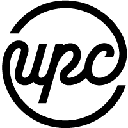-
 bitcoin
bitcoin $114779.865156 USD
2.30% -
 ethereum
ethereum $4226.519789 USD
2.39% -
 tether
tether $1.000545 USD
0.04% -
 xrp
xrp $2.890223 USD
0.92% -
 bnb
bnb $1030.029301 USD
2.95% -
 solana
solana $212.824944 USD
1.69% -
 usd-coin
usd-coin $0.999757 USD
0.01% -
 dogecoin
dogecoin $0.234961 USD
-0.27% -
 tron
tron $0.337174 USD
0.42% -
 cardano
cardano $0.804783 USD
0.09% -
 hyperliquid
hyperliquid $45.748770 USD
-2.85% -
 chainlink
chainlink $21.699170 USD
0.82% -
 ethena-usde
ethena-usde $1.001452 USD
0.08% -
 avalanche
avalanche $30.237800 USD
1.14% -
 stellar
stellar $0.372604 USD
1.52%
What verification steps do I need to complete for my Bitstamp account?
To verify your Bitstamp account, provide personal info, upload address proof, and submit ID photos; enhanced verification offers higher limits and full platform access.
Apr 24, 2025 at 01:35 am

When setting up a new account on Bitstamp, one of the leading cryptocurrency exchanges, you will need to complete several verification steps to ensure the security of your account and compliance with regulatory requirements. This article will guide you through the process of verifying your Bitstamp account, covering each step in detail to help you get started with trading cryptocurrencies on this platform.
Understanding the Importance of Verification
Verification on Bitstamp is crucial for several reasons. Firstly, it helps to protect your account from unauthorized access and potential fraud. Secondly, it ensures that Bitstamp complies with international anti-money laundering (AML) and know-your-customer (KYC) regulations. Completing the verification process will allow you to access all features of the platform, including higher withdrawal limits and the ability to deposit and withdraw fiat currencies.
Initial Account Setup
Before you can start the verification process, you need to create a Bitstamp account. Here’s how to do it:
- Visit the Bitstamp website and click on the “Sign Up” button.
- Enter your email address and choose a strong password.
- Complete the CAPTCHA verification to prove you are not a robot.
- Agree to the terms of service and privacy policy.
- Click on “Create Account” to finalize the initial setup.
After creating your account, you will receive a confirmation email. Click on the link in the email to activate your account and proceed to the verification steps.
Personal Information Verification
The first step in the verification process is to provide your personal information. To do this:
- Log into your Bitstamp account.
- Go to the “Verification” section in your account settings.
- Fill out the form with your full name, date of birth, and country of residence.
- Click “Submit” to send your information for review.
Bitstamp will use this information to perform a basic check on your identity. This step is usually completed quickly, but you may need to wait a few hours for approval.
Address Verification
Next, you will need to verify your address. This is a crucial step to comply with AML and KYC regulations. To verify your address:
- In the “Verification” section, select “Address Verification.”
- Upload a clear image of a utility bill, bank statement, or any official document that shows your full name and current address.
- Ensure the document is not older than three months.
- Submit the document for review.
The review process for address verification may take up to 24 hours. Once approved, you will receive a notification, and you can proceed to the next step.
Identity Verification
Identity verification is one of the most important steps in the process. To complete this step:
- In the “Verification” section, click on “Identity Verification.”
- Choose the type of identification document you will use (passport, national ID card, or driver’s license).
- Take a clear photo of the front and back of your identification document.
- Upload the photos to the Bitstamp platform.
- If required, take a selfie with your identification document to prove it is you.
- Submit the documents for review.
The identity verification process may take up to 48 hours. Once your identity is verified, you will receive a notification, and your account will be upgraded to a higher level of verification.
Enhanced Verification for Higher Limits
If you want to increase your withdrawal limits and access additional features, you may need to complete an enhanced verification process. This typically involves:
- Providing additional personal information, such as your occupation and source of funds.
- Uploading additional documents to verify your income or financial status.
- Completing a video call or phone verification with a Bitstamp representative.
The enhanced verification process can take up to 72 hours. Once completed, you will have full access to Bitstamp’s features and higher transaction limits.
Finalizing Your Verification
After completing all the required verification steps, you will receive a final confirmation from Bitstamp. Your account will be fully verified, and you can start trading cryptocurrencies, depositing and withdrawing fiat currencies, and accessing all the platform’s features.
Frequently Asked Questions
Q: How long does the entire verification process take on Bitstamp?A: The entire verification process can take anywhere from a few hours to up to 72 hours, depending on the level of verification you are completing and the speed of document review.
Q: What happens if my verification documents are rejected?A: If your verification documents are rejected, you will receive a notification with the reason for rejection. You can then re-upload the correct documents and resubmit them for review.
Q: Can I start trading before completing the verification process?A: You can start trading cryptocurrencies immediately after creating your account, but you will have limited features and lower withdrawal limits until you complete the verification process.
Q: Is there a fee for the verification process on Bitstamp?A: No, Bitstamp does not charge any fees for the verification process. However, you may need to pay for any additional documents or services required for enhanced verification.
Disclaimer:info@kdj.com
The information provided is not trading advice. kdj.com does not assume any responsibility for any investments made based on the information provided in this article. Cryptocurrencies are highly volatile and it is highly recommended that you invest with caution after thorough research!
If you believe that the content used on this website infringes your copyright, please contact us immediately (info@kdj.com) and we will delete it promptly.
- BlockDAG, DOGE, HYPE Sponsorship: Crypto Trends Shaping 2025
- 2025-10-01 00:25:13
- Deutsche Börse and Circle: A StableCoin Adoption Powerhouse in Europe
- 2025-10-01 00:25:13
- BlockDAG's Presale Buzz: Is It the Crypto to Watch in October 2025?
- 2025-10-01 00:30:13
- Bitcoin, Crypto, and IQ: When Genius Meets Digital Gold?
- 2025-10-01 00:30:13
- Stablecoins, American Innovation, and Wallet Tokens: The Next Frontier
- 2025-10-01 00:35:12
- NBU, Coins, and Crypto in Ukraine: A New Yorker's Take
- 2025-10-01 00:45:14
Related knowledge

How to find the contract address for a token on KuCoin?
Sep 30,2025 at 09:00pm
Finding the Contract Address on KuCoin1. Log into your KuCoin account through the official website or mobile application. Navigate to the 'Markets' se...
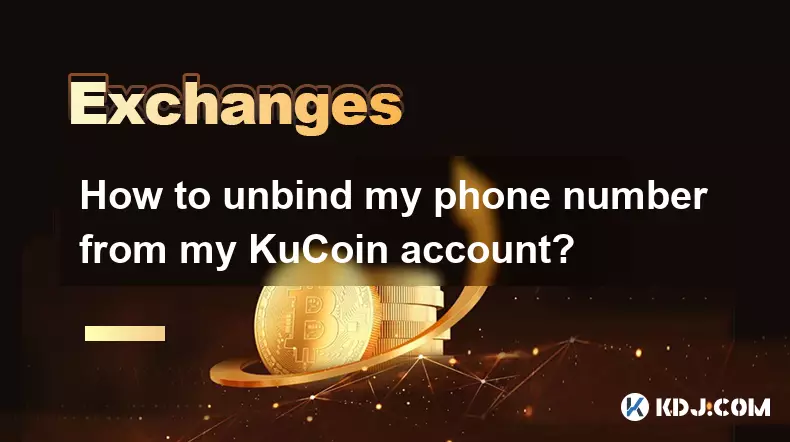
How to unbind my phone number from my KuCoin account?
Oct 01,2025 at 05:00am
Understanding the Importance of Phone Number Security on KuCoin1. Maintaining control over your KuCoin account involves managing all associated contac...

How to export my KuCoin trading history for taxes?
Oct 01,2025 at 05:18am
Accessing Your KuCoin Account for Data Export1. Log in to your KuCoin account using your registered email and password. Two-factor authentication must...

How to lend my crypto on KuCoin?
Oct 01,2025 at 03:01am
Getting Started with Crypto Lending on KuCoin1. Access your KuCoin account through the official website or mobile application. Ensure that two-factor ...

How to check my portfolio balance on the KuCoin app?
Oct 01,2025 at 07:55am
Accessing Your Portfolio Overview1. Launch the KuCoin app on your mobile device and log in using your registered credentials. Ensure that two-factor a...

How to trade on the KuCoin spot market?
Sep 30,2025 at 11:36pm
Understanding the KuCoin Spot Market Interface1. After logging into your KuCoin account, navigate to the 'Markets' section and select 'Spot Trading.' ...

How to find the contract address for a token on KuCoin?
Sep 30,2025 at 09:00pm
Finding the Contract Address on KuCoin1. Log into your KuCoin account through the official website or mobile application. Navigate to the 'Markets' se...
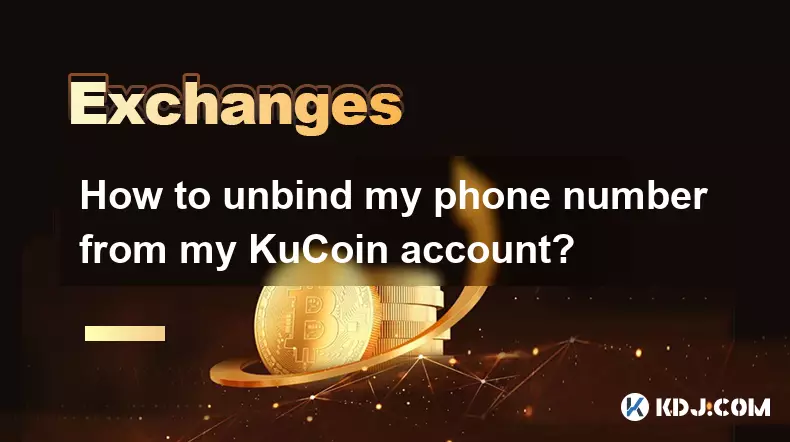
How to unbind my phone number from my KuCoin account?
Oct 01,2025 at 05:00am
Understanding the Importance of Phone Number Security on KuCoin1. Maintaining control over your KuCoin account involves managing all associated contac...

How to export my KuCoin trading history for taxes?
Oct 01,2025 at 05:18am
Accessing Your KuCoin Account for Data Export1. Log in to your KuCoin account using your registered email and password. Two-factor authentication must...

How to lend my crypto on KuCoin?
Oct 01,2025 at 03:01am
Getting Started with Crypto Lending on KuCoin1. Access your KuCoin account through the official website or mobile application. Ensure that two-factor ...

How to check my portfolio balance on the KuCoin app?
Oct 01,2025 at 07:55am
Accessing Your Portfolio Overview1. Launch the KuCoin app on your mobile device and log in using your registered credentials. Ensure that two-factor a...

How to trade on the KuCoin spot market?
Sep 30,2025 at 11:36pm
Understanding the KuCoin Spot Market Interface1. After logging into your KuCoin account, navigate to the 'Markets' section and select 'Spot Trading.' ...
See all articles