-
 Bitcoin
Bitcoin $113000
-1.26% -
 Ethereum
Ethereum $3435
-3.79% -
 XRP
XRP $2.836
-5.53% -
 Tether USDt
Tether USDt $0.9997
0.00% -
 BNB
BNB $746.1
-1.80% -
 Solana
Solana $160.4
-3.48% -
 USDC
USDC $0.9997
0.00% -
 TRON
TRON $0.3206
-1.47% -
 Dogecoin
Dogecoin $0.1936
-6.02% -
 Cardano
Cardano $0.6980
-3.36% -
 Hyperliquid
Hyperliquid $37.28
-2.82% -
 Sui
Sui $3.340
-5.59% -
 Stellar
Stellar $0.3695
-5.87% -
 Chainlink
Chainlink $15.70
-3.74% -
 Bitcoin Cash
Bitcoin Cash $529.2
-2.94% -
 Hedera
Hedera $0.2304
-6.83% -
 Avalanche
Avalanche $21.00
-3.13% -
 Toncoin
Toncoin $3.620
0.53% -
 Ethena USDe
Ethena USDe $1.000
-0.01% -
 UNUS SED LEO
UNUS SED LEO $8.959
0.11% -
 Litecoin
Litecoin $105.0
-0.05% -
 Shiba Inu
Shiba Inu $0.00001185
-2.58% -
 Polkadot
Polkadot $3.495
-2.45% -
 Uniswap
Uniswap $8.808
-2.07% -
 Monero
Monero $292.9
-2.80% -
 Dai
Dai $0.9998
-0.01% -
 Bitget Token
Bitget Token $4.258
-1.43% -
 Pepe
Pepe $0.00001006
-4.02% -
 Cronos
Cronos $0.1273
-5.20% -
 Aave
Aave $250.1
-2.39%
How to use Upbit's simulated trading? Is it suitable for beginners?
Upbit's simulated trading platform offers a risk-free, realistic environment for beginners to practice trading various cryptocurrencies without financial risk.
May 19, 2025 at 12:00 pm
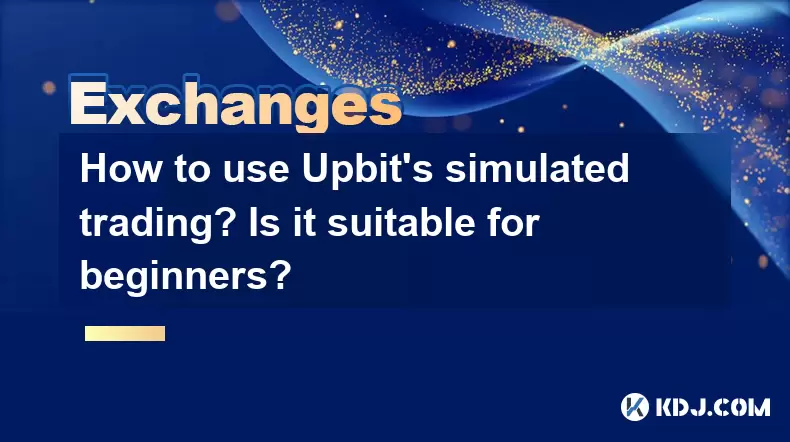
Upbit is one of the leading cryptocurrency exchanges in South Korea, known for its extensive range of trading options and user-friendly interface. Among its many features, Upbit offers a simulated trading platform that allows users to practice trading without risking real money. This article will guide you through the process of using Upbit's simulated trading and discuss whether it is suitable for beginners.
What is Simulated Trading on Upbit?
Simulated trading, also known as paper trading, is a feature that allows users to trade cryptocurrencies without using real money. It's an excellent tool for beginners to learn the ropes of trading and for experienced traders to test new strategies. On Upbit, the simulated trading platform mirrors the real trading environment, providing a realistic experience.
How to Access Upbit's Simulated Trading Platform
To start using Upbit's simulated trading, follow these steps:
- Visit the Upbit Website: Open your web browser and navigate to the Upbit website.
- Log In or Sign Up: If you already have an account, log in. If not, you will need to sign up for a new account. Follow the on-screen instructions to complete the registration process.
- Navigate to the Simulated Trading Section: Once logged in, go to the main menu and select the 'Simulated Trading' option. This will take you to the simulated trading platform.
Setting Up Your Simulated Trading Account
After accessing the simulated trading platform, you will need to set up your account:
- Initial Balance: You will be given a virtual balance to start with. This balance can be adjusted to suit your practice needs.
- Choosing Cryptocurrencies: Select the cryptocurrencies you want to trade with. Upbit's simulated trading platform offers a wide range of cryptocurrencies, similar to the real trading environment.
- Setting Up Orders: You can place different types of orders, such as market orders, limit orders, and stop-loss orders, just as you would in real trading.
Using the Simulated Trading Platform
Once your account is set up, you can start trading:
- Placing Trades: Use the trading interface to buy and sell cryptocurrencies. You can monitor the market trends and make decisions based on the data provided.
- Analyzing Performance: The platform provides tools to analyze your trading performance. You can review your trades, track your profits and losses, and identify areas for improvement.
- Experimenting with Strategies: Since you are not using real money, you can experiment with different trading strategies without any financial risk.
Is Upbit's Simulated Trading Suitable for Beginners?
Upbit's simulated trading platform is highly suitable for beginners for several reasons:
- Risk-Free Environment: Beginners can learn to trade without the fear of losing money. This allows them to gain confidence and experience in a safe environment.
- Realistic Experience: The platform closely mimics the real trading environment, helping beginners understand how the market works and how to navigate the Upbit interface.
- Educational Tools: Upbit provides educational resources and tools within the simulated trading platform, which can help beginners learn about different trading strategies and market analysis techniques.
- Flexibility: Beginners can start with a small virtual balance and gradually increase it as they become more comfortable with trading.
Tips for Using Upbit's Simulated Trading Effectively
To make the most out of Upbit's simulated trading, consider the following tips:
- Start Small: Begin with a small virtual balance and simple trades to get a feel for the platform.
- Diversify: Try trading different cryptocurrencies to understand their unique characteristics and market behaviors.
- Keep a Trading Journal: Document your trades and strategies. This will help you analyze your performance and learn from your mistakes.
- Use Educational Resources: Take advantage of the educational materials provided by Upbit to enhance your trading knowledge.
Frequently Asked Questions
Q: Can I use Upbit's simulated trading on mobile devices?
A: Yes, Upbit's simulated trading platform is accessible on mobile devices through the Upbit app. You can download the app from the App Store or Google Play Store and log in to access the simulated trading section.
Q: Is there a time limit for using the simulated trading platform?
A: No, there is no time limit for using Upbit's simulated trading platform. You can practice trading as long as you need to feel comfortable with the process.
Q: Can I transfer my simulated trading results to a real account?
A: No, the results from simulated trading cannot be transferred to a real account. However, the experience and knowledge gained can be applied when you start trading with real money.
Q: Are there any fees associated with simulated trading on Upbit?
A: No, there are no fees associated with using Upbit's simulated trading platform. It is completely free to use, allowing you to practice trading without any financial burden.
Disclaimer:info@kdj.com
The information provided is not trading advice. kdj.com does not assume any responsibility for any investments made based on the information provided in this article. Cryptocurrencies are highly volatile and it is highly recommended that you invest with caution after thorough research!
If you believe that the content used on this website infringes your copyright, please contact us immediately (info@kdj.com) and we will delete it promptly.
- Bitcoin, XRP, and the Price Drop Blues: What's Shakin' in Crypto?
- 2025-08-03 00:30:12
- Cold Wallet, Troncoin, and Shiba Inu: Navigating Crypto Opportunities in the Concrete Jungle
- 2025-08-03 01:51:38
- Crypto Presales: Navigating the Hype with BlockchainFX and Beyond
- 2025-08-03 01:51:39
- Bank of America, Ripple, and RLUSD: A New Era in Digital Finance?
- 2025-08-03 00:30:12
- Bitcoin Strategy: Saylor's Not Hoarding, He's Building an Empire
- 2025-08-02 22:30:12
- Bitcoin Bloodbath: Macro Pressures and Liquidations Unleash Crypto Chaos
- 2025-08-02 22:30:12
Related knowledge

How to understand the Gemini order book?
Aug 02,2025 at 03:35pm
What Is the Gemini Order Book?The Gemini order book is a real-time ledger that displays all open buy and sell orders for a specific cryptocurrency tra...

Is Gemini a safe and secure cryptocurrency exchange?
Aug 02,2025 at 10:42pm
Understanding Gemini’s Regulatory ComplianceGemini is a New York State-chartered trust company, which places it under the supervision of the New York ...

How to transfer crypto from another exchange to Gemini?
Aug 02,2025 at 07:28pm
Understanding the Basics of Crypto Transfers to GeminiTransferring cryptocurrency from another exchange to Gemini involves moving digital assets from ...

How to sell cryptocurrency on Gemini?
Aug 02,2025 at 05:07pm
Understanding the Gemini Platform and Account SetupBefore selling cryptocurrency on Gemini, it’s essential to ensure you have a fully verified account...

How to fix a failed cryptocurrency deposit to Kraken
Aug 02,2025 at 03:22pm
Understanding Why a Cryptocurrency Deposit Fails on KrakenWhen a cryptocurrency deposit fails on Kraken, the issue typically stems from one of several...

How to place a take-profit order on Kraken
Aug 02,2025 at 02:28pm
Understanding the Role of Private Keys in Cryptocurrency SecurityIn the world of cryptocurrency, private keys are the most critical component of digit...

How to understand the Gemini order book?
Aug 02,2025 at 03:35pm
What Is the Gemini Order Book?The Gemini order book is a real-time ledger that displays all open buy and sell orders for a specific cryptocurrency tra...

Is Gemini a safe and secure cryptocurrency exchange?
Aug 02,2025 at 10:42pm
Understanding Gemini’s Regulatory ComplianceGemini is a New York State-chartered trust company, which places it under the supervision of the New York ...

How to transfer crypto from another exchange to Gemini?
Aug 02,2025 at 07:28pm
Understanding the Basics of Crypto Transfers to GeminiTransferring cryptocurrency from another exchange to Gemini involves moving digital assets from ...

How to sell cryptocurrency on Gemini?
Aug 02,2025 at 05:07pm
Understanding the Gemini Platform and Account SetupBefore selling cryptocurrency on Gemini, it’s essential to ensure you have a fully verified account...

How to fix a failed cryptocurrency deposit to Kraken
Aug 02,2025 at 03:22pm
Understanding Why a Cryptocurrency Deposit Fails on KrakenWhen a cryptocurrency deposit fails on Kraken, the issue typically stems from one of several...

How to place a take-profit order on Kraken
Aug 02,2025 at 02:28pm
Understanding the Role of Private Keys in Cryptocurrency SecurityIn the world of cryptocurrency, private keys are the most critical component of digit...
See all articles

























































































