-
 Bitcoin
Bitcoin $107,810.8710
-1.45% -
 Ethereum
Ethereum $2,531.4386
-1.75% -
 Tether USDt
Tether USDt $1.0000
-0.03% -
 XRP
XRP $2.2542
-0.99% -
 BNB
BNB $659.1350
-0.50% -
 Solana
Solana $148.5456
-2.40% -
 USDC
USDC $0.9999
-0.02% -
 TRON
TRON $0.2868
-0.44% -
 Dogecoin
Dogecoin $0.1666
-3.65% -
 Cardano
Cardano $0.5751
-2.36% -
 Hyperliquid
Hyperliquid $37.6845
-5.51% -
 Bitcoin Cash
Bitcoin Cash $494.9448
-0.65% -
 Sui
Sui $2.8396
-3.31% -
 Chainlink
Chainlink $13.2423
-2.59% -
 UNUS SED LEO
UNUS SED LEO $9.0482
0.02% -
 Stellar
Stellar $0.2467
-2.44% -
 Avalanche
Avalanche $17.8165
-3.63% -
 Shiba Inu
Shiba Inu $0.0...01158
-2.41% -
 Toncoin
Toncoin $2.7397
-3.42% -
 Hedera
Hedera $0.1560
-2.73% -
 Litecoin
Litecoin $85.8559
-2.34% -
 Monero
Monero $315.3710
-2.30% -
 Dai
Dai $1.0001
0.00% -
 Polkadot
Polkadot $3.3443
-2.03% -
 Ethena USDe
Ethena USDe $1.0001
0.01% -
 Bitget Token
Bitget Token $4.2888
-3.73% -
 Uniswap
Uniswap $7.3388
-1.57% -
 Aave
Aave $278.2986
-3.05% -
 Pepe
Pepe $0.0...09807
-3.67% -
 Pi
Pi $0.4563
-2.39%
Does Upbit provide hardware wallet support?
Upbit doesn't integrate directly with hardware wallets, but users can enhance security by transferring assets between Upbit and their hardware wallet.
Apr 22, 2025 at 01:07 pm

Does Upbit provide hardware wallet support?
Upbit, one of the leading cryptocurrency exchanges in South Korea, has gained significant attention from investors and traders worldwide. A common concern among users is the security of their digital assets, which leads to the question: Does Upbit provide hardware wallet support? In this article, we will delve into the specifics of Upbit's support for hardware wallets, exploring the options available to users and how they can enhance their security.
Understanding Hardware Wallets
Before we dive into Upbit's support for hardware wallets, it's essential to understand what a hardware wallet is. A hardware wallet is a physical device that stores the private keys to your cryptocurrencies offline, providing an additional layer of security against hacking and online threats. These devices are typically small, portable, and can be connected to a computer or smartphone for transactions. Popular hardware wallets include Ledger, Trezor, and KeepKey.
Upbit's Security Measures
Upbit takes security very seriously, implementing various measures to protect users' assets. These include two-factor authentication (2FA), cold storage for the majority of funds, and regular security audits. Despite these robust security protocols, some users prefer the added security of using a hardware wallet. Let's see how Upbit accommodates this preference.
Upbit's Stance on Hardware Wallets
Upbit does not directly integrate with hardware wallets within its platform. This means users cannot directly connect their hardware wallets to Upbit to manage their assets on the exchange. However, this does not mean that Upbit users cannot use hardware wallets at all. Instead, users must rely on a workaround to maintain the security benefits of hardware wallets while using Upbit.
Using a Hardware Wallet with Upbit
To use a hardware wallet with Upbit, users need to follow a few steps to ensure their assets remain secure. Here's how you can do it:
Withdraw your assets from Upbit to your hardware wallet. This step involves transferring your cryptocurrencies from your Upbit account to your hardware wallet's address. To do this:
- Log in to your Upbit account.
- Navigate to the withdrawal section.
- Select the cryptocurrency you want to withdraw.
- Enter the receiving address provided by your hardware wallet.
- Confirm the transaction with the required security measures, such as 2FA.
Store your assets securely on the hardware wallet. Once your assets are transferred to your hardware wallet, they are stored offline, significantly reducing the risk of theft.
When you want to trade on Upbit, transfer your assets back to your Upbit account. This involves:
- Connecting your hardware wallet to your computer or smartphone.
- Initiating a transaction from your hardware wallet to your Upbit deposit address.
- Confirming the transaction on your hardware wallet device.
Trade on Upbit and repeat the process as needed. After trading, you can withdraw your assets back to your hardware wallet for safekeeping.
Benefits of Using a Hardware Wallet with Upbit
Using a hardware wallet in conjunction with Upbit offers several benefits. First, it provides an extra layer of security, as your private keys are stored offline and are not accessible to hackers. This is particularly important for users with significant holdings. Second, it gives users more control over their assets, allowing them to manage their cryptocurrencies independently of the exchange. Finally, it can provide peace of mind, knowing that your assets are stored in a highly secure environment.
Potential Drawbacks
While using a hardware wallet with Upbit can enhance security, there are some potential drawbacks to consider. The process of transferring assets back and forth between your hardware wallet and Upbit can be time-consuming and may incur transaction fees. Additionally, if you forget to transfer your assets back to your hardware wallet after trading, they may remain vulnerable on the exchange. It's crucial to stay vigilant and manage your assets carefully.
Choosing the Right Hardware Wallet
If you decide to use a hardware wallet with Upbit, choosing the right one is important. Here are some factors to consider:
- Security features: Look for wallets with strong encryption and secure elements.
- Compatibility: Ensure the wallet supports the cryptocurrencies you plan to trade on Upbit.
- User interface: Choose a wallet with an intuitive interface that you feel comfortable using.
- Reputation and reviews: Research the wallet's reputation and read user reviews to ensure it meets your needs.
Popular options include Ledger Nano S, Ledger Nano X, Trezor Model T, and KeepKey. Each of these wallets has its own set of features and benefits, so it's worth exploring them in detail before making a decision.
Setting Up Your Hardware Wallet
Setting up a hardware wallet involves several steps to ensure it's ready for use with Upbit. Here's a detailed guide on setting up a Ledger Nano S:
Unbox and initialize the device:
- Open the package and connect the Ledger Nano S to your computer using the provided USB cable.
- Follow the on-screen instructions to set up a PIN code.
- Write down the 24-word recovery phrase and store it securely. This phrase is crucial for recovering your wallet if it's lost or damaged.
Install the Ledger Live app:
- Download and install the Ledger Live app from the official Ledger website.
- Open the app and connect your Ledger Nano S.
- Follow the prompts to set up your device and add a new account.
Add cryptocurrency accounts:
- In Ledger Live, navigate to the "Manager" tab to install the necessary cryptocurrency apps.
- Install the apps for the cryptocurrencies you plan to use on Upbit (e.g., Bitcoin, Ethereum).
- Once installed, go to the "Accounts" tab and add new accounts for each cryptocurrency.
Receive and send cryptocurrencies:
- To receive cryptocurrencies, go to the "Receive" section in Ledger Live, and generate a new address.
- To send cryptocurrencies, go to the "Send" section, enter the recipient's address (e.g., your Upbit deposit address), and confirm the transaction on your Ledger Nano S.
Managing Your Assets on Upbit
Once you have set up your hardware wallet, managing your assets on Upbit involves a few key steps:
Deposit funds to Upbit:
- When you're ready to trade, initiate a transaction from your hardware wallet to your Upbit deposit address.
- Confirm the transaction on your hardware wallet device.
Trade on Upbit:
- Use the funds in your Upbit account to trade as needed.
- Monitor your trades and ensure you're satisfied with the results.
Withdraw funds to your hardware wallet:
- After trading, navigate to the withdrawal section on Upbit.
- Enter the receiving address provided by your hardware wallet.
- Confirm the transaction with the required security measures, such as 2FA.
Repeat the process as needed:
- Depending on your trading strategy, you may need to transfer funds back and forth between your hardware wallet and Upbit.
Security Best Practices
To maximize the security of your assets when using a hardware wallet with Upbit, follow these best practices:
- Never share your recovery phrase or private keys with anyone.
- Regularly update your hardware wallet's firmware and software to protect against vulnerabilities.
- Use strong, unique passwords for your Upbit account and enable 2FA.
- Be cautious of phishing attempts and only use official websites and apps.
- Monitor your transactions and account activity regularly to detect any suspicious behavior.
Frequently Asked Questions
Q: Can I directly connect my hardware wallet to Upbit for trading?
A: No, Upbit does not support direct integration with hardware wallets. You must transfer your assets between your hardware wallet and Upbit manually.
Q: Are there any fees associated with using a hardware wallet with Upbit?
A: Yes, transferring assets between your hardware wallet and Upbit may incur transaction fees, depending on the cryptocurrency and network congestion.
Q: How often should I transfer my assets to my hardware wallet?
A: It depends on your trading frequency and risk tolerance. Some users transfer their assets to their hardware wallet after each trade, while others do so less frequently. The key is to balance security with the convenience of trading.
Q: Can I use multiple hardware wallets with Upbit?
A: Yes, you can use multiple hardware wallets with Upbit. Each wallet will have its own set of addresses, and you can manage them separately according to your needs.
Disclaimer:info@kdj.com
The information provided is not trading advice. kdj.com does not assume any responsibility for any investments made based on the information provided in this article. Cryptocurrencies are highly volatile and it is highly recommended that you invest with caution after thorough research!
If you believe that the content used on this website infringes your copyright, please contact us immediately (info@kdj.com) and we will delete it promptly.
- Pump.fun's PUMP Token and Gate.io: A $4 Billion Meme Coin Gamble?
- 2025-07-08 16:30:12
- DigitalX, BTC Holdings, Funding Secured: Aussie Crypto Firm Goes Big on Bitcoin
- 2025-07-08 17:10:12
- Acquire.Fi: Navigating the Web3 M&A Landscape as a Consultant
- 2025-07-08 16:30:12
- Bitcoin ETFs, Inflows, and Selling Pressure: A Tug-of-War in the Crypto Market
- 2025-07-08 17:50:12
- Chainlink (LINK) Price Analysis: Navigating Uncertainty with Analysts' Insights
- 2025-07-08 16:50:12
- Murano, Bitcoin, and Treasury Strategy: A New Era for Real Estate?
- 2025-07-08 17:50:12
Related knowledge

Bybit vs OKX for futures trading?
Jul 08,2025 at 05:49pm
Overview of Bybit and OKX Futures Trading PlatformsWhen comparing Bybit and OKX for futures trading, it's essential to understand the core features each platform offers. Both exchanges are among the top in terms of cryptocurrency derivatives volume globally. Bybit is known for its clean interface, robust API support, and high liquidity for major crypto ...
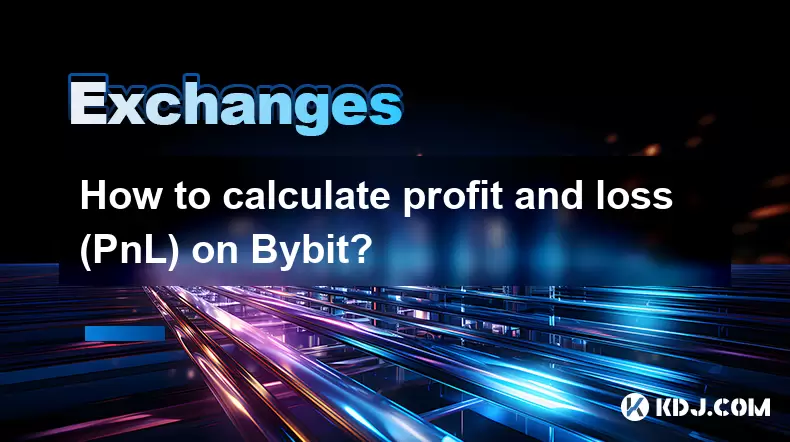
How to calculate profit and loss (PnL) on Bybit?
Jul 08,2025 at 04:35pm
Understanding Profit and Loss (PnL) Calculation on BybitProfit and Loss (PnL) is a crucial metric for traders on Bybit, especially those involved in spot trading or futures contracts. Accurately calculating PnL helps traders assess their performance, manage risk, and optimize strategies. Whether you're trading BTC/USDT or leveraging positions with 100x ...
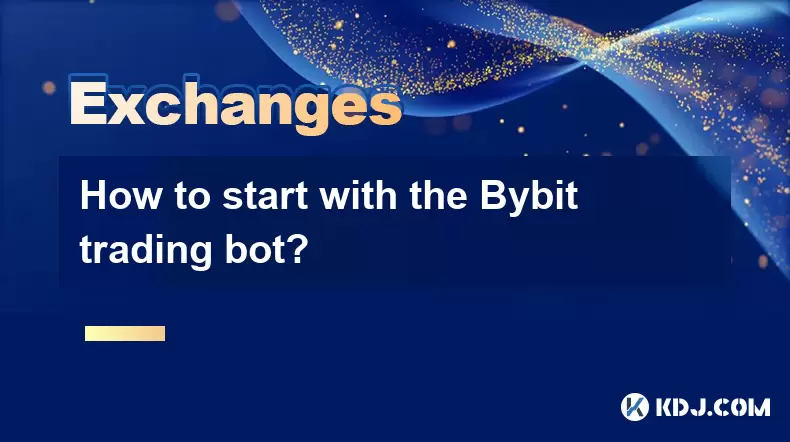
How to start with the Bybit trading bot?
Jul 08,2025 at 06:29pm
What is the Bybit Trading Bot?The Bybit trading bot is an automated tool designed to execute trades on behalf of users based on pre-set conditions and strategies. It allows traders to take advantage of market opportunities without manually monitoring price movements 24/7. Bybit offers various types of bots, including grid trading bots, copy trading bots...

Does Bybit require KYC verification?
Jul 08,2025 at 02:56pm
Understanding KYC Verification on BybitKYC, or Know Your Customer, is a regulatory requirement used by financial institutions to verify the identity of their clients. In the context of cryptocurrency exchanges, this process helps prevent fraud, money laundering, and other illegal activities. Bybit, as one of the leading crypto derivatives and spot tradi...

What is Bybit and how does it work?
Jul 08,2025 at 03:08pm
What is Bybit?Bybit is a global cryptocurrency exchange platform that allows users to trade various digital assets. Founded in 2018, it has rapidly grown into one of the most popular platforms for trading cryptocurrencies such as Bitcoin (BTC), Ethereum (ETH), and many altcoins. The platform primarily focuses on providing a secure, fast, and user-friend...

Kraken withdrawal to hardware wallet
Jul 08,2025 at 04:00pm
How to Withdraw from Kraken to a Hardware WalletWithdrawing funds from Kraken to a hardware wallet is a secure method of storing your cryptocurrency offline. This process involves several steps, each requiring careful attention to ensure the safety and accuracy of the transaction. The first step is to prepare your hardware wallet by ensuring it's update...

Bybit vs OKX for futures trading?
Jul 08,2025 at 05:49pm
Overview of Bybit and OKX Futures Trading PlatformsWhen comparing Bybit and OKX for futures trading, it's essential to understand the core features each platform offers. Both exchanges are among the top in terms of cryptocurrency derivatives volume globally. Bybit is known for its clean interface, robust API support, and high liquidity for major crypto ...
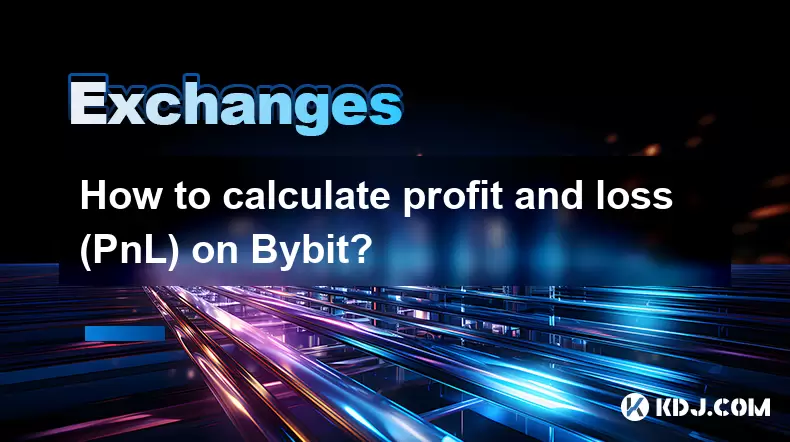
How to calculate profit and loss (PnL) on Bybit?
Jul 08,2025 at 04:35pm
Understanding Profit and Loss (PnL) Calculation on BybitProfit and Loss (PnL) is a crucial metric for traders on Bybit, especially those involved in spot trading or futures contracts. Accurately calculating PnL helps traders assess their performance, manage risk, and optimize strategies. Whether you're trading BTC/USDT or leveraging positions with 100x ...
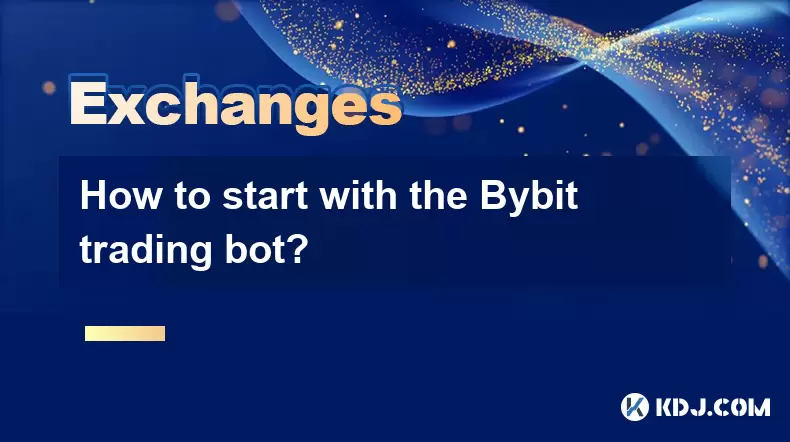
How to start with the Bybit trading bot?
Jul 08,2025 at 06:29pm
What is the Bybit Trading Bot?The Bybit trading bot is an automated tool designed to execute trades on behalf of users based on pre-set conditions and strategies. It allows traders to take advantage of market opportunities without manually monitoring price movements 24/7. Bybit offers various types of bots, including grid trading bots, copy trading bots...

Does Bybit require KYC verification?
Jul 08,2025 at 02:56pm
Understanding KYC Verification on BybitKYC, or Know Your Customer, is a regulatory requirement used by financial institutions to verify the identity of their clients. In the context of cryptocurrency exchanges, this process helps prevent fraud, money laundering, and other illegal activities. Bybit, as one of the leading crypto derivatives and spot tradi...

What is Bybit and how does it work?
Jul 08,2025 at 03:08pm
What is Bybit?Bybit is a global cryptocurrency exchange platform that allows users to trade various digital assets. Founded in 2018, it has rapidly grown into one of the most popular platforms for trading cryptocurrencies such as Bitcoin (BTC), Ethereum (ETH), and many altcoins. The platform primarily focuses on providing a secure, fast, and user-friend...

Kraken withdrawal to hardware wallet
Jul 08,2025 at 04:00pm
How to Withdraw from Kraken to a Hardware WalletWithdrawing funds from Kraken to a hardware wallet is a secure method of storing your cryptocurrency offline. This process involves several steps, each requiring careful attention to ensure the safety and accuracy of the transaction. The first step is to prepare your hardware wallet by ensuring it's update...
See all articles

























































































