-
 Bitcoin
Bitcoin $107,810.8710
-1.45% -
 Ethereum
Ethereum $2,531.4386
-1.75% -
 Tether USDt
Tether USDt $1.0000
-0.03% -
 XRP
XRP $2.2542
-0.99% -
 BNB
BNB $659.1350
-0.50% -
 Solana
Solana $148.5456
-2.40% -
 USDC
USDC $0.9999
-0.02% -
 TRON
TRON $0.2868
-0.44% -
 Dogecoin
Dogecoin $0.1666
-3.65% -
 Cardano
Cardano $0.5751
-2.36% -
 Hyperliquid
Hyperliquid $37.6845
-5.51% -
 Bitcoin Cash
Bitcoin Cash $494.9448
-0.65% -
 Sui
Sui $2.8396
-3.31% -
 Chainlink
Chainlink $13.2423
-2.59% -
 UNUS SED LEO
UNUS SED LEO $9.0482
0.02% -
 Stellar
Stellar $0.2467
-2.44% -
 Avalanche
Avalanche $17.8165
-3.63% -
 Shiba Inu
Shiba Inu $0.0...01158
-2.41% -
 Toncoin
Toncoin $2.7397
-3.42% -
 Hedera
Hedera $0.1560
-2.73% -
 Litecoin
Litecoin $85.8559
-2.34% -
 Monero
Monero $315.3710
-2.30% -
 Dai
Dai $1.0001
0.00% -
 Polkadot
Polkadot $3.3443
-2.03% -
 Ethena USDe
Ethena USDe $1.0001
0.01% -
 Bitget Token
Bitget Token $4.2888
-3.73% -
 Uniswap
Uniswap $7.3388
-1.57% -
 Aave
Aave $278.2986
-3.05% -
 Pepe
Pepe $0.0...09807
-3.67% -
 Pi
Pi $0.4563
-2.39%
How to use TWAP orders on Kraken?
Using TWAP orders on Kraken helps execute large trades over time, reducing market impact and achieving a favorable average price; follow detailed steps to set up and manage these orders effectively.
Apr 23, 2025 at 01:35 am
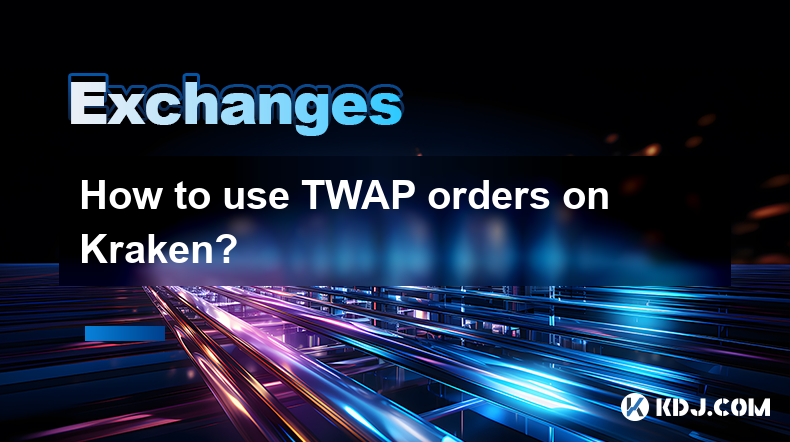
Using TWAP (Time-Weighted Average Price) orders on Kraken can be an effective strategy for traders looking to execute large orders without significantly impacting the market price. TWAP orders help spread the execution of your order over a specified time period, averaging the price at which the order is filled. In this article, we will walk through the detailed steps on how to use TWAP orders on Kraken, ensuring you understand each aspect of the process.
Understanding TWAP Orders
TWAP orders are designed to execute a large order in smaller portions over a set period, aiming to achieve an average execution price that closely matches the average market price during that time. This method reduces the market impact of large orders and helps in achieving a more favorable average price. On Kraken, TWAP orders can be a valuable tool for traders who need to buy or sell significant volumes of cryptocurrency without causing drastic price movements.
Setting Up a Kraken Account
Before you can use TWAP orders on Kraken, you need to have an account set up and verified. Here are the steps to get started:
- Visit the Kraken website and click on the "Create Account" button.
- Fill in your personal information, including your email address, a strong password, and any other required details.
- Verify your email address by clicking the link sent to your inbox.
- Complete the KYC (Know Your Customer) verification process by providing the necessary identification documents and personal information as requested by Kraken.
- Fund your account with the cryptocurrency or fiat currency you wish to trade.
Once your account is set up and funded, you can proceed to use TWAP orders.
Accessing the Trading Interface
To use TWAP orders, you need to access Kraken's advanced trading interface:
- Log in to your Kraken account.
- Navigate to the trading section by clicking on the "Trade" tab at the top of the page.
- Select the "Advanced" trading view from the options available. This view provides more detailed trading tools, including the ability to set TWAP orders.
Creating a TWAP Order
Once you are in the advanced trading view, you can create a TWAP order. Follow these steps carefully:
- Select the trading pair for which you want to place the TWAP order. For example, if you want to trade Bitcoin for Ethereum, select the BTC/ETH pair.
- Click on the "New Order" button to start creating your order.
- Choose "TWAP" from the order type options. Kraken may have this listed under advanced order types.
- Set the total quantity of the cryptocurrency you want to buy or sell. This is the total amount that will be executed over the specified time period.
- Specify the duration of the TWAP order. This is the time frame over which the order will be executed. You can choose from preset durations or enter a custom time.
- Set the start time for the TWAP order if you want it to begin at a specific time in the future. If you want the order to start immediately, leave this field blank.
- Review the order details carefully, including the total quantity, duration, and start time.
- Submit the order by clicking the "Place Order" button. Kraken will then execute the order in smaller portions over the specified duration.
Monitoring and Managing TWAP Orders
After placing a TWAP order, it's important to monitor its progress and manage it as needed:
- Check the "Open Orders" section in the advanced trading view to see the status of your TWAP order. This will show you how much of the order has been filled and how much is still pending.
- Adjust the order if necessary. If market conditions change significantly, you may need to cancel or modify your TWAP order. To do this, go to the "Open Orders" section, find your TWAP order, and select the option to cancel or modify it.
- Review the trade history to see the average price at which your TWAP order was executed. This can be found in the "Trade History" section of the trading interface.
Best Practices for Using TWAP Orders
To maximize the effectiveness of TWAP orders on Kraken, consider the following best practices:
- Choose appropriate durations. The duration of your TWAP order should align with your trading strategy and the volatility of the market. Shorter durations may be better for highly volatile markets, while longer durations can be suitable for more stable conditions.
- Monitor market conditions. Keep an eye on market trends and news that could affect the price of the cryptocurrency you are trading. Adjust your TWAP order accordingly if significant changes occur.
- Use TWAP orders for large trades. TWAP orders are most beneficial for large trades where executing the entire order at once could move the market price. For smaller trades, other order types may be more suitable.
Frequently Asked Questions
Q: Can I use TWAP orders for all trading pairs on Kraken?
A: TWAP orders are available for most trading pairs on Kraken, but it's always best to check the specific trading pair you are interested in to confirm availability.
Q: What happens if the market moves significantly during the duration of my TWAP order?
A: If the market moves significantly, your TWAP order will continue to execute based on the parameters you set. However, you can monitor the order and choose to cancel or modify it if necessary.
Q: Are there any fees associated with TWAP orders on Kraken?
A: Kraken charges standard trading fees for TWAP orders, which are based on your trading volume and account type. There are no additional fees specifically for using TWAP orders.
Q: Can I place multiple TWAP orders at the same time on Kraken?
A: Yes, you can place multiple TWAP orders simultaneously on Kraken, as long as you have sufficient funds in your account to cover the total quantity of all orders.
Disclaimer:info@kdj.com
The information provided is not trading advice. kdj.com does not assume any responsibility for any investments made based on the information provided in this article. Cryptocurrencies are highly volatile and it is highly recommended that you invest with caution after thorough research!
If you believe that the content used on this website infringes your copyright, please contact us immediately (info@kdj.com) and we will delete it promptly.
- Bitcoin's Bullish Volatility: Traders Bet on a Q3 Surge
- 2025-07-08 13:10:12
- Meme Coins 2025: Presale Surge and ETF Hopes?
- 2025-07-08 12:30:11
- Gate.io, Pump.fun, and the Mysterious Token Sale: What's the Deal?
- 2025-07-08 12:30:11
- Bitcoin Price Decline: Navigating Support Levels Amid Market Uncertainty
- 2025-07-08 13:15:12
- Pi Coin Price Prediction Today: Is a Breakout Imminent?
- 2025-07-08 12:50:11
- XRP, Breakout, and Altcoins: Navigating the Crypto Rollercoaster
- 2025-07-08 12:50:11
Related knowledge

Kraken withdrawal fees
Jul 08,2025 at 01:07pm
Understanding Kraken Withdrawal FeesKraken is one of the most trusted cryptocurrency exchanges in the world, offering a wide range of digital assets and services. One key aspect users often focus on when using Kraken is withdrawal fees. These fees can vary depending on the cryptocurrency, network congestion, and the method used to withdraw funds. It’s e...
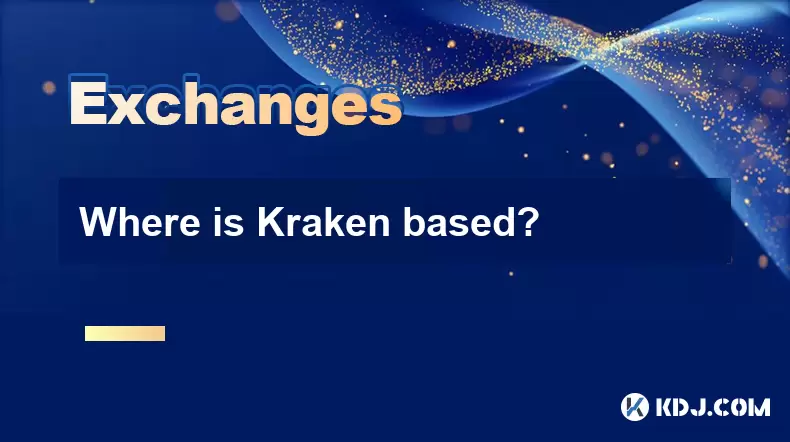
Where is Kraken based?
Jul 08,2025 at 12:00pm
What is Kraken?Kraken is one of the most established and trusted cryptocurrency exchanges in the world. Founded in 2011, it has grown to become a go-to platform for traders seeking reliability, security, and advanced trading tools. The exchange supports a wide variety of cryptocurrencies, including Bitcoin (BTC), Ethereum (ETH), Litecoin (LTC), and many...

What are the fees on Kraken?
Jul 08,2025 at 02:49pm
Overview of Kraken Trading FeesKraken, one of the oldest and most reputable cryptocurrency exchanges in the United States, offers a transparent fee structure for its users. The trading fees on Kraken are based on a tiered system that depends on your 30-day trading volume. These fees apply to both maker and taker orders, with makers typically paying lowe...

How to gift crypto on Coinbase?
Jul 08,2025 at 01:49pm
Understanding the Basics of Gifting Crypto on CoinbaseGifting cryptocurrency through Coinbase is a unique and modern way to share digital assets with friends or family. Before diving into the process, it's essential to understand what gifting crypto entails. When you gift crypto, you're essentially sending a specific amount of digital currency to anothe...
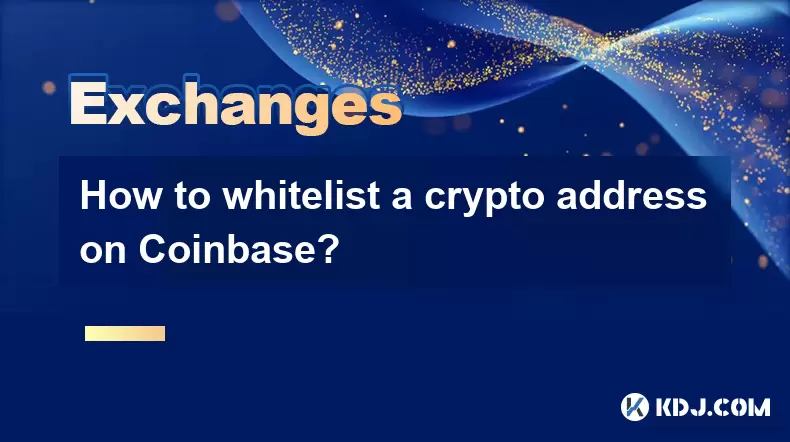
How to whitelist a crypto address on Coinbase?
Jul 08,2025 at 01:21pm
Understanding the Concept of Whitelisting a Crypto AddressWhitelisting a crypto address refers to the process of allowing specific wallet addresses to interact with your account or platform. In the context of Coinbase, this feature is primarily used for enhancing security and controlling which external wallets can receive funds from your Coinbase accoun...

How to buy NFTs on the Coinbase marketplace?
Jul 08,2025 at 12:28pm
Understanding the Basics of NFTs and Coinbase MarketplaceBefore diving into how to buy NFTs on the Coinbase marketplace, it's crucial to understand what NFTs are. Non-fungible tokens (NFTs) are unique digital assets that represent ownership of a specific item or content, often linked to digital art, collectibles, music, or virtual real estate. The Coinb...

Kraken withdrawal fees
Jul 08,2025 at 01:07pm
Understanding Kraken Withdrawal FeesKraken is one of the most trusted cryptocurrency exchanges in the world, offering a wide range of digital assets and services. One key aspect users often focus on when using Kraken is withdrawal fees. These fees can vary depending on the cryptocurrency, network congestion, and the method used to withdraw funds. It’s e...
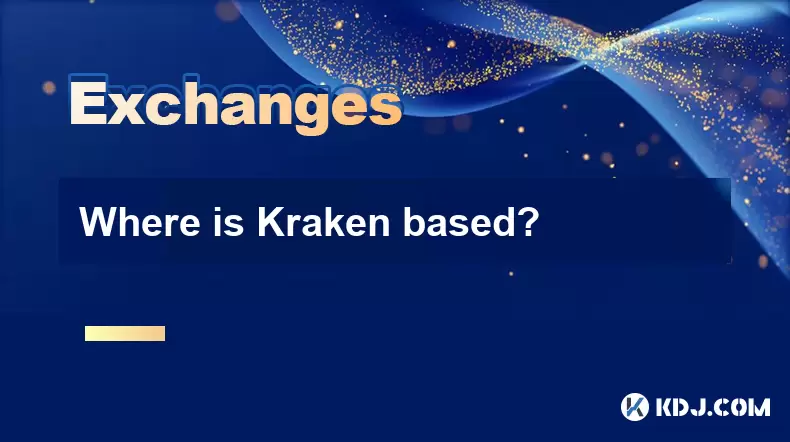
Where is Kraken based?
Jul 08,2025 at 12:00pm
What is Kraken?Kraken is one of the most established and trusted cryptocurrency exchanges in the world. Founded in 2011, it has grown to become a go-to platform for traders seeking reliability, security, and advanced trading tools. The exchange supports a wide variety of cryptocurrencies, including Bitcoin (BTC), Ethereum (ETH), Litecoin (LTC), and many...

What are the fees on Kraken?
Jul 08,2025 at 02:49pm
Overview of Kraken Trading FeesKraken, one of the oldest and most reputable cryptocurrency exchanges in the United States, offers a transparent fee structure for its users. The trading fees on Kraken are based on a tiered system that depends on your 30-day trading volume. These fees apply to both maker and taker orders, with makers typically paying lowe...

How to gift crypto on Coinbase?
Jul 08,2025 at 01:49pm
Understanding the Basics of Gifting Crypto on CoinbaseGifting cryptocurrency through Coinbase is a unique and modern way to share digital assets with friends or family. Before diving into the process, it's essential to understand what gifting crypto entails. When you gift crypto, you're essentially sending a specific amount of digital currency to anothe...
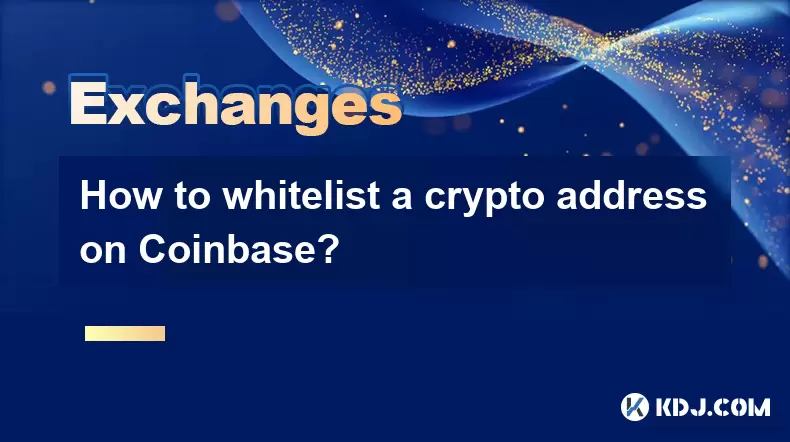
How to whitelist a crypto address on Coinbase?
Jul 08,2025 at 01:21pm
Understanding the Concept of Whitelisting a Crypto AddressWhitelisting a crypto address refers to the process of allowing specific wallet addresses to interact with your account or platform. In the context of Coinbase, this feature is primarily used for enhancing security and controlling which external wallets can receive funds from your Coinbase accoun...

How to buy NFTs on the Coinbase marketplace?
Jul 08,2025 at 12:28pm
Understanding the Basics of NFTs and Coinbase MarketplaceBefore diving into how to buy NFTs on the Coinbase marketplace, it's crucial to understand what NFTs are. Non-fungible tokens (NFTs) are unique digital assets that represent ownership of a specific item or content, often linked to digital art, collectibles, music, or virtual real estate. The Coinb...
See all articles

























































































