-
 bitcoin
bitcoin $121833.232455 USD
-0.63% -
 ethereum
ethereum $4394.437030 USD
-2.00% -
 tether
tether $1.000570 USD
0.04% -
 bnb
bnb $1255.553465 USD
-3.73% -
 xrp
xrp $2.814944 USD
-1.59% -
 solana
solana $221.835346 USD
-2.40% -
 usd-coin
usd-coin $0.999869 USD
0.01% -
 dogecoin
dogecoin $0.249495 USD
-1.32% -
 tron
tron $0.336905 USD
-1.24% -
 cardano
cardano $0.816464 USD
-1.69% -
 chainlink
chainlink $22.130946 USD
-1.27% -
 hyperliquid
hyperliquid $44.208522 USD
-3.46% -
 ethena-usde
ethena-usde $1.000521 USD
0.02% -
 sui
sui $3.422897 USD
-2.51% -
 stellar
stellar $0.380164 USD
-1.31%
What is the Trust Wallet and how does it connect to Binance?
Trust Wallet is a secure, non-custodial crypto wallet supporting thousands of tokens and blockchains, offering dApp integration, in-app swaps, and full user control over private keys.
Oct 10, 2025 at 02:01 am

Trust Wallet is a secure, decentralized cryptocurrency wallet that allows users to store, manage, and interact with various blockchain assets. Originally launched in 2017 and later acquired by Binance, Trust Wallet has become one of the most widely used mobile wallets in the cryptocurrency ecosystem. It supports thousands of tokens across multiple blockchains, including Ethereum, Binance Smart Chain, Solana, Polygon, and many others. Being non-custodial, Trust Wallet gives users full control over their private keys and funds, ensuring enhanced security and autonomy.
Key Features of Trust Wallet
1. Offers native support for a vast number of cryptocurrencies and tokens, enabling users to manage diverse portfolios from a single interface.
- Integrates directly with decentralized applications (dApps), allowing seamless interaction with DeFi platforms, NFT marketplaces, and blockchain games.
- Provides built-in token swap functionality, letting users exchange assets within the app without relying on centralized exchanges.
- Supports hardware wallet integration for additional layers of security when signing transactions.
- Includes a Web3 browser that enables direct access to blockchain-based websites and services.
How Trust Wallet Connects to Binance
1. Users can transfer funds between their Binance exchange account and Trust Wallet using compatible blockchain networks such as Binance Chain or Binance Smart Chain.
- The connection is established through deposit and withdrawal functions—copying the wallet address from Trust Wallet and pasting it into Binance’s withdrawal section completes the link.
- Withdrawals from Binance to Trust Wallet require selecting the correct network (e.g., BSC for BEP-20 tokens) to ensure compatibility and prevent fund loss.
- Trust Wallet displays real-time balances of assets transferred from Binance once the transaction is confirmed on the blockchain.
- Although Trust Wallet was acquired by Binance, it operates independently; no login credentials from Binance are required to use the wallet.
Security and User Control in Trust Wallet
1. Private keys are stored locally on the user’s device, meaning no third party, including Binance, can access them.
- The wallet prompts users to back up their recovery phrase during setup, which is essential for restoring access if the device is lost.
- Biometric authentication options like fingerprint or face recognition add an extra layer of protection on supported devices.
- Regular updates patch vulnerabilities and improve performance, reinforcing resistance against potential exploits.
- Users are advised never to share their seed phrase and to verify app authenticity before downloading to avoid phishing attempts.
Frequently Asked Questions
Can I log into Trust Wallet using my Binance account?No, Trust Wallet does not support logging in with Binance credentials. It is a standalone application where access depends solely on the recovery phrase created during setup.
Is there a fee when transferring crypto from Binance to Trust Wallet?Yes, Binance charges a network fee based on the blockchain used for withdrawal. This fee covers miner or validator costs and varies depending on network congestion.
Does Trust Wallet support Binance Coin (BNB)?Yes, Trust Wallet supports BNB across multiple networks, including Binance Chain (BEP-2) and Binance Smart Chain (BEP-20), allowing users to hold and use BNB for gas fees and transactions.
What should I do if my Trust Wallet transaction from Binance isn't showing up?Check that the correct network was selected during withdrawal. If the network matches and the transaction still doesn’t appear, verify the status using a blockchain explorer with the transaction ID provided by Binance.
Disclaimer:info@kdj.com
The information provided is not trading advice. kdj.com does not assume any responsibility for any investments made based on the information provided in this article. Cryptocurrencies are highly volatile and it is highly recommended that you invest with caution after thorough research!
If you believe that the content used on this website infringes your copyright, please contact us immediately (info@kdj.com) and we will delete it promptly.
- Cardano, XRP, and DeFi Integration: A Bombshell Development?
- 2025-10-10 08:25:17
- Crypto Presales: LivLive & the Rush for Early Entry in 2025
- 2025-10-10 08:25:17
- Bitcoin Cash, Trust, and Prime Brokers: A New Era of Transparency?
- 2025-10-10 06:45:16
- Ripple's Stablecoin Expansion: Bahrain, Web3, and RLUSD's Big Push
- 2025-10-10 06:25:13
- Memecoin Trader's Success: Riding the Crypto Wave Like a Pro
- 2025-10-10 06:25:13
- Crypto Presales & Massive Gains: Is AlphaPepe the Next Big Meme Coin?
- 2025-10-10 08:30:13
Related knowledge

What is the Trust Wallet and how does it connect to Binance?
Oct 10,2025 at 02:01am
Trust Wallet is a secure, decentralized cryptocurrency wallet that allows users to store, manage, and interact with various blockchain assets. Origina...

Where is Bitstamp located and is it regulated?
Oct 10,2025 at 01:36am
Bitstamp's Operational Base and Jurisdiction1. Bitstamp is headquartered in Luxembourg, operating from its registered office in the city of Luxembourg...

Does Bitstamp offer lending services?
Oct 09,2025 at 10:01pm
Understanding Bitstamp’s Core Services1. Bitstamp operates as one of the longest-standing cryptocurrency exchanges, established in 2011. Its primary f...

How do I change my password on Bitstamp?
Oct 09,2025 at 09:36pm
How to Update Your Password on BitstampSecuring your cryptocurrency exchange account is essential, especially on platforms like Bitstamp where digital...
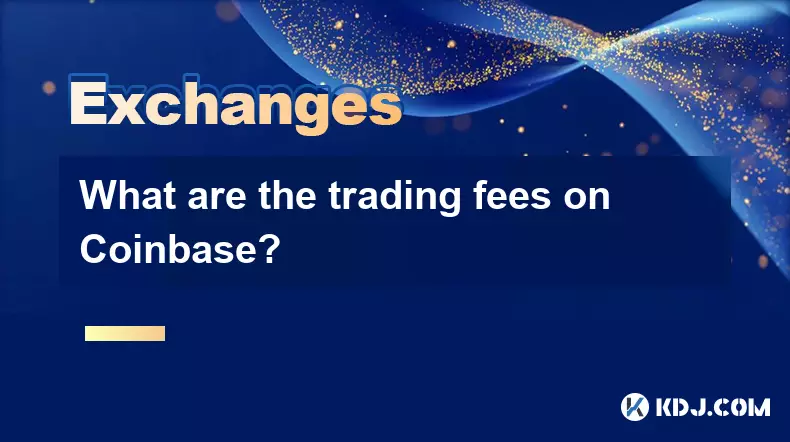
What are the trading fees on Coinbase?
Oct 09,2025 at 11:19pm
Understanding Coinbase Trading Fees1. Coinbase implements a fee structure that varies based on the user's location, payment method, and transaction si...
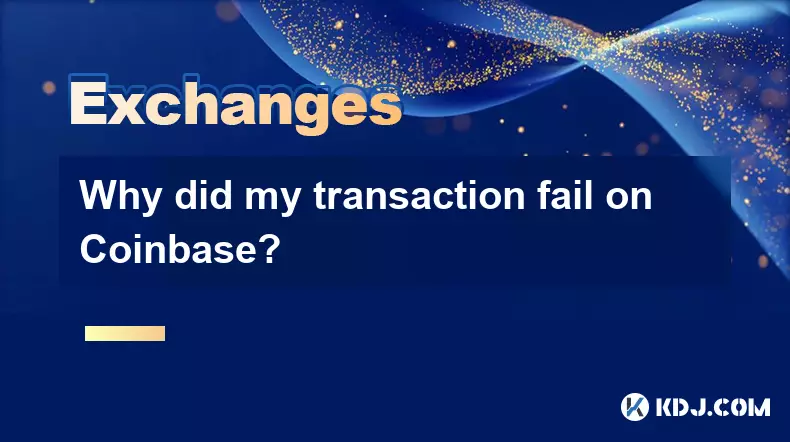
Why did my transaction fail on Coinbase?
Oct 10,2025 at 08:36am
Common Reasons for Transaction Failures on Coinbase1. Insufficient funds in your wallet can cause a transaction to fail. Always verify that your accou...

What is the Trust Wallet and how does it connect to Binance?
Oct 10,2025 at 02:01am
Trust Wallet is a secure, decentralized cryptocurrency wallet that allows users to store, manage, and interact with various blockchain assets. Origina...

Where is Bitstamp located and is it regulated?
Oct 10,2025 at 01:36am
Bitstamp's Operational Base and Jurisdiction1. Bitstamp is headquartered in Luxembourg, operating from its registered office in the city of Luxembourg...

Does Bitstamp offer lending services?
Oct 09,2025 at 10:01pm
Understanding Bitstamp’s Core Services1. Bitstamp operates as one of the longest-standing cryptocurrency exchanges, established in 2011. Its primary f...

How do I change my password on Bitstamp?
Oct 09,2025 at 09:36pm
How to Update Your Password on BitstampSecuring your cryptocurrency exchange account is essential, especially on platforms like Bitstamp where digital...
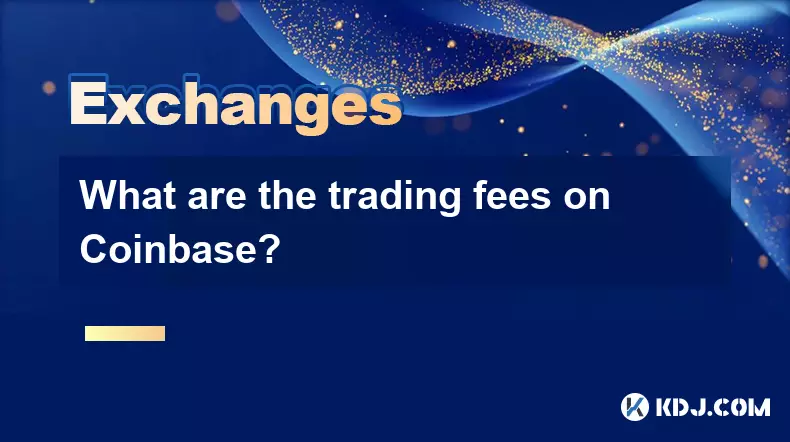
What are the trading fees on Coinbase?
Oct 09,2025 at 11:19pm
Understanding Coinbase Trading Fees1. Coinbase implements a fee structure that varies based on the user's location, payment method, and transaction si...
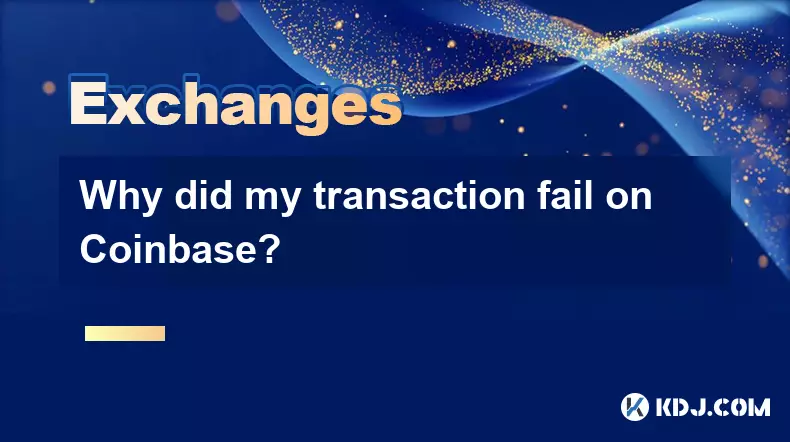
Why did my transaction fail on Coinbase?
Oct 10,2025 at 08:36am
Common Reasons for Transaction Failures on Coinbase1. Insufficient funds in your wallet can cause a transaction to fail. Always verify that your accou...
See all articles



















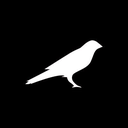





![Web3 Crypto Market Morning Report: Fomo on the Bnb chain continues, Binance launches the chain-sweeping platform Meme Rush, the market value of Xiuxian exceeds 40 million U.S. dollars, OK Binance business war begins [Vic TALK Issue 1437] Web3 Crypto Market Morning Report: Fomo on the Bnb chain continues, Binance launches the chain-sweeping platform Meme Rush, the market value of Xiuxian exceeds 40 million U.S. dollars, OK Binance business war begins [Vic TALK Issue 1437]](/uploads/2025/10/10/cryptocurrencies-news/videos/web-crypto-market-morning-report-fomo-bnb-chain-continues-binance-launches-chainsweeping-platform-meme-rush-market-xiuxian-exceeds-dollars-binance-business-war-vic-talk-issue/68e861c5dbd1c_image_500_375.webp)
















































