-
 bitcoin
bitcoin $112715.707551 USD
-1.71% -
 ethereum
ethereum $4101.475385 USD
-3.01% -
 tether
tether $1.000644 USD
-0.02% -
 bnb
bnb $1207.619465 USD
-6.77% -
 xrp
xrp $2.501451 USD
-3.98% -
 solana
solana $202.947124 USD
-3.32% -
 usd-coin
usd-coin $1.000295 USD
0.04% -
 dogecoin
dogecoin $0.203884 USD
-4.47% -
 tron
tron $0.317154 USD
-1.72% -
 cardano
cardano $0.695009 USD
-4.43% -
 hyperliquid
hyperliquid $38.853961 USD
-8.23% -
 chainlink
chainlink $18.988674 USD
-4.64% -
 ethena-usde
ethena-usde $1.000233 USD
-0.03% -
 stellar
stellar $0.337050 USD
-3.63% -
 bitcoin-cash
bitcoin-cash $536.861728 USD
-1.28%
How do I change my password on Bitstamp?
To update your Bitstamp password, log in, go to Security settings, enter current and new passwords, then confirm via email and 2FA.
Oct 09, 2025 at 09:36 pm

How to Update Your Password on Bitstamp
Securing your cryptocurrency exchange account is essential, especially on platforms like Bitstamp where digital assets are stored and traded. Changing your password regularly enhances protection against unauthorized access. The process is straightforward and designed to maintain high security standards.
Step-by-Step Guide to Change Your Password
- Log in to your Bitstamp account using your current credentials.
- Navigate to the 'Account' section by clicking on your profile icon or username in the top-right corner.
- Select 'Security' from the dropdown menu or sidebar options.
- Locate the 'Change password' option and click on it.
- Enter your current password, then input your new password twice for confirmation.
Email Confirmation and Security Verification
- After submitting the new password, Bitstamp will send a confirmation email to the address linked to your account.
- Open the email and click the verification link to confirm the change.
- If two-factor authentication (2FA) is enabled, you’ll need to enter the code from your authenticator app or SMS.
- Once verified, your password will be updated immediately.
- You may be logged out of all other active sessions as a security measure.
Troubleshooting Common Issues
- If you don’t receive the confirmation email, check your spam or junk folder.
- Ensure your registered email address is up to date in your account settings.
- If the password reset link expires, request a new one through the same process.
- Contact Bitstamp support if you encounter persistent issues or suspect account compromise.
- Avoid using public Wi-Fi when changing sensitive information like passwords.
Frequently Asked Questions
Q: How often should I change my Bitstamp password?A: There’s no mandatory frequency, but updating your password every 60 to 90 days is considered a good security practice, especially if you’ve used it across multiple services.
Q: Can I reuse an old password on Bitstamp?A: No. Bitstamp prevents users from reusing previous passwords to enhance account safety and reduce vulnerability to credential stuffing attacks.
Q: What happens if I change my password while logged in on multiple devices?A: All other active sessions will be automatically logged out after the password change. You’ll need to log in again on each device using the new credentials.
Q: Is it safe to store my Bitstamp password in a browser?A: It’s not recommended. Browser-stored passwords can be vulnerable to malware or device theft. Use a trusted password manager with encryption instead.
Disclaimer:info@kdj.com
The information provided is not trading advice. kdj.com does not assume any responsibility for any investments made based on the information provided in this article. Cryptocurrencies are highly volatile and it is highly recommended that you invest with caution after thorough research!
If you believe that the content used on this website infringes your copyright, please contact us immediately (info@kdj.com) and we will delete it promptly.
- Dogecoin vs. Remittix: A Tale of Two Cryptos and the Price Outlook
- 2025-10-15 14:25:17
- ZORA, BTC, and Zcash: Riding the Crypto Rollercoaster with Robinhood and Whale Watching
- 2025-10-15 14:25:17
- Circle, USDC, and Stablecoins: A New Era for Payments in the Big Apple and Beyond
- 2025-10-15 15:25:13
- Solana, Whales, and ETF Decision: What's the Buzz?
- 2025-10-15 15:25:13
- Cardano Price, HBAR News, and the Hunt for the Next Crypto 100x
- 2025-10-15 15:30:01
- FCA, Tokenization, and Crypto Funds: Navigating the Future of Finance in the UK
- 2025-10-15 15:45:12
Related knowledge
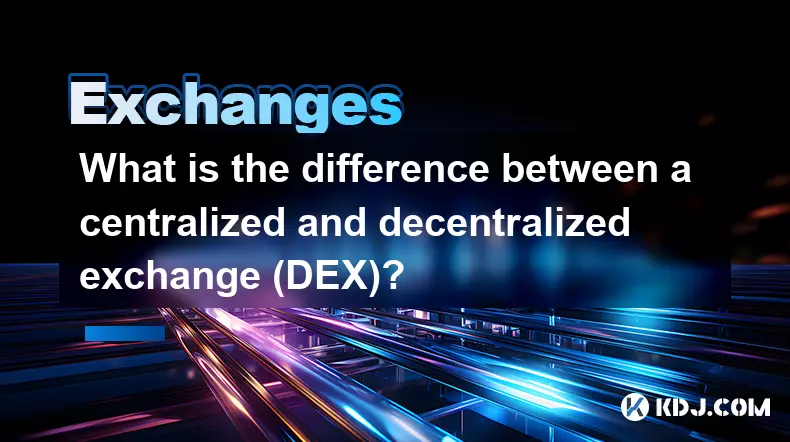
What is the difference between a centralized and decentralized exchange (DEX)?
Oct 14,2025 at 09:37am
Understanding Centralized Exchanges1. Centralized exchanges, commonly referred to as CEXs, operate under a traditional financial model where a central...
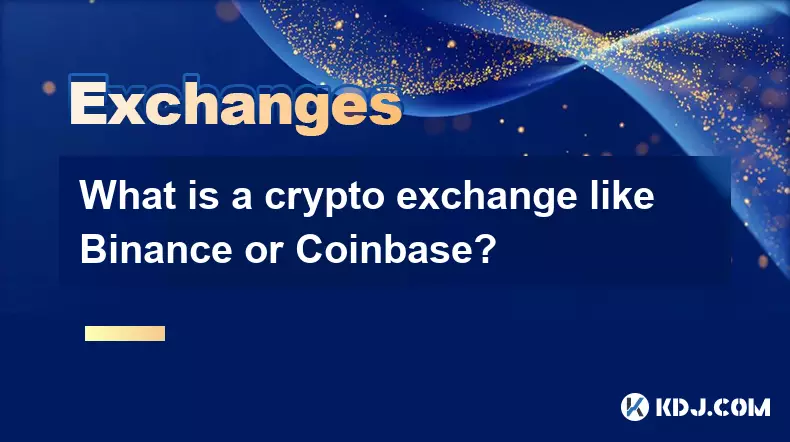
What is a crypto exchange like Binance or Coinbase?
Oct 13,2025 at 09:01pm
Bitcoin's Role in Decentralized Finance1. Bitcoin remains the cornerstone of decentralized finance, serving as a primary store of value within the cry...
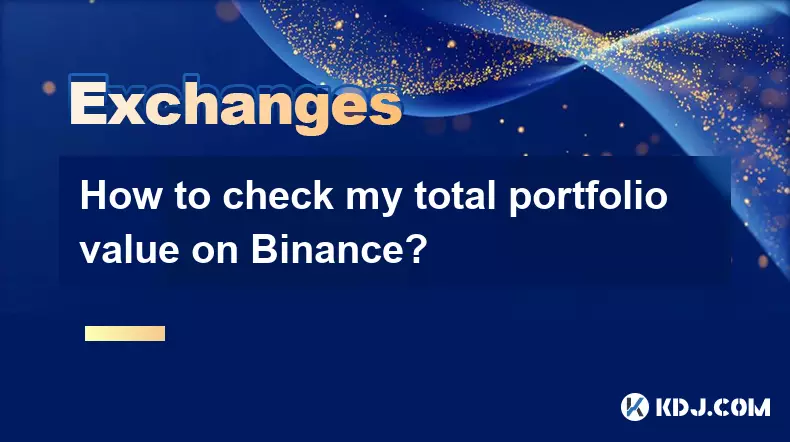
How to check my total portfolio value on Binance?
Oct 15,2025 at 11:37am
Accessing Your Portfolio Overview on Binance1. Log in to your Binance account through the official website or mobile application. Ensure you are using...

How do I change the currency display in the Binance app?
Oct 10,2025 at 11:36am
Changing Currency Display in the Binance App1. Open the Binance app on your mobile device and log into your account. Navigate to the home screen where...
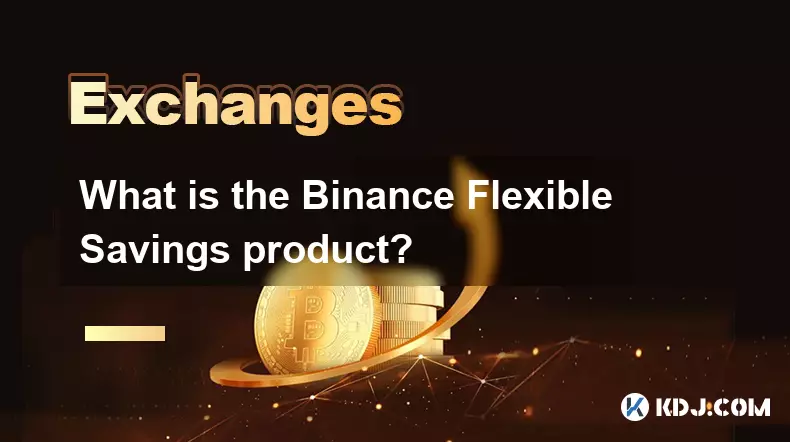
What is the Binance Flexible Savings product?
Oct 15,2025 at 12:55pm
Understanding Binance Flexible Savings1. Binance Flexible Savings is a financial product offered by the world's largest cryptocurrency exchange, allow...

How to practice trading with a Binance demo account?
Oct 15,2025 at 09:37am
Setting Up a Binance Demo Account1. Navigate to the Binance website and log into your existing account or create a new one if you don’t already have o...
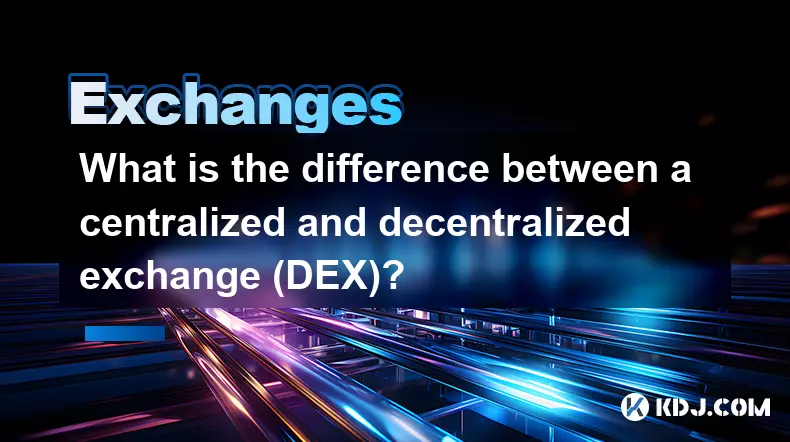
What is the difference between a centralized and decentralized exchange (DEX)?
Oct 14,2025 at 09:37am
Understanding Centralized Exchanges1. Centralized exchanges, commonly referred to as CEXs, operate under a traditional financial model where a central...
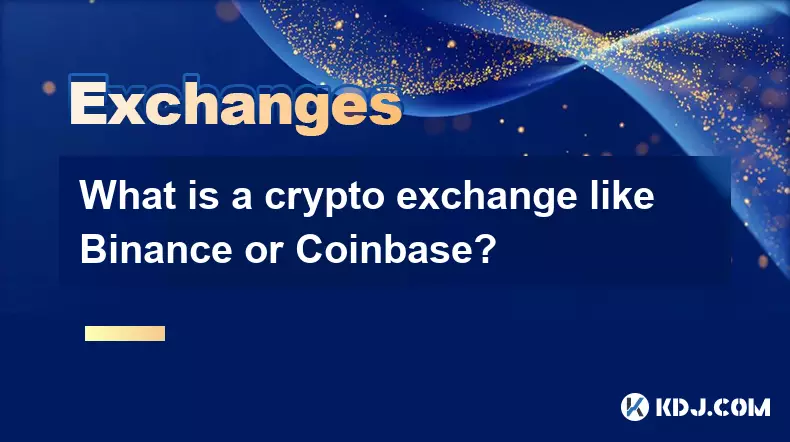
What is a crypto exchange like Binance or Coinbase?
Oct 13,2025 at 09:01pm
Bitcoin's Role in Decentralized Finance1. Bitcoin remains the cornerstone of decentralized finance, serving as a primary store of value within the cry...
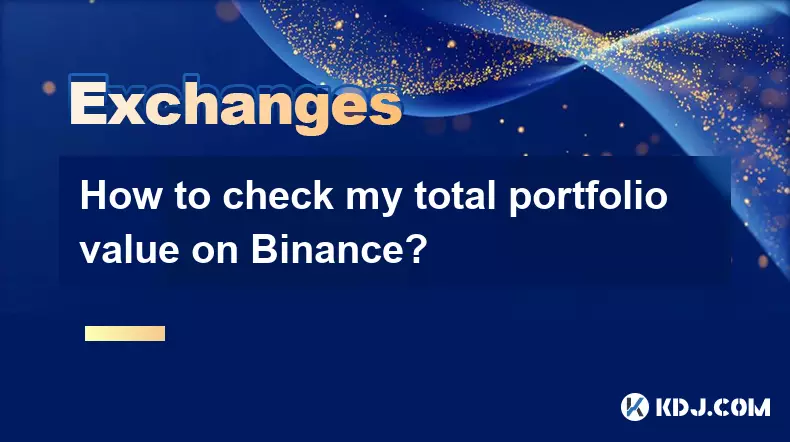
How to check my total portfolio value on Binance?
Oct 15,2025 at 11:37am
Accessing Your Portfolio Overview on Binance1. Log in to your Binance account through the official website or mobile application. Ensure you are using...

How do I change the currency display in the Binance app?
Oct 10,2025 at 11:36am
Changing Currency Display in the Binance App1. Open the Binance app on your mobile device and log into your account. Navigate to the home screen where...
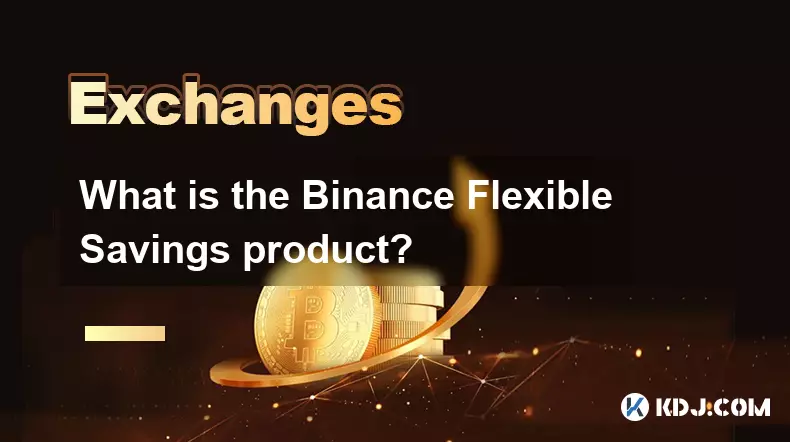
What is the Binance Flexible Savings product?
Oct 15,2025 at 12:55pm
Understanding Binance Flexible Savings1. Binance Flexible Savings is a financial product offered by the world's largest cryptocurrency exchange, allow...

How to practice trading with a Binance demo account?
Oct 15,2025 at 09:37am
Setting Up a Binance Demo Account1. Navigate to the Binance website and log into your existing account or create a new one if you don’t already have o...
See all articles

















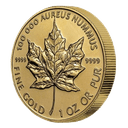



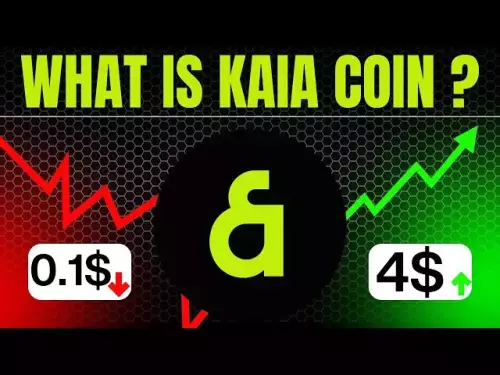

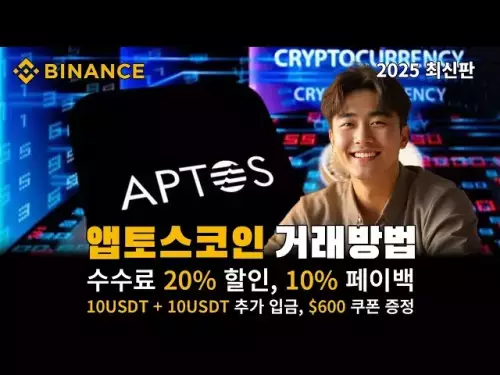
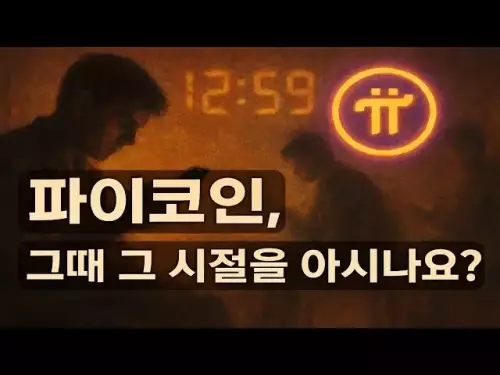

![Staking ATH: How To Stake $ATH in October 2025 with 523% APY — [Step-By-Step Guide] Staking ATH: How To Stake $ATH in October 2025 with 523% APY — [Step-By-Step Guide]](/uploads/2025/10/15/cryptocurrencies-news/videos/staking-ath-stake-ath-october-apy-stepstep-guide/68eef94d80903_image_500_375.webp)















































