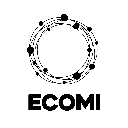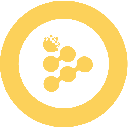-
 Bitcoin
Bitcoin $112400
0.86% -
 Ethereum
Ethereum $4509
-0.37% -
 XRP
XRP $2.968
-0.52% -
 Tether USDt
Tether USDt $0.9999
-0.02% -
 BNB
BNB $876.4
2.10% -
 Solana
Solana $214.3
4.69% -
 USDC
USDC $0.9998
-0.01% -
 Dogecoin
Dogecoin $0.2241
1.86% -
 TRON
TRON $0.3447
-0.45% -
 Cardano
Cardano $0.8586
0.25% -
 Chainlink
Chainlink $25.26
5.76% -
 Hyperliquid
Hyperliquid $45.95
-3.38% -
 Ethena USDe
Ethena USDe $1.001
-0.01% -
 Sui
Sui $3.491
0.92% -
 Stellar
Stellar $0.3830
0.57% -
 Cronos
Cronos $0.3333
27.15% -
 Bitcoin Cash
Bitcoin Cash $557.0
0.74% -
 Avalanche
Avalanche $24.75
0.77% -
 Hedera
Hedera $0.2406
0.46% -
 UNUS SED LEO
UNUS SED LEO $9.561
-0.08% -
 Litecoin
Litecoin $113.8
0.74% -
 Toncoin
Toncoin $3.187
1.26% -
 Shiba Inu
Shiba Inu $0.00001264
0.86% -
 Polkadot
Polkadot $3.995
3.37% -
 Uniswap
Uniswap $10.04
1.61% -
 Dai
Dai $0.9999
-0.01% -
 Bitget Token
Bitget Token $4.603
-0.87% -
 Monero
Monero $269.4
-1.07% -
 Aave
Aave $317.5
-1.55% -
 Ethena
Ethena $0.6731
10.25%
How to trade on KuCoin if I'm a beginner?
Set up your KuCoin account securely by registering with a strong password, verifying your email, and enabling 2FA for added protection.
Aug 29, 2025 at 02:01 am

Getting Started with KuCoin: Setting Up Your Account
1. Visit the official KuCoin website and click on the 'Sign Up' button located at the top right corner of the homepage. Ensure you are using a secure network and avoid public Wi-Fi during registration.
2. Enter a valid email address and create a strong password that includes a mix of uppercase letters, lowercase letters, numbers, and special characters. Confirm you are not a robot by completing the CAPTCHA verification.
3. After submitting your details, check your inbox for a verification email from KuCoin. Click the activation link to confirm your email address and finalize the registration process.
4. Enable two-factor authentication (2FA) using an authenticator app like Google Authenticator or Authy. This adds a critical layer of security to your account and is highly recommended for all users.
5. Complete the identity verification (KYC) if you plan to increase withdrawal limits or access advanced trading features. Upload a government-issued ID and a clear selfie holding the document.
Funding Your KuCoin Wallet
1. Log in to your KuCoin account and navigate to the 'Assets' section. Click on 'Deposit' to begin adding funds to your wallet.
2. Select the cryptocurrency you wish to deposit, such as Bitcoin (BTC), Ethereum (ETH), or USDT. KuCoin supports a wide range of digital assets, so choose one that aligns with your trading goals.
3. Copy the unique deposit address provided by KuCoin for your selected coin. Double-check the address and network (e.g., ERC-20, BEP-20) to avoid irreversible fund loss.
4. Transfer funds from your external wallet or another exchange. Allow some time for blockchain confirmation, which varies depending on network congestion and the selected cryptocurrency.
5. Once confirmed, your balance will update in your KuCoin wallet. You can now proceed to trade using the available markets.
Executing Your First Trade
1. Go to the 'Trade' section and select 'Spot Trading' to begin buying or selling cryptocurrencies directly. Familiarize yourself with the layout, including the price chart, order book, and trading panel.
2. Search for a trading pair such as BTC/USDT or ETH/BTC. Choose a pair that matches the asset you deposited and the one you want to acquire.
3. Decide between a market order and a limit order. A market order executes immediately at the best available price, while a limit order allows you to set a specific price for your trade.
4. Enter the amount of cryptocurrency you want to buy or sell. Review the estimated total cost, including any applicable fees displayed on the trading interface.
Always double-check the order details before confirming. Transactions on KuCoin are irreversible once executed.Understanding Trading Tools and Features
1. Explore the price chart to analyze historical data using tools like moving averages, RSI, and MACD. These indicators help identify trends and potential entry or exit points.
2. Use the order book to view real-time buy and sell orders. The depth chart provides insight into market liquidity and price levels with high trading activity.
3. Set stop-limit orders to manage risk. This feature allows you to define a stop price that triggers a limit order when reached, helping protect against sudden market swings.
4. Monitor your open orders and trade history under the 'Orders' tab. Cancel pending orders if market conditions change or your strategy shifts.
5. Take advantage of KuCoin’s educational resources, including tutorials and market insights, to improve your trading knowledge and decision-making process.
Frequently Asked Questions
What are the trading fees on KuCoin?KuCoin charges a standard fee of 0.1% for both makers and takers. Users who hold KCS, KuCoin’s native token, can receive fee discounts and additional benefits.
Can I trade with fiat currency on KuCoin?Yes, KuCoin supports fiat deposits and withdrawals through partnered third-party payment providers. You can deposit USD, EUR, and other currencies using methods like credit card or bank transfer.
Is KuCoin safe for beginners?KuCoin implements industry-standard security practices, including cold storage, SSL encryption, and regular audits. However, users must take personal responsibility by enabling 2FA and safeguarding login credentials.
How do I withdraw funds from KuCoin?Go to the 'Assets' section, select 'Withdraw,' choose your desired cryptocurrency, enter the recipient address and amount, and confirm using your 2FA method. Withdrawals may require manual review depending on the amount.
Disclaimer:info@kdj.com
The information provided is not trading advice. kdj.com does not assume any responsibility for any investments made based on the information provided in this article. Cryptocurrencies are highly volatile and it is highly recommended that you invest with caution after thorough research!
If you believe that the content used on this website infringes your copyright, please contact us immediately (info@kdj.com) and we will delete it promptly.
- Helium (HNT) Crypto: Altcoin Overhaul Setting Up for a Breakout?
- 2025-08-29 05:05:28
- Shiba Inu: Whale Activity and Exchange Inflows - A Deep Dive
- 2025-08-29 05:25:19
- Ruvi AI: The AI Token Overtaking Cardano with Strategic Partnerships
- 2025-08-29 05:25:19
- XRP Price, ETH Token, and Analyst Predictions: What's the Buzz?
- 2025-08-29 06:05:12
- ZA Miner: Mining Bitcoin from Your Phone in 2025
- 2025-08-29 06:05:12
- Cronos, CRO, Crypto 2025: Riding the Wave to Mass Adoption
- 2025-08-29 02:45:11
Related knowledge

How to secure your Binance account?
Aug 29,2025 at 07:01am
Enable Two-Factor Authentication1. Navigate to your Binance account settings and locate the security section. Activate Google Authenticator for a time...
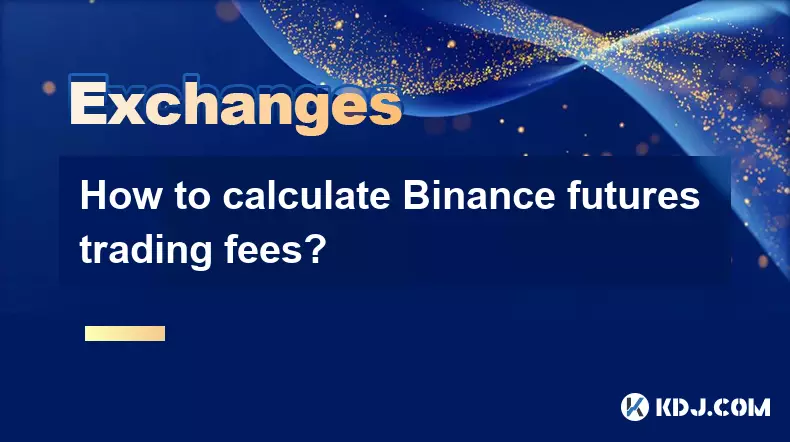
How to calculate Binance futures trading fees?
Aug 29,2025 at 06:57am
Understanding Binance Futures Fee Structure1. Binance futures trading operates on a dual fee model consisting of taker and maker fees. These fees vary...

How to withdraw crypto from Gemini?
Aug 29,2025 at 07:15am
Understanding the Withdrawal Process on Gemini1. Log in to your Gemini account using your secure credentials. Navigate to the 'Balances' section, wher...
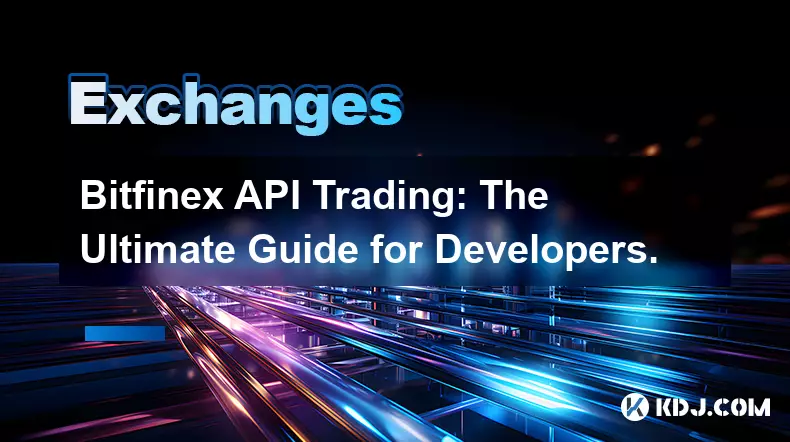
Bitfinex API Trading: The Ultimate Guide for Developers.
Aug 29,2025 at 06:29am
Understanding Bitfinex API Basics1. Bitfinex provides a comprehensive REST and WebSocket API that allows developers to interact with its trading engin...

How to Use Bitfinex Leverage to Amplify Your Trading Profits.
Aug 29,2025 at 05:28am
Understanding Bitfinex Leverage Mechanics1. Bitfinex offers margin trading that allows users to borrow funds and increase their market exposure beyond...

The Complete Guide to Bitfinex Derivatives: Trade Like a Pro.
Aug 29,2025 at 03:15am
Understanding Bitfinex Derivatives: What You Need to Know1. Bitfinex offers a robust derivatives trading platform that caters to both novice and exper...

How to secure your Binance account?
Aug 29,2025 at 07:01am
Enable Two-Factor Authentication1. Navigate to your Binance account settings and locate the security section. Activate Google Authenticator for a time...
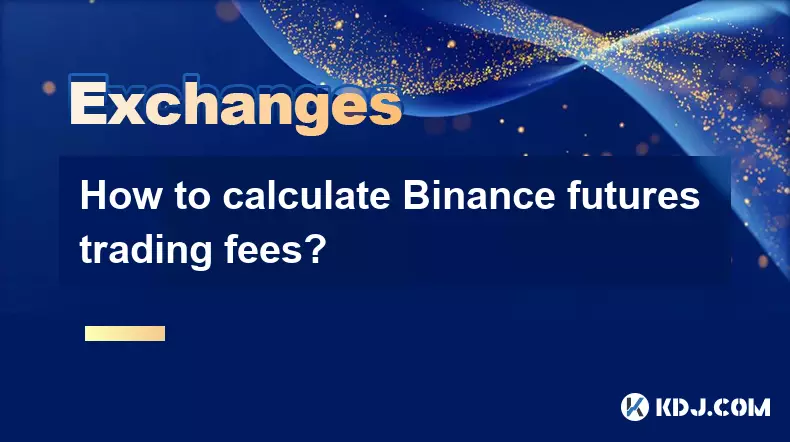
How to calculate Binance futures trading fees?
Aug 29,2025 at 06:57am
Understanding Binance Futures Fee Structure1. Binance futures trading operates on a dual fee model consisting of taker and maker fees. These fees vary...

How to withdraw crypto from Gemini?
Aug 29,2025 at 07:15am
Understanding the Withdrawal Process on Gemini1. Log in to your Gemini account using your secure credentials. Navigate to the 'Balances' section, wher...
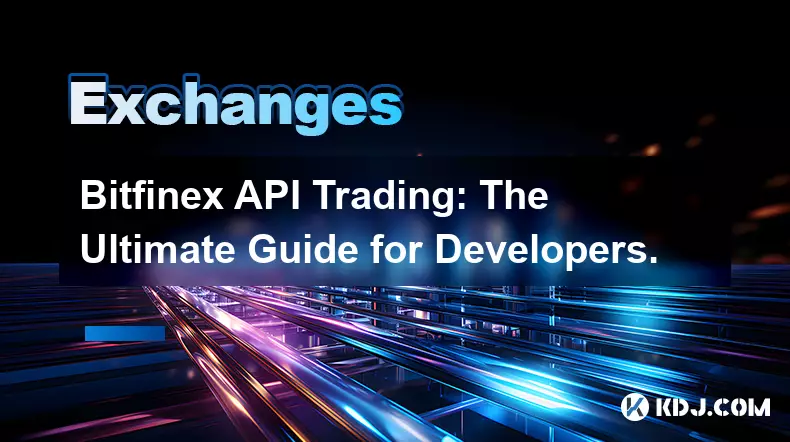
Bitfinex API Trading: The Ultimate Guide for Developers.
Aug 29,2025 at 06:29am
Understanding Bitfinex API Basics1. Bitfinex provides a comprehensive REST and WebSocket API that allows developers to interact with its trading engin...

How to Use Bitfinex Leverage to Amplify Your Trading Profits.
Aug 29,2025 at 05:28am
Understanding Bitfinex Leverage Mechanics1. Bitfinex offers margin trading that allows users to borrow funds and increase their market exposure beyond...

The Complete Guide to Bitfinex Derivatives: Trade Like a Pro.
Aug 29,2025 at 03:15am
Understanding Bitfinex Derivatives: What You Need to Know1. Bitfinex offers a robust derivatives trading platform that caters to both novice and exper...
See all articles
























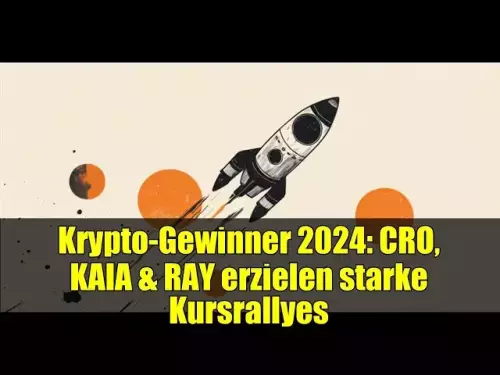

![28 August 2025 - [Evening]Mr Mint (MNT) Zoom Call | Latest Update & Future Plans | Stepmint | 28 August 2025 - [Evening]Mr Mint (MNT) Zoom Call | Latest Update & Future Plans | Stepmint |](/uploads/2025/08/29/cryptocurrencies-news/videos/august-evening-mint-mnt-zoom-call-update-future-plans-stepmint/68b08b4c56a56_image_500_375.webp)