-
 Bitcoin
Bitcoin $113800
0.32% -
 Ethereum
Ethereum $3477
-0.14% -
 XRP
XRP $2.873
-2.20% -
 Tether USDt
Tether USDt $0.9999
0.02% -
 BNB
BNB $749.3
-0.40% -
 Solana
Solana $161.7
-0.55% -
 USDC
USDC $0.9998
0.00% -
 TRON
TRON $0.3268
0.28% -
 Dogecoin
Dogecoin $0.1976
-0.03% -
 Cardano
Cardano $0.7250
2.27% -
 Hyperliquid
Hyperliquid $39.18
2.73% -
 Sui
Sui $3.457
1.70% -
 Stellar
Stellar $0.3832
1.16% -
 Chainlink
Chainlink $16.11
1.49% -
 Bitcoin Cash
Bitcoin Cash $539.7
1.25% -
 Hedera
Hedera $0.2410
2.21% -
 Ethena USDe
Ethena USDe $1.001
0.04% -
 Avalanche
Avalanche $21.35
0.21% -
 Toncoin
Toncoin $3.716
3.86% -
 Litecoin
Litecoin $109.3
2.88% -
 UNUS SED LEO
UNUS SED LEO $8.965
0.04% -
 Shiba Inu
Shiba Inu $0.00001214
1.02% -
 Polkadot
Polkadot $3.589
1.85% -
 Uniswap
Uniswap $9.083
1.24% -
 Monero
Monero $299.3
0.98% -
 Dai
Dai $1.000
0.02% -
 Bitget Token
Bitget Token $4.301
0.43% -
 Pepe
Pepe $0.00001045
1.32% -
 Cronos
Cronos $0.1314
0.51% -
 Aave
Aave $257.6
2.04%
How to trade on the Bybit spot market?
Navigate to Bybit's Spot trading section, choose your pair (e.g., BTC/USDT), and use Market or Limit orders to buy/sell with real-time price execution and low fees.
Aug 03, 2025 at 04:01 pm

Understanding the Bybit Spot Market Interface
Before initiating any trades on the Bybit spot market, users must first access the spot trading section of the Bybit platform. Upon logging into the Bybit website or mobile application, navigate to the "Trade" dropdown menu and select "Spot". This action redirects users to the spot trading interface, where real-time price charts, order books, and trading pairs are displayed. The primary layout includes a price chart on the left, an order entry panel on the right, and a central section showing available trading pairs such as BTC/USDT, ETH/USDT, and others. It is crucial to ensure the correct trading pair is selected before placing an order. Users can search for specific pairs using the search bar or browse through categorized lists like "Top Gainers," "Top Losers," or "Hot Pairs."
Connecting and Verifying Your Account
To trade on the Bybit spot market, a verified account is required. Users must complete KYC (Know Your Customer) verification by submitting government-issued identification documents such as a passport or driver’s license. This process typically takes a few minutes to several hours. Once verified, users can deposit funds into their spot wallet. Access the wallet by clicking on the "Assets" tab, then selecting "Spot Wallet." Deposits can be made in various cryptocurrencies or stablecoins like USDT, BTC, or ETH. To deposit, click the "Deposit" button, choose the desired cryptocurrency, and copy the provided wallet address. Ensure the network selected (e.g., BEP20, ERC20, TRC20) matches the sending platform to avoid fund loss.
Placing a Spot Market Order
To execute a market order—buying or selling at the current market price—follow these steps:
- Select the desired trading pair, for example, BTC/USDT
- In the order panel, choose "Market" as the order type
- Enter the amount of cryptocurrency to buy or the amount of quote currency (e.g., USDT) to spend
- Review the estimated total cost and fees displayed below
- Click "Buy BTC" or "Sell BTC" to confirm the transaction
Market orders are executed instantly at the best available price. The transaction will appear in the "Order History" section once completed. It is important to note that market orders do not allow price control and may result in slippage during high volatility.
Using Limit Orders for Precision Trading
Limit orders allow traders to set a specific price at which they wish to buy or sell. This method provides greater control over entry and exit points. To place a limit order:
- Choose "Limit" in the order type section
- Input the desired price per unit of the asset
- Specify the quantity of the cryptocurrency to trade
- The system will display the total cost in the quote currency
- Click "Buy" or "Sell" to place the order
The order will remain open until the market price reaches the specified level. Users can view active limit orders under the "Open Orders" tab. Orders can be canceled manually if market conditions change. Limit orders are ideal for traders aiming to enter positions at predefined levels without constant monitoring.
Utilizing Advanced Order Features
Bybit offers advanced trading tools such as Stop-Limit and Post-Only orders. A Stop-Limit order combines a stop price and a limit price, triggering a limit order once the stop price is reached. This is useful for protecting profits or minimizing losses. To set one:
- Select "Stop-Limit" as the order type
- Set the stop price that triggers the order
- Define the limit price at which the trade executes
- Enter the quantity and confirm
The Post-Only option ensures the order is placed only as a maker, avoiding taker fees. If the order would execute immediately, it is rejected. This feature is beneficial for users aiming to reduce trading costs by providing liquidity.
Monitoring and Managing Open Positions
After placing orders, users must monitor their status through the "Orders" section. Active limit or stop-limit orders appear under "Open Orders", while filled orders move to "Order History". Traders can filter by date, pair, or order type. The "Trade History" tab displays completed transactions, including price, quantity, and fees. Users can also set price alerts by clicking the bell icon next to the price chart, helping track target levels without constant screen monitoring. Regularly reviewing the spot wallet balance ensures awareness of available funds for future trades.
Withdrawing Funds After Trading
Once trading is complete, users may withdraw profits or unused funds. Navigate to the "Assets" > "Spot Wallet" and click "Withdraw". Select the cryptocurrency, enter the destination address, and specify the amount. Always double-check the address and network. Withdrawals require email or 2FA confirmation for security. Processing times vary by blockchain congestion but typically complete within minutes for networks like BSC or Tron.
Frequently Asked Questions
What are the fees for spot trading on Bybit?
Bybit charges a taker fee of 0.1% and a maker fee of 0.02% for spot trading. Users with higher trading volumes or BYBIT tokens in their account may qualify for fee discounts. Fees are deducted in the settlement currency of the trade and displayed before order confirmation.
Can I trade on Bybit without KYC?
Limited trading is possible without KYC, but withdrawal and deposit limits are significantly reduced. Completing identity verification unlocks full access to spot trading features, including higher withdrawal limits and access to all trading pairs.
How do I cancel a pending limit order?
Go to the "Orders" section, select "Open Orders", locate the order to cancel, and click the "Cancel" button next to it. Multiple orders can be canceled individually. Once canceled, the reserved funds are released back to the spot wallet immediately.
Why did my market order execute at a different price than expected?
This occurs due to slippage, especially in fast-moving markets or with large order sizes. Market orders fill at the best available prices in the order book, which may span multiple price levels. To avoid this, use limit orders to set a maximum acceptable price.
Disclaimer:info@kdj.com
The information provided is not trading advice. kdj.com does not assume any responsibility for any investments made based on the information provided in this article. Cryptocurrencies are highly volatile and it is highly recommended that you invest with caution after thorough research!
If you believe that the content used on this website infringes your copyright, please contact us immediately (info@kdj.com) and we will delete it promptly.
- SOLF Token vs. BONK: Predicting a $300 Solana in 2025?
- 2025-08-03 16:30:16
- Sei, Injective, and Bitcoin Dominance: Navigating the Crypto Landscape
- 2025-08-03 16:50:15
- UK Lifts Ban on Crypto ETNs: Bitcoin Set for Retail Boom?
- 2025-08-03 16:30:16
- Coin Master Free Spins: Maximize Your Game with Daily Links (August 2025)
- 2025-08-03 16:50:15
- Litecoin's Rocky Road: ETF Uncertainty and Post-Halving Hopes
- 2025-08-03 17:10:16
- Cardano, SpacePay, and the Altcoin Landscape: Navigating Crypto in 2025
- 2025-08-03 17:15:16
Related knowledge

How to set and manage alerts on the Gemini app?
Aug 03,2025 at 11:00am
Understanding the Gemini App Alert SystemThe Gemini app offers users a powerful way to stay informed about their cryptocurrency holdings, price moveme...

How to manage your portfolio on Gemini?
Aug 03,2025 at 10:36am
Accessing Your Gemini Portfolio DashboardTo begin managing your portfolio on Gemini, you must first log in to your account through the official websit...

How to understand the Gemini order book?
Aug 02,2025 at 03:35pm
What Is the Gemini Order Book?The Gemini order book is a real-time ledger that displays all open buy and sell orders for a specific cryptocurrency tra...

Is Gemini a safe and secure cryptocurrency exchange?
Aug 02,2025 at 10:42pm
Understanding Gemini’s Regulatory ComplianceGemini is a New York State-chartered trust company, which places it under the supervision of the New York ...

How to download your Gemini transaction history for taxes?
Aug 03,2025 at 09:15am
Understanding Gemini Transaction History for Tax PurposesWhen preparing your cryptocurrency tax filings, having a complete and accurate record of all ...
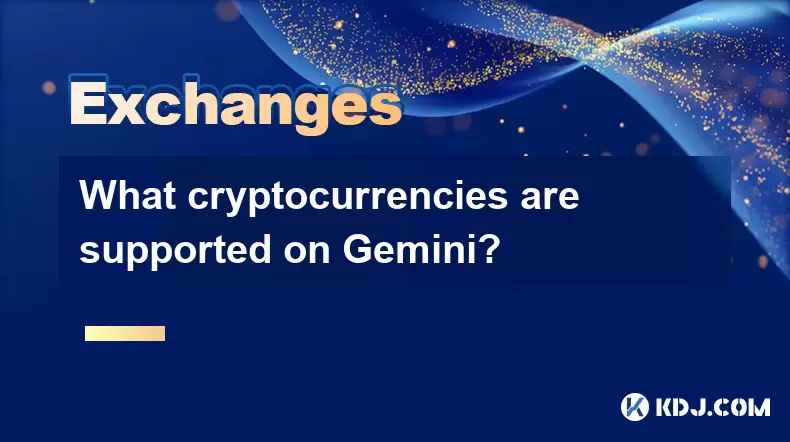
What cryptocurrencies are supported on Gemini?
Aug 03,2025 at 03:50pm
Overview of Gemini’s Supported CryptocurrenciesGemini is a regulated cryptocurrency exchange platform that offers users the ability to buy, sell, and ...

How to set and manage alerts on the Gemini app?
Aug 03,2025 at 11:00am
Understanding the Gemini App Alert SystemThe Gemini app offers users a powerful way to stay informed about their cryptocurrency holdings, price moveme...

How to manage your portfolio on Gemini?
Aug 03,2025 at 10:36am
Accessing Your Gemini Portfolio DashboardTo begin managing your portfolio on Gemini, you must first log in to your account through the official websit...

How to understand the Gemini order book?
Aug 02,2025 at 03:35pm
What Is the Gemini Order Book?The Gemini order book is a real-time ledger that displays all open buy and sell orders for a specific cryptocurrency tra...

Is Gemini a safe and secure cryptocurrency exchange?
Aug 02,2025 at 10:42pm
Understanding Gemini’s Regulatory ComplianceGemini is a New York State-chartered trust company, which places it under the supervision of the New York ...

How to download your Gemini transaction history for taxes?
Aug 03,2025 at 09:15am
Understanding Gemini Transaction History for Tax PurposesWhen preparing your cryptocurrency tax filings, having a complete and accurate record of all ...
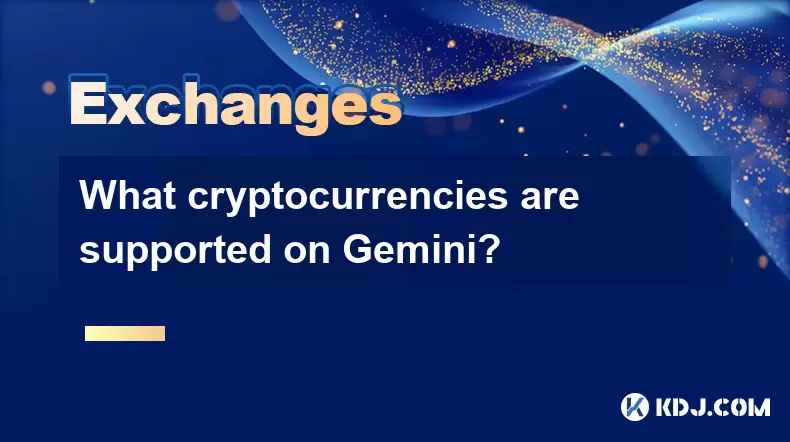
What cryptocurrencies are supported on Gemini?
Aug 03,2025 at 03:50pm
Overview of Gemini’s Supported CryptocurrenciesGemini is a regulated cryptocurrency exchange platform that offers users the ability to buy, sell, and ...
See all articles

























































































