-
 bitcoin
bitcoin $87959.907984 USD
1.34% -
 ethereum
ethereum $2920.497338 USD
3.04% -
 tether
tether $0.999775 USD
0.00% -
 xrp
xrp $2.237324 USD
8.12% -
 bnb
bnb $860.243768 USD
0.90% -
 solana
solana $138.089498 USD
5.43% -
 usd-coin
usd-coin $0.999807 USD
0.01% -
 tron
tron $0.272801 USD
-1.53% -
 dogecoin
dogecoin $0.150904 USD
2.96% -
 cardano
cardano $0.421635 USD
1.97% -
 hyperliquid
hyperliquid $32.152445 USD
2.23% -
 bitcoin-cash
bitcoin-cash $533.301069 USD
-1.94% -
 chainlink
chainlink $12.953417 USD
2.68% -
 unus-sed-leo
unus-sed-leo $9.535951 USD
0.73% -
 zcash
zcash $521.483386 USD
-2.87%
How to get tax documents from Coinbase?
Coinbase provides tax documents like transaction reports and 1099-MISC forms to help users report crypto activity to the IRS.
Jul 03, 2025 at 09:58 am
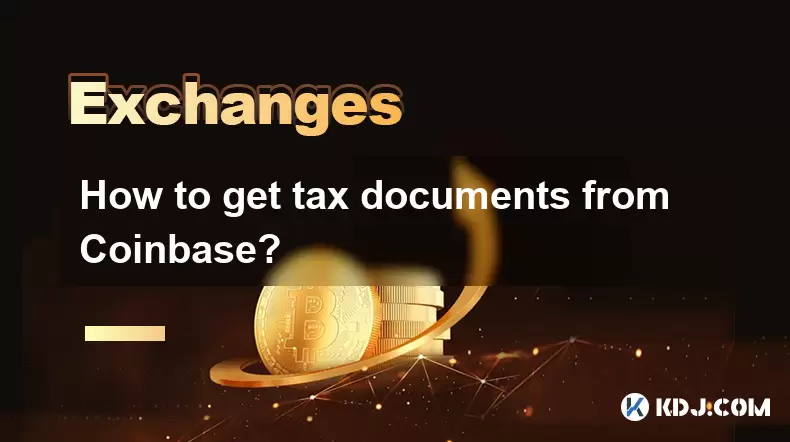
Understanding Tax Documents on Coinbase
If you're a user of Coinbase and have engaged in cryptocurrency transactions, understanding how to obtain your tax documents is crucial. The Internal Revenue Service (IRS) treats cryptocurrencies as property, meaning every transaction—whether it’s buying, selling, or exchanging digital assets—can trigger a taxable event. Therefore, accessing accurate tax documentation from Coinbase becomes essential for proper reporting.
Coinbase provides users with tools and reports that help track these transactions. However, the availability and format of these tax documents may vary depending on your account type, trading activity, and geographic location. It's important to know what kind of information Coinbase offers and how to access it correctly.
Navigating Your Coinbase Account for Tax Reports
To begin retrieving your tax documents, log into your Coinbase account. Once logged in, navigate to the Reports section under the 'Tools' menu. Here, you will find options to generate transaction reports and tax summaries.
- Click on the “Reports” tab
- Select “Tax Center”
- Choose the appropriate reporting period
In this section, Coinbase offers a variety of downloadable reports including Form 1099-MISC, which was previously issued to eligible users in the U.S. However, note that Coinbase does not issue Form 1099-K for standard crypto transactions anymore. Instead, they provide detailed transaction history that can be exported in CSV or Excel format for use with tax software or a CPA.
Generating Custom Transaction Reports
For more granular control over your tax data, Coinbase allows you to generate custom transaction reports. These reports include details such as:
- Date and time of transaction
- Type of cryptocurrency involved
- Amount bought or sold
- Cost basis
- Proceeds from sale
To create a custom report:
- Go to the Reports section
- Click on “Generate Report”
- Select the date range and report type (e.g., “Transactions and Trades”)
- Click “Create Report”
Once generated, the report will appear in the list below. You can then download it and import it into tax preparation software like TurboTax, Crypto.com Tax, or CoinTracking.info. This step ensures that all your crypto gains and losses are accurately calculated and reported.
Accessing Historical Data for Previous Years
If you’ve been using Coinbase for several years, you may need historical data for prior tax filings. Fortunately, Coinbase retains historical records dating back to when you opened your account. To retrieve older data:
- Visit the Reports section
- Use the filters to select the year you’re interested in
- Generate a new report for that specific period
It's important to ensure that all transactions are included, especially if you've used other Coinbase products like Coinbase Pro or Coinbase Wallet. In some cases, data from these platforms might not automatically appear in your main Coinbase reports, so you may need to manually check each platform and compile the data accordingly.
Verifying Accuracy and Completeness of Tax Documents
Before submitting any tax forms, always cross-reference the data provided by Coinbase with your personal records or third-party tracking tools. Discrepancies may occur due to timing differences, rounding errors, or unsupported transactions (such as those involving stablecoins or newly listed tokens).
- Compare cost basis calculations
- Verify trade dates and prices
- Ensure all deposits and withdrawals are accounted for
Some advanced users prefer exporting their raw transaction data directly from Coinbase and importing it into specialized crypto tax software. These tools often offer enhanced features like automatic gain/loss calculation, tax-loss harvesting, and real-time audit trails.
Frequently Asked Questions
Q: Does Coinbase send out 1099 forms?A: Coinbase only sends Form 1099-MISC to qualifying U.S. users who earned more than $600 in rewards or fees during the tax year. For most crypto trades, no official 1099 form is issued, but detailed transaction reports are available for self-reporting.
Q: How do I get my Coinbase tax documents if I live outside the U.S.?A: International users can still access transaction reports via the Reports section in their accounts. However, the format and content may differ based on local regulations. Always consult with a tax professional familiar with crypto taxation in your country.
Q: Can I get a summary of all my Coinbase transactions in one file?A: Yes, you can generate a comprehensive CSV or Excel file containing all your transactions. Make sure to select the correct date range and report type to include all relevant activities.
Q: Why doesn’t my Coinbase tax report match my actual trades?A: Mismatches can occur due to missing transactions, incorrect cost basis entries, or unsupported asset types. Consider using third-party tax software to reconcile discrepancies and ensure accurate reporting.
Disclaimer:info@kdj.com
The information provided is not trading advice. kdj.com does not assume any responsibility for any investments made based on the information provided in this article. Cryptocurrencies are highly volatile and it is highly recommended that you invest with caution after thorough research!
If you believe that the content used on this website infringes your copyright, please contact us immediately (info@kdj.com) and we will delete it promptly.
- IREN Stock Takes a Wall Street Hit After Earnings Miss, But AI Pivot Sparks Fierce Debate
- 2026-02-07 01:05:02
- Wall Street, Tech Stocks, and Bitcoin: Navigating Volatility and Shifting Sands
- 2026-02-07 01:00:01
- Meme Coins Redux: Maxi Doge Flexes for 2026, Rewriting the Playbook for Digital Gold Rush
- 2026-02-07 00:55:01
- Bitcoin's Bearish Rebound: Crypto Fear Grips Market Amidst ETF Outflows and Meme Coin Frenzy
- 2026-02-06 22:30:02
- Ms. Rachel Controversy Highlights Complexities of Antisemitism, Anti-Zionism, and Bigotry Online
- 2026-02-06 22:30:02
- A Royal Ruckus Down Under: Queen Elizabeth II Coin Portrait Stirs Debate in Australia
- 2026-02-06 22:25:01
Related knowledge

How to contact Bybit customer support for urgent help?
Feb 05,2026 at 11:40pm
Accessing Bybit Support via Live Chat1. Log in to your Bybit account using the official website or mobile application. 2. Navigate to the Help Center ...

How to use Bybit Dual Asset investment for high yield?
Feb 06,2026 at 12:20am
Understanding Bybit Dual Asset Investment Mechanics1. Dual Asset Investment is a structured product offered by Bybit that combines a stablecoin deposi...

How to buy Aptos (APT) on Bybit today?
Feb 06,2026 at 07:40am
Creating a Bybit Account1. Navigate to the official Bybit website and click the “Sign Up” button located at the top right corner of the homepage. Ente...

How to use Bybit Shark Fin for principal-protected returns?
Feb 06,2026 at 03:40pm
Understanding Shark Fin Structure1. Shark Fin products on Bybit are structured derivatives designed to offer capital protection while enabling exposur...

How to buy Worldcoin (WLD) on Bybit exchange?
Feb 05,2026 at 04:39pm
Account Registration and Verification1. Navigate to the official Bybit website and click the 'Sign Up' button located in the top-right corner. 2. Ente...

How to buy Render (RNDR) on Bybit exchange?
Feb 05,2026 at 01:39pm
Creating and Verifying Your Bybit Account1. Visit the official Bybit website and click the “Sign Up” button located at the top right corner of the hom...

How to contact Bybit customer support for urgent help?
Feb 05,2026 at 11:40pm
Accessing Bybit Support via Live Chat1. Log in to your Bybit account using the official website or mobile application. 2. Navigate to the Help Center ...

How to use Bybit Dual Asset investment for high yield?
Feb 06,2026 at 12:20am
Understanding Bybit Dual Asset Investment Mechanics1. Dual Asset Investment is a structured product offered by Bybit that combines a stablecoin deposi...

How to buy Aptos (APT) on Bybit today?
Feb 06,2026 at 07:40am
Creating a Bybit Account1. Navigate to the official Bybit website and click the “Sign Up” button located at the top right corner of the homepage. Ente...

How to use Bybit Shark Fin for principal-protected returns?
Feb 06,2026 at 03:40pm
Understanding Shark Fin Structure1. Shark Fin products on Bybit are structured derivatives designed to offer capital protection while enabling exposur...

How to buy Worldcoin (WLD) on Bybit exchange?
Feb 05,2026 at 04:39pm
Account Registration and Verification1. Navigate to the official Bybit website and click the 'Sign Up' button located in the top-right corner. 2. Ente...

How to buy Render (RNDR) on Bybit exchange?
Feb 05,2026 at 01:39pm
Creating and Verifying Your Bybit Account1. Visit the official Bybit website and click the “Sign Up” button located at the top right corner of the hom...
See all articles










































































