-
 Bitcoin
Bitcoin $107,810.8710
-1.45% -
 Ethereum
Ethereum $2,531.4386
-1.75% -
 Tether USDt
Tether USDt $1.0000
-0.03% -
 XRP
XRP $2.2542
-0.99% -
 BNB
BNB $659.1350
-0.50% -
 Solana
Solana $148.5456
-2.40% -
 USDC
USDC $0.9999
-0.02% -
 TRON
TRON $0.2868
-0.44% -
 Dogecoin
Dogecoin $0.1666
-3.65% -
 Cardano
Cardano $0.5751
-2.36% -
 Hyperliquid
Hyperliquid $37.6845
-5.51% -
 Bitcoin Cash
Bitcoin Cash $494.9448
-0.65% -
 Sui
Sui $2.8396
-3.31% -
 Chainlink
Chainlink $13.2423
-2.59% -
 UNUS SED LEO
UNUS SED LEO $9.0482
0.02% -
 Stellar
Stellar $0.2467
-2.44% -
 Avalanche
Avalanche $17.8165
-3.63% -
 Shiba Inu
Shiba Inu $0.0...01158
-2.41% -
 Toncoin
Toncoin $2.7397
-3.42% -
 Hedera
Hedera $0.1560
-2.73% -
 Litecoin
Litecoin $85.8559
-2.34% -
 Monero
Monero $315.3710
-2.30% -
 Dai
Dai $1.0001
0.00% -
 Polkadot
Polkadot $3.3443
-2.03% -
 Ethena USDe
Ethena USDe $1.0001
0.01% -
 Bitget Token
Bitget Token $4.2888
-3.73% -
 Uniswap
Uniswap $7.3388
-1.57% -
 Aave
Aave $278.2986
-3.05% -
 Pepe
Pepe $0.0...09807
-3.67% -
 Pi
Pi $0.4563
-2.39%
How do I swap tokens on Uniswap?
To swap tokens on Uniswap, connect your Ethereum wallet, select tokens, enter the amount, review details, and confirm the swap, ensuring you have enough ETH for gas fees.
Apr 18, 2025 at 09:50 am

Swapping tokens on Uniswap is a straightforward process that allows you to exchange one cryptocurrency for another directly from your wallet. This decentralized exchange (DEX) operates on the Ethereum blockchain, enabling you to trade tokens without the need for a centralized intermediary. In this guide, we will walk you through the steps required to swap tokens on Uniswap, ensuring you understand each part of the process.
Preparing to Swap Tokens
Before you can swap tokens on Uniswap, you need to ensure you have the necessary tools and assets. Here's what you need to do:
Install a Web3 Wallet: You'll need a wallet that supports Ethereum and can interact with decentralized applications (dApps). Popular choices include MetaMask, Trust Wallet, and Coinbase Wallet. For this guide, we'll use MetaMask.
Fund Your Wallet: Ensure your wallet has enough Ethereum (ETH) to cover the transaction fees, known as gas fees, and the tokens you wish to swap.
Connect to Uniswap: Navigate to the Uniswap website and connect your wallet by clicking on the "Connect Wallet" button and selecting your wallet from the list.
Navigating the Uniswap Interface
Once you're connected to Uniswap, you'll see the main interface where you can initiate your token swap. The interface is user-friendly and designed to guide you through the process:
Select Tokens: On the left side of the interface, you'll see a field labeled "From" where you'll select the token you want to swap from. On the right side, under "To," you'll select the token you want to receive.
Enter Amount: After selecting the tokens, enter the amount you wish to swap. Uniswap will automatically calculate the amount of the token you'll receive based on the current market rate.
Review Swap Details: Before confirming the swap, review the details such as the amount you're sending, the amount you'll receive, and the estimated gas fee. This step is crucial to ensure you're comfortable with the transaction.
Executing the Token Swap
Once you've reviewed the swap details and are ready to proceed, follow these steps to execute the swap:
Confirm Swap: Click on the "Swap" button. A confirmation window will appear, showing you the final details of the swap.
Authorize Transaction: In your wallet, you'll need to authorize the transaction. This involves signing the transaction with your private key, which will initiate the swap on the Ethereum blockchain.
Wait for Confirmation: After authorizing the transaction, you'll need to wait for the Ethereum network to process and confirm the swap. This can take anywhere from a few seconds to several minutes, depending on network congestion.
Understanding Gas Fees
Gas fees are an essential part of executing transactions on the Ethereum blockchain. Here's what you need to know about them:
What Are Gas Fees?: Gas fees are payments made to miners for processing transactions and smart contract executions on the Ethereum network. The fee is determined by the complexity of the transaction and the current demand on the network.
Setting Gas Fees: When you initiate a swap on Uniswap, you can usually adjust the gas fee to prioritize your transaction. Higher fees can result in faster processing times, while lower fees may take longer to be confirmed.
Monitoring Gas Prices: You can use tools like EthGasStation or GasNow to monitor current gas prices and optimize your transaction costs.
Troubleshooting Common Issues
While swapping tokens on Uniswap is generally straightforward, you may encounter some common issues. Here's how to address them:
Insufficient Funds: If you receive an error message stating you have insufficient funds, ensure you have enough ETH in your wallet to cover the gas fees and the amount you're swapping.
Transaction Rejected: If your transaction is rejected, it could be due to a high gas fee setting or a network congestion issue. Try adjusting the gas fee or waiting for a less congested time to retry the swap.
Wallet Connection Issues: If you're having trouble connecting your wallet to Uniswap, ensure your wallet is properly set up and that you're using the correct network (Ethereum Mainnet).
Frequently Asked Questions
Q: Can I swap any token on Uniswap?
A: Uniswap supports a wide range of tokens, but not all tokens are available. You can only swap tokens that are listed on Uniswap and have sufficient liquidity.
Q: How long does a token swap take on Uniswap?
A: The duration of a token swap depends on the Ethereum network's congestion. It can take anywhere from a few seconds to several minutes.
Q: Is it safe to swap tokens on Uniswap?
A: Swapping tokens on Uniswap is generally safe as long as you're using a reputable wallet and following best practices for securing your private keys. However, always be cautious of phishing attempts and ensure you're on the official Uniswap website.
Q: Can I cancel a token swap after initiating it?
A: Once you've authorized a transaction on the Ethereum blockchain, it cannot be canceled. It's important to review all details carefully before confirming the swap.
Disclaimer:info@kdj.com
The information provided is not trading advice. kdj.com does not assume any responsibility for any investments made based on the information provided in this article. Cryptocurrencies are highly volatile and it is highly recommended that you invest with caution after thorough research!
If you believe that the content used on this website infringes your copyright, please contact us immediately (info@kdj.com) and we will delete it promptly.
- KuCoin, AI Incentives, and Gaming RWA: A New Era?
- 2025-07-08 14:30:12
- Meme Token Mania: SPX6900, TOKEN6900, and the Degens Driving Crypto's Brain Rot
- 2025-07-08 14:30:12
- Bitcoin Gains and Strategy Reports: What's the Haps?
- 2025-07-08 15:10:12
- Ripple, XRP ETF, Latest Data: Hopes Fade but Innovation Blooms?
- 2025-07-08 15:10:12
- Bitcoin Gains, Strategy Posts, and Weekly Buys: Decoding the Crypto Craze
- 2025-07-08 15:30:11
- Eric Trump, Bitcoin Asia, and Hong Kong: A Power Trio Shaping Crypto's Future
- 2025-07-08 14:50:12
Related knowledge
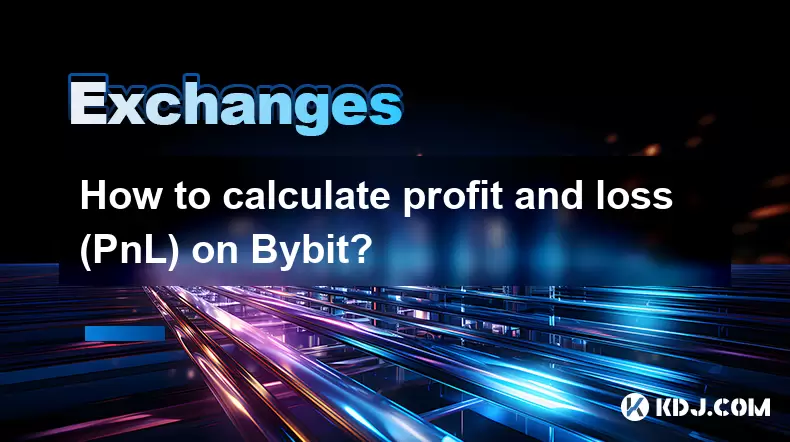
How to calculate profit and loss (PnL) on Bybit?
Jul 08,2025 at 04:35pm
Understanding Profit and Loss (PnL) Calculation on BybitProfit and Loss (PnL) is a crucial metric for traders on Bybit, especially those involved in spot trading or futures contracts. Accurately calculating PnL helps traders assess their performance, manage risk, and optimize strategies. Whether you're trading BTC/USDT or leveraging positions with 100x ...

Does Bybit require KYC verification?
Jul 08,2025 at 02:56pm
Understanding KYC Verification on BybitKYC, or Know Your Customer, is a regulatory requirement used by financial institutions to verify the identity of their clients. In the context of cryptocurrency exchanges, this process helps prevent fraud, money laundering, and other illegal activities. Bybit, as one of the leading crypto derivatives and spot tradi...

What is Bybit and how does it work?
Jul 08,2025 at 03:08pm
What is Bybit?Bybit is a global cryptocurrency exchange platform that allows users to trade various digital assets. Founded in 2018, it has rapidly grown into one of the most popular platforms for trading cryptocurrencies such as Bitcoin (BTC), Ethereum (ETH), and many altcoins. The platform primarily focuses on providing a secure, fast, and user-friend...

Kraken withdrawal to hardware wallet
Jul 08,2025 at 04:00pm
How to Withdraw from Kraken to a Hardware WalletWithdrawing funds from Kraken to a hardware wallet is a secure method of storing your cryptocurrency offline. This process involves several steps, each requiring careful attention to ensure the safety and accuracy of the transaction. The first step is to prepare your hardware wallet by ensuring it's update...

How to clear cache for the Kraken app?
Jul 08,2025 at 04:42pm
Understanding Cache and Its Role in the Kraken AppThe Kraken app, like most mobile applications, uses cache to store temporary data such as images, web pages, or API responses. This helps speed up the app’s performance by reducing load times for frequently accessed content. However, over time, this cached data can become outdated or corrupted, leading t...

How does Kraken's OTC desk work?
Jul 08,2025 at 04:07pm
What is Kraken's OTC Desk?Kraken’s Over-The-Counter (OTC) desk is a specialized service designed for high-net-worth individuals, institutional investors, and professional traders who wish to execute large cryptocurrency trades without significantly impacting the public market. Unlike standard exchange-based trading, which involves placing orders on a pu...
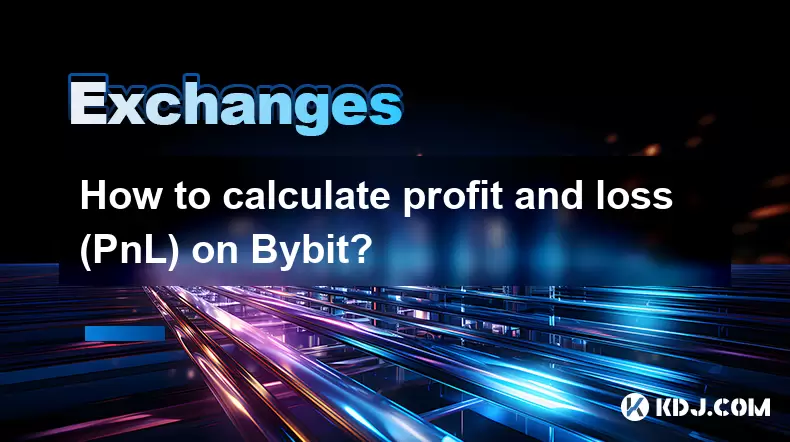
How to calculate profit and loss (PnL) on Bybit?
Jul 08,2025 at 04:35pm
Understanding Profit and Loss (PnL) Calculation on BybitProfit and Loss (PnL) is a crucial metric for traders on Bybit, especially those involved in spot trading or futures contracts. Accurately calculating PnL helps traders assess their performance, manage risk, and optimize strategies. Whether you're trading BTC/USDT or leveraging positions with 100x ...

Does Bybit require KYC verification?
Jul 08,2025 at 02:56pm
Understanding KYC Verification on BybitKYC, or Know Your Customer, is a regulatory requirement used by financial institutions to verify the identity of their clients. In the context of cryptocurrency exchanges, this process helps prevent fraud, money laundering, and other illegal activities. Bybit, as one of the leading crypto derivatives and spot tradi...

What is Bybit and how does it work?
Jul 08,2025 at 03:08pm
What is Bybit?Bybit is a global cryptocurrency exchange platform that allows users to trade various digital assets. Founded in 2018, it has rapidly grown into one of the most popular platforms for trading cryptocurrencies such as Bitcoin (BTC), Ethereum (ETH), and many altcoins. The platform primarily focuses on providing a secure, fast, and user-friend...

Kraken withdrawal to hardware wallet
Jul 08,2025 at 04:00pm
How to Withdraw from Kraken to a Hardware WalletWithdrawing funds from Kraken to a hardware wallet is a secure method of storing your cryptocurrency offline. This process involves several steps, each requiring careful attention to ensure the safety and accuracy of the transaction. The first step is to prepare your hardware wallet by ensuring it's update...

How to clear cache for the Kraken app?
Jul 08,2025 at 04:42pm
Understanding Cache and Its Role in the Kraken AppThe Kraken app, like most mobile applications, uses cache to store temporary data such as images, web pages, or API responses. This helps speed up the app’s performance by reducing load times for frequently accessed content. However, over time, this cached data can become outdated or corrupted, leading t...

How does Kraken's OTC desk work?
Jul 08,2025 at 04:07pm
What is Kraken's OTC Desk?Kraken’s Over-The-Counter (OTC) desk is a specialized service designed for high-net-worth individuals, institutional investors, and professional traders who wish to execute large cryptocurrency trades without significantly impacting the public market. Unlike standard exchange-based trading, which involves placing orders on a pu...
See all articles

























































































