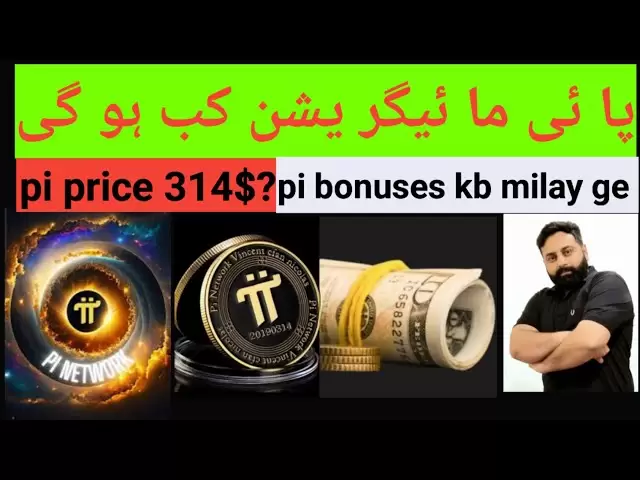-
 Bitcoin
Bitcoin $94,932.0095
-0.27% -
 Ethereum
Ethereum $1,814.7301
0.86% -
 Tether USDt
Tether USDt $1.0004
-0.01% -
 XRP
XRP $2.2727
-1.63% -
 BNB
BNB $602.6535
-0.67% -
 Solana
Solana $147.5206
-1.52% -
 USDC
USDC $1.0001
0.02% -
 Dogecoin
Dogecoin $0.1780
-1.12% -
 Cardano
Cardano $0.7076
-0.77% -
 TRON
TRON $0.2462
0.09% -
 Sui
Sui $3.5263
-5.50% -
 Chainlink
Chainlink $14.9279
0.14% -
 Avalanche
Avalanche $21.9182
-0.15% -
 Stellar
Stellar $0.2796
-2.59% -
 UNUS SED LEO
UNUS SED LEO $8.9760
0.08% -
 Toncoin
Toncoin $3.2616
-0.85% -
 Shiba Inu
Shiba Inu $0.0...01352
-1.89% -
 Hedera
Hedera $0.1872
-3.79% -
 Bitcoin Cash
Bitcoin Cash $372.5299
6.09% -
 Polkadot
Polkadot $4.2266
0.67% -
 Litecoin
Litecoin $85.4719
-1.31% -
 Hyperliquid
Hyperliquid $18.6270
2.48% -
 Dai
Dai $1.0002
0.04% -
 Bitget Token
Bitget Token $4.4140
-0.18% -
 Monero
Monero $274.7817
2.19% -
 Ethena USDe
Ethena USDe $0.9996
0.01% -
 Pi
Pi $0.5789
-5.12% -
 Pepe
Pepe $0.0...08943
-0.43% -
 Aptos
Aptos $5.5627
-1.21% -
 Uniswap
Uniswap $5.4000
-2.58%
What are some suggestions for Bithumb's account security settings?
To secure your Bithumb account, enable 2FA, use a strong unique password, set up security alerts, use a secure connection, and regularly update your information.
Apr 21, 2025 at 05:28 am

Bithumb, one of the leading cryptocurrency exchanges in South Korea, places a strong emphasis on user security. Ensuring the safety of your account on Bithumb involves a series of steps and settings adjustments that can significantly enhance your protection against potential threats. In this article, we will explore several suggestions for Bithumb's account security settings that every user should consider.
Enable Two-Factor Authentication (2FA)
Two-Factor Authentication (2FA) is a fundamental security feature that adds an additional layer of security to your Bithumb account. By requiring a second form of verification beyond just your password, 2FA makes it much harder for unauthorized users to access your account.
- Navigate to the 'Security' section in your Bithumb account settings.
- Select 'Two-Factor Authentication' and follow the prompts to set it up. You can use apps like Google Authenticator or Authy for this purpose.
- After setup, you will need to enter a time-based code generated by the app each time you log in or perform certain sensitive actions on your account.
Use a Strong and Unique Password
Your password is the first line of defense against unauthorized access. Using a strong and unique password is crucial for maintaining the security of your Bithumb account.
- Ensure your password is at least 12 characters long and includes a mix of uppercase and lowercase letters, numbers, and special characters.
- Avoid using easily guessable information such as birthdays, names, or common words.
- Consider using a password manager to generate and store complex passwords securely.
Set Up Security Alerts
Security alerts can notify you of suspicious activities or changes to your account, allowing you to take action quickly if something unusual happens.
- Go to the 'Security' section in your Bithumb account settings.
- Enable the option for security alerts, which can be sent via email or SMS.
- Configure the types of activities you want to be alerted about, such as login attempts from new devices or changes to your account information.
Use a Secure Connection
When accessing your Bithumb account, using a secure connection is vital to prevent data interception and unauthorized access.
- Always log in to Bithumb using a secure, encrypted connection (HTTPS).
- Avoid using public Wi-Fi networks to access your account, as they may not be secure.
- If you must use a public network, consider using a VPN to add an extra layer of security.
Regularly Update Your Information
Keeping your account information up to date is important for maintaining security. Regularly updating your information ensures that you can be reached quickly if there are any issues with your account.
- Review and update your contact information, such as email and phone number, in the 'Profile' section of your Bithumb account settings.
- Ensure that the email address and phone number linked to your account are ones that you check regularly.
- If you change your email or phone number, update this information immediately in your account settings.
Withdrawal Address Whitelist
To prevent unauthorized withdrawals, Bithumb offers a withdrawal address whitelist feature. This setting allows you to specify which addresses are allowed to receive funds from your account.
- Go to the 'Security' section in your Bithumb account settings.
- Find the 'Withdrawal Address Whitelist' option and enable it.
- Add the cryptocurrency addresses you trust to the whitelist. Any withdrawal requests to addresses not on this list will be blocked.
Monitor Your Account Activity
Regularly monitoring your account activity can help you detect and respond to unauthorized access or suspicious transactions promptly.
- Check your account's transaction history and login activity regularly.
- Look for any unrecognized transactions or login attempts from unknown devices or locations.
- If you notice anything suspicious, immediately change your password and contact Bithumb's support team.
Use Anti-Phishing Code
Bithumb provides an anti-phishing code feature to help protect you from phishing attempts. This code is displayed when you log in and can help you verify that you are on the legitimate Bithumb website.
- Go to the 'Security' section in your Bithumb account settings.
- Enable the anti-phishing code feature.
- You will be prompted to enter a unique code that will be displayed each time you log in, helping you confirm that you are on the official Bithumb site.
Secure Your Email Account
Since your email account is often linked to your Bithumb account, securing your email account is just as important as securing your Bithumb account itself.
- Enable 2FA on your email account as well.
- Use a strong and unique password for your email, different from the one you use for Bithumb.
- Regularly check your email for any suspicious activity or phishing attempts.
FAQs
Q: Can I use the same password for my Bithumb account and my email account?
A: No, it is highly recommended to use different passwords for your Bithumb account and your email account. Using the same password for multiple accounts increases the risk of both accounts being compromised if one is hacked.
Q: How often should I update my password on Bithumb?
A: It is a good practice to update your password every few months or immediately if you suspect any unauthorized access to your account.
Q: What should I do if I receive a suspicious email claiming to be from Bithumb?
A: Do not click on any links or provide any personal information. Instead, log in to your Bithumb account directly through the official website and check for any notifications or messages from Bithumb. If you are still unsure, contact Bithumb's support team for assistance.
Q: Is it safe to use Bithumb on a mobile device?
A: Yes, as long as you follow the same security practices outlined above, such as using a secure connection, enabling 2FA, and regularly monitoring your account activity. Additionally, ensure that your mobile device is protected with a strong password or biometric authentication.
Disclaimer:info@kdj.com
The information provided is not trading advice. kdj.com does not assume any responsibility for any investments made based on the information provided in this article. Cryptocurrencies are highly volatile and it is highly recommended that you invest with caution after thorough research!
If you believe that the content used on this website infringes your copyright, please contact us immediately (info@kdj.com) and we will delete it promptly.
- The crypto market was gearing up for a historic moment
- 2025-04-29 21:40:13
- DePIN Inverts the Internet of Things Paradigm
- 2025-04-29 21:40:13
- Institutional Whales Have Started Accumulating Ethereum Again: Data Shows
- 2025-04-29 21:35:12
- AUSTRAC Threatens Inactive Digital Currency Exchanges (DCEs) to Either Use Their Exchange or Lose It
- 2025-04-29 21:35:12
- title: Blockchain intelligence platform Lookonchain is highlighting a trader who has profited handsomely from trading in Fartcoin (FARTCOIN), a memecoin built in the Solana (SOL) ecosystem.
- 2025-04-29 21:30:13
- USDC stablecoin issuer Circle receives in-principle approval (IPA) from the Financial Services Regulatory Authority (FSRA)
- 2025-04-29 21:30:13
Related knowledge
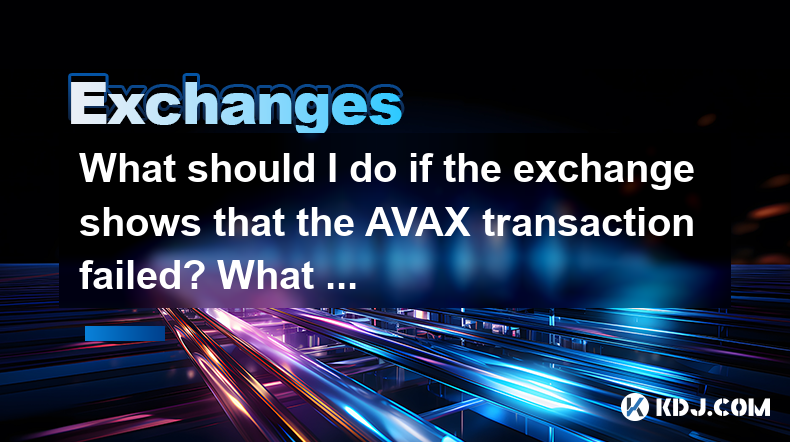
What should I do if the exchange shows that the AVAX transaction failed? What are the common reasons?
Apr 29,2025 at 03:42pm
If you encounter a situation where the AVAX transaction on an exchange shows as failed, it can be frustrating and confusing. Understanding the common reasons behind this issue and knowing the steps to take can help you resolve the problem more effectively. In this article, we will explore the common reasons for AVAX transaction failures on exchanges and...
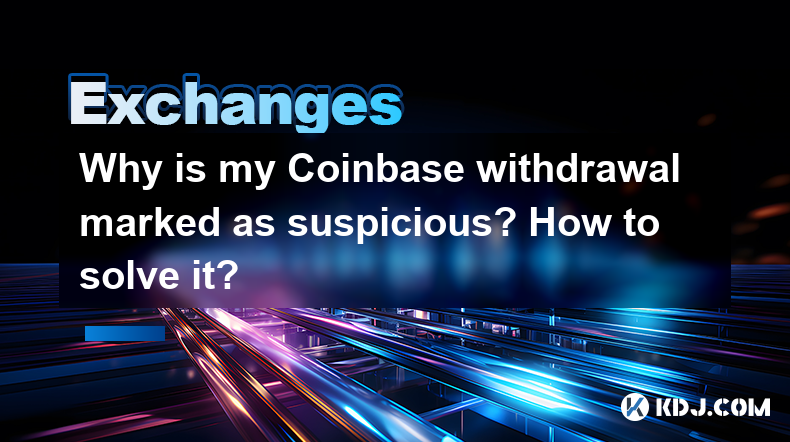
Why is my Coinbase withdrawal marked as suspicious? How to solve it?
Apr 29,2025 at 02:49am
If you've encountered a situation where your Coinbase withdrawal is marked as suspicious, it can be both frustrating and confusing. Understanding why this happens and how to resolve it is crucial for a smooth experience with your cryptocurrency transactions. This article will delve into the reasons behind Coinbase marking withdrawals as suspicious and p...
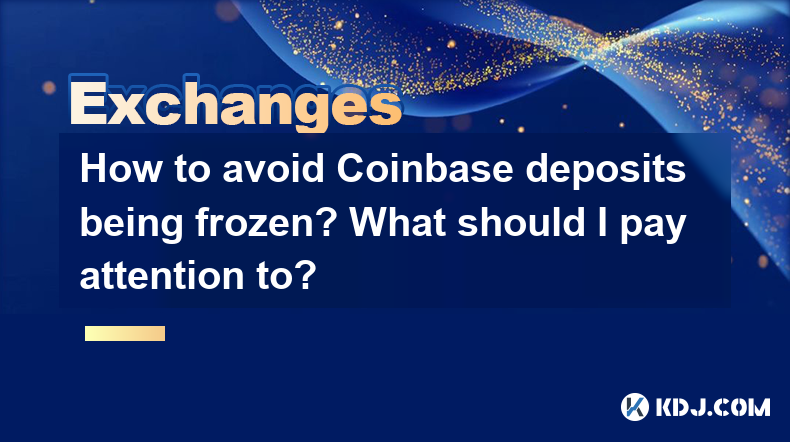
How to avoid Coinbase deposits being frozen? What should I pay attention to?
Apr 27,2025 at 11:57pm
Understanding Coinbase Deposit FreezingCoinbase, one of the largest cryptocurrency exchanges, occasionally freezes deposits for various reasons. Understanding why your deposits might be frozen is crucial for preventing such occurrences. Common reasons include suspicious activity, account verification issues, or failure to comply with regulatory requirem...

Is it possible to withdraw funds from Coinbase to a credit card? What are the restrictions?
Apr 28,2025 at 05:57pm
Is it possible to withdraw funds from Coinbase to a credit card? What are the restrictions? When it comes to managing your cryptocurrency, understanding the various methods of moving funds in and out of your accounts is crucial. One common question many users have is whether it's possible to withdraw funds from Coinbase directly to a credit card. In thi...
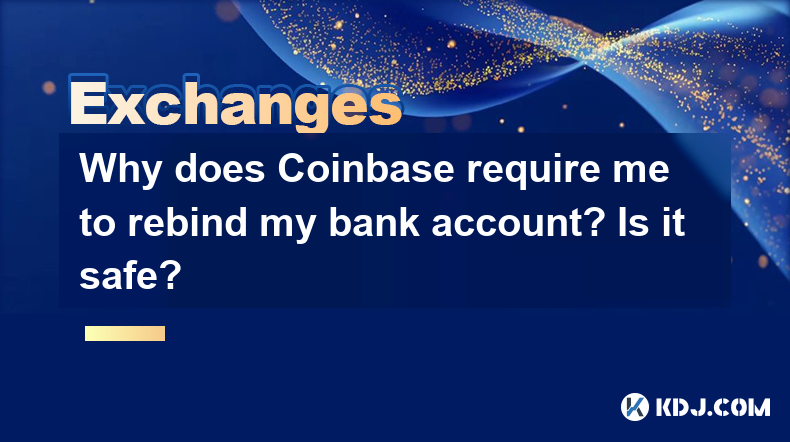
Why does Coinbase require me to rebind my bank account? Is it safe?
Apr 28,2025 at 12:07am
Why Does Coinbase Require Me to Rebind My Bank Account? Coinbase, one of the leading cryptocurrency exchanges, occasionally requires users to rebind their bank accounts. This process involves re-verifying and updating the connection between your Coinbase account and your bank account. The primary reasons for this requirement are to enhance security, com...

How much is the fee for withdrawing funds from Coinbase to a crypto wallet? How to save?
Apr 29,2025 at 12:42pm
When it comes to withdrawing funds from Coinbase to a personal crypto wallet, understanding the fees involved and strategies to minimize them is crucial. Coinbase, one of the most popular cryptocurrency exchanges, charges fees for transferring cryptocurrencies out of its platform. In this article, we will explore the specifics of these fees and provide ...
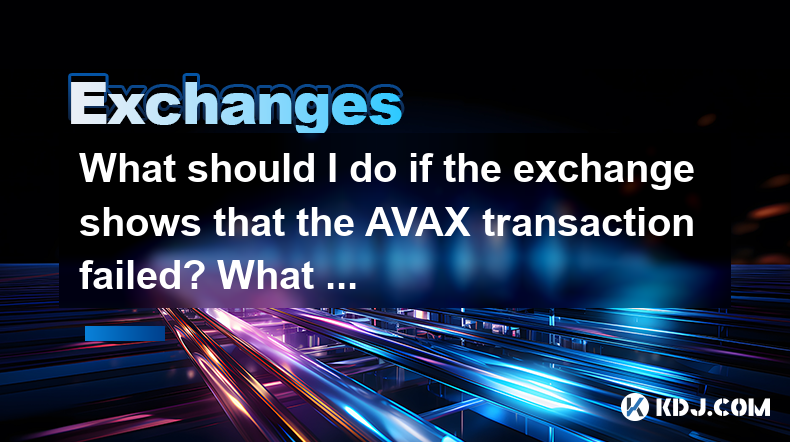
What should I do if the exchange shows that the AVAX transaction failed? What are the common reasons?
Apr 29,2025 at 03:42pm
If you encounter a situation where the AVAX transaction on an exchange shows as failed, it can be frustrating and confusing. Understanding the common reasons behind this issue and knowing the steps to take can help you resolve the problem more effectively. In this article, we will explore the common reasons for AVAX transaction failures on exchanges and...
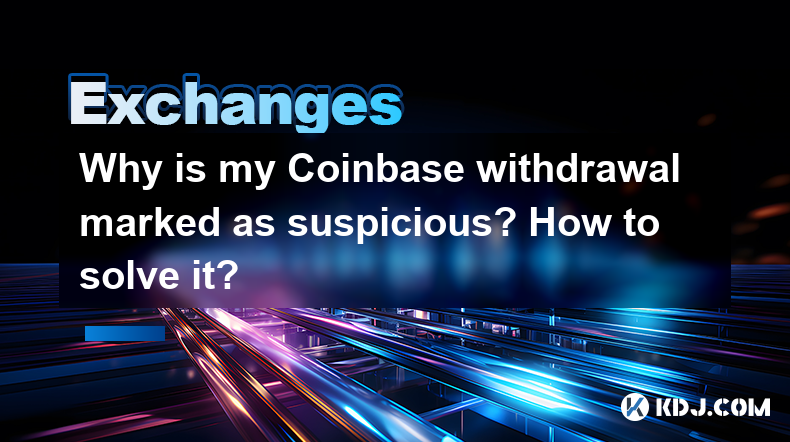
Why is my Coinbase withdrawal marked as suspicious? How to solve it?
Apr 29,2025 at 02:49am
If you've encountered a situation where your Coinbase withdrawal is marked as suspicious, it can be both frustrating and confusing. Understanding why this happens and how to resolve it is crucial for a smooth experience with your cryptocurrency transactions. This article will delve into the reasons behind Coinbase marking withdrawals as suspicious and p...
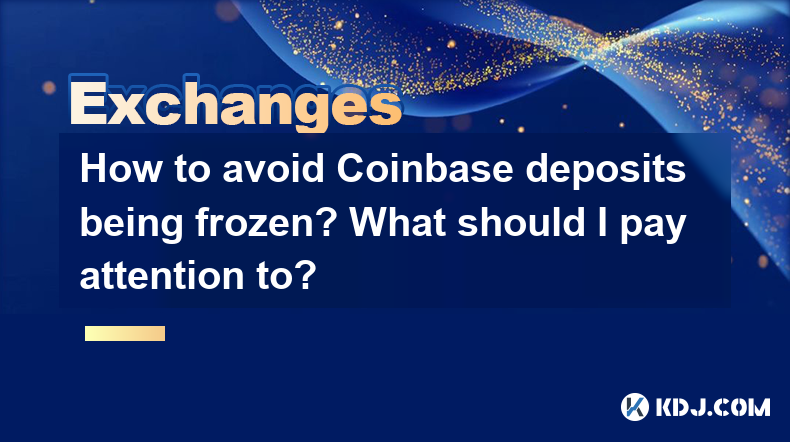
How to avoid Coinbase deposits being frozen? What should I pay attention to?
Apr 27,2025 at 11:57pm
Understanding Coinbase Deposit FreezingCoinbase, one of the largest cryptocurrency exchanges, occasionally freezes deposits for various reasons. Understanding why your deposits might be frozen is crucial for preventing such occurrences. Common reasons include suspicious activity, account verification issues, or failure to comply with regulatory requirem...

Is it possible to withdraw funds from Coinbase to a credit card? What are the restrictions?
Apr 28,2025 at 05:57pm
Is it possible to withdraw funds from Coinbase to a credit card? What are the restrictions? When it comes to managing your cryptocurrency, understanding the various methods of moving funds in and out of your accounts is crucial. One common question many users have is whether it's possible to withdraw funds from Coinbase directly to a credit card. In thi...
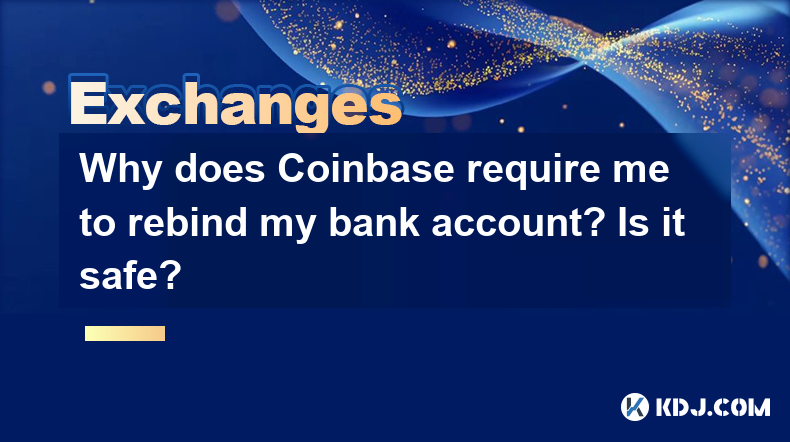
Why does Coinbase require me to rebind my bank account? Is it safe?
Apr 28,2025 at 12:07am
Why Does Coinbase Require Me to Rebind My Bank Account? Coinbase, one of the leading cryptocurrency exchanges, occasionally requires users to rebind their bank accounts. This process involves re-verifying and updating the connection between your Coinbase account and your bank account. The primary reasons for this requirement are to enhance security, com...

How much is the fee for withdrawing funds from Coinbase to a crypto wallet? How to save?
Apr 29,2025 at 12:42pm
When it comes to withdrawing funds from Coinbase to a personal crypto wallet, understanding the fees involved and strategies to minimize them is crucial. Coinbase, one of the most popular cryptocurrency exchanges, charges fees for transferring cryptocurrencies out of its platform. In this article, we will explore the specifics of these fees and provide ...
See all articles