-
 bitcoin
bitcoin $122090.672462 USD
1.59% -
 ethereum
ethereum $4493.758974 USD
0.56% -
 xrp
xrp $3.033145 USD
0.65% -
 tether
tether $1.000629 USD
0.00% -
 bnb
bnb $1169.854250 USD
7.07% -
 solana
solana $230.954786 USD
-0.19% -
 usd-coin
usd-coin $0.999785 USD
0.00% -
 dogecoin
dogecoin $0.256108 USD
-1.12% -
 tron
tron $0.342333 USD
-0.12% -
 cardano
cardano $0.859632 USD
-0.10% -
 hyperliquid
hyperliquid $48.932146 USD
-2.25% -
 chainlink
chainlink $22.345466 USD
-1.29% -
 ethena-usde
ethena-usde $1.000217 USD
-0.03% -
 avalanche
avalanche $31.203456 USD
1.93% -
 sui
sui $3.579145 USD
1.05%
How can I subscribe to Coinbase's price alerts?
Stay informed on crypto price movements with Coinbase’s free, customizable alerts—set targets, get instant notifications, and trade smarter.
Sep 30, 2025 at 08:36 pm
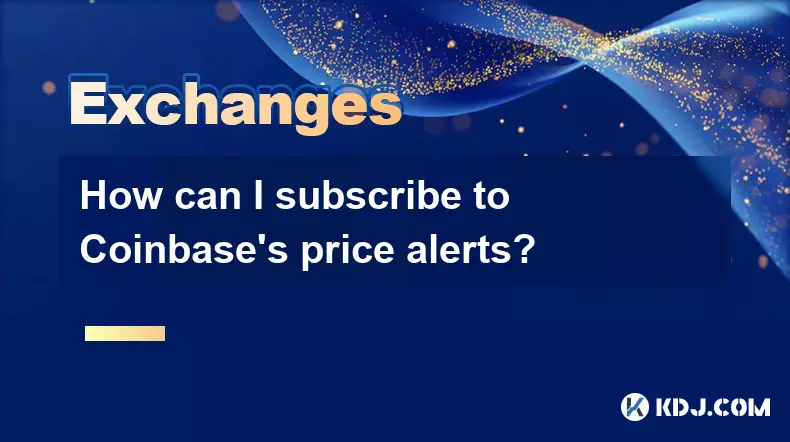
Understanding Coinbase Price Alerts
Coinbase offers a convenient feature that allows users to stay updated on cryptocurrency price movements through customizable alerts. These alerts notify users when the price of a selected digital asset reaches a specified threshold. Staying informed about market fluctuations helps traders and investors make timely decisions without constantly monitoring charts.
- Access your Coinbase account through the mobile app or website.
- Navigate to the 'Prices' section, where all supported cryptocurrencies are listed.
- Select the cryptocurrency for which you want to set an alert.
- Tap on the bell icon or “Set price alert” option visible on the asset’s detail page.
- Enter the target price at which you’d like to be notified and confirm the alert.
Benefits of Using Price Alerts on Coinbase
Price alerts serve as an essential tool for both new and experienced participants in the crypto market. They reduce the need for constant surveillance while ensuring critical price levels do not go unnoticed.
- Alerts help users react quickly to sudden market movements, especially during volatile periods.
- Investors can monitor long-term price targets without actively checking prices daily.
- Traders use alerts to identify potential entry or exit points based on their strategies.
- The system supports multiple alerts across various assets, enabling comprehensive tracking.
- Notifications are delivered instantly via push messages or email, depending on user preferences.
Customizing Alert Preferences
Coinbase allows users to tailor their alert settings according to individual needs. This flexibility ensures that notifications remain relevant and useful rather than overwhelming.
- Users can set both upward and downward price triggers for any given cryptocurrency.
- Multiple alerts can be created for the same asset at different price points.
- Alert delivery methods can be adjusted in the notification settings under account preferences.
- Mobile app users receive real-time push notifications if enabled in device settings.
- Email alerts are sent directly to the registered address, providing a backup communication channel.
Troubleshooting Common Issues
Sometimes users may not receive alerts as expected. Understanding common pitfalls can help maintain the reliability of this service.
- Ensure that app permissions allow push notifications on your smartphone.
- Check your email spam folder in case alerts are being filtered incorrectly.
- Confirm that your internet connection is stable when expecting updates.
- Verify that the alert price has actually been reached by reviewing live market data.
- Log into your Coinbase account periodically to ensure session activity and subscription status.
Frequently Asked Questions
Can I set price alerts for cryptocurrencies not listed on Coinbase?No, price alerts are only available for digital assets officially supported and listed on the Coinbase platform. Unsupported tokens or coins cannot be tracked using this feature.
Are Coinbase price alerts free to use?Yes, setting up and managing price alerts is completely free for all Coinbase users. There are no additional charges associated with receiving notifications.
How many price alerts can I create?Coinbase does not publicly specify a strict limit on the number of alerts. Most users report being able to set multiple alerts across various cryptocurrencies without issue.
Do price alerts work when the app is closed?Yes, as long as push notifications are enabled and your device maintains internet connectivity, alerts will be delivered even when the Coinbase app is not actively open.
Disclaimer:info@kdj.com
The information provided is not trading advice. kdj.com does not assume any responsibility for any investments made based on the information provided in this article. Cryptocurrencies are highly volatile and it is highly recommended that you invest with caution after thorough research!
If you believe that the content used on this website infringes your copyright, please contact us immediately (info@kdj.com) and we will delete it promptly.
- BlockDAG, DOGE, HYPE Sponsorship: Crypto Trends Shaping 2025
- 2025-10-01 00:25:13
- Deutsche Börse and Circle: A StableCoin Adoption Powerhouse in Europe
- 2025-10-01 00:25:13
- BlockDAG's Presale Buzz: Is It the Crypto to Watch in October 2025?
- 2025-10-01 00:30:13
- Bitcoin, Crypto, and IQ: When Genius Meets Digital Gold?
- 2025-10-01 00:30:13
- Stablecoins, American Innovation, and Wallet Tokens: The Next Frontier
- 2025-10-01 00:35:12
- NBU, Coins, and Crypto in Ukraine: A New Yorker's Take
- 2025-10-01 00:45:14
Related knowledge

How to close my position in KuCoin Futures?
Oct 01,2025 at 07:54pm
Understanding Position Closure in KuCoin FuturesTrading futures on KuCoin requires a clear understanding of how to manage open positions. Closing a po...

How to find the contract address for a token on KuCoin?
Sep 30,2025 at 09:00pm
Finding the Contract Address on KuCoin1. Log into your KuCoin account through the official website or mobile application. Navigate to the 'Markets' se...

How to set up SMS verification on my KuCoin account?
Oct 03,2025 at 12:36am
How to Enable SMS Verification on Your KuCoin AccountSecuring your cryptocurrency exchange account is essential, especially on platforms like KuCoin w...

How to update the KuCoin app to the latest version?
Oct 03,2025 at 02:18am
How to Update the KuCoin App: A Step-by-Step GuideKeeping your KuCoin app updated ensures access to the latest security features, trading tools, and u...

How to buy an NFT on the KuCoin marketplace?
Oct 02,2025 at 10:19pm
Accessing the KuCoin NFT Marketplace1. Log in to your KuCoin account through the official website or mobile application. Ensure that two-factor authen...

How to create a sub-account on KuCoin?
Oct 03,2025 at 10:18pm
Accessing the KuCoin Dashboard1. Navigate to the official KuCoin website and log in using your registered email and password. Two-factor authenticatio...

How to close my position in KuCoin Futures?
Oct 01,2025 at 07:54pm
Understanding Position Closure in KuCoin FuturesTrading futures on KuCoin requires a clear understanding of how to manage open positions. Closing a po...

How to find the contract address for a token on KuCoin?
Sep 30,2025 at 09:00pm
Finding the Contract Address on KuCoin1. Log into your KuCoin account through the official website or mobile application. Navigate to the 'Markets' se...

How to set up SMS verification on my KuCoin account?
Oct 03,2025 at 12:36am
How to Enable SMS Verification on Your KuCoin AccountSecuring your cryptocurrency exchange account is essential, especially on platforms like KuCoin w...

How to update the KuCoin app to the latest version?
Oct 03,2025 at 02:18am
How to Update the KuCoin App: A Step-by-Step GuideKeeping your KuCoin app updated ensures access to the latest security features, trading tools, and u...

How to buy an NFT on the KuCoin marketplace?
Oct 02,2025 at 10:19pm
Accessing the KuCoin NFT Marketplace1. Log in to your KuCoin account through the official website or mobile application. Ensure that two-factor authen...

How to create a sub-account on KuCoin?
Oct 03,2025 at 10:18pm
Accessing the KuCoin Dashboard1. Navigate to the official KuCoin website and log in using your registered email and password. Two-factor authenticatio...
See all articles










































































