-
 Bitcoin
Bitcoin $114400
0.68% -
 Ethereum
Ethereum $3550
2.48% -
 XRP
XRP $3.001
4.99% -
 Tether USDt
Tether USDt $0.9999
0.01% -
 BNB
BNB $757.6
1.46% -
 Solana
Solana $162.9
1.07% -
 USDC
USDC $0.9998
0.00% -
 TRON
TRON $0.3294
0.91% -
 Dogecoin
Dogecoin $0.2015
2.46% -
 Cardano
Cardano $0.7379
2.01% -
 Stellar
Stellar $0.4141
8.83% -
 Hyperliquid
Hyperliquid $37.83
-1.91% -
 Sui
Sui $3.454
0.76% -
 Chainlink
Chainlink $16.62
3.53% -
 Bitcoin Cash
Bitcoin Cash $554.6
2.84% -
 Hedera
Hedera $0.2486
3.91% -
 Ethena USDe
Ethena USDe $1.001
0.00% -
 Avalanche
Avalanche $21.95
3.34% -
 Toncoin
Toncoin $3.563
-2.85% -
 Litecoin
Litecoin $112.7
2.65% -
 UNUS SED LEO
UNUS SED LEO $8.977
0.13% -
 Shiba Inu
Shiba Inu $0.00001232
1.85% -
 Uniswap
Uniswap $9.319
2.93% -
 Polkadot
Polkadot $3.632
1.38% -
 Monero
Monero $307.2
2.36% -
 Dai
Dai $0.9997
-0.03% -
 Bitget Token
Bitget Token $4.340
0.91% -
 Pepe
Pepe $0.00001048
1.07% -
 Cronos
Cronos $0.1348
3.26% -
 Aave
Aave $261.5
1.93%
How to stake Cardano (ADA) on Coinbase?
Staking ADA on Coinbase lets you earn rewards by locking your tokens, supporting the network while enjoying a user-friendly, secure platform.
Jul 06, 2025 at 11:42 am
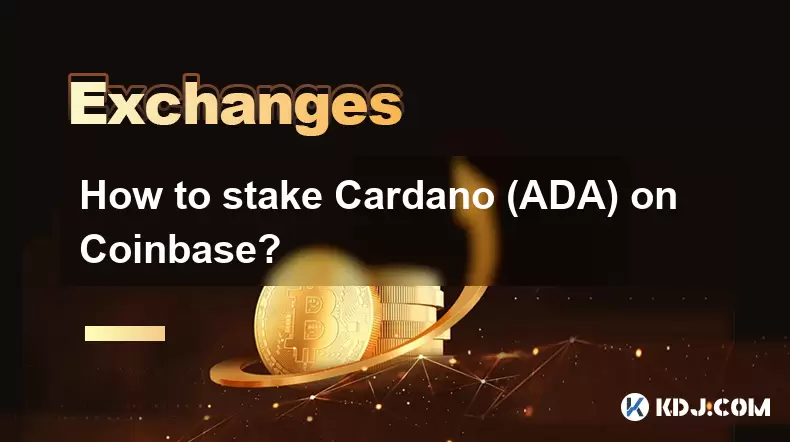
What is Cardano (ADA) Staking?
Cardano (ADA) is a blockchain platform that enables scalable, secure, and sustainable decentralized applications. ADA is its native cryptocurrency, which holders can stake to participate in the network's proof-of-stake consensus mechanism. Staking ADA allows users to earn rewards by locking their tokens to support the network’s operations. Unlike mining in proof-of-work systems, staking is energy-efficient and accessible to everyday investors.
Why Stake ADA on Coinbase?
Coinbase is one of the most trusted and widely used cryptocurrency exchanges globally. It offers a user-friendly interface, robust security features, and seamless integration with fiat currencies. When you stake ADA on Coinbase, you don’t need to manage wallets or nodes manually. The exchange handles the technical side while you earn passive income directly from your account. Additionally, Coinbase ensures compliance with regulatory standards, making it a safer option for beginners and experienced traders alike.
Setting Up Your Coinbase Account for Staking
Before you begin staking, ensure your Coinbase account is fully set up and verified.
- Download the Coinbase app or visit the official website and create an account if you haven't already.
- Complete the identity verification process, which may include submitting government-issued ID documents.
- Enable two-factor authentication (2FA) to enhance account security.
- Fund your account with USD or transfer existing ADA from another wallet or exchange into your Coinbase wallet.
Once these steps are completed, you’re ready to proceed with staking ADA directly through the platform.
Navigating to the Staking Section on Coinbase
After funding your account, locate the staking section within the Coinbase app or web portal.
- Open the "Rewards" tab or search for "stake ADA" using the search bar.
- Select Cardano (ADA) from the list of available staking options.
- You’ll see details about the current APY (Annual Percentage Yield), lock-up period (if any), and estimated earnings.
- Review all terms and conditions before proceeding to ensure you understand the commitment involved.
Coinbase often provides real-time data on staking rewards, allowing users to make informed decisions based on current market conditions.
Initiating the ADA Staking Process
Now that you've selected ADA for staking, follow these steps to begin earning rewards:
- Choose the amount of ADA you wish to stake from your available balance.
- Confirm the transaction and agree to the staking terms presented by Coinbase.
- Once confirmed, your ADA will be moved into the staking pool associated with Coinbase's delegation services.
- Rewards are typically distributed periodically—usually every few days or weekly—depending on the network's reward schedule.
It's important to note that while staking, your ADA remains in your Coinbase wallet but becomes temporarily non-transferable until you decide to unstake it.
Monitoring Your Staking Activity and Earnings
After initiating staking, you can monitor your progress through the Coinbase dashboard.
- Visit the "Portfolio" or "Staking" section to view your current staked amount and accumulated rewards.
- You'll also see a breakdown of daily, weekly, or monthly earnings.
- Coinbase often displays real-time APY fluctuations, helping you assess performance over time.
- Some versions of the Coinbase app allow push notifications for when new rewards are credited.
If you encounter discrepancies or delays in reward distribution, check Coinbase’s support documentation or reach out to customer service for clarification.
Frequently Asked Questions (FAQs)
Can I unstake my ADA anytime on Coinbase?
Yes, Coinbase allows users to unstake ADA at any time. However, there may be a waiting period before the funds become available for withdrawal or trading. This delay depends on the network confirmation time and Coinbase’s internal processing policies.
Is there a minimum amount of ADA required to stake on Coinbase?
Coinbase does not enforce a strict minimum for staking ADA. Users can stake any amount above zero, although smaller balances may generate negligible returns due to proportional reward distribution.
Are there fees associated with staking ADA on Coinbase?
Coinbase charges a small service fee for staking, which is deducted from the total rewards earned. These fees vary depending on the asset and are clearly outlined before you confirm your staking transaction.
Do I retain ownership of my ADA while staking on Coinbase?
Yes, you retain full ownership of your ADA while it's staked. The tokens remain in your Coinbase wallet, but they are locked for staking purposes. You can choose to unstake them whenever you wish, subject to any applicable cooldown periods.
Disclaimer:info@kdj.com
The information provided is not trading advice. kdj.com does not assume any responsibility for any investments made based on the information provided in this article. Cryptocurrencies are highly volatile and it is highly recommended that you invest with caution after thorough research!
If you believe that the content used on this website infringes your copyright, please contact us immediately (info@kdj.com) and we will delete it promptly.
- Cryptocurrency, Altcoins, and Profit Potential: Navigating the Wild West
- 2025-08-04 14:50:11
- Blue Gold & Crypto: Investing Disruption in Precious Metals
- 2025-08-04 14:30:11
- Japan, Metaplanet, and Bitcoin Acquisition: A New Era of Corporate Treasury?
- 2025-08-04 14:30:11
- Coinbase's Buy Rating & Bitcoin's Bold Future: A Canaccord Genuity Perspective
- 2025-08-04 14:50:11
- Coinbase's Buy Rating Maintained by Rosenblatt Securities: A Deep Dive
- 2025-08-04 14:55:11
- Cryptos, Strategic Choices, High Returns: Navigating the Meme Coin Mania
- 2025-08-04 14:55:11
Related knowledge

How to set and manage alerts on the Gemini app?
Aug 03,2025 at 11:00am
Understanding the Gemini App Alert SystemThe Gemini app offers users a powerful way to stay informed about their cryptocurrency holdings, price moveme...

How to use the Gemini mobile app to trade on the go?
Aug 04,2025 at 09:14am
Setting Up the Gemini Mobile AppTo begin trading on the go using the Gemini mobile app, the first step is installing the application on your smartphon...

What to do if you forgot your Gemini password?
Aug 04,2025 at 03:42am
Understanding the Role of Passwords in Gemini AccountsWhen using Gemini, a regulated cryptocurrency exchange platform, your password serves as one of ...

What are the websocket feeds available from the Gemini API?
Aug 03,2025 at 07:43pm
Overview of Gemini WebSocket FeedsThe Gemini API provides real-time market data through its WebSocket feeds, enabling developers and traders to receiv...

How to withdraw USD from Gemini to your bank account?
Aug 04,2025 at 11:01am
Understanding Gemini and USD WithdrawalsGemini is a regulated cryptocurrency exchange platform that allows users to buy, sell, trade, and store digita...

How to manage your portfolio on Gemini?
Aug 03,2025 at 10:36am
Accessing Your Gemini Portfolio DashboardTo begin managing your portfolio on Gemini, you must first log in to your account through the official websit...

How to set and manage alerts on the Gemini app?
Aug 03,2025 at 11:00am
Understanding the Gemini App Alert SystemThe Gemini app offers users a powerful way to stay informed about their cryptocurrency holdings, price moveme...

How to use the Gemini mobile app to trade on the go?
Aug 04,2025 at 09:14am
Setting Up the Gemini Mobile AppTo begin trading on the go using the Gemini mobile app, the first step is installing the application on your smartphon...

What to do if you forgot your Gemini password?
Aug 04,2025 at 03:42am
Understanding the Role of Passwords in Gemini AccountsWhen using Gemini, a regulated cryptocurrency exchange platform, your password serves as one of ...

What are the websocket feeds available from the Gemini API?
Aug 03,2025 at 07:43pm
Overview of Gemini WebSocket FeedsThe Gemini API provides real-time market data through its WebSocket feeds, enabling developers and traders to receiv...

How to withdraw USD from Gemini to your bank account?
Aug 04,2025 at 11:01am
Understanding Gemini and USD WithdrawalsGemini is a regulated cryptocurrency exchange platform that allows users to buy, sell, trade, and store digita...

How to manage your portfolio on Gemini?
Aug 03,2025 at 10:36am
Accessing Your Gemini Portfolio DashboardTo begin managing your portfolio on Gemini, you must first log in to your account through the official websit...
See all articles

























































































