-
 Bitcoin
Bitcoin $114400
1.32% -
 Ethereum
Ethereum $3499
2.20% -
 XRP
XRP $2.922
4.26% -
 Tether USDt
Tether USDt $0.0000
0.03% -
 BNB
BNB $752.6
1.53% -
 Solana
Solana $161.8
1.64% -
 USDC
USDC $0.9999
0.01% -
 TRON
TRON $0.3267
1.32% -
 Dogecoin
Dogecoin $0.1991
3.02% -
 Cardano
Cardano $0.7251
3.29% -
 Hyperliquid
Hyperliquid $38.32
3.36% -
 Stellar
Stellar $0.3972
7.58% -
 Sui
Sui $3.437
2.74% -
 Chainlink
Chainlink $16.29
3.65% -
 Bitcoin Cash
Bitcoin Cash $545.3
3.70% -
 Hedera
Hedera $0.2482
7.49% -
 Ethena USDe
Ethena USDe $1.001
0.03% -
 Avalanche
Avalanche $21.40
2.02% -
 Toncoin
Toncoin $3.579
1.56% -
 Litecoin
Litecoin $109.3
2.20% -
 UNUS SED LEO
UNUS SED LEO $8.951
-0.18% -
 Shiba Inu
Shiba Inu $0.00001220
2.75% -
 Polkadot
Polkadot $3.613
2.99% -
 Uniswap
Uniswap $9.173
3.78% -
 Monero
Monero $302.6
2.62% -
 Dai
Dai $0.0000
0.00% -
 Bitget Token
Bitget Token $4.320
1.52% -
 Pepe
Pepe $0.00001048
3.40% -
 Cronos
Cronos $0.1314
4.33% -
 Aave
Aave $259.4
3.54%
How to solve the "withdrawal address format is wrong" error on Binance?
Ensure the withdrawal network matches your wallet's supported blockchain to avoid "Withdrawal address format is wrong" errors on Binance.
Jul 07, 2025 at 03:28 pm
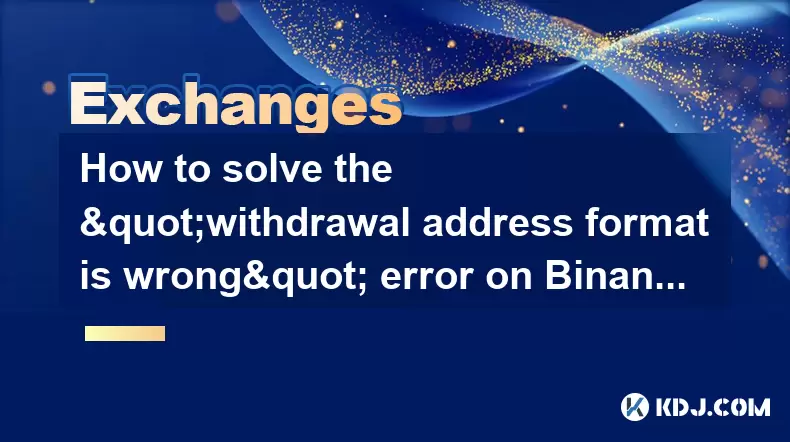
Understanding the "Withdrawal Address Format is Wrong" Error
When users attempt to withdraw cryptocurrency from their Binance account, they may encounter an error message that reads: "Withdrawal address format is wrong." This typically indicates that the destination wallet address provided does not meet the specific format requirements for the blockchain network selected. Each cryptocurrency operates on a unique blockchain with its own address structure, and submitting an incorrectly formatted address can result in irreversible loss of funds.
Binance enforces strict validation checks before allowing withdrawals to ensure that funds are sent to compatible addresses. If the system detects any inconsistency in the address length, prefix, or checksum, it will block the transaction and display this warning.
Common Causes Behind the Error
Several factors can lead to this error appearing during a withdrawal:
- Incorrect Network Selection: Sending tokens via the wrong blockchain protocol (e.g., using BEP2 instead of BEP20 for BNB).
- Typos in the Wallet Address: Extra spaces, missing characters, or incorrect capitalization.
- Unsupported Wallet Addresses: Attempting to send coins to a wallet that doesn’t support the selected network.
- Mismatched Coin and Chain: Trying to withdraw Ethereum-based tokens to a Bitcoin-compatible wallet.
- Using Legacy or Testnet Addresses: Some wallets provide testnet addresses by default which are incompatible with mainnet transactions.
Each of these issues disrupts the validation process and results in the "Withdrawal address format is wrong" notification.
Steps to Verify and Correct the Blockchain Network
To resolve the issue, it's essential to ensure that both the withdrawal network and the receiving address match exactly. Here’s how to verify and adjust the settings:
- Navigate to the [Withdraw] section under the [Wallet] tab.
- Select the cryptocurrency you wish to withdraw.
- Look for the network selection dropdown, usually labeled as "Network" or "Blockchain."
- Confirm the correct chain associated with your receiving wallet (e.g., BEP20 (Smart Chain), ERC-20 (Ethereum), TRC-20 (Tron)).
- Ensure the receiving wallet supports the chosen network and displays a compatible address format.
Selecting the right network ensures that the address format aligns with Binance’s validation standards.
Validating the Receiving Wallet Address
After confirming the correct network, it’s crucial to double-check the wallet address input for accuracy:
- Copy the receiving address directly from the recipient wallet to avoid typos.
- Avoid manually entering the address unless absolutely necessary.
- Use tools like QR code scanning if supported by the wallet application.
- Check for hidden characters such as spaces or line breaks that may have been copied unintentionally.
- Compare the first and last few characters of the address between the sender and receiver to confirm they match.
Some wallets also offer address validation features that automatically check for formatting errors before initiating a transaction.
Checking Compatibility Between Chains and Wallets
Not all wallets support every blockchain network. Before initiating a withdrawal, confirm the compatibility between the coin type, blockchain network, and wallet provider:
- Visit the official website of the wallet service and review its supported networks.
- For example, Trust Wallet supports BEP20, ERC-20, TRC-20, etc., while others may only support one or two chains.
- Ensure that the same token standard is used on both ends (e.g., USDT on TRC-20 vs USDT on ERC-20).
- Using an incompatible wallet may cause the transaction to be processed but never appear in the recipient's balance.
This step prevents mismatched withdrawals that could otherwise bypass Binance’s validation and still fail silently on the receiving end.
Troubleshooting Tips and Additional Checks
If the error persists after verifying the above steps, consider the following troubleshooting options:
- Clear browser cache or switch to a different browser to rule out interface glitches.
- Log out and back into your Binance account to refresh session data.
- Try using the Binance mobile app instead of the web version to see if the issue persists.
- Contact the wallet provider’s customer support to confirm the address format is up-to-date.
- Review Binance’s official documentation or help center articles related to address formats for each coin.
Sometimes, temporary technical issues on either side can interfere with proper validation.
Frequently Asked Questions
Q1: Can I recover funds if I sent them to an incompatible address?
Recovering funds sent to an incompatible or invalid address is extremely difficult and often impossible. It depends entirely on whether the receiving wallet or exchange supports that network and can retrieve the transaction. Always verify the address and network before sending.
Q2: Why do some cryptocurrencies have multiple networks on Binance?
Cryptocurrencies like BNB, USDT, and USDC exist on multiple blockchains (e.g., BEP2, BEP20, ERC-20). Different networks offer varying transaction speeds, fees, and decentralization levels. Users must choose the correct network based on the receiving wallet's capabilities.
Q3: How do I know what format a valid wallet address should have?
Each blockchain has a distinct address format. For example:
- Bitcoin (BTC): Starts with 1, 3, or bc1
- Ethereum-based Tokens: Start with 0x and are 42 characters long
- BSC (BEP20): Also starts with 0x
- Tron (TRC20): Starts with T
You can cross-reference the expected format on Binance’s official withdrawal pages or the wallet provider’s documentation.
Q4: Does Binance warn me before I send funds to an invalid address?
Yes, Binance performs automated checks and blocks withdrawals if the address format doesn’t match the selected network. However, it cannot guarantee that the address is functional or belongs to the intended recipient. Always double-check manually before proceeding.
Disclaimer:info@kdj.com
The information provided is not trading advice. kdj.com does not assume any responsibility for any investments made based on the information provided in this article. Cryptocurrencies are highly volatile and it is highly recommended that you invest with caution after thorough research!
If you believe that the content used on this website infringes your copyright, please contact us immediately (info@kdj.com) and we will delete it promptly.
- Cryptocurrency, Altcoins, and Profit Potential: Navigating the Wild West
- 2025-08-04 14:50:11
- Blue Gold & Crypto: Investing Disruption in Precious Metals
- 2025-08-04 14:30:11
- Japan, Metaplanet, and Bitcoin Acquisition: A New Era of Corporate Treasury?
- 2025-08-04 14:30:11
- Coinbase's Buy Rating & Bitcoin's Bold Future: A Canaccord Genuity Perspective
- 2025-08-04 14:50:11
- Coinbase's Buy Rating Maintained by Rosenblatt Securities: A Deep Dive
- 2025-08-04 14:55:11
- Cryptos, Strategic Choices, High Returns: Navigating the Meme Coin Mania
- 2025-08-04 14:55:11
Related knowledge

How to set and manage alerts on the Gemini app?
Aug 03,2025 at 11:00am
Understanding the Gemini App Alert SystemThe Gemini app offers users a powerful way to stay informed about their cryptocurrency holdings, price moveme...

How to use the Gemini mobile app to trade on the go?
Aug 04,2025 at 09:14am
Setting Up the Gemini Mobile AppTo begin trading on the go using the Gemini mobile app, the first step is installing the application on your smartphon...

What to do if you forgot your Gemini password?
Aug 04,2025 at 03:42am
Understanding the Role of Passwords in Gemini AccountsWhen using Gemini, a regulated cryptocurrency exchange platform, your password serves as one of ...

What are the websocket feeds available from the Gemini API?
Aug 03,2025 at 07:43pm
Overview of Gemini WebSocket FeedsThe Gemini API provides real-time market data through its WebSocket feeds, enabling developers and traders to receiv...

How to withdraw USD from Gemini to your bank account?
Aug 04,2025 at 11:01am
Understanding Gemini and USD WithdrawalsGemini is a regulated cryptocurrency exchange platform that allows users to buy, sell, trade, and store digita...

How to manage your portfolio on Gemini?
Aug 03,2025 at 10:36am
Accessing Your Gemini Portfolio DashboardTo begin managing your portfolio on Gemini, you must first log in to your account through the official websit...

How to set and manage alerts on the Gemini app?
Aug 03,2025 at 11:00am
Understanding the Gemini App Alert SystemThe Gemini app offers users a powerful way to stay informed about their cryptocurrency holdings, price moveme...

How to use the Gemini mobile app to trade on the go?
Aug 04,2025 at 09:14am
Setting Up the Gemini Mobile AppTo begin trading on the go using the Gemini mobile app, the first step is installing the application on your smartphon...

What to do if you forgot your Gemini password?
Aug 04,2025 at 03:42am
Understanding the Role of Passwords in Gemini AccountsWhen using Gemini, a regulated cryptocurrency exchange platform, your password serves as one of ...

What are the websocket feeds available from the Gemini API?
Aug 03,2025 at 07:43pm
Overview of Gemini WebSocket FeedsThe Gemini API provides real-time market data through its WebSocket feeds, enabling developers and traders to receiv...

How to withdraw USD from Gemini to your bank account?
Aug 04,2025 at 11:01am
Understanding Gemini and USD WithdrawalsGemini is a regulated cryptocurrency exchange platform that allows users to buy, sell, trade, and store digita...

How to manage your portfolio on Gemini?
Aug 03,2025 at 10:36am
Accessing Your Gemini Portfolio DashboardTo begin managing your portfolio on Gemini, you must first log in to your account through the official websit...
See all articles

























































































