-
 Bitcoin
Bitcoin $115000
0.12% -
 Ethereum
Ethereum $3701
4.50% -
 XRP
XRP $3.081
2.99% -
 Tether USDt
Tether USDt $0.0000
-0.01% -
 BNB
BNB $767.9
1.45% -
 Solana
Solana $169.5
3.13% -
 USDC
USDC $0.9999
0.01% -
 Dogecoin
Dogecoin $0.2106
4.30% -
 TRON
TRON $0.3334
1.62% -
 Cardano
Cardano $0.7564
2.54% -
 Stellar
Stellar $0.4165
0.76% -
 Hyperliquid
Hyperliquid $38.75
0.25% -
 Sui
Sui $3.593
3.00% -
 Chainlink
Chainlink $17.08
3.59% -
 Bitcoin Cash
Bitcoin Cash $573.6
4.35% -
 Hedera
Hedera $0.2508
-0.84% -
 Avalanche
Avalanche $23.07
6.46% -
 Ethena USDe
Ethena USDe $1.001
-0.02% -
 Litecoin
Litecoin $120.8
8.17% -
 UNUS SED LEO
UNUS SED LEO $8.943
-0.32% -
 Toncoin
Toncoin $3.400
-5.60% -
 Shiba Inu
Shiba Inu $0.00001255
1.54% -
 Uniswap
Uniswap $9.908
6.32% -
 Polkadot
Polkadot $3.718
2.10% -
 Monero
Monero $303.0
-0.74% -
 Dai
Dai $0.9999
-0.02% -
 Bitget Token
Bitget Token $4.392
0.91% -
 Cronos
Cronos $0.1403
6.31% -
 Pepe
Pepe $0.00001076
1.13% -
 Aave
Aave $267.2
1.80%
How to set up two-factor authentication on an exchange? A guide to secure login steps
Enabling 2FA on your cryptocurrency exchange account adds a critical security layer, protecting against unauthorized access even if your password is compromised.
Jun 16, 2025 at 08:49 am
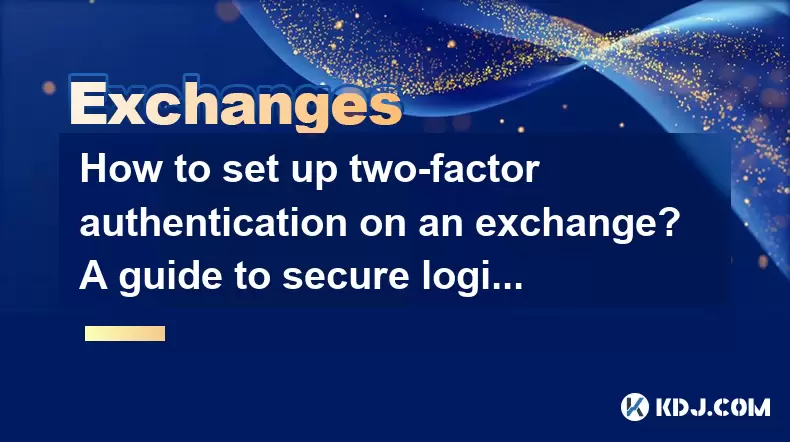
What is Two-Factor Authentication (2FA)?
Two-factor authentication, commonly known as 2FA, is a security mechanism that requires users to provide two different authentication factors to verify their identity before accessing an account. In the context of cryptocurrency exchanges, 2FA adds an extra layer of protection beyond just a username and password. This ensures that even if your password is compromised, unauthorized access can still be prevented.
There are several types of 2FA methods available on most platforms. The most common one involves using an authentication app such as Google Authenticator, Authy, or Microsoft Authenticator. Other forms may include SMS-based codes or hardware tokens, though these are generally considered less secure than app-based solutions.
Why Should You Enable 2FA on Your Exchange Account?
Cryptocurrency exchanges are prime targets for hackers due to the high value of digital assets stored on them. Without 2FA enabled, your account becomes significantly more vulnerable to phishing attacks, credential leaks, and brute-force hacking attempts. Enabling 2FA dramatically reduces the risk of unauthorized access by requiring a second verification step that only you can complete.
Additionally, many exchanges offer features like withdrawal permissions, which are often tied directly to 2FA status. If 2FA is not active, you may face limitations on withdrawals or be unable to perform certain actions altogether. For serious traders and long-term investors alike, enabling 2FA is a basic yet essential security practice.
Step-by-Step Guide to Setting Up 2FA on a Cryptocurrency Exchange
Before proceeding with the setup, ensure you have the following:
- A registered and verified exchange account
- Access to your email associated with the account
- A smartphone with an authenticator app installed
Once ready, follow these steps:
- Log in to your exchange account using your credentials
- Navigate to the security settings section, usually found under your profile or account settings menu
- Locate the option labeled "Two-Factor Authentication" or "2FA" and click on it
- Select the type of 2FA you want to enable — typically Google Authenticator or similar apps are recommended
- Scan the provided QR code using your chosen authenticator app
- Enter the 6-digit code generated by the app into the exchange interface to confirm successful linking
- Save the backup recovery codes provided by the exchange in a secure place — these are crucial for regaining access if you lose your phone
Best Practices When Using 2FA on Exchanges
While setting up 2FA is a strong first step, maintaining its effectiveness requires some discipline and awareness. Here are key practices to follow:
- Never share your 2FA codes with anyone, including support representatives who may claim they need them for verification
- Store your backup codes securely — consider printing them out and keeping them in a safe location away from your devices
- Avoid using SMS-based 2FA whenever possible due to risks like SIM swapping
- Regularly update your authenticator app and device software to prevent vulnerabilities
- If you change phones or lose your device, make sure to update or reconfigure your 2FA settings accordingly
By adhering to these best practices, you help ensure that 2FA remains an effective shield against potential breaches.
Troubleshooting Common 2FA Issues on Exchanges
Even with proper setup, users may encounter issues when trying to log in or manage their 2FA settings. Some common problems include:
- "Invalid code" errors — this may occur due to time drift in the authenticator app; try syncing the app or re-adding the account
- Lost or damaged phone — in such cases, use your backup recovery codes to disable or reset 2FA
- Exchange login prompts without 2FA — check if the feature was accidentally disabled or removed during recent account changes
- Email/SMS 2FA conflicts — if multiple 2FA methods are enabled, ensure you're using the correct one at login
If you're unable to resolve the issue independently, contact the exchange's customer support immediately. Be prepared to verify your identity through other means, especially if you don't have access to your 2FA codes or backup keys.
Frequently Asked Questions
Can I use the same 2FA app for multiple exchanges?
Yes, most authenticator apps like Google Authenticator, Authy, and Microsoft Authenticator allow you to add multiple accounts from different exchanges. Each will generate separate time-based codes, ensuring that each platform’s 2FA remains distinct and secure.
What should I do if I lose my 2FA backup codes?
If you lose your backup codes and no longer have access to your authenticator app, you’ll likely need to go through the exchange’s account recovery process. This often includes submitting identity verification documents. Always store your backup codes securely and separately from your devices.
Is it possible to disable 2FA after enabling it?
Yes, most exchanges allow users to disable 2FA, but the process usually requires additional verification steps. You may need to submit a support ticket, wait for a cooling-off period, or provide identification documents to prove ownership of the account.
Are hardware wallets compatible with exchange 2FA?
Hardware wallets themselves are not directly linked to exchange 2FA, but they can be used alongside it for added security. While exchange 2FA protects login access, hardware wallets protect your private keys when storing cryptocurrencies offline.
Disclaimer:info@kdj.com
The information provided is not trading advice. kdj.com does not assume any responsibility for any investments made based on the information provided in this article. Cryptocurrencies are highly volatile and it is highly recommended that you invest with caution after thorough research!
If you believe that the content used on this website infringes your copyright, please contact us immediately (info@kdj.com) and we will delete it promptly.
- Cryptocurrency, Altcoins, and Profit Potential: Navigating the Wild West
- 2025-08-04 14:50:11
- Blue Gold & Crypto: Investing Disruption in Precious Metals
- 2025-08-04 14:30:11
- Japan, Metaplanet, and Bitcoin Acquisition: A New Era of Corporate Treasury?
- 2025-08-04 14:30:11
- Coinbase's Buy Rating & Bitcoin's Bold Future: A Canaccord Genuity Perspective
- 2025-08-04 14:50:11
- Coinbase's Buy Rating Maintained by Rosenblatt Securities: A Deep Dive
- 2025-08-04 14:55:11
- Cryptos, Strategic Choices, High Returns: Navigating the Meme Coin Mania
- 2025-08-04 14:55:11
Related knowledge

How to set and manage alerts on the Gemini app?
Aug 03,2025 at 11:00am
Understanding the Gemini App Alert SystemThe Gemini app offers users a powerful way to stay informed about their cryptocurrency holdings, price moveme...

How to use the Gemini mobile app to trade on the go?
Aug 04,2025 at 09:14am
Setting Up the Gemini Mobile AppTo begin trading on the go using the Gemini mobile app, the first step is installing the application on your smartphon...

What to do if you forgot your Gemini password?
Aug 04,2025 at 03:42am
Understanding the Role of Passwords in Gemini AccountsWhen using Gemini, a regulated cryptocurrency exchange platform, your password serves as one of ...

What are the websocket feeds available from the Gemini API?
Aug 03,2025 at 07:43pm
Overview of Gemini WebSocket FeedsThe Gemini API provides real-time market data through its WebSocket feeds, enabling developers and traders to receiv...

How to withdraw USD from Gemini to your bank account?
Aug 04,2025 at 11:01am
Understanding Gemini and USD WithdrawalsGemini is a regulated cryptocurrency exchange platform that allows users to buy, sell, trade, and store digita...

How to manage your portfolio on Gemini?
Aug 03,2025 at 10:36am
Accessing Your Gemini Portfolio DashboardTo begin managing your portfolio on Gemini, you must first log in to your account through the official websit...

How to set and manage alerts on the Gemini app?
Aug 03,2025 at 11:00am
Understanding the Gemini App Alert SystemThe Gemini app offers users a powerful way to stay informed about their cryptocurrency holdings, price moveme...

How to use the Gemini mobile app to trade on the go?
Aug 04,2025 at 09:14am
Setting Up the Gemini Mobile AppTo begin trading on the go using the Gemini mobile app, the first step is installing the application on your smartphon...

What to do if you forgot your Gemini password?
Aug 04,2025 at 03:42am
Understanding the Role of Passwords in Gemini AccountsWhen using Gemini, a regulated cryptocurrency exchange platform, your password serves as one of ...

What are the websocket feeds available from the Gemini API?
Aug 03,2025 at 07:43pm
Overview of Gemini WebSocket FeedsThe Gemini API provides real-time market data through its WebSocket feeds, enabling developers and traders to receiv...

How to withdraw USD from Gemini to your bank account?
Aug 04,2025 at 11:01am
Understanding Gemini and USD WithdrawalsGemini is a regulated cryptocurrency exchange platform that allows users to buy, sell, trade, and store digita...

How to manage your portfolio on Gemini?
Aug 03,2025 at 10:36am
Accessing Your Gemini Portfolio DashboardTo begin managing your portfolio on Gemini, you must first log in to your account through the official websit...
See all articles

























































































