-
 Bitcoin
Bitcoin $108,562.4295
0.46% -
 Ethereum
Ethereum $2,533.9553
1.52% -
 Tether USDt
Tether USDt $1.0002
-0.01% -
 XRP
XRP $2.2542
2.23% -
 BNB
BNB $662.4567
1.48% -
 Solana
Solana $151.4114
3.48% -
 USDC
USDC $0.9999
0.00% -
 TRON
TRON $0.2860
0.91% -
 Dogecoin
Dogecoin $0.1685
3.72% -
 Cardano
Cardano $0.5809
1.63% -
 Hyperliquid
Hyperliquid $39.2916
1.85% -
 Sui
Sui $2.8874
0.85% -
 Bitcoin Cash
Bitcoin Cash $496.5801
2.72% -
 Chainlink
Chainlink $13.3582
2.48% -
 UNUS SED LEO
UNUS SED LEO $9.0279
0.07% -
 Avalanche
Avalanche $18.0773
2.30% -
 Stellar
Stellar $0.2426
3.05% -
 Toncoin
Toncoin $2.9086
6.01% -
 Shiba Inu
Shiba Inu $0.0...01170
2.97% -
 Hedera
Hedera $0.1587
3.47% -
 Litecoin
Litecoin $87.4596
1.13% -
 Monero
Monero $317.0425
0.73% -
 Polkadot
Polkadot $3.3778
1.90% -
 Dai
Dai $0.9999
-0.01% -
 Ethena USDe
Ethena USDe $1.0001
-0.01% -
 Bitget Token
Bitget Token $4.4095
0.63% -
 Uniswap
Uniswap $7.3593
6.80% -
 Pepe
Pepe $0.0...09910
3.64% -
 Aave
Aave $274.7388
2.68% -
 Pi
Pi $0.4607
0.48%
How to set up two-factor authentication for a Coinbase account?
Enable 2FA on Coinbase using an authenticator app or SMS for added security; scan QR code or enter text message code to complete setup.
Apr 15, 2025 at 03:49 am
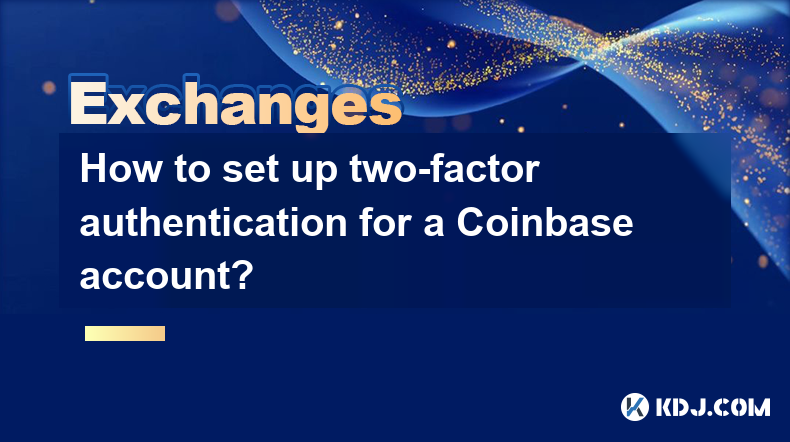
Setting up two-factor authentication (2FA) for your Coinbase account is a critical step in enhancing the security of your cryptocurrency holdings. 2FA adds an additional layer of protection, ensuring that even if someone gains access to your password, they would still need a second form of verification to log in. This guide will walk you through the process of setting up 2FA on Coinbase using both an authenticator app and a text message.
Preparing for 2FA Setup
Before you begin, ensure you have the following:
- A smartphone with an authenticator app installed, such as Google Authenticator or Authy.
- Access to your Coinbase account.
- A reliable internet connection.
Accessing Coinbase Account Settings
To start the setup process, you need to access your Coinbase account settings. Follow these steps:
- Log in to your Coinbase account using your email and password.
- Once logged in, navigate to the top right corner of the page and click on your profile picture or initials.
- From the dropdown menu, select Settings.
- In the Settings menu, click on the Security tab.
Enabling Two-Factor Authentication
Within the Security tab, you will see options to enable 2FA. Coinbase offers two primary methods: using an authenticator app or via text message. Here’s how to set up both:
Using an Authenticator App
- Click on the "Enable" button next to "Authenticator".
- You will be prompted to enter your Coinbase password to proceed.
- After entering your password, you will be directed to a page with a QR code.
- Open your authenticator app on your smartphone.
- Scan the QR code using your authenticator app. This will generate a unique six-digit code that changes every 30 seconds.
- Enter the six-digit code displayed in your authenticator app into the field on the Coinbase website.
- Click "Enable" to complete the setup.
Using Text Message
- Click on the "Enable" button next to "Text Message (SMS)".
- Enter your Coinbase password to proceed.
- You will be asked to enter your phone number. Enter the phone number you want to use for 2FA.
- Click "Send Code" to receive a text message with a verification code.
- Enter the verification code you received via text message into the field on the Coinbase website.
- Click "Enable" to complete the setup.
Verifying 2FA Setup
After setting up 2FA, it's crucial to verify that it's working correctly. Here’s how to do it:
- Log out of your Coinbase account.
- Log back in using your email and password.
- You will be prompted to enter the 2FA code. Depending on the method you chose, enter the code from your authenticator app or the code sent via text message.
- If the code is accepted, you have successfully set up 2FA.
Backup and Recovery
It’s important to have a backup plan in case you lose access to your 2FA method. Coinbase provides recovery codes for this purpose:
- In the Security settings, look for the "Recovery phrase" or "Recovery codes" section.
- Generate recovery codes by clicking on the appropriate button.
- Save these codes in a secure location, such as a password manager or a safe place offline.
Troubleshooting Common Issues
Sometimes, users may encounter issues with 2FA. Here are some common problems and solutions:
- Authenticator app not working: Ensure your app is updated and try rescanning the QR code.
- Not receiving text messages: Verify your phone number and check if your carrier supports SMS to the number Coinbase uses.
- Lost access to 2FA: Use your recovery codes to regain access to your account.
Frequently Asked Questions
Q: Can I use both authenticator app and SMS for 2FA on Coinbase?
A: Yes, you can enable both methods for added security. However, you will need to enter only one code during login, based on the method you choose at that time.
Q: What should I do if I lose my phone with the authenticator app?
A: If you lose your phone, you can use your recovery codes to regain access to your account. It’s crucial to keep these codes secure and accessible.
Q: How often should I update my 2FA settings?
A: While there’s no strict requirement, it’s a good practice to review and update your 2FA settings periodically, especially if you change your phone or phone number.
Q: Is it safe to use SMS for 2FA?
A: SMS can be less secure than an authenticator app due to risks like SIM swapping. However, it is still better than having no 2FA at all. For maximum security, using an authenticator app is recommended.
Disclaimer:info@kdj.com
The information provided is not trading advice. kdj.com does not assume any responsibility for any investments made based on the information provided in this article. Cryptocurrencies are highly volatile and it is highly recommended that you invest with caution after thorough research!
If you believe that the content used on this website infringes your copyright, please contact us immediately (info@kdj.com) and we will delete it promptly.
- BNB, Binance, and CZ: What's the Buzz?
- 2025-07-07 06:50:12
- Hedera Hashgraph: ETF Buzz and Bullish Charts – HBAR to the Moon?
- 2025-07-07 06:30:12
- BlockDAG, Pi Network, and SUI Stable: Navigating the Crypto Landscape in '25
- 2025-07-07 07:10:13
- SYRUP Token's Sweet Ascent: TVL Surges and DeFi Growth on Maple Finance
- 2025-07-07 07:15:13
- Bitcoin, Listed Companies, and ETFs: A New York Minute on Crypto Trends
- 2025-07-07 06:30:12
- Toncoin's UAE Rollercoaster: Golden Visas, Price Drops, and What's Next
- 2025-07-07 06:35:13
Related knowledge

How to get API keys from OKX for trading bots?
Jul 03,2025 at 07:07am
Understanding API Keys on OKXTo interact with the OKX exchange programmatically, especially for building or running trading bots, you need to obtain an API key. An API (Application Programming Interface) key acts as a secure token that allows your bot to communicate with the exchange's servers. On OKX, these keys come with customizable permissions such ...

What is OKX Signal Bot?
Jul 02,2025 at 11:01pm
Understanding the Basics of OKX Signal BotThe OKX Signal Bot is a feature within the OKX ecosystem that provides users with automated trading signals and execution capabilities. Designed for both novice and experienced traders, this bot helps identify potential trading opportunities by analyzing market trends, technical indicators, and historical data. ...

Is OKX a good exchange for beginners?
Jul 03,2025 at 05:00pm
What Is OKX and Why Is It Popular?OKX is one of the leading cryptocurrency exchanges globally, known for its robust trading infrastructure and a wide variety of digital assets available for trading. It supports over 300 cryptocurrencies, including major ones like Bitcoin (BTC), Ethereum (ETH), and Solana (SOL). The platform has gained popularity not onl...

How to find my deposit address on OKX?
Jul 06,2025 at 02:28am
What is a Deposit Address on OKX?A deposit address on OKX is a unique alphanumeric identifier that allows users to receive cryptocurrencies into their OKX wallet. Each cryptocurrency has its own distinct deposit address, and using the correct one is crucial to ensure funds are received properly. If you're looking to transfer digital assets from another ...

Can I use a credit card to buy crypto on OKX?
Jul 04,2025 at 04:28am
Understanding OKX and Credit Card PaymentsOKX is one of the leading cryptocurrency exchanges globally, offering a wide range of services including spot trading, derivatives, staking, and more. Users often wonder whether they can use a credit card to buy crypto on OKX, especially if they are new to the platform or looking for quick ways to enter the mark...

How to check the status of OKX services?
Jul 02,2025 at 11:14pm
What is OKX, and Why Checking Service Status Matters?OKX is one of the world’s leading cryptocurrency exchanges, offering services such as spot trading, futures trading, staking, and more. With millions of users relying on its platform for daily transactions, it's crucial to know how to check the status of OKX services. Downtime or maintenance can affec...

How to get API keys from OKX for trading bots?
Jul 03,2025 at 07:07am
Understanding API Keys on OKXTo interact with the OKX exchange programmatically, especially for building or running trading bots, you need to obtain an API key. An API (Application Programming Interface) key acts as a secure token that allows your bot to communicate with the exchange's servers. On OKX, these keys come with customizable permissions such ...

What is OKX Signal Bot?
Jul 02,2025 at 11:01pm
Understanding the Basics of OKX Signal BotThe OKX Signal Bot is a feature within the OKX ecosystem that provides users with automated trading signals and execution capabilities. Designed for both novice and experienced traders, this bot helps identify potential trading opportunities by analyzing market trends, technical indicators, and historical data. ...

Is OKX a good exchange for beginners?
Jul 03,2025 at 05:00pm
What Is OKX and Why Is It Popular?OKX is one of the leading cryptocurrency exchanges globally, known for its robust trading infrastructure and a wide variety of digital assets available for trading. It supports over 300 cryptocurrencies, including major ones like Bitcoin (BTC), Ethereum (ETH), and Solana (SOL). The platform has gained popularity not onl...

How to find my deposit address on OKX?
Jul 06,2025 at 02:28am
What is a Deposit Address on OKX?A deposit address on OKX is a unique alphanumeric identifier that allows users to receive cryptocurrencies into their OKX wallet. Each cryptocurrency has its own distinct deposit address, and using the correct one is crucial to ensure funds are received properly. If you're looking to transfer digital assets from another ...

Can I use a credit card to buy crypto on OKX?
Jul 04,2025 at 04:28am
Understanding OKX and Credit Card PaymentsOKX is one of the leading cryptocurrency exchanges globally, offering a wide range of services including spot trading, derivatives, staking, and more. Users often wonder whether they can use a credit card to buy crypto on OKX, especially if they are new to the platform or looking for quick ways to enter the mark...

How to check the status of OKX services?
Jul 02,2025 at 11:14pm
What is OKX, and Why Checking Service Status Matters?OKX is one of the world’s leading cryptocurrency exchanges, offering services such as spot trading, futures trading, staking, and more. With millions of users relying on its platform for daily transactions, it's crucial to know how to check the status of OKX services. Downtime or maintenance can affec...
See all articles

























































































