-
 bitcoin
bitcoin $122288.232522 USD
0.16% -
 ethereum
ethereum $4480.662914 USD
-0.22% -
 xrp
xrp $2.962747 USD
-2.32% -
 tether
tether $1.000120 USD
-0.05% -
 bnb
bnb $1145.654223 USD
-2.07% -
 solana
solana $227.105217 USD
-1.67% -
 usd-coin
usd-coin $0.999548 USD
-0.02% -
 dogecoin
dogecoin $0.250875 USD
-2.04% -
 tron
tron $0.340654 USD
-0.49% -
 cardano
cardano $0.837968 USD
-2.52% -
 hyperliquid
hyperliquid $48.960449 USD
0.06% -
 chainlink
chainlink $22.049280 USD
-1.33% -
 ethena-usde
ethena-usde $1.000404 USD
0.02% -
 sui
sui $3.586212 USD
0.20% -
 avalanche
avalanche $29.894916 USD
-4.18%
How to set up 2FA on Coinbase? Coinbase two-factor authentication configuration guide
To secure your Coinbase account, enable 2FA using an authenticator app or SMS; save backup codes and verify setup by logging out and back in with the 2FA code.
Jun 07, 2025 at 06:29 am
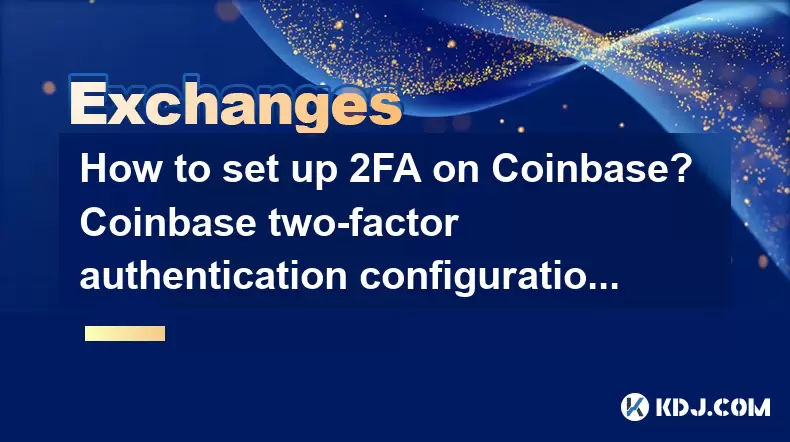
Setting up two-factor authentication (2FA) on Coinbase is a crucial step to enhance the security of your cryptocurrency assets. 2FA adds an additional layer of protection to your account by requiring a second form of verification beyond just your password. This guide will walk you through the process of configuring 2FA on Coinbase using both an authenticator app and an SMS-based method.
Preparing for 2FA Setup
Before you begin, ensure that you have the following ready:
- A smartphone with an authenticator app installed, such as Google Authenticator or Authy.
- Access to your Coinbase account logged in with your email and password.
- A stable internet connection to avoid any interruptions during the setup process.
Enabling 2FA with an Authenticator App
Using an authenticator app is generally considered more secure than SMS-based 2FA. Here's how to set it up:
- Log in to your Coinbase account: Navigate to the Coinbase website and enter your email and password to access your account.
- Navigate to the Security settings: Once logged in, click on your profile icon in the top right corner, then select 'Settings' from the dropdown menu. From there, go to the 'Security' tab.
- Select Two-factor Authentication: Scroll down to the 'Two-factor Authentication' section and click on 'Enable' next to 'Authenticator'.
- Scan the QR code: Open your authenticator app on your smartphone and use it to scan the QR code displayed on the Coinbase website. This will add Coinbase to your app and generate a six-digit code.
- Enter the code: On the Coinbase website, enter the six-digit code generated by your authenticator app into the field provided. Click 'Enable' to complete the setup.
- Save your backup codes: Coinbase will provide you with backup codes. Save these codes in a secure place, as they can be used to regain access to your account if you lose your phone.
Enabling 2FA with SMS
If you prefer to use SMS for 2FA, follow these steps:
- Log in to your Coinbase account: As with the authenticator app method, start by logging into your Coinbase account using your email and password.
- Navigate to the Security settings: Click on your profile icon, go to 'Settings', and then to the 'Security' tab.
- Select Two-factor Authentication: In the 'Two-factor Authentication' section, click on 'Enable' next to 'SMS'.
- Enter your phone number: Enter the phone number you want to use for 2FA and click 'Send Code'.
- Enter the code: Coinbase will send a text message to the phone number you provided with a six-digit code. Enter this code into the field on the Coinbase website and click 'Enable'.
- Save your backup codes: As with the authenticator app method, make sure to save the backup codes provided by Coinbase in a safe place.
Verifying Your 2FA Setup
After setting up 2FA, it's important to verify that it's working correctly:
- Log out of your Coinbase account: To test the setup, log out of your account.
- Log back in: Enter your email and password to log in. You should be prompted to enter a 2FA code.
- Enter the code: Use the code generated by your authenticator app or the code sent via SMS to complete the login process.
- Confirm successful login: If you can log in successfully, your 2FA setup is working correctly.
Managing and Disabling 2FA
If you need to manage or disable your 2FA settings, follow these steps:
- Log in to your Coinbase account: Use your email, password, and 2FA code to access your account.
- Navigate to the Security settings: Go to your profile icon, select 'Settings', and then the 'Security' tab.
- Select Two-factor Authentication: In the 'Two-factor Authentication' section, you will see options to manage or disable your 2FA settings.
- Disable 2FA: If you want to disable 2FA, click on 'Disable' next to the method you are using. You may be asked to enter another 2FA code to confirm the action.
Troubleshooting Common 2FA Issues
Sometimes you might encounter issues with your 2FA setup. Here are some common problems and how to resolve them:
- Lost access to your authenticator app: If you lose your phone or can't access your authenticator app, use the backup codes you saved during setup to log in. After logging in, you can set up a new authenticator app.
- Not receiving SMS codes: Ensure that your phone number is correct and that you have a good signal. If issues persist, consider switching to an authenticator app.
- Forgotten backup codes: If you lose your backup codes, contact Coinbase support for assistance. You may need to provide additional verification to regain access to your account.
Frequently Asked Questions
Q: Can I use both an authenticator app and SMS for 2FA on Coinbase?A: No, Coinbase allows you to use either an authenticator app or SMS for 2FA, but not both simultaneously. You can switch between the two methods if needed.
Q: How often do I need to enter a 2FA code on Coinbase?A: You will need to enter a 2FA code every time you log in to your Coinbase account from a new device or after a period of inactivity. For added security, you may also be prompted for 2FA when performing certain sensitive actions, such as withdrawing funds.
Q: What should I do if I suspect my Coinbase account has been compromised despite having 2FA enabled?A: Immediately change your password and contact Coinbase support. They can help you secure your account and investigate any unauthorized activity. Also, review your account activity and consider enabling additional security measures like withdrawal whitelisting.
Q: Is it possible to set up 2FA on Coinbase without a smartphone?A: Yes, you can use the SMS method for 2FA if you don't have a smartphone. However, using an authenticator app on a smartphone is generally more secure and recommended.
Disclaimer:info@kdj.com
The information provided is not trading advice. kdj.com does not assume any responsibility for any investments made based on the information provided in this article. Cryptocurrencies are highly volatile and it is highly recommended that you invest with caution after thorough research!
If you believe that the content used on this website infringes your copyright, please contact us immediately (info@kdj.com) and we will delete it promptly.
- BlockDAG, DOGE, HYPE Sponsorship: Crypto Trends Shaping 2025
- 2025-10-01 00:25:13
- Deutsche Börse and Circle: A StableCoin Adoption Powerhouse in Europe
- 2025-10-01 00:25:13
- BlockDAG's Presale Buzz: Is It the Crypto to Watch in October 2025?
- 2025-10-01 00:30:13
- Bitcoin, Crypto, and IQ: When Genius Meets Digital Gold?
- 2025-10-01 00:30:13
- Stablecoins, American Innovation, and Wallet Tokens: The Next Frontier
- 2025-10-01 00:35:12
- NBU, Coins, and Crypto in Ukraine: A New Yorker's Take
- 2025-10-01 00:45:14
Related knowledge

How to close my position in KuCoin Futures?
Oct 01,2025 at 07:54pm
Understanding Position Closure in KuCoin FuturesTrading futures on KuCoin requires a clear understanding of how to manage open positions. Closing a po...

How to find the contract address for a token on KuCoin?
Sep 30,2025 at 09:00pm
Finding the Contract Address on KuCoin1. Log into your KuCoin account through the official website or mobile application. Navigate to the 'Markets' se...

How to set up SMS verification on my KuCoin account?
Oct 03,2025 at 12:36am
How to Enable SMS Verification on Your KuCoin AccountSecuring your cryptocurrency exchange account is essential, especially on platforms like KuCoin w...

How to update the KuCoin app to the latest version?
Oct 03,2025 at 02:18am
How to Update the KuCoin App: A Step-by-Step GuideKeeping your KuCoin app updated ensures access to the latest security features, trading tools, and u...

How to buy an NFT on the KuCoin marketplace?
Oct 02,2025 at 10:19pm
Accessing the KuCoin NFT Marketplace1. Log in to your KuCoin account through the official website or mobile application. Ensure that two-factor authen...

How to create a sub-account on KuCoin?
Oct 03,2025 at 10:18pm
Accessing the KuCoin Dashboard1. Navigate to the official KuCoin website and log in using your registered email and password. Two-factor authenticatio...

How to close my position in KuCoin Futures?
Oct 01,2025 at 07:54pm
Understanding Position Closure in KuCoin FuturesTrading futures on KuCoin requires a clear understanding of how to manage open positions. Closing a po...

How to find the contract address for a token on KuCoin?
Sep 30,2025 at 09:00pm
Finding the Contract Address on KuCoin1. Log into your KuCoin account through the official website or mobile application. Navigate to the 'Markets' se...

How to set up SMS verification on my KuCoin account?
Oct 03,2025 at 12:36am
How to Enable SMS Verification on Your KuCoin AccountSecuring your cryptocurrency exchange account is essential, especially on platforms like KuCoin w...

How to update the KuCoin app to the latest version?
Oct 03,2025 at 02:18am
How to Update the KuCoin App: A Step-by-Step GuideKeeping your KuCoin app updated ensures access to the latest security features, trading tools, and u...

How to buy an NFT on the KuCoin marketplace?
Oct 02,2025 at 10:19pm
Accessing the KuCoin NFT Marketplace1. Log in to your KuCoin account through the official website or mobile application. Ensure that two-factor authen...

How to create a sub-account on KuCoin?
Oct 03,2025 at 10:18pm
Accessing the KuCoin Dashboard1. Navigate to the official KuCoin website and log in using your registered email and password. Two-factor authenticatio...
See all articles










































































