-
 Bitcoin
Bitcoin $107,810.8710
-1.45% -
 Ethereum
Ethereum $2,531.4386
-1.75% -
 Tether USDt
Tether USDt $1.0000
-0.03% -
 XRP
XRP $2.2542
-0.99% -
 BNB
BNB $659.1350
-0.50% -
 Solana
Solana $148.5456
-2.40% -
 USDC
USDC $0.9999
-0.02% -
 TRON
TRON $0.2868
-0.44% -
 Dogecoin
Dogecoin $0.1666
-3.65% -
 Cardano
Cardano $0.5751
-2.36% -
 Hyperliquid
Hyperliquid $37.6845
-5.51% -
 Bitcoin Cash
Bitcoin Cash $494.9448
-0.65% -
 Sui
Sui $2.8396
-3.31% -
 Chainlink
Chainlink $13.2423
-2.59% -
 UNUS SED LEO
UNUS SED LEO $9.0482
0.02% -
 Stellar
Stellar $0.2467
-2.44% -
 Avalanche
Avalanche $17.8165
-3.63% -
 Shiba Inu
Shiba Inu $0.0...01158
-2.41% -
 Toncoin
Toncoin $2.7397
-3.42% -
 Hedera
Hedera $0.1560
-2.73% -
 Litecoin
Litecoin $85.8559
-2.34% -
 Monero
Monero $315.3710
-2.30% -
 Dai
Dai $1.0001
0.00% -
 Polkadot
Polkadot $3.3443
-2.03% -
 Ethena USDe
Ethena USDe $1.0001
0.01% -
 Bitget Token
Bitget Token $4.2888
-3.73% -
 Uniswap
Uniswap $7.3388
-1.57% -
 Aave
Aave $278.2986
-3.05% -
 Pepe
Pepe $0.0...09807
-3.67% -
 Pi
Pi $0.4563
-2.39%
How to set up Bitfinex's IP whitelist?
Setting up Bitfinex's IP whitelist enhances account security by restricting access to specified IP addresses, reducing unauthorized access risks.
Apr 23, 2025 at 04:42 am
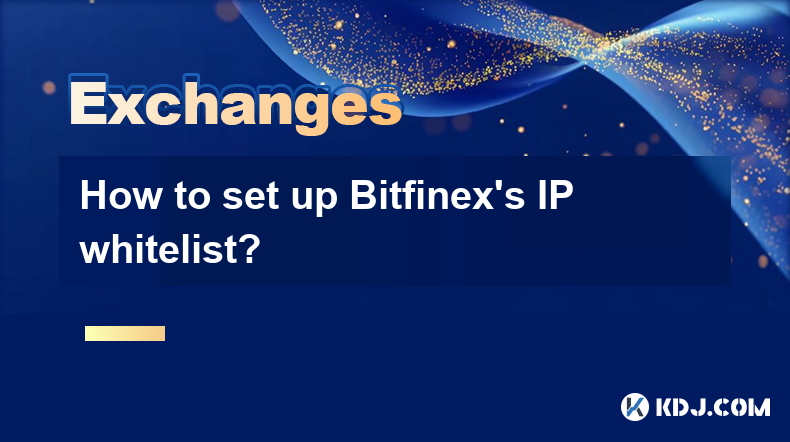
Setting up Bitfinex's IP whitelist is a crucial step for enhancing the security of your account. This feature allows you to specify which IP addresses are allowed to access your account, thereby reducing the risk of unauthorized access. In this article, we will guide you through the process of setting up the IP whitelist on Bitfinex, ensuring that you can protect your assets effectively.
Understanding the IP Whitelist
Before diving into the setup process, it's important to understand what an IP whitelist is and why it's beneficial. An IP whitelist is a list of IP addresses that are permitted to access your account. By restricting access to only these specified addresses, you significantly reduce the chances of your account being compromised by malicious actors.
Preparing for Setup
To set up the IP whitelist on Bitfinex, you will need to have the following ready:
- Your Bitfinex account login credentials
- The IP addresses you wish to whitelist
- A device with a stable internet connection
Ensure that you have these items prepared before proceeding with the setup process.
Accessing the IP Whitelist Settings
To begin setting up the IP whitelist, follow these steps:
- Log in to your Bitfinex account using your credentials.
- Navigate to the 'Account' section by clicking on your profile icon in the top right corner of the screen.
- Select 'Security' from the dropdown menu.
- Scroll down to the 'IP Whitelist' section.
Adding IP Addresses to the Whitelist
Once you are in the IP Whitelist section, you can start adding IP addresses:
- Click on the 'Add IP' button.
- Enter the IP address you want to whitelist in the provided field. If you are adding multiple addresses, you can repeat this step for each one.
- Click 'Add' to confirm the addition of the IP address to the whitelist.
Verifying the Whitelist
After adding the IP addresses, it's crucial to verify that they have been correctly added:
- Review the list of IP addresses shown in the IP Whitelist section.
- Ensure that all intended IP addresses are present and correctly listed.
- Test the whitelist by attempting to log in from a non-whitelisted IP address. You should be denied access if the whitelist is functioning correctly.
Removing IP Addresses from the Whitelist
If you need to remove an IP address from the whitelist, follow these steps:
- Navigate back to the IP Whitelist section.
- Find the IP address you want to remove from the list.
- Click on the 'Remove' button next to the IP address.
- Confirm the removal when prompted.
Managing the IP Whitelist on Mobile Devices
Bitfinex also offers a mobile app, and you can manage your IP whitelist from there as well:
- Open the Bitfinex mobile app and log in to your account.
- Tap on the menu icon (usually three horizontal lines or dots) to access the main menu.
- Select 'Account' and then 'Security'.
- Scroll to the 'IP Whitelist' section and follow the same steps as on the desktop to add or remove IP addresses.
Troubleshooting Common Issues
While setting up the IP whitelist, you might encounter some common issues. Here are solutions to a few of them:
- Unable to access the account after setting up the whitelist: Ensure that you are logging in from a whitelisted IP address. If you are still unable to access your account, contact Bitfinex support.
- IP address not saving to the whitelist: Double-check that you have entered the IP address correctly and that you have clicked 'Add' to confirm the addition.
- Whitelist not functioning as expected: Verify that you have enabled the IP whitelist feature and that it is not disabled in the settings.
Frequently Asked Questions
Q: Can I whitelist a range of IP addresses on Bitfinex?
A: Bitfinex currently does not support whitelisting a range of IP addresses. You will need to add each individual IP address to the whitelist.
Q: Will setting up an IP whitelist affect my ability to use Bitfinex's API?
A: Yes, if you are using the Bitfinex API, you will need to ensure that the IP addresses from which the API calls are made are included in your whitelist. Failure to do so will result in API access being denied.
Q: How often should I update my IP whitelist?
A: You should update your IP whitelist whenever your IP address changes or if you need to grant access to a new device or location. Regularly reviewing and updating your whitelist helps maintain the security of your account.
Q: Can I set up an IP whitelist if I am using a VPN?
A: Yes, you can set up an IP whitelist while using a VPN. However, you will need to whitelist the IP address provided by the VPN service. Keep in mind that if you switch VPN servers, you may need to update your whitelist accordingly.
Disclaimer:info@kdj.com
The information provided is not trading advice. kdj.com does not assume any responsibility for any investments made based on the information provided in this article. Cryptocurrencies are highly volatile and it is highly recommended that you invest with caution after thorough research!
If you believe that the content used on this website infringes your copyright, please contact us immediately (info@kdj.com) and we will delete it promptly.
- Bitcoin's Bullish Volatility: Traders Bet on a Q3 Surge
- 2025-07-08 13:10:12
- Meme Coins 2025: Presale Surge and ETF Hopes?
- 2025-07-08 12:30:11
- Gate.io, Pump.fun, and the Mysterious Token Sale: What's the Deal?
- 2025-07-08 12:30:11
- Bitcoin Price Decline: Navigating Support Levels Amid Market Uncertainty
- 2025-07-08 13:15:12
- Pi Coin Price Prediction Today: Is a Breakout Imminent?
- 2025-07-08 12:50:11
- XRP, Breakout, and Altcoins: Navigating the Crypto Rollercoaster
- 2025-07-08 12:50:11
Related knowledge

Kraken withdrawal fees
Jul 08,2025 at 01:07pm
Understanding Kraken Withdrawal FeesKraken is one of the most trusted cryptocurrency exchanges in the world, offering a wide range of digital assets and services. One key aspect users often focus on when using Kraken is withdrawal fees. These fees can vary depending on the cryptocurrency, network congestion, and the method used to withdraw funds. It’s e...
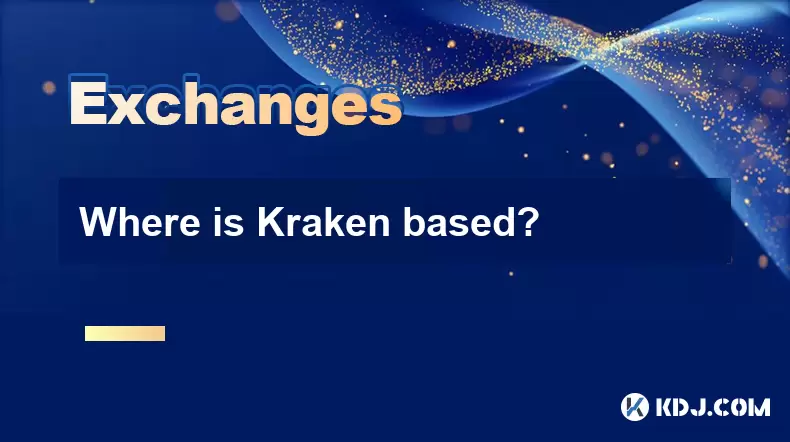
Where is Kraken based?
Jul 08,2025 at 12:00pm
What is Kraken?Kraken is one of the most established and trusted cryptocurrency exchanges in the world. Founded in 2011, it has grown to become a go-to platform for traders seeking reliability, security, and advanced trading tools. The exchange supports a wide variety of cryptocurrencies, including Bitcoin (BTC), Ethereum (ETH), Litecoin (LTC), and many...

How to gift crypto on Coinbase?
Jul 08,2025 at 01:49pm
Understanding the Basics of Gifting Crypto on CoinbaseGifting cryptocurrency through Coinbase is a unique and modern way to share digital assets with friends or family. Before diving into the process, it's essential to understand what gifting crypto entails. When you gift crypto, you're essentially sending a specific amount of digital currency to anothe...
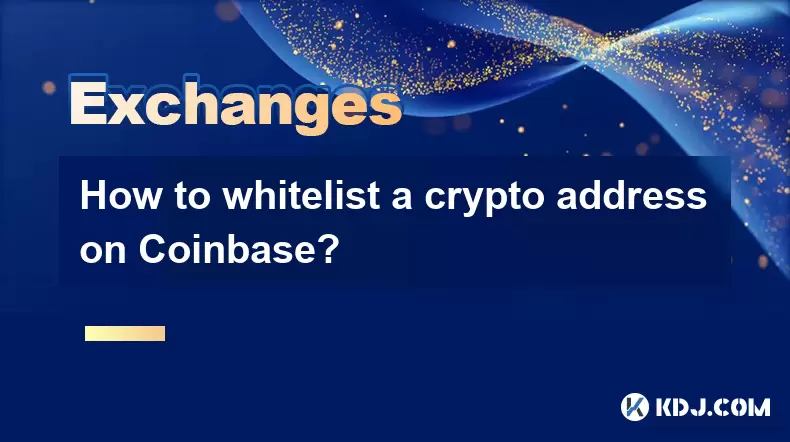
How to whitelist a crypto address on Coinbase?
Jul 08,2025 at 01:21pm
Understanding the Concept of Whitelisting a Crypto AddressWhitelisting a crypto address refers to the process of allowing specific wallet addresses to interact with your account or platform. In the context of Coinbase, this feature is primarily used for enhancing security and controlling which external wallets can receive funds from your Coinbase accoun...

How to buy NFTs on the Coinbase marketplace?
Jul 08,2025 at 12:28pm
Understanding the Basics of NFTs and Coinbase MarketplaceBefore diving into how to buy NFTs on the Coinbase marketplace, it's crucial to understand what NFTs are. Non-fungible tokens (NFTs) are unique digital assets that represent ownership of a specific item or content, often linked to digital art, collectibles, music, or virtual real estate. The Coinb...

Why is my deposit to Coinbase still pending?
Jul 08,2025 at 11:14am
Understanding Pending Deposits on CoinbaseIf you've initiated a deposit to your Coinbase account and it's showing as pending, there could be several reasons behind this status. A pending deposit typically means that the transaction has been broadcasted or initiated but hasn't yet received enough confirmations from the blockchain network to be finalized....

Kraken withdrawal fees
Jul 08,2025 at 01:07pm
Understanding Kraken Withdrawal FeesKraken is one of the most trusted cryptocurrency exchanges in the world, offering a wide range of digital assets and services. One key aspect users often focus on when using Kraken is withdrawal fees. These fees can vary depending on the cryptocurrency, network congestion, and the method used to withdraw funds. It’s e...
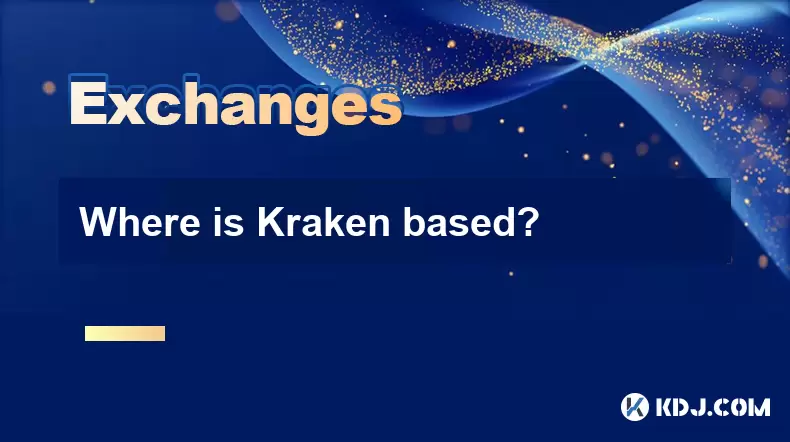
Where is Kraken based?
Jul 08,2025 at 12:00pm
What is Kraken?Kraken is one of the most established and trusted cryptocurrency exchanges in the world. Founded in 2011, it has grown to become a go-to platform for traders seeking reliability, security, and advanced trading tools. The exchange supports a wide variety of cryptocurrencies, including Bitcoin (BTC), Ethereum (ETH), Litecoin (LTC), and many...

How to gift crypto on Coinbase?
Jul 08,2025 at 01:49pm
Understanding the Basics of Gifting Crypto on CoinbaseGifting cryptocurrency through Coinbase is a unique and modern way to share digital assets with friends or family. Before diving into the process, it's essential to understand what gifting crypto entails. When you gift crypto, you're essentially sending a specific amount of digital currency to anothe...
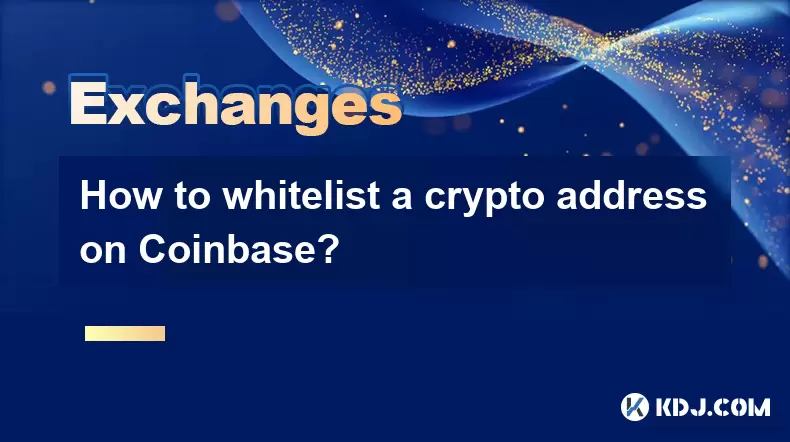
How to whitelist a crypto address on Coinbase?
Jul 08,2025 at 01:21pm
Understanding the Concept of Whitelisting a Crypto AddressWhitelisting a crypto address refers to the process of allowing specific wallet addresses to interact with your account or platform. In the context of Coinbase, this feature is primarily used for enhancing security and controlling which external wallets can receive funds from your Coinbase accoun...

How to buy NFTs on the Coinbase marketplace?
Jul 08,2025 at 12:28pm
Understanding the Basics of NFTs and Coinbase MarketplaceBefore diving into how to buy NFTs on the Coinbase marketplace, it's crucial to understand what NFTs are. Non-fungible tokens (NFTs) are unique digital assets that represent ownership of a specific item or content, often linked to digital art, collectibles, music, or virtual real estate. The Coinb...

Why is my deposit to Coinbase still pending?
Jul 08,2025 at 11:14am
Understanding Pending Deposits on CoinbaseIf you've initiated a deposit to your Coinbase account and it's showing as pending, there could be several reasons behind this status. A pending deposit typically means that the transaction has been broadcasted or initiated but hasn't yet received enough confirmations from the blockchain network to be finalized....
See all articles

























































































