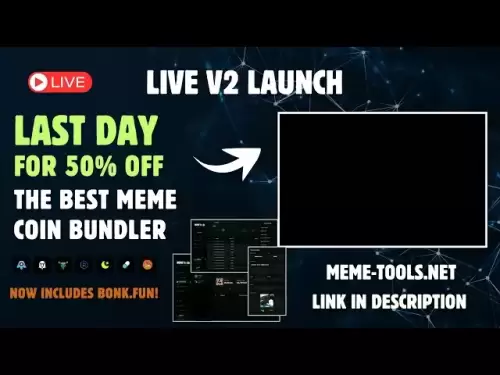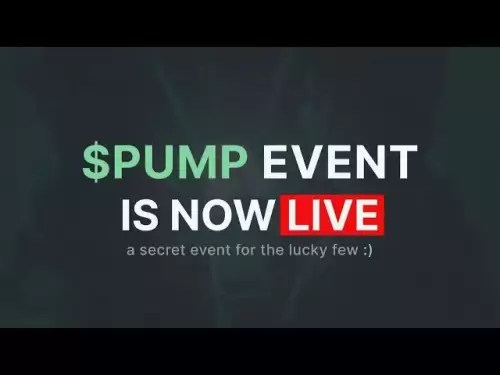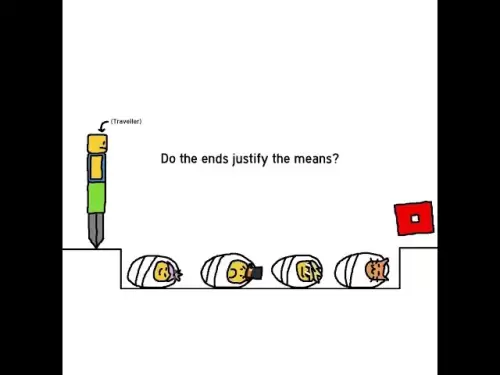-
 Bitcoin
Bitcoin $120400
1.77% -
 Ethereum
Ethereum $3615
7.90% -
 XRP
XRP $3.580
17.84% -
 Tether USDt
Tether USDt $1.001
0.06% -
 BNB
BNB $729.4
1.25% -
 Solana
Solana $179.9
5.04% -
 USDC
USDC $0.0000
0.01% -
 Dogecoin
Dogecoin $0.2311
8.22% -
 TRON
TRON $0.3226
4.04% -
 Cardano
Cardano $0.8490
12.85% -
 Hyperliquid
Hyperliquid $46.45
0.72% -
 Stellar
Stellar $0.4913
8.54% -
 Sui
Sui $4.027
2.00% -
 Chainlink
Chainlink $18.51
11.67% -
 Hedera
Hedera $0.2818
21.51% -
 Avalanche
Avalanche $24.03
7.40% -
 Bitcoin Cash
Bitcoin Cash $508.5
2.90% -
 Shiba Inu
Shiba Inu $0.00001496
3.24% -
 UNUS SED LEO
UNUS SED LEO $8.961
1.83% -
 Toncoin
Toncoin $3.264
3.13% -
 Litecoin
Litecoin $104.6
8.15% -
 Polkadot
Polkadot $4.389
6.11% -
 Uniswap
Uniswap $9.924
10.63% -
 Monero
Monero $337.9
0.49% -
 Pepe
Pepe $0.00001376
2.79% -
 Bitget Token
Bitget Token $4.830
2.46% -
 Ethena USDe
Ethena USDe $1.001
0.05% -
 Dai
Dai $1.000
0.02% -
 Aave
Aave $325.2
1.66% -
 Bittensor
Bittensor $423.7
-0.85%
How to secure my Bybit account with 2FA?
Bybit recommends enabling 2FA—via Google Authenticator or SMS—to secure your account against unauthorized access.
Jul 09, 2025 at 12:00 am
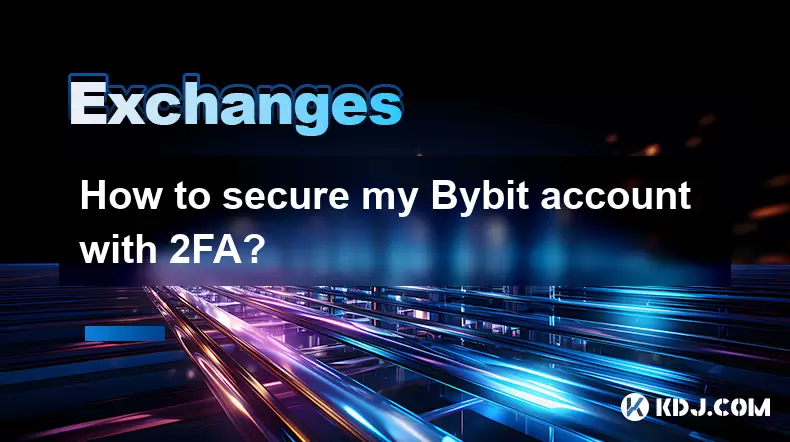
Understanding Two-Factor Authentication on Bybit
Two-Factor Authentication (2FA) is a security mechanism that adds an extra layer of protection to your online accounts. Bybit, being one of the leading cryptocurrency exchanges, strongly recommends users to enable 2FA for enhanced account security. Unlike single-factor authentication which relies solely on a password, 2FA requires a second form of verification—typically a time-based code generated by an app or sent via SMS.
By enabling 2FA, you significantly reduce the risk of unauthorized access even if your password is compromised.
There are two primary types of 2FA available on Bybit: Google Authenticator and SMS-based verification. Each method has its own advantages and limitations, and choosing the right one depends on your personal preferences and accessibility.
Setting Up Google Authenticator for Bybit
Google Authenticator is a popular choice among crypto traders due to its reliability and offline functionality. It generates time-based one-time passwords (TOTP) that change every 30 seconds, ensuring high security.
To set up Google Authenticator:
- Download and install the Google Authenticator app from your device’s app store (available for both iOS and Android).
- Log in to your Bybit account and navigate to the "Security" section under your account settings.
- Select "Google Authenticator" and click on "Enable."
- Scan the QR code displayed on your screen using the Google Authenticator app.
- Enter the six-digit code generated by the app into Bybit's verification field.
- Store your recovery key securely. This key is crucial in case you lose access to your phone or uninstall the app.
Once completed, you will be prompted to enter a Google Authenticator code each time you log in or perform sensitive actions like withdrawing funds.
Configuring SMS-Based 2FA on Bybit
For users who prefer a simpler approach or do not have access to apps like Google Authenticator, Bybit offers SMS-based 2FA. This method sends a unique verification code via text message to your registered mobile number.
To activate SMS 2FA:
- Go to your Bybit account settings and select the "Security" tab.
- Click on "SMS Verification" and choose "Enable."
- Enter your mobile number and verify it by clicking "Send Code."
- You will receive a one-time code via SMS, which you must input to complete the setup.
From this point forward, every login or critical transaction will require you to confirm with a code sent to your phone. However, note that SMS-based 2FA is less secure than app-based methods due to the risk of SIM swapping attacks.
Differences Between Google Authenticator and SMS 2FA
While both methods provide additional layers of security, there are notable differences between them. Google Authenticator does not rely on internet connectivity or mobile networks, making it more resilient against network-based attacks. On the other hand, SMS-based 2FA can be vulnerable to interception or SIM hijacking.
- Accessibility: Google Authenticator works offline, while SMS requires a working mobile signal.
- Recovery Options: Google Authenticator requires a backup recovery key, whereas SMS allows easier re-sending of codes.
- Security Level: App-based 2FA is generally considered more secure than SMS-based verification.
Users are advised to opt for Google Authenticator unless they have specific constraints preventing its use.
Best Practices for Managing 2FA on Bybit
After setting up 2FA, maintaining good security hygiene is essential. Here are some best practices to follow:
- Keep Recovery Keys Safe: Store your recovery keys in a secure, offline location such as a hardware wallet or encrypted file.
- Avoid Sharing Codes: Never share your 2FA codes with anyone, including customer support representatives.
- Update Contact Information: Ensure your email and phone number on Bybit are current to avoid issues during account recovery.
- Use Trusted Devices: Avoid logging into Bybit from public or shared computers where possible.
Regularly reviewing your security settings and staying informed about potential threats helps maintain a robust defense against unauthorized access.
Frequently Asked Questions
Q: Can I use multiple 2FA methods simultaneously on Bybit?
A: Yes, Bybit allows users to enable both Google Authenticator and SMS-based 2FA at the same time for added security.
Q: What should I do if I lose my phone used for 2FA?
A: If you lose your phone, use your recovery key to regain access to your 2FA settings. If unavailable, contact Bybit support for further assistance.
Q: Is there a way to disable 2FA once it’s enabled?
A: Yes, you can disable 2FA by navigating to the Security settings and selecting the appropriate option. However, doing so reduces your account’s security level.
Q: Does Bybit offer backup authentication methods besides recovery keys?
A: Bybit primarily relies on recovery keys for backup purposes. Users are encouraged to store these keys securely and separately from their devices.
Disclaimer:info@kdj.com
The information provided is not trading advice. kdj.com does not assume any responsibility for any investments made based on the information provided in this article. Cryptocurrencies are highly volatile and it is highly recommended that you invest with caution after thorough research!
If you believe that the content used on this website infringes your copyright, please contact us immediately (info@kdj.com) and we will delete it promptly.
- Bitcoin, MSTR & Saylor's Strategy: A Winning Trifecta?
- 2025-07-18 08:30:13
- Bitcoin Mortgages Down Under: A New Wave in Australian Homeownership?
- 2025-07-18 08:50:12
- Cryptocurrencies, Bitcoin, and the Next Wave: What's Coming?
- 2025-07-18 08:50:12
- Maharashtra Government Nurses Launch Indefinite Strike: A Healthcare Crisis?
- 2025-07-18 04:30:13
- Hilbert Group, Syntetika, and Tokenization: Bridging DeFi and Institutional Finance
- 2025-07-18 05:30:12
- Crypto Regulation in the US House: Decoding the CLARITY Act and What It Means for You
- 2025-07-18 04:30:13
Related knowledge

Is KuCoin Earn safe?
Jul 18,2025 at 10:14am
What is KuCoin Earn?KuCoin Earn is a service provided by the cryptocurrency exchange KuCoin that allows users to earn interest on their crypto holding...

Why can't I trade on Kraken?
Jul 18,2025 at 10:35am
Account Verification IssuesIf you're unable to trade on Kraken, one of the most common reasons is incomplete account verification. Kraken requires use...

What is unified trading account on Bybit?
Jul 18,2025 at 10:28am
Understanding the Unified Trading Account on BybitThe unified trading account on Bybit is a feature designed to streamline the trading experience by c...

Bybit grided bottorial
Jul 18,2025 at 07:08am
Understanding the Grid Bot on BybitA grid bot is a type of automated trading tool that allows users to execute trades based on a predefined price grid...

OKX vs Coinbase
Jul 18,2025 at 09:21am
Introduction to OKX and CoinbaseOKX and Coinbase are two of the most prominent cryptocurrency exchanges in the global market. While both platforms off...

OKX trading fees explained
Jul 18,2025 at 05:42am
What Are Trading Fees on OKX?OKX trading fees refer to the charges applied to users when they perform trades on the platform. These fees vary dependin...

Is KuCoin Earn safe?
Jul 18,2025 at 10:14am
What is KuCoin Earn?KuCoin Earn is a service provided by the cryptocurrency exchange KuCoin that allows users to earn interest on their crypto holding...

Why can't I trade on Kraken?
Jul 18,2025 at 10:35am
Account Verification IssuesIf you're unable to trade on Kraken, one of the most common reasons is incomplete account verification. Kraken requires use...

What is unified trading account on Bybit?
Jul 18,2025 at 10:28am
Understanding the Unified Trading Account on BybitThe unified trading account on Bybit is a feature designed to streamline the trading experience by c...

Bybit grided bottorial
Jul 18,2025 at 07:08am
Understanding the Grid Bot on BybitA grid bot is a type of automated trading tool that allows users to execute trades based on a predefined price grid...

OKX vs Coinbase
Jul 18,2025 at 09:21am
Introduction to OKX and CoinbaseOKX and Coinbase are two of the most prominent cryptocurrency exchanges in the global market. While both platforms off...

OKX trading fees explained
Jul 18,2025 at 05:42am
What Are Trading Fees on OKX?OKX trading fees refer to the charges applied to users when they perform trades on the platform. These fees vary dependin...
See all articles