-
 bitcoin
bitcoin $87959.907984 USD
1.34% -
 ethereum
ethereum $2920.497338 USD
3.04% -
 tether
tether $0.999775 USD
0.00% -
 xrp
xrp $2.237324 USD
8.12% -
 bnb
bnb $860.243768 USD
0.90% -
 solana
solana $138.089498 USD
5.43% -
 usd-coin
usd-coin $0.999807 USD
0.01% -
 tron
tron $0.272801 USD
-1.53% -
 dogecoin
dogecoin $0.150904 USD
2.96% -
 cardano
cardano $0.421635 USD
1.97% -
 hyperliquid
hyperliquid $32.152445 USD
2.23% -
 bitcoin-cash
bitcoin-cash $533.301069 USD
-1.94% -
 chainlink
chainlink $12.953417 USD
2.68% -
 unus-sed-leo
unus-sed-leo $9.535951 USD
0.73% -
 zcash
zcash $521.483386 USD
-2.87%
How to resolve a "rate limit exceeded" error on Coinbase?
"Coinbase API rate limits restrict excessive requests to ensure stability, with higher quotas for authenticated users and tools like caching or WebSockets helping avoid 429 errors."
Jul 04, 2025 at 03:42 pm
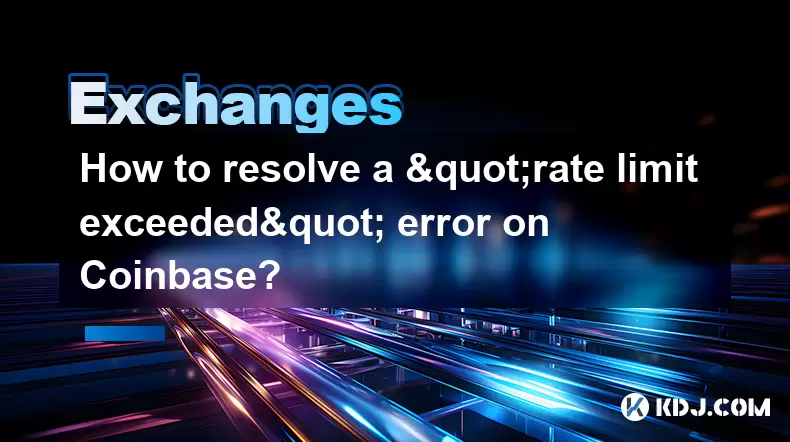
Understanding the 'Rate Limit Exceeded' Error on Coinbase
When interacting with the Coinbase API, users may encounter a 'rate limit exceeded' error. This occurs when the number of requests sent to the API surpasses the limits defined by Coinbase. These rate limits are in place to ensure fair usage and system stability. The exact limit varies depending on the type of endpoint, whether you're using public or private APIs, and your account's authentication status.
For example, unauthenticated requests typically face stricter restrictions compared to authenticated ones. Public endpoints like /v2/prices often have lower thresholds, while authenticated endpoints such as /v2/accounts allow more frequent access. When these thresholds are crossed within a given time window (usually measured in minutes), the server responds with a 429 Too Many Requests HTTP status code, indicating that the rate limit has been exceeded.
Checking Current Rate Limits on Coinbase API
To better manage your API usage, it's crucial to understand the current rate limits enforced by Coinbase. These limits are not always static and can vary based on several factors:
- Authentication: Authenticated requests generally receive higher quotas.
- Endpoint Type: Some endpoints have different limits; for instance, price data may be restricted more than balance-checking endpoints.
- User Tier: Coinbase applies rate limiting based on user tier, which is influenced by account verification level and trading volume.
You can inspect the response headers from Coinbase API calls to see how close you are to hitting the limit. Key headers include:
X-RateLimit-Limit: The total number of requests allowed in the window.X-RateLimit-Remaining: The number of remaining requests before hitting the limit.X-RateLimit-Reset: The timestamp indicating when the quota will reset.
Monitoring these values allows developers to proactively adjust their request frequency and avoid hitting the rate limit threshold.
Strategies to Avoid Hitting Rate Limits
Preventing the 'rate limit exceeded' issue involves implementing best practices when making API calls:
- Implement exponential backoff: If nearing the limit, automatically increase the interval between requests.
- Cache responses locally: Store frequently accessed data, such as price quotes, instead of querying repeatedly.
- Batch requests where possible: Use endpoints that return multiple data points in one call rather than making individual requests.
- Use WebSockets for real-time updates: Instead of polling the REST API for live data, use the WebSocket feed provided by Coinbase for streaming market data.
- Distribute load across time windows: Schedule API-intensive tasks during off-peak hours or spread them evenly to stay under the per-minute cap.
These strategies help maintain smooth integration with the Coinbase platform without triggering rate-based throttling.
Handling Errors Gracefully in Code
When building applications that interface with the Coinbase API, handling errors gracefully is essential. Here’s how you can structure your code to respond effectively when encountering a rate limit exceeded error:
- Check HTTP status codes: Look specifically for 429 responses.
- Pause execution temporarily: Implement a sleep function after detecting a rate limit error to wait until the reset time.
- Retry failed requests: After waiting, retry the request but avoid infinite loops.
- Log error details: Record timestamps, request URLs, and response bodies to analyze patterns and optimize future behavior.
In Python, this might look like:
import timeimport requests
def make_coinbase_request(url, headers):
while True:
response = requests.get(url, headers=headers)
if response.status_code == 429:
reset_time = int(response.headers['X-RateLimit-Reset'])
sleep_duration = max(reset_time - time.time(), 0) + 1
print(f'Rate limit exceeded. Sleeping for {sleep_duration} seconds.')
time.sleep(sleep_duration)
else:
return response.json()
This approach ensures that your application respects Coinbase's rate limits while continuing to function reliably.
Configuring Third-Party Tools and Libraries
If you're using third-party libraries or tools that interact with the Coinbase API, they might not handle rate limits properly out of the box. To prevent hitting the rate limit exceeded error:
- Review library documentation: Check if the tool includes built-in rate-limiting logic.
- Adjust polling intervals: Configure the tool to query less frequently or only when necessary.
- Integrate custom middleware: Add logic between your application and the API to monitor and throttle requests as needed.
- Use API proxies: Deploy a proxy layer that manages request scheduling and retries.
Some popular cryptocurrency monitoring tools allow configuration of delay settings or support caching mechanisms to reduce API pressure. Always test integrations thoroughly in a sandboxed environment before deploying to production.
Frequently Asked Questions
Q: What is the typical rate limit for unauthenticated Coinbase API calls?
Unauthenticated requests to Coinbase API endpoints are generally limited to around 3 requests per minute for most public endpoints. However, this can vary depending on the specific endpoint and Coinbase’s internal policies.
Q: Can I request an increase in my Coinbase API rate limit?No, Coinbase does not provide a formal process to request increased API rate limits. Developers must work within the predefined thresholds unless they distribute their traffic across multiple accounts or implement caching layers.
Q: How long does the rate limit reset take on Coinbase?The reset period typically aligns with the rolling window used for tracking requests. For many endpoints, the reset happens every minute. You can check the X-RateLimit-Reset header to determine the exact time until the next reset.
Q: Does using the Coinbase Pro API offer better rate limits?Yes, Coinbase Pro (formerly GDAX) generally provides higher rate limits for authenticated users compared to the standard Coinbase API. However, the same principles of rate management apply, and exceeding limits will still result in throttling.
Disclaimer:info@kdj.com
The information provided is not trading advice. kdj.com does not assume any responsibility for any investments made based on the information provided in this article. Cryptocurrencies are highly volatile and it is highly recommended that you invest with caution after thorough research!
If you believe that the content used on this website infringes your copyright, please contact us immediately (info@kdj.com) and we will delete it promptly.
- Metaplanet Faces Mounting Pressure as Bitcoin Dives, CEO Affirms Unwavering Accumulation Strategy
- 2026-02-07 04:15:01
- Super Bowl Coin Toss Odds: Betting Trends and Historical Data
- 2026-02-07 04:25:01
- AI Image Generation Takes a Leap: New Embedding Techniques Revolutionize Visual AI
- 2026-02-07 04:20:01
- Cardano's ADA Price Hits Historic 'Launch Zone,' Igniting Long-Term Bullish Buzz Amidst Short-Term Drudgery
- 2026-02-07 04:15:01
- XRP, Bitcoin ETF, and Crypto Sell-off: Navigating the Current Market Storm
- 2026-02-07 04:20:01
- Bitcoin Rebounds After FTX Collapse Echoes: Navigating Volatility
- 2026-02-07 03:55:01
Related knowledge

How to contact Bybit customer support for urgent help?
Feb 05,2026 at 11:40pm
Accessing Bybit Support via Live Chat1. Log in to your Bybit account using the official website or mobile application. 2. Navigate to the Help Center ...

How to use Bybit Dual Asset investment for high yield?
Feb 06,2026 at 12:20am
Understanding Bybit Dual Asset Investment Mechanics1. Dual Asset Investment is a structured product offered by Bybit that combines a stablecoin deposi...

How to buy Aptos (APT) on Bybit today?
Feb 06,2026 at 07:40am
Creating a Bybit Account1. Navigate to the official Bybit website and click the “Sign Up” button located at the top right corner of the homepage. Ente...

How to use Bybit Shark Fin for principal-protected returns?
Feb 06,2026 at 03:40pm
Understanding Shark Fin Structure1. Shark Fin products on Bybit are structured derivatives designed to offer capital protection while enabling exposur...

How to buy Worldcoin (WLD) on Bybit exchange?
Feb 05,2026 at 04:39pm
Account Registration and Verification1. Navigate to the official Bybit website and click the 'Sign Up' button located in the top-right corner. 2. Ente...

How to buy Render (RNDR) on Bybit exchange?
Feb 05,2026 at 01:39pm
Creating and Verifying Your Bybit Account1. Visit the official Bybit website and click the “Sign Up” button located at the top right corner of the hom...

How to contact Bybit customer support for urgent help?
Feb 05,2026 at 11:40pm
Accessing Bybit Support via Live Chat1. Log in to your Bybit account using the official website or mobile application. 2. Navigate to the Help Center ...

How to use Bybit Dual Asset investment for high yield?
Feb 06,2026 at 12:20am
Understanding Bybit Dual Asset Investment Mechanics1. Dual Asset Investment is a structured product offered by Bybit that combines a stablecoin deposi...

How to buy Aptos (APT) on Bybit today?
Feb 06,2026 at 07:40am
Creating a Bybit Account1. Navigate to the official Bybit website and click the “Sign Up” button located at the top right corner of the homepage. Ente...

How to use Bybit Shark Fin for principal-protected returns?
Feb 06,2026 at 03:40pm
Understanding Shark Fin Structure1. Shark Fin products on Bybit are structured derivatives designed to offer capital protection while enabling exposur...

How to buy Worldcoin (WLD) on Bybit exchange?
Feb 05,2026 at 04:39pm
Account Registration and Verification1. Navigate to the official Bybit website and click the 'Sign Up' button located in the top-right corner. 2. Ente...

How to buy Render (RNDR) on Bybit exchange?
Feb 05,2026 at 01:39pm
Creating and Verifying Your Bybit Account1. Visit the official Bybit website and click the “Sign Up” button located at the top right corner of the hom...
See all articles










































































