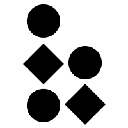-
 bitcoin
bitcoin $122090.672462 USD
1.59% -
 ethereum
ethereum $4493.758974 USD
0.56% -
 xrp
xrp $3.033145 USD
0.65% -
 tether
tether $1.000629 USD
0.00% -
 bnb
bnb $1169.854250 USD
7.07% -
 solana
solana $230.954786 USD
-0.19% -
 usd-coin
usd-coin $0.999785 USD
0.00% -
 dogecoin
dogecoin $0.256108 USD
-1.12% -
 tron
tron $0.342333 USD
-0.12% -
 cardano
cardano $0.859632 USD
-0.10% -
 hyperliquid
hyperliquid $48.932146 USD
-2.25% -
 chainlink
chainlink $22.345466 USD
-1.29% -
 ethena-usde
ethena-usde $1.000217 USD
-0.03% -
 avalanche
avalanche $31.203456 USD
1.93% -
 sui
sui $3.579145 USD
1.05%
How do I register an OKX account and complete identity verification?
To register an OKX account, visit the official site, click "Sign Up," enter your email or phone, create a password, complete CAPTCHA, and verify via email or SMS.
Sep 23, 2025 at 07:01 am
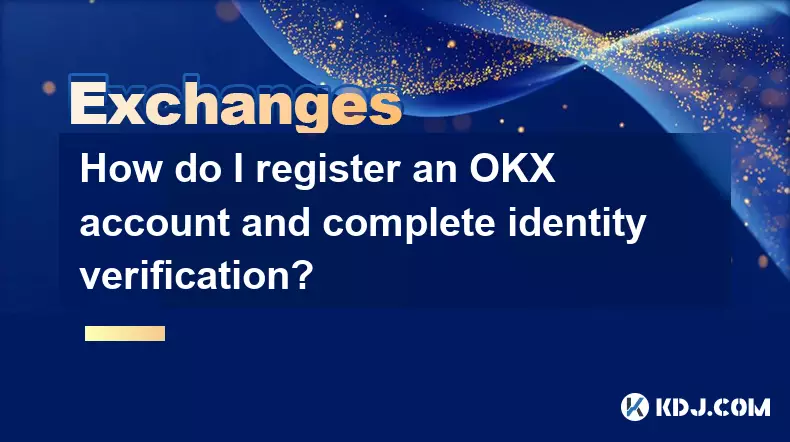
How to Register an OKX Account
1. Navigate to the official OKX website using a secure internet connection. Ensure that the URL is correct to avoid phishing sites.
- Click on the 'Sign Up' button located at the top right corner of the homepage.
- Enter your email address or phone number, create a strong password, and agree to the terms of service.
- Complete the CAPTCHA verification to prove you are not a bot.
- Confirm your registration by clicking the link sent to your email or entering the SMS code if using a phone number.
Setting Up Two-Factor Authentication (2FA)
1. After logging in for the first time, go to the security settings section under your account profile.
- Select 'Enable Two-Factor Authentication' and choose either an authenticator app or SMS-based verification.
- If using an authenticator app like Google Authenticator, scan the provided QR code.
- Enter the generated six-digit code from the app into the designated field on OKX.
- Store your recovery codes in a safe place in case you lose access to your 2FA device.
Completing Identity Verification (KYC)
1. Log in to your OKX account and navigate to the 'Identity Verification' section under the security tab.
- Choose the appropriate verification level based on your trading needs—basic or advanced.
- Provide your full legal name, date of birth, nationality, and residential address as shown on your government-issued ID.
- Upload clear images of your identification document—passport, driver’s license, or national ID card.
- Complete a live selfie holding your ID and follow on-screen prompts for facial recognition checks.
Processing Time and Verification Status
1. After submitting your documents, OKX typically processes identity verification within 30 minutes to 24 hours.
- You will receive an email notification once your verification status changes.
- Check your account dashboard regularly to monitor progress and respond promptly to any requests for additional information.
- Approved users gain access to higher withdrawal limits, fiat deposits, and advanced trading features.
- In case of rejection, review the feedback provided, correct any errors, and resubmit the required documents.
Frequently Asked Questions
What should I do if my ID upload fails?Ensure the file is clear, fully visible, and not expired. Avoid glare or shadows on the document. Try uploading JPEG or PNG files under the specified size limit.
Can I change my registered email after account creation?Yes, but only after completing identity verification. Go to account settings, verify ownership through 2FA, and follow the steps to update your email securely.
Why does OKX require facial verification?Facial verification ensures that the person submitting the ID matches the document owner, reducing fraud and complying with global anti-money laundering regulations.
Is it safe to submit personal documents on OKX?OKX uses advanced encryption and strict data protection protocols to safeguard user information. Documents are stored securely and never shared with third parties without consent.
Disclaimer:info@kdj.com
The information provided is not trading advice. kdj.com does not assume any responsibility for any investments made based on the information provided in this article. Cryptocurrencies are highly volatile and it is highly recommended that you invest with caution after thorough research!
If you believe that the content used on this website infringes your copyright, please contact us immediately (info@kdj.com) and we will delete it promptly.
- BlockDAG, DOGE, HYPE Sponsorship: Crypto Trends Shaping 2025
- 2025-10-01 00:25:13
- Deutsche Börse and Circle: A StableCoin Adoption Powerhouse in Europe
- 2025-10-01 00:25:13
- BlockDAG's Presale Buzz: Is It the Crypto to Watch in October 2025?
- 2025-10-01 00:30:13
- Bitcoin, Crypto, and IQ: When Genius Meets Digital Gold?
- 2025-10-01 00:30:13
- Stablecoins, American Innovation, and Wallet Tokens: The Next Frontier
- 2025-10-01 00:35:12
- NBU, Coins, and Crypto in Ukraine: A New Yorker's Take
- 2025-10-01 00:45:14
Related knowledge

How to close my position in KuCoin Futures?
Oct 01,2025 at 07:54pm
Understanding Position Closure in KuCoin FuturesTrading futures on KuCoin requires a clear understanding of how to manage open positions. Closing a po...

How to find the contract address for a token on KuCoin?
Sep 30,2025 at 09:00pm
Finding the Contract Address on KuCoin1. Log into your KuCoin account through the official website or mobile application. Navigate to the 'Markets' se...

How to set up SMS verification on my KuCoin account?
Oct 03,2025 at 12:36am
How to Enable SMS Verification on Your KuCoin AccountSecuring your cryptocurrency exchange account is essential, especially on platforms like KuCoin w...

How to update the KuCoin app to the latest version?
Oct 03,2025 at 02:18am
How to Update the KuCoin App: A Step-by-Step GuideKeeping your KuCoin app updated ensures access to the latest security features, trading tools, and u...

How to buy an NFT on the KuCoin marketplace?
Oct 02,2025 at 10:19pm
Accessing the KuCoin NFT Marketplace1. Log in to your KuCoin account through the official website or mobile application. Ensure that two-factor authen...

How to create a sub-account on KuCoin?
Oct 03,2025 at 10:18pm
Accessing the KuCoin Dashboard1. Navigate to the official KuCoin website and log in using your registered email and password. Two-factor authenticatio...

How to close my position in KuCoin Futures?
Oct 01,2025 at 07:54pm
Understanding Position Closure in KuCoin FuturesTrading futures on KuCoin requires a clear understanding of how to manage open positions. Closing a po...

How to find the contract address for a token on KuCoin?
Sep 30,2025 at 09:00pm
Finding the Contract Address on KuCoin1. Log into your KuCoin account through the official website or mobile application. Navigate to the 'Markets' se...

How to set up SMS verification on my KuCoin account?
Oct 03,2025 at 12:36am
How to Enable SMS Verification on Your KuCoin AccountSecuring your cryptocurrency exchange account is essential, especially on platforms like KuCoin w...

How to update the KuCoin app to the latest version?
Oct 03,2025 at 02:18am
How to Update the KuCoin App: A Step-by-Step GuideKeeping your KuCoin app updated ensures access to the latest security features, trading tools, and u...

How to buy an NFT on the KuCoin marketplace?
Oct 02,2025 at 10:19pm
Accessing the KuCoin NFT Marketplace1. Log in to your KuCoin account through the official website or mobile application. Ensure that two-factor authen...

How to create a sub-account on KuCoin?
Oct 03,2025 at 10:18pm
Accessing the KuCoin Dashboard1. Navigate to the official KuCoin website and log in using your registered email and password. Two-factor authenticatio...
See all articles