-
 Bitcoin
Bitcoin $113800
0.32% -
 Ethereum
Ethereum $3477
-0.14% -
 XRP
XRP $2.873
-2.20% -
 Tether USDt
Tether USDt $0.9999
0.02% -
 BNB
BNB $749.3
-0.40% -
 Solana
Solana $161.7
-0.55% -
 USDC
USDC $0.9998
0.00% -
 TRON
TRON $0.3268
0.28% -
 Dogecoin
Dogecoin $0.1976
-0.03% -
 Cardano
Cardano $0.7250
2.27% -
 Hyperliquid
Hyperliquid $39.18
2.73% -
 Sui
Sui $3.457
1.70% -
 Stellar
Stellar $0.3832
1.16% -
 Chainlink
Chainlink $16.11
1.49% -
 Bitcoin Cash
Bitcoin Cash $539.7
1.25% -
 Hedera
Hedera $0.2410
2.21% -
 Ethena USDe
Ethena USDe $1.001
0.04% -
 Avalanche
Avalanche $21.35
0.21% -
 Toncoin
Toncoin $3.716
3.86% -
 Litecoin
Litecoin $109.3
2.88% -
 UNUS SED LEO
UNUS SED LEO $8.965
0.04% -
 Shiba Inu
Shiba Inu $0.00001214
1.02% -
 Polkadot
Polkadot $3.589
1.85% -
 Uniswap
Uniswap $9.083
1.24% -
 Monero
Monero $299.3
0.98% -
 Dai
Dai $1.000
0.02% -
 Bitget Token
Bitget Token $4.301
0.43% -
 Pepe
Pepe $0.00001045
1.32% -
 Cronos
Cronos $0.1314
0.51% -
 Aave
Aave $257.6
2.04%
How to register a Bitfinex account?
Registering for Bitfinex involves providing an email and strong password, verifying your email, completing KYC, setting up 2FA, and depositing funds to start trading.
Apr 22, 2025 at 11:21 pm
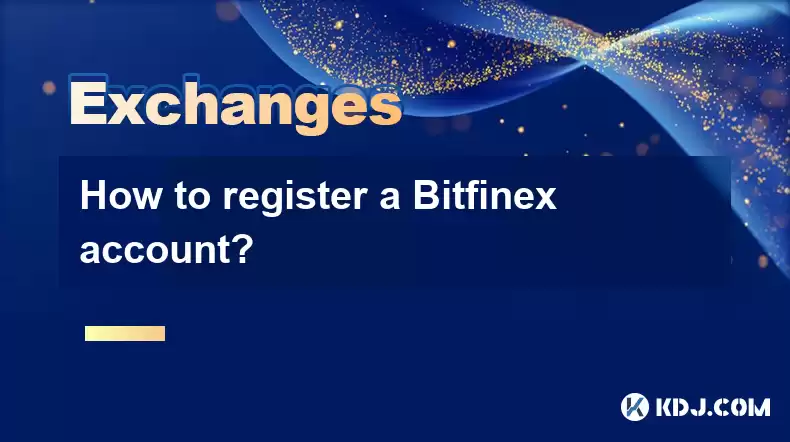
Registering a Bitfinex account is a straightforward process that allows you to access one of the leading cryptocurrency exchanges in the world. In this article, we will guide you through the steps needed to create your Bitfinex account, ensuring you can start trading cryptocurrencies with ease.
Preparing to Register
Before you begin the registration process, it's important to ensure you have all the necessary information and tools at hand. You will need a valid email address, a strong password, and a device with internet access. It's also advisable to have your identification documents ready, as you may need to verify your identity later to access all features of the platform.
Accessing the Bitfinex Website
To start the registration process, navigate to the Bitfinex official website at www.bitfinex.com. Once you are on the homepage, look for the "Sign Up" or "Register" button, usually located at the top right corner of the page. Click on this button to proceed to the registration form.
Filling Out the Registration Form
The registration form on Bitfinex requires you to enter some basic information. Enter your email address in the designated field and create a strong password. Your password should be a combination of letters, numbers, and special characters to ensure it's secure. After filling in these details, you may be asked to confirm that you are not a robot by completing a CAPTCHA or similar verification step.
Verifying Your Email Address
After submitting the registration form, you will receive an email from Bitfinex with a verification link. Open your email inbox and find the email from Bitfinex. Click on the verification link within the email to confirm your email address. This step is crucial as it activates your account and allows you to proceed further.
Logging Into Your New Account
Once your email is verified, return to the Bitfinex website and click on the "Log In" button. Enter your email address and the password you created during registration. After logging in, you will be taken to your Bitfinex dashboard, where you can start exploring the platform's features.
Completing the KYC Process
To fully utilize Bitfinex's services, including depositing and withdrawing funds, you will need to complete the Know Your Customer (KYC) process. Navigate to the "Verification" or "KYC" section of your account settings. Here, you will be asked to upload a government-issued ID and possibly a proof of address. Follow the on-screen instructions carefully to submit your documents. The verification process may take a few days, so be patient.
Setting Up Two-Factor Authentication
For added security, it is highly recommended to set up two-factor authentication (2FA) on your Bitfinex account. Go to the security settings within your account and choose to enable 2FA. You can use an authenticator app like Google Authenticator or Authy to generate time-based one-time passwords. Follow the instructions to link your 2FA app with your Bitfinex account.
Depositing Funds
With your account verified and secured, you can now deposit funds to start trading. Navigate to the "Deposit" section of your account. Choose the cryptocurrency you wish to deposit, and Bitfinex will provide you with a unique deposit address. Copy this address and use it to send funds from your external wallet to your Bitfinex account.
Starting to Trade
Once your funds are deposited, you can start trading on Bitfinex. The platform offers various trading pairs and order types. Navigate to the trading section, select the cryptocurrency pair you want to trade, and place your order. Bitfinex provides both simple and advanced trading interfaces to cater to different levels of trading experience.
Frequently Asked Questions
Q: Can I use Bitfinex without completing the KYC process?
A: While you can create an account and explore the platform, you will not be able to deposit or withdraw funds without completing the KYC process. Trading with fiat currencies also requires KYC verification.
Q: Is Bitfinex available in all countries?
A: Bitfinex is available in many countries, but there are some restrictions due to local regulations. It's important to check if Bitfinex operates in your country before attempting to register.
Q: How long does the KYC verification process take?
A: The KYC verification process can take anywhere from a few hours to several days, depending on the volume of applications Bitfinex is processing at the time.
Q: What should I do if I forget my password?
A: If you forget your password, you can use the "Forgot Password" feature on the Bitfinex login page. You will need to enter your email address, and Bitfinex will send you instructions to reset your password.
Disclaimer:info@kdj.com
The information provided is not trading advice. kdj.com does not assume any responsibility for any investments made based on the information provided in this article. Cryptocurrencies are highly volatile and it is highly recommended that you invest with caution after thorough research!
If you believe that the content used on this website infringes your copyright, please contact us immediately (info@kdj.com) and we will delete it promptly.
- Solana's Next Chapter: SOL Prediction and the SOLF Token Buzz
- 2025-08-03 18:30:16
- Token Chart Buzz: Analysts Eye Potential Price Increase with Mutuum Finance (MUTM)
- 2025-08-03 18:30:16
- Dogecoin, Utility Tokens, and Whales: A New Era for Crypto?
- 2025-08-03 19:10:16
- Small Cap Crypto Gem Alert: Ruvi AI's 100x Potential Shakes Up Solana, Ethereum, and XRP
- 2025-08-03 19:10:16
- SOLF Token vs. BONK: Predicting a $300 Solana in 2025?
- 2025-08-03 16:30:16
- Sei, Injective, and Bitcoin Dominance: Navigating the Crypto Landscape
- 2025-08-03 16:50:15
Related knowledge

How to set and manage alerts on the Gemini app?
Aug 03,2025 at 11:00am
Understanding the Gemini App Alert SystemThe Gemini app offers users a powerful way to stay informed about their cryptocurrency holdings, price moveme...

How to manage your portfolio on Gemini?
Aug 03,2025 at 10:36am
Accessing Your Gemini Portfolio DashboardTo begin managing your portfolio on Gemini, you must first log in to your account through the official websit...

How to understand the Gemini order book?
Aug 02,2025 at 03:35pm
What Is the Gemini Order Book?The Gemini order book is a real-time ledger that displays all open buy and sell orders for a specific cryptocurrency tra...

Is Gemini a safe and secure cryptocurrency exchange?
Aug 02,2025 at 10:42pm
Understanding Gemini’s Regulatory ComplianceGemini is a New York State-chartered trust company, which places it under the supervision of the New York ...

How to download your Gemini transaction history for taxes?
Aug 03,2025 at 09:15am
Understanding Gemini Transaction History for Tax PurposesWhen preparing your cryptocurrency tax filings, having a complete and accurate record of all ...
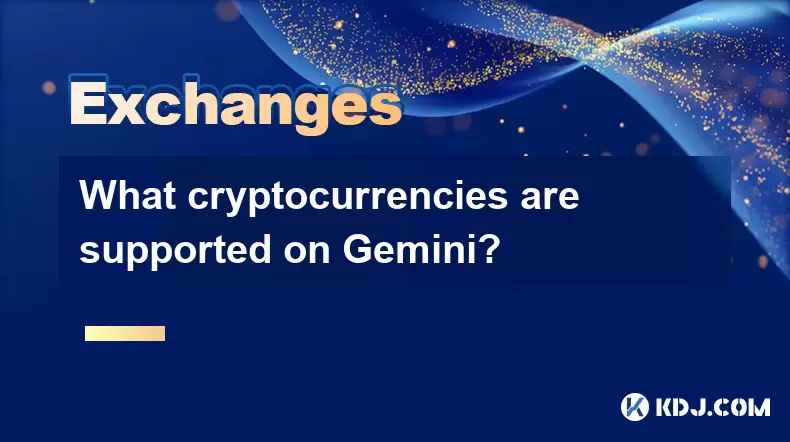
What cryptocurrencies are supported on Gemini?
Aug 03,2025 at 03:50pm
Overview of Gemini’s Supported CryptocurrenciesGemini is a regulated cryptocurrency exchange platform that offers users the ability to buy, sell, and ...

How to set and manage alerts on the Gemini app?
Aug 03,2025 at 11:00am
Understanding the Gemini App Alert SystemThe Gemini app offers users a powerful way to stay informed about their cryptocurrency holdings, price moveme...

How to manage your portfolio on Gemini?
Aug 03,2025 at 10:36am
Accessing Your Gemini Portfolio DashboardTo begin managing your portfolio on Gemini, you must first log in to your account through the official websit...

How to understand the Gemini order book?
Aug 02,2025 at 03:35pm
What Is the Gemini Order Book?The Gemini order book is a real-time ledger that displays all open buy and sell orders for a specific cryptocurrency tra...

Is Gemini a safe and secure cryptocurrency exchange?
Aug 02,2025 at 10:42pm
Understanding Gemini’s Regulatory ComplianceGemini is a New York State-chartered trust company, which places it under the supervision of the New York ...

How to download your Gemini transaction history for taxes?
Aug 03,2025 at 09:15am
Understanding Gemini Transaction History for Tax PurposesWhen preparing your cryptocurrency tax filings, having a complete and accurate record of all ...
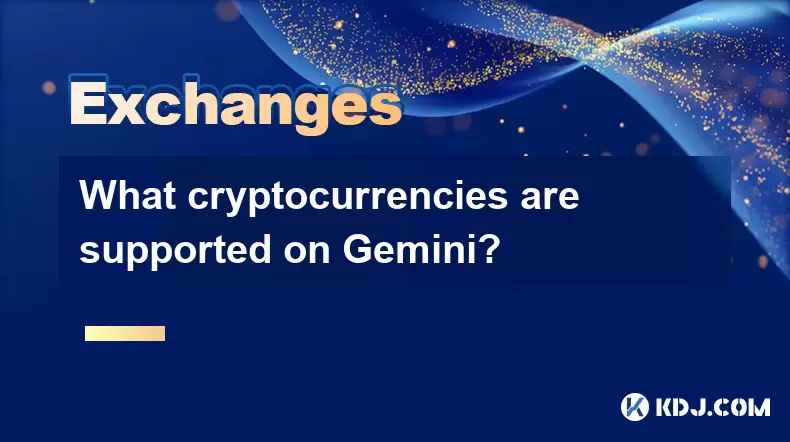
What cryptocurrencies are supported on Gemini?
Aug 03,2025 at 03:50pm
Overview of Gemini’s Supported CryptocurrenciesGemini is a regulated cryptocurrency exchange platform that offers users the ability to buy, sell, and ...
See all articles

























































































