-
 Bitcoin
Bitcoin $107,810.8710
-1.45% -
 Ethereum
Ethereum $2,531.4386
-1.75% -
 Tether USDt
Tether USDt $1.0000
-0.03% -
 XRP
XRP $2.2542
-0.99% -
 BNB
BNB $659.1350
-0.50% -
 Solana
Solana $148.5456
-2.40% -
 USDC
USDC $0.9999
-0.02% -
 TRON
TRON $0.2868
-0.44% -
 Dogecoin
Dogecoin $0.1666
-3.65% -
 Cardano
Cardano $0.5751
-2.36% -
 Hyperliquid
Hyperliquid $37.6845
-5.51% -
 Bitcoin Cash
Bitcoin Cash $494.9448
-0.65% -
 Sui
Sui $2.8396
-3.31% -
 Chainlink
Chainlink $13.2423
-2.59% -
 UNUS SED LEO
UNUS SED LEO $9.0482
0.02% -
 Stellar
Stellar $0.2467
-2.44% -
 Avalanche
Avalanche $17.8165
-3.63% -
 Shiba Inu
Shiba Inu $0.0...01158
-2.41% -
 Toncoin
Toncoin $2.7397
-3.42% -
 Hedera
Hedera $0.1560
-2.73% -
 Litecoin
Litecoin $85.8559
-2.34% -
 Monero
Monero $315.3710
-2.30% -
 Dai
Dai $1.0001
0.00% -
 Polkadot
Polkadot $3.3443
-2.03% -
 Ethena USDe
Ethena USDe $1.0001
0.01% -
 Bitget Token
Bitget Token $4.2888
-3.73% -
 Uniswap
Uniswap $7.3388
-1.57% -
 Aave
Aave $278.2986
-3.05% -
 Pepe
Pepe $0.0...09807
-3.67% -
 Pi
Pi $0.4563
-2.39%
How to redeem LBank's locked mining?
To redeem LBank's locked mining rewards, ensure the lock period has ended, verify reward availability, and follow the step-by-step guide on the platform.
Apr 23, 2025 at 06:50 pm

LBank, a popular cryptocurrency exchange, offers a locked mining feature that allows users to participate in mining activities and earn rewards. Redeeming these rewards, however, can be a bit tricky if you're not familiar with the process. In this article, we will guide you through the steps required to redeem LBank's locked mining rewards, ensuring you can access your earnings smoothly.
Understanding LBank's Locked Mining
Before diving into the redemption process, it's essential to understand what locked mining is and how it works on LBank. Locked mining is a feature where users lock up their assets for a specified period to participate in mining activities. In return, they receive mining rewards, which can be in the form of cryptocurrencies or tokens. The rewards are credited to your LBank account but are subject to certain conditions before they can be redeemed.
Preparing to Redeem Your Locked Mining Rewards
To successfully redeem your locked mining rewards, you need to ensure that you meet the necessary conditions set by LBank. Here are the steps to prepare:
- Check the Lock Period: Ensure that the lock period for your mining activity has ended. You can check this by navigating to the locked mining section on the LBank platform and reviewing the details of your mining activity.
- Verify Reward Availability: Confirm that the rewards are available for redemption. LBank typically displays the status of your rewards, indicating whether they are ready to be redeemed or still locked.
- Ensure Sufficient Balance: Make sure you have enough balance in your LBank account to cover any potential fees associated with the redemption process.
Step-by-Step Guide to Redeeming Locked Mining Rewards
Now that you are prepared, follow these steps to redeem your locked mining rewards on LBank:
- Log into Your LBank Account: Open the LBank website and log in using your credentials.
- Navigate to Locked Mining Section: Once logged in, go to the 'Finance' tab and select 'Locked Mining' from the dropdown menu.
- Select the Mining Activity: Find the mining activity for which you want to redeem rewards. Click on it to view the details.
- Initiate Redemption: Look for the 'Redeem' or 'Withdraw' button associated with the mining activity. Click on it to start the redemption process.
- Confirm Details: Review the details of the redemption, including the amount of rewards you will receive and any applicable fees. Confirm that everything is correct.
- Submit Redemption Request: Once you have verified the details, submit your redemption request. LBank will process your request, and the rewards will be transferred to your account.
Troubleshooting Common Issues
Sometimes, you might encounter issues while trying to redeem your locked mining rewards. Here are some common problems and their solutions:
- Locked Rewards Not Showing: If your rewards are not showing as available for redemption, double-check the lock period and ensure it has ended. If the lock period has ended but the rewards are still not available, contact LBank customer support for assistance.
- Insufficient Balance: If you encounter an error stating that you have an insufficient balance, ensure you have enough funds in your LBank account to cover any fees. If you do, and the issue persists, reach out to customer support.
- Technical Glitches: If you face technical issues, such as the website not loading or buttons not responding, try clearing your browser cache, using a different browser, or contacting LBank's technical support team.
Verifying Your Redeemed Rewards
After submitting your redemption request, it's crucial to verify that the rewards have been successfully transferred to your account. Here's how you can do it:
- Check Your Account Balance: Navigate to the 'Wallet' section of your LBank account and check your balance. The redeemed rewards should be reflected in your account.
- Review Transaction History: Go to the 'Transaction History' section and look for the transaction related to your redemption. It should show the amount of rewards transferred to your account.
- Contact Support if Necessary: If the rewards do not appear in your account within the expected timeframe, contact LBank customer support for further assistance.
FAQs
Q: Can I redeem my locked mining rewards before the lock period ends?
A: No, you cannot redeem your locked mining rewards before the lock period ends. The rewards are locked until the specified period is over, as per LBank's terms and conditions.
Q: Are there any fees associated with redeeming locked mining rewards on LBank?
A: Yes, LBank may charge a small fee for redeeming locked mining rewards. The exact fee amount can vary and will be displayed during the redemption process.
Q: What should I do if my locked mining rewards are not credited to my account after redemption?
A: If your rewards are not credited to your account after redemption, first check your transaction history to ensure the transaction was processed. If it was, and the rewards are still not in your account, contact LBank customer support for assistance.
Q: Can I participate in multiple locked mining activities simultaneously on LBank?
A: Yes, you can participate in multiple locked mining activities at the same time on LBank, provided you have the necessary assets to lock up for each activity.
Disclaimer:info@kdj.com
The information provided is not trading advice. kdj.com does not assume any responsibility for any investments made based on the information provided in this article. Cryptocurrencies are highly volatile and it is highly recommended that you invest with caution after thorough research!
If you believe that the content used on this website infringes your copyright, please contact us immediately (info@kdj.com) and we will delete it promptly.
- BlockDAG Leads the Web3 Race with Sports Partnerships and Strategic Pricing
- 2025-07-08 10:50:12
- Pepe, Dogecoin, Shiba Inu: Meme Coin Mania or Calculated Crypto?
- 2025-07-08 10:30:12
- Bitcoin, Ethereum, and Tariff Tussles: Decoding the Crypto Market's Latest Moves
- 2025-07-08 10:30:12
- PEPE, AVAX, Technical Analysis: Riding the Crypto Wave
- 2025-07-08 11:10:12
- BTC Whale's $8.6B Move: Hack, Transfer, or Just a FUD Panic?
- 2025-07-08 11:10:12
- Bitcoin, Treasuries, and the Surge: What's Driving the Market?
- 2025-07-08 11:15:11
Related knowledge
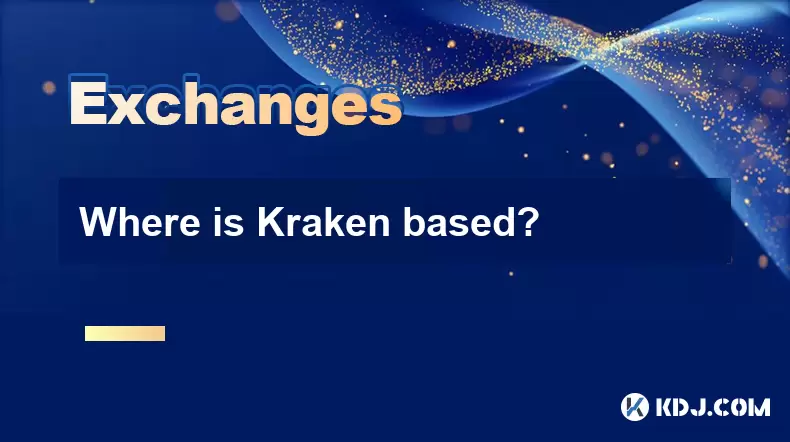
Where is Kraken based?
Jul 08,2025 at 12:00pm
What is Kraken?Kraken is one of the most established and trusted cryptocurrency exchanges in the world. Founded in 2011, it has grown to become a go-to platform for traders seeking reliability, security, and advanced trading tools. The exchange supports a wide variety of cryptocurrencies, including Bitcoin (BTC), Ethereum (ETH), Litecoin (LTC), and many...

Why is my deposit to Coinbase still pending?
Jul 08,2025 at 11:14am
Understanding Pending Deposits on CoinbaseIf you've initiated a deposit to your Coinbase account and it's showing as pending, there could be several reasons behind this status. A pending deposit typically means that the transaction has been broadcasted or initiated but hasn't yet received enough confirmations from the blockchain network to be finalized....

Why is my Coinbase account restricted?
Jul 08,2025 at 11:01am
Account Verification and Identity RequirementsOne of the most common reasons a Coinbase account becomes restricted is due to incomplete or unverified identity information. Coinbase requires users to complete Know Your Customer (KYC) procedures, which include submitting government-issued identification documents, proof of address, and sometimes selfies f...

How to recover a lost Binance account
Jul 07,2025 at 09:07pm
What Happens When a Binance Account Is Lost?Losing access to your Binance account can be a distressing experience, especially if you hold significant digital assets. This typically occurs due to forgotten login credentials, loss of two-factor authentication (2FA) devices, or compromised accounts. Understanding the exact reason behind losing access is cr...

How to trade options on Binance
Jul 08,2025 at 04:35am
Understanding Options Trading on BinanceOptions trading allows investors to speculate on the future price of an asset without owning it. On Binance, users can trade crypto options, which are derivative contracts that give traders the right—but not the obligation—to buy or sell a cryptocurrency at a predetermined price before a specific date. This form o...

How to participate in a Binance IEO
Jul 08,2025 at 11:29am
What is a Binance IEO?A Binance IEO (Initial Exchange Offering) is a fundraising method where projects launch their tokens directly on the Binance platform. Unlike traditional ICOs, IEOs are conducted under the supervision of a centralized exchange like Binance, which adds a layer of credibility and security for investors. The process involves the excha...
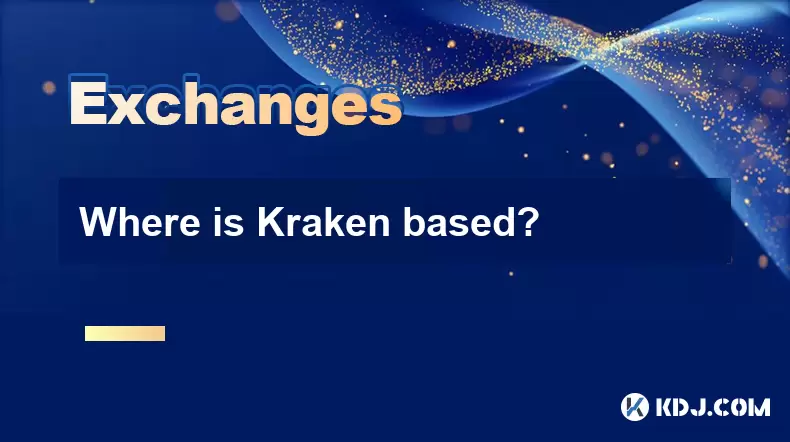
Where is Kraken based?
Jul 08,2025 at 12:00pm
What is Kraken?Kraken is one of the most established and trusted cryptocurrency exchanges in the world. Founded in 2011, it has grown to become a go-to platform for traders seeking reliability, security, and advanced trading tools. The exchange supports a wide variety of cryptocurrencies, including Bitcoin (BTC), Ethereum (ETH), Litecoin (LTC), and many...

Why is my deposit to Coinbase still pending?
Jul 08,2025 at 11:14am
Understanding Pending Deposits on CoinbaseIf you've initiated a deposit to your Coinbase account and it's showing as pending, there could be several reasons behind this status. A pending deposit typically means that the transaction has been broadcasted or initiated but hasn't yet received enough confirmations from the blockchain network to be finalized....

Why is my Coinbase account restricted?
Jul 08,2025 at 11:01am
Account Verification and Identity RequirementsOne of the most common reasons a Coinbase account becomes restricted is due to incomplete or unverified identity information. Coinbase requires users to complete Know Your Customer (KYC) procedures, which include submitting government-issued identification documents, proof of address, and sometimes selfies f...

How to recover a lost Binance account
Jul 07,2025 at 09:07pm
What Happens When a Binance Account Is Lost?Losing access to your Binance account can be a distressing experience, especially if you hold significant digital assets. This typically occurs due to forgotten login credentials, loss of two-factor authentication (2FA) devices, or compromised accounts. Understanding the exact reason behind losing access is cr...

How to trade options on Binance
Jul 08,2025 at 04:35am
Understanding Options Trading on BinanceOptions trading allows investors to speculate on the future price of an asset without owning it. On Binance, users can trade crypto options, which are derivative contracts that give traders the right—but not the obligation—to buy or sell a cryptocurrency at a predetermined price before a specific date. This form o...

How to participate in a Binance IEO
Jul 08,2025 at 11:29am
What is a Binance IEO?A Binance IEO (Initial Exchange Offering) is a fundraising method where projects launch their tokens directly on the Binance platform. Unlike traditional ICOs, IEOs are conducted under the supervision of a centralized exchange like Binance, which adds a layer of credibility and security for investors. The process involves the excha...
See all articles

























































































