-
 Bitcoin
Bitcoin $113900
-1.39% -
 Ethereum
Ethereum $3517
-4.15% -
 XRP
XRP $3.009
1.59% -
 Tether USDt
Tether USDt $0.9997
-0.04% -
 BNB
BNB $766.8
-1.41% -
 Solana
Solana $164.6
-2.38% -
 USDC
USDC $0.9998
-0.02% -
 TRON
TRON $0.3277
0.65% -
 Dogecoin
Dogecoin $0.2023
-1.67% -
 Cardano
Cardano $0.7246
0.05% -
 Hyperliquid
Hyperliquid $38.27
-4.77% -
 Sui
Sui $3.528
-0.52% -
 Stellar
Stellar $0.3890
-0.73% -
 Chainlink
Chainlink $16.16
-2.69% -
 Bitcoin Cash
Bitcoin Cash $539.9
-4.38% -
 Hedera
Hedera $0.2425
-2.00% -
 Avalanche
Avalanche $21.71
-0.97% -
 Toncoin
Toncoin $3.662
5.73% -
 Ethena USDe
Ethena USDe $1.000
-0.02% -
 UNUS SED LEO
UNUS SED LEO $8.964
0.35% -
 Litecoin
Litecoin $107.7
2.33% -
 Shiba Inu
Shiba Inu $0.00001223
-0.40% -
 Polkadot
Polkadot $3.617
-0.97% -
 Uniswap
Uniswap $9.052
-2.49% -
 Monero
Monero $295.1
-3.79% -
 Dai
Dai $0.9999
0.00% -
 Bitget Token
Bitget Token $4.315
-1.85% -
 Pepe
Pepe $0.00001060
0.11% -
 Cronos
Cronos $0.1342
-2.72% -
 Aave
Aave $256.0
-0.87%
What should I do if I can’t receive the Coinbase email verification?
If you're having trouble receiving Coinbase's verification email, check your spam folder, confirm your email address is correct, and try resending the email through Coinbase.
Jun 13, 2025 at 05:08 am
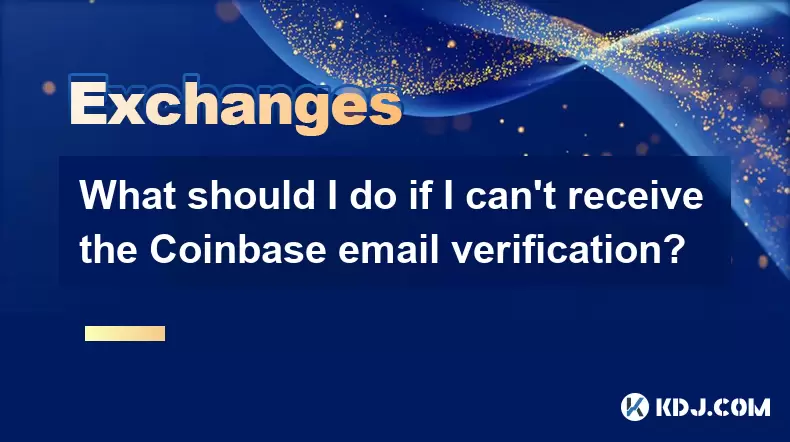
Understanding Email Verification on Coinbase
When signing up for a Coinbase account or attempting to recover access, users are often required to verify their email address. This is a standard security measure designed to confirm ownership of the provided email and prevent unauthorized access. If you're unable to receive the verification email from Coinbase, there could be several reasons behind this issue.
Email verification is crucial because it ensures that your account is linked to a valid communication channel. Without completing this step, you may not be able to log in, reset passwords, or perform certain transactions.
Check Your Spam or Junk Folder
The most common reason for missing a Coinbase verification email is that it was automatically filtered into the spam or junk folder by your email client.
- Log into your email account and look through all folders, including spam, trash, and promotions tabs if you’re using services like Gmail.
- Search for emails from no-reply@coinbase.com or support@coinbase.com.
- If found, mark the email as "not spam" to help prevent future Coinbase communications from being filtered incorrectly.
Verify the Email Address You Entered
It’s possible that a typo occurred when entering your email address during registration or password recovery.
- Go back to the Coinbase login or signup page and double-check the email address field for any mistakes.
- If an error is detected, correct it and request a new verification email.
- Ensure that there are no extra spaces or characters accidentally included in the input field.
If the email address was entered incorrectly and you cannot modify it, you may need to create a new account with the correct email address.
Resend the Verification Email Through Coinbase
Coinbase allows users to resend the verification email directly from the platform.
- Navigate to the Coinbase login page and click on “Need help?” or “Didn’t receive the email?” depending on the interface.
- Select the option to resend the verification email.
- Wait a few minutes and check your inbox again after resending.
If the resend option isn’t available, try logging out and repeating the process from a fresh session.
Contact Coinbase Support
If none of the above steps resolve the issue, contacting Coinbase customer support becomes necessary.
- Visit the official Coinbase Help Center and navigate to the contact section.
- Use the live chat feature (if available) or submit a support ticket explaining your issue in detail.
- Include information such as the email address used, approximate time of sign-up attempt, and any error messages received.
Support agents may ask for additional verification steps before proceeding with manual verification or account adjustments.
FAQs
Can I change my email address on Coinbase without verifying the current one?
No, you cannot change your email address on Coinbase unless the current email associated with the account has been successfully verified. Verification is a mandatory step for account security.
How long does it take for Coinbase to send a verification email?
Typically, the verification email should arrive within a minute or two after signing up or requesting a resend. However, delays can occur due to email server issues or high traffic on Coinbase systems.
Will using a different internet connection help me receive the email?
Switching internet connections won’t impact email delivery unless your current network is blocking certain domains. Try checking from another device connected to a different network to rule this out.
Is there a way to bypass email verification on Coinbase?
No, email verification is a mandatory part of the Coinbase registration and account recovery process. There is no official method to bypass this step for security reasons.
Disclaimer:info@kdj.com
The information provided is not trading advice. kdj.com does not assume any responsibility for any investments made based on the information provided in this article. Cryptocurrencies are highly volatile and it is highly recommended that you invest with caution after thorough research!
If you believe that the content used on this website infringes your copyright, please contact us immediately (info@kdj.com) and we will delete it promptly.
- Bitcoin Strategy: Saylor's Not Hoarding, He's Building an Empire
- 2025-08-02 22:30:12
- Bitcoin Bloodbath: Macro Pressures and Liquidations Unleash Crypto Chaos
- 2025-08-02 22:30:12
- Worldcoin, Identity, WLD Price: Decoding the NYC Crypto Buzz
- 2025-08-02 21:10:12
- Shiba Inu: Utility and Community Strength Drive Crypto's Evolution
- 2025-08-02 21:50:12
- Crypto Donations, Trump PAC, and Bitcoin: A New York Minute on Political Coin
- 2025-08-02 20:30:12
- Crypto Market Under Pressure: Bearish Momentum and Rising Volatility Take Hold
- 2025-08-02 20:30:12
Related knowledge

How to understand the Gemini order book?
Aug 02,2025 at 03:35pm
What Is the Gemini Order Book?The Gemini order book is a real-time ledger that displays all open buy and sell orders for a specific cryptocurrency tra...

Is Gemini a safe and secure cryptocurrency exchange?
Aug 02,2025 at 10:42pm
Understanding Gemini’s Regulatory ComplianceGemini is a New York State-chartered trust company, which places it under the supervision of the New York ...

How to transfer crypto from another exchange to Gemini?
Aug 02,2025 at 07:28pm
Understanding the Basics of Crypto Transfers to GeminiTransferring cryptocurrency from another exchange to Gemini involves moving digital assets from ...

How to sell cryptocurrency on Gemini?
Aug 02,2025 at 05:07pm
Understanding the Gemini Platform and Account SetupBefore selling cryptocurrency on Gemini, it’s essential to ensure you have a fully verified account...

How to fix a failed cryptocurrency deposit to Kraken
Aug 02,2025 at 03:22pm
Understanding Why a Cryptocurrency Deposit Fails on KrakenWhen a cryptocurrency deposit fails on Kraken, the issue typically stems from one of several...

How to place a take-profit order on Kraken
Aug 02,2025 at 02:28pm
Understanding the Role of Private Keys in Cryptocurrency SecurityIn the world of cryptocurrency, private keys are the most critical component of digit...

How to understand the Gemini order book?
Aug 02,2025 at 03:35pm
What Is the Gemini Order Book?The Gemini order book is a real-time ledger that displays all open buy and sell orders for a specific cryptocurrency tra...

Is Gemini a safe and secure cryptocurrency exchange?
Aug 02,2025 at 10:42pm
Understanding Gemini’s Regulatory ComplianceGemini is a New York State-chartered trust company, which places it under the supervision of the New York ...

How to transfer crypto from another exchange to Gemini?
Aug 02,2025 at 07:28pm
Understanding the Basics of Crypto Transfers to GeminiTransferring cryptocurrency from another exchange to Gemini involves moving digital assets from ...

How to sell cryptocurrency on Gemini?
Aug 02,2025 at 05:07pm
Understanding the Gemini Platform and Account SetupBefore selling cryptocurrency on Gemini, it’s essential to ensure you have a fully verified account...

How to fix a failed cryptocurrency deposit to Kraken
Aug 02,2025 at 03:22pm
Understanding Why a Cryptocurrency Deposit Fails on KrakenWhen a cryptocurrency deposit fails on Kraken, the issue typically stems from one of several...

How to place a take-profit order on Kraken
Aug 02,2025 at 02:28pm
Understanding the Role of Private Keys in Cryptocurrency SecurityIn the world of cryptocurrency, private keys are the most critical component of digit...
See all articles

























































































