-
 Bitcoin
Bitcoin $114400
1.32% -
 Ethereum
Ethereum $3499
2.20% -
 XRP
XRP $2.922
4.26% -
 Tether USDt
Tether USDt $0.0000
0.03% -
 BNB
BNB $752.6
1.53% -
 Solana
Solana $161.8
1.64% -
 USDC
USDC $0.9999
0.01% -
 TRON
TRON $0.3267
1.32% -
 Dogecoin
Dogecoin $0.1991
3.02% -
 Cardano
Cardano $0.7251
3.29% -
 Hyperliquid
Hyperliquid $38.32
3.36% -
 Stellar
Stellar $0.3972
7.58% -
 Sui
Sui $3.437
2.74% -
 Chainlink
Chainlink $16.29
3.65% -
 Bitcoin Cash
Bitcoin Cash $545.3
3.70% -
 Hedera
Hedera $0.2482
7.49% -
 Ethena USDe
Ethena USDe $1.001
0.03% -
 Avalanche
Avalanche $21.40
2.02% -
 Toncoin
Toncoin $3.579
1.56% -
 Litecoin
Litecoin $109.3
2.20% -
 UNUS SED LEO
UNUS SED LEO $8.951
-0.18% -
 Shiba Inu
Shiba Inu $0.00001220
2.75% -
 Polkadot
Polkadot $3.613
2.99% -
 Uniswap
Uniswap $9.173
3.78% -
 Monero
Monero $302.6
2.62% -
 Dai
Dai $0.0000
0.00% -
 Bitget Token
Bitget Token $4.320
1.52% -
 Pepe
Pepe $0.00001048
3.40% -
 Cronos
Cronos $0.1314
4.33% -
 Aave
Aave $259.4
3.54%
How to fix "insufficient funds" error on Coinbase?
Check your available balance, funding source, and include transaction fees—insufficient funds on Coinbase often stem from pending holds or incorrect payment selection.
Aug 04, 2025 at 06:01 am
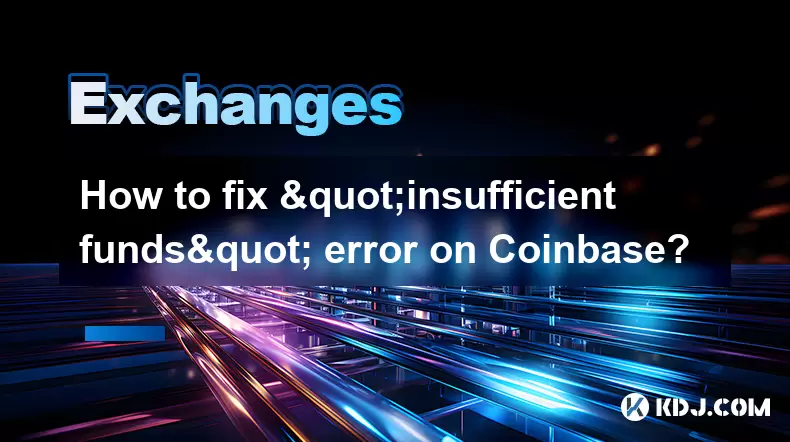
Understanding the "Insufficient Funds" Error on Coinbase
When using Coinbase, encountering an "insufficient funds" error can be frustrating, especially during a transaction. This message indicates that your account does not have enough balance to complete the requested action, such as buying cryptocurrency, sending funds, or converting assets. The term "insufficient funds" specifically refers to the lack of adequate available balance in the selected funding source or wallet. It's crucial to understand that this error may not always stem from an empty wallet. Factors like pending transactions, network fees, or incorrect selection of the funding method can trigger the same alert. Coinbase evaluates the total required amount, including any associated fees, before authorizing a transaction. If the combined total exceeds your available balance, the platform blocks the action and displays the error.
Check Your Available Balance Across All Accounts
Before proceeding with any fixes, verify the available balance in your Coinbase accounts. Navigate to your "Assets" section within the Coinbase dashboard. Here, you’ll see separate balances for your USD wallet, crypto wallets, and any linked bank accounts or debit cards. The available balance differs from the total balance, as it excludes funds that are pending, locked, or reserved for open orders. For example, if you recently bought Bitcoin but the transaction is still processing, that amount may be held and not available for new transactions. Ensure you're checking the correct asset type—attempting to buy Ethereum with a USD balance requires sufficient funds in your USD wallet, not your crypto holdings. If you're trying to send cryptocurrency, confirm that the specific coin’s wallet has enough tokens, including extra for network transaction fees.
Verify the Funding Source Selection
A common cause of the "insufficient funds" error is selecting the wrong funding source during checkout. When initiating a purchase or transfer, Coinbase allows you to choose between multiple sources such as a linked bank account, debit card, or internal USD/crypto balance. If you accidentally select a source with low or zero balance, the transaction will fail. To correct this:
- Open the transaction interface
- Look for the "Pay with" or "Funding source" dropdown menu
- Select a source with confirmed available funds
- Confirm the selection before proceeding
For instance, if your bank account has sufficient funds but your USD wallet is empty, ensure you’re not defaulting to the USD wallet. Similarly, when sending crypto, make sure you’re drawing from the correct crypto wallet and not an empty one. Coinbase does not automatically transfer funds between wallets, so manual top-ups may be required.
Account for Transaction and Network Fees
Many users overlook fees when calculating required funds. Every transaction on Coinbase incurs costs, which vary depending on the type of action. When buying cryptocurrency, Coinbase applies a spread fee or transaction fee, visible before confirmation. When sending crypto to an external wallet, you must also cover network (miner) fees, which fluctuate based on blockchain congestion. These fees are deducted from your wallet balance. For example, sending 0.05 BTC may require 0.052 BTC in total if the network fee is 0.002 BTC. If your wallet only contains 0.05 BTC, the "insufficient funds" error will appear. Always check the detailed breakdown of costs before confirming. You can adjust fee levels in advanced settings for some blockchains, but lower fees may result in slower processing.
Resolve Pending or Held Transactions
Pending transactions can temporarily reduce your available balance, leading to false insufficient fund alerts. When you make a purchase using a bank transfer (ACH), funds may be reserved immediately but take 3–5 business days to settle. During this time, the reserved amount is not available for other transactions. Similarly, recent sells or withdrawals may hold funds until completion. To check for pending activity:
- Go to the "Activity" or "Orders" tab
- Filter by "Pending" status
- Review any open orders or holds
- Cancel unnecessary pending orders if possible
If a purchase is pending and you attempt another transaction, the held amount is subtracted from your available balance. Canceling unneeded orders can free up funds. Note that you cannot cancel ACH-based purchases after a certain window, so planning ahead is essential.
Top Up Your Coinbase Balance Correctly
If your balance is genuinely low, you need to add funds. To deposit money into your Coinbase account:
- Click "Buy" or "Deposit" on the homepage
- Choose the currency (USD, EUR, etc.)
- Select a funding method (bank account, wire transfer, debit card)
- Enter the amount
- Confirm the transaction
For instant availability, use a debit card, as bank transfers may take days. After depositing, wait for the transaction to complete and reflect in your available balance. Do not attempt transactions during the processing phase. If depositing crypto from an external wallet, ensure you send the correct token to the correct address—sending Ethereum to a Bitcoin address will result in permanent loss and will not resolve the funds issue.
Frequently Asked Questions
Why does Coinbase say I have insufficient funds when my bank account has money?
Coinbase does not directly pull from your bank account during transactions unless you explicitly select it as the funding source. If your USD wallet is empty and you’re trying to use it, the error appears even if your linked bank has funds. You must first deposit from your bank to your Coinbase USD balance.
Can pending buys affect my ability to send crypto?
Yes. If you have a pending buy order, Coinbase reserves the equivalent USD amount. This reduces your available USD balance, which may interfere with other USD-based purchases. However, pending buys typically do not restrict crypto withdrawals unless you’re using that USD to acquire the crypto you're trying to send.
Why can’t I send all the crypto in my wallet?
Cryptocurrency transactions require network fees paid in the same coin. For example, to send Bitcoin, you need a small amount of BTC to cover the miner fee. If your wallet contains exactly 0.1 BTC and the fee is 0.001 BTC, you can only send 0.099 BTC. Attempting to send the full 0.1 BTC triggers the "insufficient funds" error.
Does enabling two-factor authentication (2FA) fix insufficient funds errors?
No. 2FA enhances account security but does not impact balance or transaction approval. The "insufficient funds" error is purely financial and unrelated to authentication settings. Ensure your funding source and fees are correctly managed instead.
Disclaimer:info@kdj.com
The information provided is not trading advice. kdj.com does not assume any responsibility for any investments made based on the information provided in this article. Cryptocurrencies are highly volatile and it is highly recommended that you invest with caution after thorough research!
If you believe that the content used on this website infringes your copyright, please contact us immediately (info@kdj.com) and we will delete it promptly.
- Kaspa, HBAR, and Cold Wallet: A New York Minute on Crypto's Latest Moves
- 2025-08-04 09:11:54
- Ethereum Whale Watch: Selling Pressure and Price Volatility
- 2025-08-04 09:11:54
- XRP ETF Mania: Teucrium's Crypto Triumph and the Altcoin Frenzy
- 2025-08-04 09:30:13
- Crypto Wallet Scam: A $900K Loss & What You Need to Know
- 2025-08-04 09:35:13
- Dogecoin's Wild Ride: Elliott Wave, Stochastic RSI, and What's Next, Ya Know?
- 2025-08-04 09:40:12
- Shiba Inu (SHIB), Crypto Investments, and the Meme Coin Evolution: What's the Deal?
- 2025-08-04 09:45:17
Related knowledge

How to set and manage alerts on the Gemini app?
Aug 03,2025 at 11:00am
Understanding the Gemini App Alert SystemThe Gemini app offers users a powerful way to stay informed about their cryptocurrency holdings, price moveme...

How to use the Gemini mobile app to trade on the go?
Aug 04,2025 at 09:14am
Setting Up the Gemini Mobile AppTo begin trading on the go using the Gemini mobile app, the first step is installing the application on your smartphon...

What to do if you forgot your Gemini password?
Aug 04,2025 at 03:42am
Understanding the Role of Passwords in Gemini AccountsWhen using Gemini, a regulated cryptocurrency exchange platform, your password serves as one of ...

What are the websocket feeds available from the Gemini API?
Aug 03,2025 at 07:43pm
Overview of Gemini WebSocket FeedsThe Gemini API provides real-time market data through its WebSocket feeds, enabling developers and traders to receiv...

How to manage your portfolio on Gemini?
Aug 03,2025 at 10:36am
Accessing Your Gemini Portfolio DashboardTo begin managing your portfolio on Gemini, you must first log in to your account through the official websit...

How to understand the Gemini order book?
Aug 02,2025 at 03:35pm
What Is the Gemini Order Book?The Gemini order book is a real-time ledger that displays all open buy and sell orders for a specific cryptocurrency tra...

How to set and manage alerts on the Gemini app?
Aug 03,2025 at 11:00am
Understanding the Gemini App Alert SystemThe Gemini app offers users a powerful way to stay informed about their cryptocurrency holdings, price moveme...

How to use the Gemini mobile app to trade on the go?
Aug 04,2025 at 09:14am
Setting Up the Gemini Mobile AppTo begin trading on the go using the Gemini mobile app, the first step is installing the application on your smartphon...

What to do if you forgot your Gemini password?
Aug 04,2025 at 03:42am
Understanding the Role of Passwords in Gemini AccountsWhen using Gemini, a regulated cryptocurrency exchange platform, your password serves as one of ...

What are the websocket feeds available from the Gemini API?
Aug 03,2025 at 07:43pm
Overview of Gemini WebSocket FeedsThe Gemini API provides real-time market data through its WebSocket feeds, enabling developers and traders to receiv...

How to manage your portfolio on Gemini?
Aug 03,2025 at 10:36am
Accessing Your Gemini Portfolio DashboardTo begin managing your portfolio on Gemini, you must first log in to your account through the official websit...

How to understand the Gemini order book?
Aug 02,2025 at 03:35pm
What Is the Gemini Order Book?The Gemini order book is a real-time ledger that displays all open buy and sell orders for a specific cryptocurrency tra...
See all articles

























































































