-
 Bitcoin
Bitcoin $114400
0.68% -
 Ethereum
Ethereum $3550
2.48% -
 XRP
XRP $3.001
4.99% -
 Tether USDt
Tether USDt $0.9999
0.01% -
 BNB
BNB $757.6
1.46% -
 Solana
Solana $162.9
1.07% -
 USDC
USDC $0.9998
0.00% -
 TRON
TRON $0.3294
0.91% -
 Dogecoin
Dogecoin $0.2015
2.46% -
 Cardano
Cardano $0.7379
2.01% -
 Stellar
Stellar $0.4141
8.83% -
 Hyperliquid
Hyperliquid $37.83
-1.91% -
 Sui
Sui $3.454
0.76% -
 Chainlink
Chainlink $16.62
3.53% -
 Bitcoin Cash
Bitcoin Cash $554.6
2.84% -
 Hedera
Hedera $0.2486
3.91% -
 Ethena USDe
Ethena USDe $1.001
0.00% -
 Avalanche
Avalanche $21.95
3.34% -
 Toncoin
Toncoin $3.563
-2.85% -
 Litecoin
Litecoin $112.7
2.65% -
 UNUS SED LEO
UNUS SED LEO $8.977
0.13% -
 Shiba Inu
Shiba Inu $0.00001232
1.85% -
 Uniswap
Uniswap $9.319
2.93% -
 Polkadot
Polkadot $3.632
1.38% -
 Monero
Monero $307.2
2.36% -
 Dai
Dai $0.9997
-0.03% -
 Bitget Token
Bitget Token $4.340
0.91% -
 Pepe
Pepe $0.00001048
1.07% -
 Cronos
Cronos $0.1348
3.26% -
 Aave
Aave $261.5
1.93%
What does "asset not supported by Coinbase" mean?
If you see "asset not supported by Coinbase," the cryptocurrency you're trying to transact isn't approved for use on the platform due to regulatory, technical, or security reasons.
Jul 05, 2025 at 07:31 pm
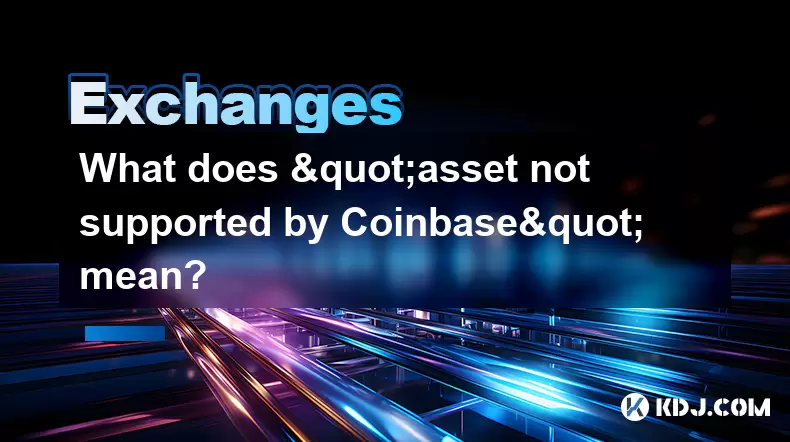
Understanding the Message "Asset Not Supported by Coinbase"
When users encounter the message "asset not supported by Coinbase", it typically appears during attempts to deposit, withdraw, or trade specific cryptocurrencies on the Coinbase platform. This message indicates that the digital asset in question is not currently listed or recognized for support within Coinbase's ecosystem.
Coinbase operates under strict regulatory compliance and only supports a curated list of cryptocurrencies that meet their legal, technical, and security standards. If you're trying to interact with an asset that hasn't been approved by Coinbase, the system will block the action and display this warning.
Important: This does not mean the asset is invalid or fraudulent, but rather that it is outside the scope of services offered by Coinbase at the current time.
Why Does Coinbase Not Support Certain Assets?
There are several reasons why Coinbase might choose not to support a particular cryptocurrency:
- Regulatory Restrictions: Some assets may fall into legal gray areas or face scrutiny from financial authorities like the SEC.
- Technical Limitations: The blockchain network or token standard might not be compatible with Coinbase’s infrastructure.
- Security Concerns: Newly launched tokens or those with unproven track records may pose risks.
- Lack of Demand or Utility: Coinbase prioritizes assets with significant user interest and real-world use cases.
If you're attempting to transact with such an asset, you'll need to either wait for potential future listings or use alternative platforms that offer broader support.
Important: Always verify whether a token is supported before initiating any transaction to avoid irreversible losses.
How to Check if a Token Is Supported by Coinbase
Before attempting to send or receive any cryptocurrency through Coinbase, follow these steps:
- Visit the Coinbase Website or App: Navigate to the “Assets” section or search bar to look up the token.
- Check the Official List of Supported Cryptocurrencies: Coinbase publishes and regularly updates this list.
- Use Third-party Tools: Platforms like CoinMarketCap or CoinGecko often indicate which exchanges support a given token.
- Contact Coinbase Support: If unsure, reach out via live chat or email for confirmation.
Important: Sending unsupported tokens to a Coinbase wallet can result in permanent loss of funds.
What Happens If You Send an Unsupported Asset to Coinbase?
Sending an unsupported token to your Coinbase wallet can lead to serious consequences:
- Loss of Funds: If the asset is not supported, Coinbase may not recognize the transaction, and the funds could become unrecoverable.
- No Customer Support Recovery: In most cases, Coinbase cannot retrieve unsupported assets once sent.
- Irreversible Transactions: Blockchain transactions are final, and there's no centralized mechanism to reverse them.
To prevent this, always double-check the receiving address and ensure the asset is compatible with Coinbase before sending.
Important: Use external wallets like MetaMask or Trust Wallet for managing unsupported tokens safely.
Alternatives for Managing Unsupported Tokens
If you own a token that isn’t supported by Coinbase, consider the following alternatives:
- Use Decentralized Exchanges (DEXs): Platforms like Uniswap, SushiSwap, or PancakeSwap allow trading of virtually any ERC-20 or BEP-20 token.
- Store in Compatible Wallets: Hardware wallets like Ledger or software wallets like Metamask support a wide range of tokens.
- Wait for Potential Listings: Coinbase occasionally adds new tokens after thorough evaluation.
- Participate in Community Proposals: Some projects submit proposals to get listed on major exchanges.
Important: Always research the legitimacy and security of third-party platforms before using them.
Frequently Asked Questions
Q1: Can I recover an unsupported token sent to Coinbase?
Recovery depends on the specific circumstances. In some cases, Coinbase may assist if the token is newly added or temporarily unsupported. However, in most cases, unsupported tokens sent to Coinbase addresses are lost permanently.
Q2: How often does Coinbase add new supported assets?
Coinbase reviews and adds new assets periodically, often responding to user demand and market developments. There's no fixed schedule, but announcements are made via their official blog and social channels.
Q3: What should I do if my token was delisted from Coinbase?
If a previously supported token is removed, Coinbase usually provides notice and a migration period. Users should move their holdings off the platform before the deadline to avoid complications.
Q4: Are unsupported tokens riskier than supported ones?
Not necessarily. While supported tokens have undergone vetting, many high-potential projects exist outside major exchanges. However, unsupported tokens may carry additional risks related to liquidity, regulation, and security.
Disclaimer:info@kdj.com
The information provided is not trading advice. kdj.com does not assume any responsibility for any investments made based on the information provided in this article. Cryptocurrencies are highly volatile and it is highly recommended that you invest with caution after thorough research!
If you believe that the content used on this website infringes your copyright, please contact us immediately (info@kdj.com) and we will delete it promptly.
- Cryptocurrency, Altcoins, and Profit Potential: Navigating the Wild West
- 2025-08-04 14:50:11
- Blue Gold & Crypto: Investing Disruption in Precious Metals
- 2025-08-04 14:30:11
- Japan, Metaplanet, and Bitcoin Acquisition: A New Era of Corporate Treasury?
- 2025-08-04 14:30:11
- Coinbase's Buy Rating & Bitcoin's Bold Future: A Canaccord Genuity Perspective
- 2025-08-04 14:50:11
- Coinbase's Buy Rating Maintained by Rosenblatt Securities: A Deep Dive
- 2025-08-04 14:55:11
- Cryptos, Strategic Choices, High Returns: Navigating the Meme Coin Mania
- 2025-08-04 14:55:11
Related knowledge

How to set and manage alerts on the Gemini app?
Aug 03,2025 at 11:00am
Understanding the Gemini App Alert SystemThe Gemini app offers users a powerful way to stay informed about their cryptocurrency holdings, price moveme...

How to use the Gemini mobile app to trade on the go?
Aug 04,2025 at 09:14am
Setting Up the Gemini Mobile AppTo begin trading on the go using the Gemini mobile app, the first step is installing the application on your smartphon...

What to do if you forgot your Gemini password?
Aug 04,2025 at 03:42am
Understanding the Role of Passwords in Gemini AccountsWhen using Gemini, a regulated cryptocurrency exchange platform, your password serves as one of ...

What are the websocket feeds available from the Gemini API?
Aug 03,2025 at 07:43pm
Overview of Gemini WebSocket FeedsThe Gemini API provides real-time market data through its WebSocket feeds, enabling developers and traders to receiv...

How to withdraw USD from Gemini to your bank account?
Aug 04,2025 at 11:01am
Understanding Gemini and USD WithdrawalsGemini is a regulated cryptocurrency exchange platform that allows users to buy, sell, trade, and store digita...

How to manage your portfolio on Gemini?
Aug 03,2025 at 10:36am
Accessing Your Gemini Portfolio DashboardTo begin managing your portfolio on Gemini, you must first log in to your account through the official websit...

How to set and manage alerts on the Gemini app?
Aug 03,2025 at 11:00am
Understanding the Gemini App Alert SystemThe Gemini app offers users a powerful way to stay informed about their cryptocurrency holdings, price moveme...

How to use the Gemini mobile app to trade on the go?
Aug 04,2025 at 09:14am
Setting Up the Gemini Mobile AppTo begin trading on the go using the Gemini mobile app, the first step is installing the application on your smartphon...

What to do if you forgot your Gemini password?
Aug 04,2025 at 03:42am
Understanding the Role of Passwords in Gemini AccountsWhen using Gemini, a regulated cryptocurrency exchange platform, your password serves as one of ...

What are the websocket feeds available from the Gemini API?
Aug 03,2025 at 07:43pm
Overview of Gemini WebSocket FeedsThe Gemini API provides real-time market data through its WebSocket feeds, enabling developers and traders to receiv...

How to withdraw USD from Gemini to your bank account?
Aug 04,2025 at 11:01am
Understanding Gemini and USD WithdrawalsGemini is a regulated cryptocurrency exchange platform that allows users to buy, sell, trade, and store digita...

How to manage your portfolio on Gemini?
Aug 03,2025 at 10:36am
Accessing Your Gemini Portfolio DashboardTo begin managing your portfolio on Gemini, you must first log in to your account through the official websit...
See all articles

























































































