-
 Bitcoin
Bitcoin $107,810.8710
-1.45% -
 Ethereum
Ethereum $2,531.4386
-1.75% -
 Tether USDt
Tether USDt $1.0000
-0.03% -
 XRP
XRP $2.2542
-0.99% -
 BNB
BNB $659.1350
-0.50% -
 Solana
Solana $148.5456
-2.40% -
 USDC
USDC $0.9999
-0.02% -
 TRON
TRON $0.2868
-0.44% -
 Dogecoin
Dogecoin $0.1666
-3.65% -
 Cardano
Cardano $0.5751
-2.36% -
 Hyperliquid
Hyperliquid $37.6845
-5.51% -
 Bitcoin Cash
Bitcoin Cash $494.9448
-0.65% -
 Sui
Sui $2.8396
-3.31% -
 Chainlink
Chainlink $13.2423
-2.59% -
 UNUS SED LEO
UNUS SED LEO $9.0482
0.02% -
 Stellar
Stellar $0.2467
-2.44% -
 Avalanche
Avalanche $17.8165
-3.63% -
 Shiba Inu
Shiba Inu $0.0...01158
-2.41% -
 Toncoin
Toncoin $2.7397
-3.42% -
 Hedera
Hedera $0.1560
-2.73% -
 Litecoin
Litecoin $85.8559
-2.34% -
 Monero
Monero $315.3710
-2.30% -
 Dai
Dai $1.0001
0.00% -
 Polkadot
Polkadot $3.3443
-2.03% -
 Ethena USDe
Ethena USDe $1.0001
0.01% -
 Bitget Token
Bitget Token $4.2888
-3.73% -
 Uniswap
Uniswap $7.3388
-1.57% -
 Aave
Aave $278.2986
-3.05% -
 Pepe
Pepe $0.0...09807
-3.67% -
 Pi
Pi $0.4563
-2.39%
Process of withdrawing funds from Coinbase Pro to bank account
Withdrawing from Coinbase Pro to your bank involves converting crypto to fiat, then transferring; the process typically takes 1-3 business days.
Apr 22, 2025 at 07:21 am

The process of withdrawing funds from Coinbase Pro to a bank account is a straightforward procedure that ensures users can access their funds easily. This guide will walk you through the detailed steps required to successfully transfer your cryptocurrency holdings from Coinbase Pro to your bank account. It is important to understand that this process involves converting your cryptocurrency into fiat currency before it can be withdrawn.
Accessing Your Coinbase Pro Account
To begin the withdrawal process, you must first access your Coinbase Pro account. Log into your Coinbase Pro account using your registered email address and password. If you have enabled two-factor authentication (2FA), you will need to enter the code generated by your authenticator app. This step is crucial for maintaining the security of your account.
Once logged in, navigate to the Portfolio section of Coinbase Pro. This section provides an overview of your current cryptocurrency holdings. Here, you can see the balances of different cryptocurrencies you own on the platform.
Converting Cryptocurrency to Fiat Currency
Before you can withdraw funds to your bank account, you need to convert your cryptocurrency into fiat currency, such as USD, EUR, or GBP, depending on your location and bank account currency. To do this, follow these steps:
- Navigate to the 'Trade' section on Coinbase Pro.
- Select the cryptocurrency you wish to convert to fiat currency.
- Choose the fiat currency you want to receive (e.g., USD).
- Enter the amount of cryptocurrency you want to convert. You can use the 'Max' button to convert your entire balance.
- Review the order details and confirm the conversion. The conversion will be processed based on the current market rate.
After the conversion is complete, the equivalent amount in fiat currency will be credited to your Coinbase Pro account.
Initiating the Withdrawal
With your cryptocurrency successfully converted to fiat currency, you can now initiate the withdrawal to your bank account. Here’s how to do it:
- Go to the 'Portfolio' section and click on the 'Withdraw' button next to the fiat currency you wish to withdraw.
- Select 'Bank Account' as the withdrawal method.
- Choose the bank account you want to withdraw to from the list of linked accounts. If you haven’t linked a bank account yet, you will need to do so by providing your bank details and verifying them.
- Enter the amount you want to withdraw. Be aware of any withdrawal limits and fees associated with the transaction.
- Review the withdrawal details and confirm the transaction. You may be asked to enter a verification code sent to your email or phone for added security.
Processing Time and Fees
The processing time for a withdrawal from Coinbase Pro to a bank account can vary based on several factors, including your bank’s processing times and the time of day the withdrawal is initiated. Typically, it takes 1-3 business days for the funds to appear in your bank account. It’s important to be patient and monitor your bank account for the incoming funds.
Additionally, Coinbase Pro may charge a fee for withdrawing funds to a bank account. The fee structure can vary, so it’s advisable to check the current fee schedule on the Coinbase Pro website before initiating a withdrawal. These fees are usually a small percentage of the withdrawal amount or a fixed fee, depending on the currency and the withdrawal method.
Verifying the Withdrawal
After initiating the withdrawal, it’s crucial to verify that the funds have been successfully transferred to your bank account. Here are the steps to follow:
- Check your bank account regularly to see if the funds have been credited. This can be done through online banking or by contacting your bank directly.
- Review your Coinbase Pro transaction history to confirm that the withdrawal was processed. You can find this in the 'History' section of your Coinbase Pro account.
- If there are any discrepancies or issues, contact Coinbase Pro customer support immediately. They can provide assistance and help resolve any problems with your withdrawal.
Frequently Asked Questions
Q1: Can I withdraw funds from Coinbase Pro to a bank account in a different country?
A1: Yes, you can withdraw funds to a bank account in a different country, but you need to ensure that the bank account is linked to your Coinbase Pro account and that the currency matches. Additionally, international withdrawals may incur higher fees and longer processing times.
Q2: What should I do if my withdrawal is taking longer than expected?
A2: If your withdrawal is taking longer than the usual 1-3 business days, first check your bank account to see if the funds have been credited. If not, review your Coinbase Pro transaction history to confirm the withdrawal was processed. If there are still issues, contact Coinbase Pro customer support for assistance.
Q3: Are there any limits on how much I can withdraw to my bank account from Coinbase Pro?
A3: Yes, Coinbase Pro has withdrawal limits that can vary based on your account verification level and the currency you are withdrawing. You can check your specific withdrawal limits in the 'Limits' section of your Coinbase Pro account.
Q4: Can I cancel a withdrawal after it has been initiated?
A4: Once a withdrawal is initiated, it cannot be canceled. Therefore, it’s important to double-check all the details before confirming the transaction. If you notice an error after initiating the withdrawal, contact Coinbase Pro customer support immediately, though they may not be able to reverse the transaction.
Disclaimer:info@kdj.com
The information provided is not trading advice. kdj.com does not assume any responsibility for any investments made based on the information provided in this article. Cryptocurrencies are highly volatile and it is highly recommended that you invest with caution after thorough research!
If you believe that the content used on this website infringes your copyright, please contact us immediately (info@kdj.com) and we will delete it promptly.
- XLM Price Prediction: Is Stellar Ready for a Breakout?
- 2025-07-08 19:10:13
- Bitcoin Reserves: The New Treasury Strategy for Corporations?
- 2025-07-08 18:30:12
- Bitcoin Buys Bonanza: DigitalX, Blockchain Group Double Down!
- 2025-07-08 18:30:12
- Pump.fun's PUMP Token and Gate.io: A $4 Billion Meme Coin Gamble?
- 2025-07-08 16:30:12
- DigitalX, BTC Holdings, Funding Secured: Aussie Crypto Firm Goes Big on Bitcoin
- 2025-07-08 17:10:12
- Acquire.Fi: Navigating the Web3 M&A Landscape as a Consultant
- 2025-07-08 16:30:12
Related knowledge

How long does OKX verification take?
Jul 08,2025 at 06:57pm
Understanding the OKX Verification ProcessOKX is one of the world’s leading cryptocurrency exchanges, offering a wide range of digital asset trading services. Before users can access certain features like withdrawals or higher trading limits, they must complete identity verification. This process ensures compliance with global anti-money laundering (AML...

How to participate in a Bybit IDO?
Jul 08,2025 at 08:01pm
Understanding Bybit IDO and Its SignificanceBybit, one of the leading cryptocurrency exchanges globally, offers its users a platform to participate in Initial DEX Offerings (IDOs) through its Launchpad section. An IDO is a fundraising mechanism used by blockchain projects, allowing them to raise capital by issuing their native tokens directly on decentr...

Bybit vs OKX for futures trading?
Jul 08,2025 at 05:49pm
Overview of Bybit and OKX Futures Trading PlatformsWhen comparing Bybit and OKX for futures trading, it's essential to understand the core features each platform offers. Both exchanges are among the top in terms of cryptocurrency derivatives volume globally. Bybit is known for its clean interface, robust API support, and high liquidity for major crypto ...

How long does Bybit withdrawal take?
Jul 08,2025 at 07:35pm
Understanding Bybit Withdrawal Processing TimesWhen users ask how long a Bybit withdrawal takes, they are typically looking for clarity on the time it takes to move funds from their Bybit account to an external wallet or bank account. The answer varies depending on several factors including the type of asset being withdrawn, network congestion, and bloc...
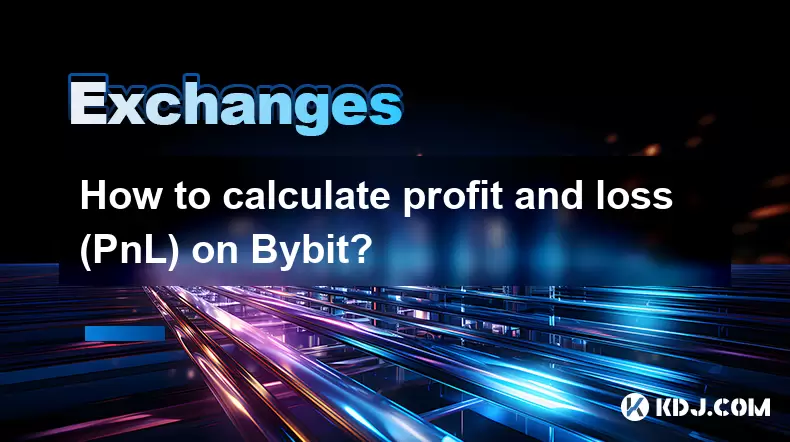
How to calculate profit and loss (PnL) on Bybit?
Jul 08,2025 at 04:35pm
Understanding Profit and Loss (PnL) Calculation on BybitProfit and Loss (PnL) is a crucial metric for traders on Bybit, especially those involved in spot trading or futures contracts. Accurately calculating PnL helps traders assess their performance, manage risk, and optimize strategies. Whether you're trading BTC/USDT or leveraging positions with 100x ...

What are the best coins to trade on Bybit?
Jul 08,2025 at 06:49pm
Understanding the Criteria for Selecting Top Coins to TradeWhen considering the best coins to trade on Bybit, several key factors must be evaluated. These include trading volume, liquidity, market capitalization, and overall volatility. High trading volume typically indicates strong interest and better price discovery, making it easier to enter and exit...

How long does OKX verification take?
Jul 08,2025 at 06:57pm
Understanding the OKX Verification ProcessOKX is one of the world’s leading cryptocurrency exchanges, offering a wide range of digital asset trading services. Before users can access certain features like withdrawals or higher trading limits, they must complete identity verification. This process ensures compliance with global anti-money laundering (AML...

How to participate in a Bybit IDO?
Jul 08,2025 at 08:01pm
Understanding Bybit IDO and Its SignificanceBybit, one of the leading cryptocurrency exchanges globally, offers its users a platform to participate in Initial DEX Offerings (IDOs) through its Launchpad section. An IDO is a fundraising mechanism used by blockchain projects, allowing them to raise capital by issuing their native tokens directly on decentr...

Bybit vs OKX for futures trading?
Jul 08,2025 at 05:49pm
Overview of Bybit and OKX Futures Trading PlatformsWhen comparing Bybit and OKX for futures trading, it's essential to understand the core features each platform offers. Both exchanges are among the top in terms of cryptocurrency derivatives volume globally. Bybit is known for its clean interface, robust API support, and high liquidity for major crypto ...

How long does Bybit withdrawal take?
Jul 08,2025 at 07:35pm
Understanding Bybit Withdrawal Processing TimesWhen users ask how long a Bybit withdrawal takes, they are typically looking for clarity on the time it takes to move funds from their Bybit account to an external wallet or bank account. The answer varies depending on several factors including the type of asset being withdrawn, network congestion, and bloc...
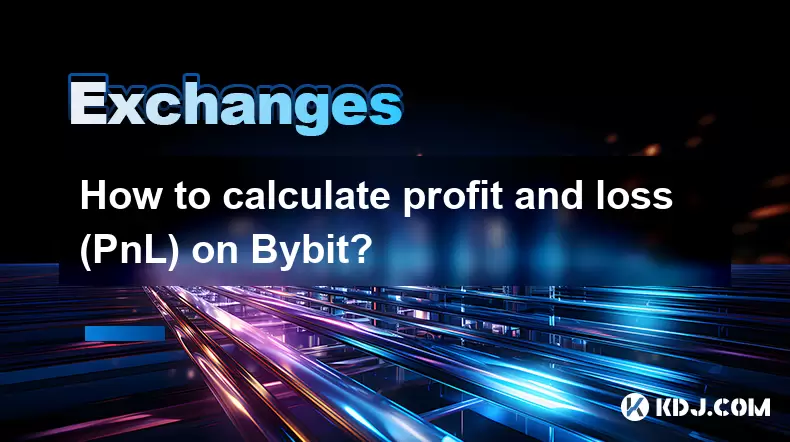
How to calculate profit and loss (PnL) on Bybit?
Jul 08,2025 at 04:35pm
Understanding Profit and Loss (PnL) Calculation on BybitProfit and Loss (PnL) is a crucial metric for traders on Bybit, especially those involved in spot trading or futures contracts. Accurately calculating PnL helps traders assess their performance, manage risk, and optimize strategies. Whether you're trading BTC/USDT or leveraging positions with 100x ...

What are the best coins to trade on Bybit?
Jul 08,2025 at 06:49pm
Understanding the Criteria for Selecting Top Coins to TradeWhen considering the best coins to trade on Bybit, several key factors must be evaluated. These include trading volume, liquidity, market capitalization, and overall volatility. High trading volume typically indicates strong interest and better price discovery, making it easier to enter and exit...
See all articles

























































































