-
 Bitcoin
Bitcoin $114400
1.32% -
 Ethereum
Ethereum $3499
2.20% -
 XRP
XRP $2.922
4.26% -
 Tether USDt
Tether USDt $0.0000
0.03% -
 BNB
BNB $752.6
1.53% -
 Solana
Solana $161.8
1.64% -
 USDC
USDC $0.9999
0.01% -
 TRON
TRON $0.3267
1.32% -
 Dogecoin
Dogecoin $0.1991
3.02% -
 Cardano
Cardano $0.7251
3.29% -
 Hyperliquid
Hyperliquid $38.32
3.36% -
 Stellar
Stellar $0.3972
7.58% -
 Sui
Sui $3.437
2.74% -
 Chainlink
Chainlink $16.29
3.65% -
 Bitcoin Cash
Bitcoin Cash $545.3
3.70% -
 Hedera
Hedera $0.2482
7.49% -
 Ethena USDe
Ethena USDe $1.001
0.03% -
 Avalanche
Avalanche $21.40
2.02% -
 Toncoin
Toncoin $3.579
1.56% -
 Litecoin
Litecoin $109.3
2.20% -
 UNUS SED LEO
UNUS SED LEO $8.951
-0.18% -
 Shiba Inu
Shiba Inu $0.00001220
2.75% -
 Polkadot
Polkadot $3.613
2.99% -
 Uniswap
Uniswap $9.173
3.78% -
 Monero
Monero $302.6
2.62% -
 Dai
Dai $0.0000
0.00% -
 Bitget Token
Bitget Token $4.320
1.52% -
 Pepe
Pepe $0.00001048
3.40% -
 Cronos
Cronos $0.1314
4.33% -
 Aave
Aave $259.4
3.54%
How to use the P2P service on OKX safely?
OKX's P2P trading lets users buy/sell crypto directly with others via diverse payment methods, all secured by an escrow system to ensure safe transactions.
Jul 08, 2025 at 03:35 am
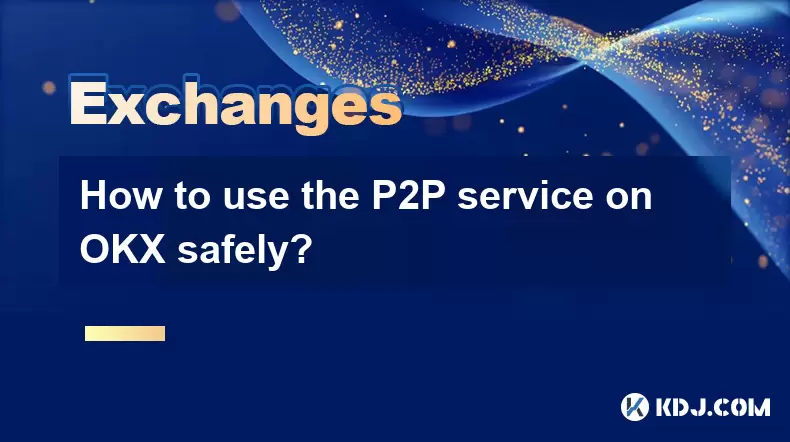
Understanding the Basics of P2P Trading on OKX
OKX is one of the leading cryptocurrency exchanges globally, offering a wide range of services including spot trading, futures, and peer-to-peer (P2P) trading. The P2P service allows users to buy and sell cryptocurrencies directly with other users without going through the traditional order book system. This decentralized approach provides more flexibility in terms of payment methods and price negotiation.
Before engaging in P2P transactions, it’s crucial to understand how the system works. Users can list offers to buy or sell crypto using various fiat currencies and payment channels like bank transfers, Alipay, WeChat Pay, and more. Each transaction is facilitated through an escrow system managed by OKX, which helps reduce the risk of fraud.
Setting Up Your Account for P2P Transactions
To use the P2P service on OKX, you must first have a verified account. KYC (Know Your Customer) verification is required to unlock higher trading limits and ensure security. Here's how to prepare your account:
- Complete identity verification by uploading a government-issued ID.
- Link your preferred payment methods such as bank accounts or digital wallets.
- Enable two-factor authentication (2FA) for enhanced account protection.
Once your account is set up, navigate to the P2P section on the OKX platform. You’ll see a list of available trading pairs and ads posted by other users. It’s important to review each listing carefully before proceeding.
Selecting a Reliable Counterparty
When using the P2P service, selecting a trustworthy counterparty is essential. Every user has a public profile that includes their trade history, completion rate, response time, and feedback from previous trades. Here are some factors to consider:
- Look for users with high completion rates (above 95%).
- Check for positive feedback ratings and recent activity.
- Avoid traders with numerous unresolved disputes or negative comments.
Additionally, always read the terms and conditions provided in each ad. Some sellers may require specific payment methods or impose time limits for completing transactions.
Executing a Safe Trade Using the Escrow System
The escrow system is one of the core safety features of OKX’s P2P service. When a trade is initiated, the seller’s cryptocurrency is locked in escrow until the buyer confirms receipt of payment. Here’s how the process works step-by-step:
- Click on the ad you wish to trade with and enter the amount you want to buy or sell.
- Confirm the payment method and initiate the transaction.
- If buying, send the payment to the seller’s specified account within the given timeframe.
- Inform the seller that the payment has been made via the chat feature inside the trade window.
- Once the seller confirms receipt, they will release the crypto from escrow to your wallet.
Never send funds outside of the OKX platform or communicate through third-party channels during a trade. Doing so voids any protection offered by the escrow system.
Resolving Disputes and Reporting Issues
Despite precautions, issues can arise during P2P transactions. Delays in payment confirmation, incorrect amounts sent, or unresponsive counterparties are common problems. In such cases, you can open a dispute through the OKX platform.
- Go to the P2P trade details page.
- Click the “Raise Dispute” button if the counterparty fails to respond or act accordingly.
- Provide evidence such as screenshots of payments, transaction IDs, or chat logs.
- OKX support will review the case and make a decision based on the evidence provided.
It’s important to keep all communication and proof of payment within the OKX interface to ensure your dispute is valid and actionable.
Frequently Asked Questions (FAQ)
Q: Can I cancel a P2P trade after initiating it?
A: Yes, but only if the counterparty hasn’t taken action yet. Both parties can mutually agree to cancel the trade, or the initiator can cancel it before payment is made.
Q: What happens if the seller doesn’t release the crypto after receiving payment?
A: You should immediately raise a dispute and provide evidence of payment. OKX will investigate and assist in resolving the issue fairly.
Q: Are there fees associated with using the P2P service on OKX?
A: OKX does not charge fees for P2P trades, but payment methods might incur charges depending on your financial institution or digital wallet provider.
Q: How long do I have to complete a P2P transaction once initiated?
A: Time limits vary depending on the seller’s settings, typically ranging from 15 minutes to 1 hour. Always check the countdown timer displayed during the transaction.
Disclaimer:info@kdj.com
The information provided is not trading advice. kdj.com does not assume any responsibility for any investments made based on the information provided in this article. Cryptocurrencies are highly volatile and it is highly recommended that you invest with caution after thorough research!
If you believe that the content used on this website infringes your copyright, please contact us immediately (info@kdj.com) and we will delete it promptly.
- Altcoin Rotation, Smart Money, and Investment Trends: What's the Deal?
- 2025-08-04 12:30:11
- Crypto, Pi Network, Movement: Is Pi Coin the Next Big Thing?
- 2025-08-04 12:30:11
- Bitcoin, Metaplanet, and Institutional Confidence: A New Era?
- 2025-08-04 12:50:12
- XRP Price, Ripple CTO, and Tokenized Finance: A New York Minute on Crypto
- 2025-08-04 12:50:12
- Pi Coin: Future Access or Early Adoption Blues?
- 2025-08-04 12:55:11
- Ethereum Liquidations Rock Crypto Market: What's a New Yorker to Do?
- 2025-08-04 13:00:17
Related knowledge

How to set and manage alerts on the Gemini app?
Aug 03,2025 at 11:00am
Understanding the Gemini App Alert SystemThe Gemini app offers users a powerful way to stay informed about their cryptocurrency holdings, price moveme...

How to use the Gemini mobile app to trade on the go?
Aug 04,2025 at 09:14am
Setting Up the Gemini Mobile AppTo begin trading on the go using the Gemini mobile app, the first step is installing the application on your smartphon...

What to do if you forgot your Gemini password?
Aug 04,2025 at 03:42am
Understanding the Role of Passwords in Gemini AccountsWhen using Gemini, a regulated cryptocurrency exchange platform, your password serves as one of ...

What are the websocket feeds available from the Gemini API?
Aug 03,2025 at 07:43pm
Overview of Gemini WebSocket FeedsThe Gemini API provides real-time market data through its WebSocket feeds, enabling developers and traders to receiv...

How to withdraw USD from Gemini to your bank account?
Aug 04,2025 at 11:01am
Understanding Gemini and USD WithdrawalsGemini is a regulated cryptocurrency exchange platform that allows users to buy, sell, trade, and store digita...

How to manage your portfolio on Gemini?
Aug 03,2025 at 10:36am
Accessing Your Gemini Portfolio DashboardTo begin managing your portfolio on Gemini, you must first log in to your account through the official websit...

How to set and manage alerts on the Gemini app?
Aug 03,2025 at 11:00am
Understanding the Gemini App Alert SystemThe Gemini app offers users a powerful way to stay informed about their cryptocurrency holdings, price moveme...

How to use the Gemini mobile app to trade on the go?
Aug 04,2025 at 09:14am
Setting Up the Gemini Mobile AppTo begin trading on the go using the Gemini mobile app, the first step is installing the application on your smartphon...

What to do if you forgot your Gemini password?
Aug 04,2025 at 03:42am
Understanding the Role of Passwords in Gemini AccountsWhen using Gemini, a regulated cryptocurrency exchange platform, your password serves as one of ...

What are the websocket feeds available from the Gemini API?
Aug 03,2025 at 07:43pm
Overview of Gemini WebSocket FeedsThe Gemini API provides real-time market data through its WebSocket feeds, enabling developers and traders to receiv...

How to withdraw USD from Gemini to your bank account?
Aug 04,2025 at 11:01am
Understanding Gemini and USD WithdrawalsGemini is a regulated cryptocurrency exchange platform that allows users to buy, sell, trade, and store digita...

How to manage your portfolio on Gemini?
Aug 03,2025 at 10:36am
Accessing Your Gemini Portfolio DashboardTo begin managing your portfolio on Gemini, you must first log in to your account through the official websit...
See all articles

























































































