-
 Bitcoin
Bitcoin $108,017.2353
-0.81% -
 Ethereum
Ethereum $2,512.4118
-1.58% -
 Tether USDt
Tether USDt $1.0002
-0.03% -
 XRP
XRP $2.2174
-1.03% -
 BNB
BNB $654.8304
-0.79% -
 Solana
Solana $147.9384
-1.76% -
 USDC
USDC $1.0000
-0.01% -
 TRON
TRON $0.2841
-0.76% -
 Dogecoin
Dogecoin $0.1636
-2.09% -
 Cardano
Cardano $0.5726
-1.72% -
 Hyperliquid
Hyperliquid $39.1934
1.09% -
 Sui
Sui $2.9091
-0.59% -
 Bitcoin Cash
Bitcoin Cash $482.1305
0.00% -
 Chainlink
Chainlink $13.1729
-1.54% -
 UNUS SED LEO
UNUS SED LEO $9.0243
-0.18% -
 Avalanche
Avalanche $17.8018
-1.90% -
 Stellar
Stellar $0.2363
-1.69% -
 Toncoin
Toncoin $2.7388
-3.03% -
 Shiba Inu
Shiba Inu $0.0...01141
-1.71% -
 Litecoin
Litecoin $86.3646
-1.98% -
 Hedera
Hedera $0.1546
-0.80% -
 Monero
Monero $311.8554
-1.96% -
 Dai
Dai $1.0000
-0.01% -
 Polkadot
Polkadot $3.3473
-2.69% -
 Ethena USDe
Ethena USDe $1.0001
-0.01% -
 Bitget Token
Bitget Token $4.3982
-1.56% -
 Uniswap
Uniswap $6.9541
-5.35% -
 Aave
Aave $271.7716
0.96% -
 Pepe
Pepe $0.0...09662
-1.44% -
 Pi
Pi $0.4609
-4.93%
How to play KuCoin's leveraged trading? Beginner's Tutorial
KuCoin's leveraged trading lets you amplify trades with up to 100x leverage; start with lower leverage and use stop-loss orders to manage risks effectively.
May 09, 2025 at 05:28 am
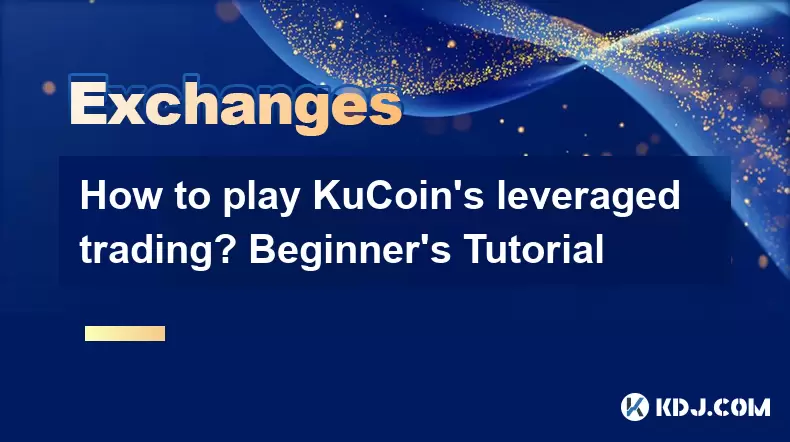
KuCoin, one of the leading cryptocurrency exchanges, offers a robust platform for leveraged trading. This beginner's tutorial will guide you through the process of playing KuCoin's leveraged trading, ensuring you understand every step and concept involved. Whether you are new to crypto trading or looking to expand your trading strategies, this guide will provide you with the knowledge needed to navigate KuCoin's leveraged trading platform effectively.
Understanding Leveraged Trading on KuCoin
Leveraged trading allows traders to borrow funds to increase their trading position beyond what would be possible with their existing capital. On KuCoin, you can use leverage to trade cryptocurrencies with the potential to amplify both profits and losses. It is essential to understand the risks involved before diving into leveraged trading.
KuCoin offers various leverage options, typically ranging from 1x to 100x, depending on the trading pair. The higher the leverage, the smaller the initial margin required to open a position, but also the higher the potential risk. Before engaging in leveraged trading, it's crucial to have a solid understanding of the market and a well-thought-out trading strategy.
Setting Up Your KuCoin Account for Leveraged Trading
To begin, you need to set up your KuCoin account for leveraged trading. Follow these steps:
- Register on KuCoin: If you haven't already, sign up for a KuCoin account. Complete the verification process to ensure you can access all features, including leveraged trading.
- Deposit Funds: Navigate to the 'Deposit' section and add funds to your account. Ensure you have enough cryptocurrency to cover the initial margin required for leveraged trading.
- Enable Leveraged Trading: Go to the 'Trade' section, select the trading pair you're interested in, and switch to the 'Margin' tab. Here, you can enable leveraged trading by clicking on 'Enable' and agreeing to the terms.
Navigating the KuCoin Leveraged Trading Interface
Once your account is set up, familiarize yourself with the KuCoin leveraged trading interface. The interface includes several key components:
- Order Book: Displays the current buy and sell orders for the selected trading pair.
- Trading Chart: Provides real-time price data and various technical indicators to help you analyze market trends.
- Leverage Slider: Allows you to adjust the amount of leverage you want to use for your trade.
- Order Entry: Where you input the details of your trade, including the type of order (market or limit), the amount, and the leverage.
Placing a Leveraged Trade on KuCoin
Now that you're familiar with the interface, let's walk through the process of placing a leveraged trade:
- Select a Trading Pair: Choose the cryptocurrency pair you want to trade. For example, BTC/USDT.
- Choose Your Leverage: Use the leverage slider to select your desired leverage level. For beginners, starting with lower leverage (e.g., 2x to 5x) is advisable.
- Set Your Order: Decide whether you want to place a market order or a limit order. A market order will execute immediately at the current market price, while a limit order will only execute at your specified price.
- For a market order, enter the amount you want to trade and click 'Buy' or 'Sell'.
- For a limit order, enter the amount and the price at which you want the order to execute, then click 'Buy' or 'Sell'.
- Monitor Your Position: Once your order is filled, monitor your position closely. Keep an eye on the liquidation price, which is the price at which your position will be automatically closed if the market moves against you.
Managing Risk in Leveraged Trading
Risk management is crucial in leveraged trading. Here are some strategies to help you manage your risk effectively:
- Set Stop-Loss Orders: A stop-loss order automatically closes your position if the price reaches a certain level, helping to limit potential losses.
- Use Take-Profit Orders: A take-profit order closes your position when the price reaches a predetermined profit level, ensuring you lock in gains.
- Monitor Margin Levels: Keep an eye on your margin level to avoid liquidation. If your margin level falls below the maintenance margin, your position may be liquidated.
- Diversify Your Trades: Avoid putting all your capital into a single trade. Diversifying your trades can help spread risk.
Closing Your Leveraged Position
When you're ready to close your leveraged position, follow these steps:
- Go to the 'Positions' Tab: Navigate to the 'Positions' tab in the 'Margin' section to view your open positions.
- Select the Position: Click on the position you want to close.
- Close the Position: Choose 'Close Position' and confirm the action. You can close the entire position or a portion of it, depending on your strategy.
Frequently Asked Questions
Q: What is the difference between isolated and cross margin on KuCoin?
A: Isolated margin allows you to allocate a specific amount of margin to a single position, limiting the risk to that position only. Cross margin, on the other hand, uses your entire account balance as margin, which can help prevent liquidation but also increases the risk across all your positions.
Q: Can I change the leverage of an open position on KuCoin?
A: No, once a position is opened, you cannot change the leverage. You would need to close the position and open a new one with the desired leverage.
Q: How does KuCoin handle liquidation in leveraged trading?
A: KuCoin automatically liquidates a position when the margin level falls below the maintenance margin. The liquidation price is calculated based on the entry price, leverage, and fees. If the market price reaches this level, the position is closed to prevent further losses.
Q: Are there any fees associated with leveraged trading on KuCoin?
A: Yes, KuCoin charges various fees for leveraged trading, including trading fees, overnight financing fees, and potential liquidation fees. It's important to review the fee structure on the KuCoin website to understand the costs involved.
Disclaimer:info@kdj.com
The information provided is not trading advice. kdj.com does not assume any responsibility for any investments made based on the information provided in this article. Cryptocurrencies are highly volatile and it is highly recommended that you invest with caution after thorough research!
If you believe that the content used on this website infringes your copyright, please contact us immediately (info@kdj.com) and we will delete it promptly.
- Cryptos in July 2025: Massive Gains or Just Hype?
- 2025-07-05 20:30:13
- Pepe's EVM Layer 2 Meme Coin Mania: What's the Hype?
- 2025-07-05 20:50:12
- Shiba Inu, Dogecoin, and the Crypto Skyrocket: What's Making These Memes Soar?
- 2025-07-05 21:10:12
- Tokenized Stocks: Robinhood, Gemini, and the NYSE Threat
- 2025-07-05 21:10:12
- Altcoin Adventures: Navigating the Pepe Fork Frenzy and Solana's Summer Swings
- 2025-07-05 21:15:12
- Hong Kong's Tokenised Bond Leap: Zero Stamp Duty Sparks Web3 Ambitions
- 2025-07-05 20:30:13
Related knowledge

How to get API keys from OKX for trading bots?
Jul 03,2025 at 07:07am
Understanding API Keys on OKXTo interact with the OKX exchange programmatically, especially for building or running trading bots, you need to obtain an API key. An API (Application Programming Interface) key acts as a secure token that allows your bot to communicate with the exchange's servers. On OKX, these keys come with customizable permissions such ...

What is OKX Signal Bot?
Jul 02,2025 at 11:01pm
Understanding the Basics of OKX Signal BotThe OKX Signal Bot is a feature within the OKX ecosystem that provides users with automated trading signals and execution capabilities. Designed for both novice and experienced traders, this bot helps identify potential trading opportunities by analyzing market trends, technical indicators, and historical data. ...

Is OKX a good exchange for beginners?
Jul 03,2025 at 05:00pm
What Is OKX and Why Is It Popular?OKX is one of the leading cryptocurrency exchanges globally, known for its robust trading infrastructure and a wide variety of digital assets available for trading. It supports over 300 cryptocurrencies, including major ones like Bitcoin (BTC), Ethereum (ETH), and Solana (SOL). The platform has gained popularity not onl...

Can I use a credit card to buy crypto on OKX?
Jul 04,2025 at 04:28am
Understanding OKX and Credit Card PaymentsOKX is one of the leading cryptocurrency exchanges globally, offering a wide range of services including spot trading, derivatives, staking, and more. Users often wonder whether they can use a credit card to buy crypto on OKX, especially if they are new to the platform or looking for quick ways to enter the mark...

How to check the status of OKX services?
Jul 02,2025 at 11:14pm
What is OKX, and Why Checking Service Status Matters?OKX is one of the world’s leading cryptocurrency exchanges, offering services such as spot trading, futures trading, staking, and more. With millions of users relying on its platform for daily transactions, it's crucial to know how to check the status of OKX services. Downtime or maintenance can affec...

Does OKX report to tax authorities like the IRS?
Jul 03,2025 at 03:14pm
Understanding the Role of Cryptocurrency Exchanges in Tax ReportingCryptocurrency exchanges play a crucial role in facilitating digital asset transactions, but their responsibilities extend beyond trading and custody. As regulatory scrutiny intensifies globally, users are increasingly concerned about whether platforms like OKX report to tax authorities ...

How to get API keys from OKX for trading bots?
Jul 03,2025 at 07:07am
Understanding API Keys on OKXTo interact with the OKX exchange programmatically, especially for building or running trading bots, you need to obtain an API key. An API (Application Programming Interface) key acts as a secure token that allows your bot to communicate with the exchange's servers. On OKX, these keys come with customizable permissions such ...

What is OKX Signal Bot?
Jul 02,2025 at 11:01pm
Understanding the Basics of OKX Signal BotThe OKX Signal Bot is a feature within the OKX ecosystem that provides users with automated trading signals and execution capabilities. Designed for both novice and experienced traders, this bot helps identify potential trading opportunities by analyzing market trends, technical indicators, and historical data. ...

Is OKX a good exchange for beginners?
Jul 03,2025 at 05:00pm
What Is OKX and Why Is It Popular?OKX is one of the leading cryptocurrency exchanges globally, known for its robust trading infrastructure and a wide variety of digital assets available for trading. It supports over 300 cryptocurrencies, including major ones like Bitcoin (BTC), Ethereum (ETH), and Solana (SOL). The platform has gained popularity not onl...

Can I use a credit card to buy crypto on OKX?
Jul 04,2025 at 04:28am
Understanding OKX and Credit Card PaymentsOKX is one of the leading cryptocurrency exchanges globally, offering a wide range of services including spot trading, derivatives, staking, and more. Users often wonder whether they can use a credit card to buy crypto on OKX, especially if they are new to the platform or looking for quick ways to enter the mark...

How to check the status of OKX services?
Jul 02,2025 at 11:14pm
What is OKX, and Why Checking Service Status Matters?OKX is one of the world’s leading cryptocurrency exchanges, offering services such as spot trading, futures trading, staking, and more. With millions of users relying on its platform for daily transactions, it's crucial to know how to check the status of OKX services. Downtime or maintenance can affec...

Does OKX report to tax authorities like the IRS?
Jul 03,2025 at 03:14pm
Understanding the Role of Cryptocurrency Exchanges in Tax ReportingCryptocurrency exchanges play a crucial role in facilitating digital asset transactions, but their responsibilities extend beyond trading and custody. As regulatory scrutiny intensifies globally, users are increasingly concerned about whether platforms like OKX report to tax authorities ...
See all articles

























































































