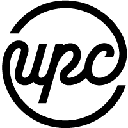-
 bitcoin
bitcoin $114320.977035 USD
-0.40% -
 ethereum
ethereum $4152.439985 USD
-1.75% -
 tether
tether $1.000111 USD
-0.04% -
 xrp
xrp $2.843037 USD
-1.63% -
 bnb
bnb $1013.349380 USD
-1.62% -
 solana
solana $208.362767 USD
-2.10% -
 usd-coin
usd-coin $0.999783 USD
0.00% -
 dogecoin
dogecoin $0.232559 USD
-1.00% -
 tron
tron $0.333491 USD
-1.09% -
 cardano
cardano $0.806310 USD
0.19% -
 hyperliquid
hyperliquid $45.023720 USD
-1.59% -
 ethena-usde
ethena-usde $1.000819 USD
-0.06% -
 chainlink
chainlink $21.241249 USD
-2.11% -
 avalanche
avalanche $30.035416 USD
-0.66% -
 stellar
stellar $0.364984 USD
-2.05%
How do I perform grid trading on Bybit?
Bybit's grid trading automates buy/sell orders within a set price range, profiting from volatility without predicting market direction.
Sep 28, 2025 at 07:01 pm

Understanding Grid Trading on Bybit
1. Grid trading is a strategy that involves placing buy and sell orders at predetermined intervals within a set price range. On Bybit, this method allows traders to profit from market volatility without predicting the direction of price movement. The platform supports grid trading through its Spot and Futures markets, enabling users to automate trades based on customizable parameters.
2. To begin, access the Bybit trading interface and navigate to either the Spot or Perpetual Contracts section. Select the asset pair you wish to trade, such as BTC/USDT. Once there, locate the “Grid Bot” option, typically found under the trading tools or automation tab. This feature allows for systematic order placement across a vertical price grid.
3. Define your upper and lower price limits based on technical analysis or market trends. These boundaries determine where the bot will place limit orders. For instance, if Bitcoin is trading around $30,000, you might set a lower bound at $28,000 and an upper bound at $32,000. The bot will then distribute buy orders below the current price and sell orders above it.
4. Choose the number of grids, which refers to how many individual trading levels will exist between the upper and lower bounds. A higher grid count increases trading frequency but may result in smaller profits per trade due to tighter spacing. Conversely, fewer grids mean wider spacing and potentially larger gains per transaction, though opportunities may be missed during low volatility.
5. Allocate the total investment amount the bot will use. This capital will be divided across the grid levels to execute both long and short positions depending on market movement. Ensure sufficient funds are available in your spot or futures account to cover all planned orders and avoid partial executions.
Configuring Your Grid Bot Settings
1. After selecting the trading pair and activating the Grid Bot, input the desired parameters. These include the price range, number of grids, and investment size. Advanced settings may allow you to adjust leverage (for futures), take-profit triggers, or stop-loss mechanisms to manage risk exposure.
2. Choose between arithmetic and geometric grid modes. In arithmetic mode, price intervals between grids are evenly spaced. Geometric mode spaces orders proportionally, which can be more effective in highly volatile markets as it accounts for percentage changes rather than fixed dollar amounts.
3. Review the preview panel showing expected buy and sell orders across the defined range. This visualization helps confirm that the distribution aligns with your strategy. Adjust any parameter if certain levels appear too dense or sparse relative to recent price action.
4. Confirm funding source—either spot balance or isolated margin for futures trading. Be aware that using leverage introduces additional risks, including liquidation if price moves sharply against open positions within the grid.
5. Activate the bot by clicking “Start” or equivalent. Once live, the system will begin placing limit orders according to the configured structure. Monitor initial executions to ensure proper functioning and make adjustments if necessary.
Monitoring and Managing Active Grid Bots
1. After deployment, regularly check the bot’s performance dashboard. This displays filled orders, realized profits, active orders, and unrealized PnL. Understanding these metrics helps assess whether the current grid configuration remains optimal.
2. Respond to significant price breakouts or breakdowns outside the grid range. If the market moves beyond the upper or lower limit, the bot stops generating new trades until price re-enters the zone. In such cases, consider adjusting the range or terminating the bot to prevent missed opportunities.
3. Rebalance the grid during periods of changing volatility. Low volatility may lead to infrequent trades, while high volatility could trigger rapid fills and deplete one side of the grid. Modifying grid density or reallocating capital can restore efficiency.
4. Terminate the bot when market conditions no longer support range-bound strategies. Strong directional trends reduce the effectiveness of grid trading. Exiting manually allows you to capture accumulated profits and redeploy capital elsewhere.
5. Analyze historical data after stopping a bot to evaluate profitability. Assess factors like win rate, average gain per trade, and drawdowns to refine future setups. Continuous improvement enhances long-term success in automated trading.
Frequently Asked Questions
What happens if the price moves outside my grid range?If the price breaches the upper or lower boundary, the bot ceases placing new orders. No further trades occur until the price returns within the set range. Traders must manually intervene to expand the range or close the bot.
Can I run multiple grid bots simultaneously on Bybit?Yes, Bybit allows users to operate several grid bots across different trading pairs or even on the same pair with varying parameters. Each bot functions independently, enabling diversified strategies.
Is grid trading suitable for beginners?While the setup process is user-friendly, understanding market behavior and risk management is crucial. Beginners should start with small capital and test strategies in stable market conditions before scaling up.
Does Bybit charge fees for using grid bots?Bybit does not impose extra fees specifically for using grid bots. However, standard trading fees apply to each executed order, including taker and maker rates, which vary based on user tier and volume.
Disclaimer:info@kdj.com
The information provided is not trading advice. kdj.com does not assume any responsibility for any investments made based on the information provided in this article. Cryptocurrencies are highly volatile and it is highly recommended that you invest with caution after thorough research!
If you believe that the content used on this website infringes your copyright, please contact us immediately (info@kdj.com) and we will delete it promptly.
- BlockDAG, DOGE, HYPE Sponsorship: Crypto Trends Shaping 2025
- 2025-10-01 00:25:13
- Deutsche Börse and Circle: A StableCoin Adoption Powerhouse in Europe
- 2025-10-01 00:25:13
- BlockDAG's Presale Buzz: Is It the Crypto to Watch in October 2025?
- 2025-10-01 00:30:13
- Bitcoin, Crypto, and IQ: When Genius Meets Digital Gold?
- 2025-10-01 00:30:13
- Stablecoins, American Innovation, and Wallet Tokens: The Next Frontier
- 2025-10-01 00:35:12
- NBU, Coins, and Crypto in Ukraine: A New Yorker's Take
- 2025-10-01 00:45:14
Related knowledge

How to find the contract address for a token on KuCoin?
Sep 30,2025 at 09:00pm
Finding the Contract Address on KuCoin1. Log into your KuCoin account through the official website or mobile application. Navigate to the 'Markets' se...

How to buy KCS (KuCoin Token)?
Oct 01,2025 at 11:00am
Understanding KCS and Its Role in the KuCoin Ecosystem1. KCS, or KuCoin Token, is the native utility token of the KuCoin exchange, a prominent cryptoc...
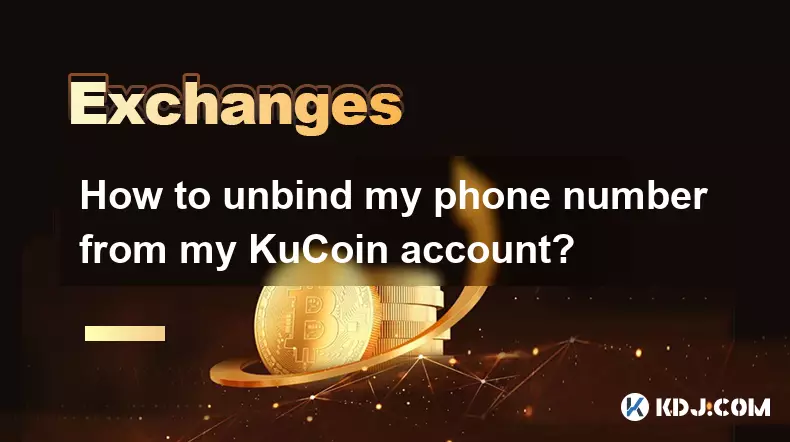
How to unbind my phone number from my KuCoin account?
Oct 01,2025 at 05:00am
Understanding the Importance of Phone Number Security on KuCoin1. Maintaining control over your KuCoin account involves managing all associated contac...

How to transfer assets from my main account to my trading account on KuCoin?
Oct 01,2025 at 10:01am
Understanding KuCoin Account Structure1. KuCoin operates with multiple account types to provide users flexibility in managing their digital assets. Th...

How to export my KuCoin trading history for taxes?
Oct 01,2025 at 05:18am
Accessing Your KuCoin Account for Data Export1. Log in to your KuCoin account using your registered email and password. Two-factor authentication must...

How to lend my crypto on KuCoin?
Oct 01,2025 at 03:01am
Getting Started with Crypto Lending on KuCoin1. Access your KuCoin account through the official website or mobile application. Ensure that two-factor ...

How to find the contract address for a token on KuCoin?
Sep 30,2025 at 09:00pm
Finding the Contract Address on KuCoin1. Log into your KuCoin account through the official website or mobile application. Navigate to the 'Markets' se...

How to buy KCS (KuCoin Token)?
Oct 01,2025 at 11:00am
Understanding KCS and Its Role in the KuCoin Ecosystem1. KCS, or KuCoin Token, is the native utility token of the KuCoin exchange, a prominent cryptoc...
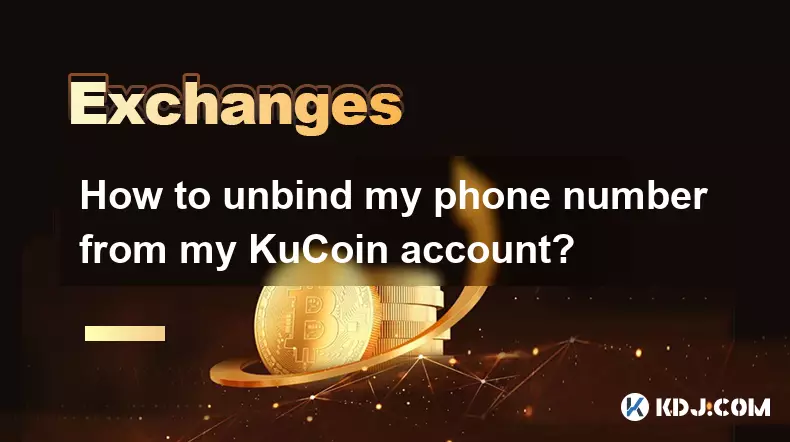
How to unbind my phone number from my KuCoin account?
Oct 01,2025 at 05:00am
Understanding the Importance of Phone Number Security on KuCoin1. Maintaining control over your KuCoin account involves managing all associated contac...

How to transfer assets from my main account to my trading account on KuCoin?
Oct 01,2025 at 10:01am
Understanding KuCoin Account Structure1. KuCoin operates with multiple account types to provide users flexibility in managing their digital assets. Th...

How to export my KuCoin trading history for taxes?
Oct 01,2025 at 05:18am
Accessing Your KuCoin Account for Data Export1. Log in to your KuCoin account using your registered email and password. Two-factor authentication must...

How to lend my crypto on KuCoin?
Oct 01,2025 at 03:01am
Getting Started with Crypto Lending on KuCoin1. Access your KuCoin account through the official website or mobile application. Ensure that two-factor ...
See all articles