-
 Bitcoin
Bitcoin $115000
0.12% -
 Ethereum
Ethereum $3701
4.50% -
 XRP
XRP $3.081
2.99% -
 Tether USDt
Tether USDt $0.0000
-0.01% -
 BNB
BNB $767.9
1.45% -
 Solana
Solana $169.5
3.13% -
 USDC
USDC $0.9999
0.01% -
 Dogecoin
Dogecoin $0.2106
4.30% -
 TRON
TRON $0.3334
1.62% -
 Cardano
Cardano $0.7564
2.54% -
 Stellar
Stellar $0.4165
0.76% -
 Hyperliquid
Hyperliquid $38.75
0.25% -
 Sui
Sui $3.593
3.00% -
 Chainlink
Chainlink $17.08
3.59% -
 Bitcoin Cash
Bitcoin Cash $573.6
4.35% -
 Hedera
Hedera $0.2508
-0.84% -
 Avalanche
Avalanche $23.07
6.46% -
 Ethena USDe
Ethena USDe $1.001
-0.02% -
 Litecoin
Litecoin $120.8
8.17% -
 UNUS SED LEO
UNUS SED LEO $8.943
-0.32% -
 Toncoin
Toncoin $3.400
-5.60% -
 Shiba Inu
Shiba Inu $0.00001255
1.54% -
 Uniswap
Uniswap $9.908
6.32% -
 Polkadot
Polkadot $3.718
2.10% -
 Monero
Monero $303.0
-0.74% -
 Dai
Dai $0.9999
-0.02% -
 Bitget Token
Bitget Token $4.392
0.91% -
 Cronos
Cronos $0.1403
6.31% -
 Pepe
Pepe $0.00001076
1.13% -
 Aave
Aave $267.2
1.80%
How to participate in staking in Coinbase? Income calculation and rules explanation
Staking on Coinbase lets you earn passive income; navigate to "Earn," choose your crypto, and stake to secure the network and gain rewards based on amount and time staked.
Jun 17, 2025 at 03:14 pm
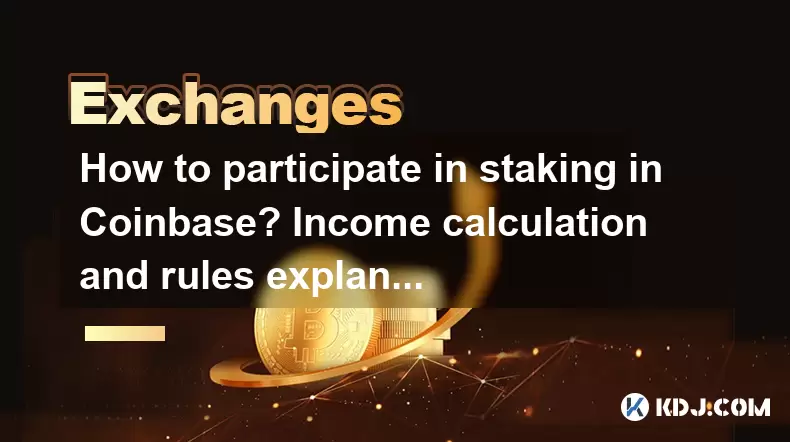
Staking has become an increasingly popular way for cryptocurrency enthusiasts to earn passive income from their holdings. Coinbase, one of the leading cryptocurrency exchanges, offers a straightforward way to participate in staking. This article will guide you through the process of staking on Coinbase, explain how your income is calculated, and detail the rules you need to follow.
Getting Started with Staking on Coinbase
To begin staking on Coinbase, you need to have an account on the platform. If you don't have one, you can sign up easily by following these steps:
- Visit the Coinbase website and click on "Sign Up."
- Enter your personal information, including your name, email address, and a strong password.
- Verify your email address by clicking on the link sent to your inbox.
- Complete the identity verification process by providing the required documents, such as a government-issued ID.
Once your account is set up and verified, you can start staking. Here's how:
- Log in to your Coinbase account.
- Navigate to the "Earn" section on the platform.
- Select the cryptocurrency you wish to stake. Coinbase supports staking for several cryptocurrencies, including Ethereum (ETH), Cardano (ADA), and Solana (SOL).
- Choose the amount you want to stake and confirm your selection.
Understanding Staking Rewards on Coinbase
Staking rewards on Coinbase are calculated based on the amount of cryptocurrency you have staked and the duration of your stake. The reward rate varies depending on the specific cryptocurrency you are staking. For example, Ethereum typically offers an annual percentage yield (APY) of around 4-5%, while Cardano might offer an APY of around 3-4%.
To calculate your potential earnings, you can use the following formula:
[ \text{Earnings} = \text{Amount Staked} \times \text{APY} \times \text{Time (in years)} ]
For instance, if you stake 100 ETH with an APY of 5%, your annual earnings would be:
[ 100 \times 0.05 \times 1 = 5 \text{ ETH} ]
Keep in mind that the APY can fluctuate based on network conditions and other factors, so your actual earnings may vary.
Rules and Requirements for Staking on Coinbase
To participate in staking on Coinbase, you need to adhere to certain rules and requirements. Here are some key points to keep in mind:
- Minimum Staking Amount: Each cryptocurrency has a minimum amount that you need to stake. For example, you might need to stake at least 0.1 ETH to participate in Ethereum staking.
- Lock-up Period: Some cryptocurrencies require you to lock up your assets for a certain period. During this time, you won't be able to withdraw your staked assets.
- Network Participation: By staking on Coinbase, you are helping to secure the network of the cryptocurrency you are staking. This means you need to keep your assets staked for the network to function properly.
- Fees: Coinbase may charge a small fee for staking services. This fee is typically deducted from your staking rewards.
Withdrawing Staked Assets
If you need to withdraw your staked assets, you can do so by following these steps:
- Navigate to the "Earn" section on Coinbase.
- Select the cryptocurrency you have staked.
- Choose the amount you want to withdraw and confirm your selection.
Keep in mind that withdrawing staked assets may take some time, especially if there is a lock-up period in place. Additionally, withdrawing your assets may result in forfeiting any unearned rewards.
Monitoring Your Staking Rewards
To keep track of your staking rewards on Coinbase, you can follow these steps:
- Log in to your Coinbase account.
- Go to the "Earn" section and select the cryptocurrency you have staked.
- Review your staking history and current rewards.
Coinbase provides a user-friendly interface that allows you to easily monitor your staking rewards and adjust your staking strategy as needed.
Troubleshooting Common Staking Issues
While staking on Coinbase is generally straightforward, you may encounter some common issues. Here are a few troubleshooting tips:
- Staking Rewards Not Showing Up: If your staking rewards are not showing up, ensure that you have met the minimum staking requirements and that you have been staking for the required period.
- Withdrawal Delays: If you are experiencing delays in withdrawing your staked assets, check if there is a lock-up period in place. You may need to wait until the lock-up period ends before you can withdraw your assets.
- Technical Issues: If you encounter technical issues on the Coinbase platform, try clearing your browser cache and cookies or using a different browser. If the problem persists, you can contact Coinbase support for assistance.
Frequently Asked Questions
Q: Can I stake multiple cryptocurrencies on Coinbase at the same time?
A: Yes, you can stake multiple cryptocurrencies on Coinbase simultaneously. Each cryptocurrency will have its own staking page in the "Earn" section, allowing you to manage your stakes independently.
Q: What happens if I want to sell my staked assets before the lock-up period ends?
A: If you want to sell your staked assets before the lock-up period ends, you will need to wait until the lock-up period is over. Attempting to sell staked assets during the lock-up period may result in penalties or forfeiture of rewards.
Q: Are there any risks associated with staking on Coinbase?
A: While staking on Coinbase is generally considered safe, there are some risks to be aware of. These include the potential for slashing (losing a portion of your stake due to network penalties) and fluctuations in the value of the cryptocurrency you are staking.
Q: How often are staking rewards distributed on Coinbase?
A: Staking rewards on Coinbase are typically distributed on a regular basis, such as daily or weekly, depending on the specific cryptocurrency. You can check the distribution schedule for each cryptocurrency in the "Earn" section of the platform.
Disclaimer:info@kdj.com
The information provided is not trading advice. kdj.com does not assume any responsibility for any investments made based on the information provided in this article. Cryptocurrencies are highly volatile and it is highly recommended that you invest with caution after thorough research!
If you believe that the content used on this website infringes your copyright, please contact us immediately (info@kdj.com) and we will delete it promptly.
- Velo Universe, DEX, and DeFi Security: Navigating the Future of Decentralized Trading
- 2025-08-05 09:25:13
- Bitget Wallet Revolutionizes Solana with Gas-Free Transactions: A New Era for DeFi
- 2025-08-05 09:25:13
- Ozak AI, Crypto Boom, and ROI Potential: Is This the Next Big Thing?
- 2025-08-05 09:25:24
- Solana's ETF Hopes & the All-Time High Chase: Is SOL Set to Soar?
- 2025-08-05 09:25:24
- Coinbase's Brian Armstrong and the Art of Focused Work: A Deep Dive
- 2025-08-05 09:25:30
- Uniswap Price Prediction: Bullish Reversal on the Horizon?
- 2025-08-05 09:25:30
Related knowledge

How to set and manage alerts on the Gemini app?
Aug 03,2025 at 11:00am
Understanding the Gemini App Alert SystemThe Gemini app offers users a powerful way to stay informed about their cryptocurrency holdings, price moveme...

How to use the Gemini mobile app to trade on the go?
Aug 04,2025 at 09:14am
Setting Up the Gemini Mobile AppTo begin trading on the go using the Gemini mobile app, the first step is installing the application on your smartphon...

What to do if you forgot your Gemini password?
Aug 04,2025 at 03:42am
Understanding the Role of Passwords in Gemini AccountsWhen using Gemini, a regulated cryptocurrency exchange platform, your password serves as one of ...

What are the websocket feeds available from the Gemini API?
Aug 03,2025 at 07:43pm
Overview of Gemini WebSocket FeedsThe Gemini API provides real-time market data through its WebSocket feeds, enabling developers and traders to receiv...

How to withdraw USD from Gemini to your bank account?
Aug 04,2025 at 11:01am
Understanding Gemini and USD WithdrawalsGemini is a regulated cryptocurrency exchange platform that allows users to buy, sell, trade, and store digita...

How to manage your portfolio on Gemini?
Aug 03,2025 at 10:36am
Accessing Your Gemini Portfolio DashboardTo begin managing your portfolio on Gemini, you must first log in to your account through the official websit...

How to set and manage alerts on the Gemini app?
Aug 03,2025 at 11:00am
Understanding the Gemini App Alert SystemThe Gemini app offers users a powerful way to stay informed about their cryptocurrency holdings, price moveme...

How to use the Gemini mobile app to trade on the go?
Aug 04,2025 at 09:14am
Setting Up the Gemini Mobile AppTo begin trading on the go using the Gemini mobile app, the first step is installing the application on your smartphon...

What to do if you forgot your Gemini password?
Aug 04,2025 at 03:42am
Understanding the Role of Passwords in Gemini AccountsWhen using Gemini, a regulated cryptocurrency exchange platform, your password serves as one of ...

What are the websocket feeds available from the Gemini API?
Aug 03,2025 at 07:43pm
Overview of Gemini WebSocket FeedsThe Gemini API provides real-time market data through its WebSocket feeds, enabling developers and traders to receiv...

How to withdraw USD from Gemini to your bank account?
Aug 04,2025 at 11:01am
Understanding Gemini and USD WithdrawalsGemini is a regulated cryptocurrency exchange platform that allows users to buy, sell, trade, and store digita...

How to manage your portfolio on Gemini?
Aug 03,2025 at 10:36am
Accessing Your Gemini Portfolio DashboardTo begin managing your portfolio on Gemini, you must first log in to your account through the official websit...
See all articles

























































































