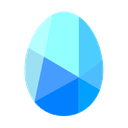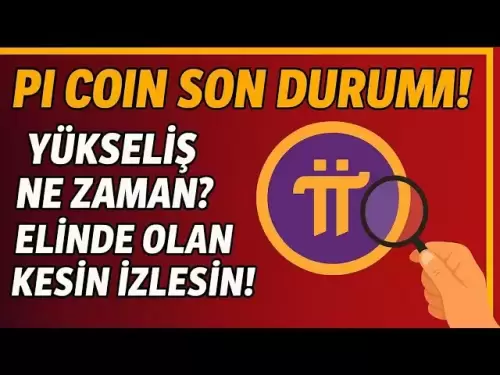-
 Bitcoin
Bitcoin $109,583.2239
0.19% -
 Ethereum
Ethereum $2,583.4612
0.48% -
 Tether USDt
Tether USDt $1.0003
-0.04% -
 XRP
XRP $2.2681
0.70% -
 BNB
BNB $659.9218
-0.52% -
 Solana
Solana $151.4961
-0.37% -
 USDC
USDC $0.9999
-0.02% -
 TRON
TRON $0.2861
1.20% -
 Dogecoin
Dogecoin $0.1718
0.04% -
 Cardano
Cardano $0.5960
-0.07% -
 Hyperliquid
Hyperliquid $40.1233
2.85% -
 Sui
Sui $2.9974
2.48% -
 Bitcoin Cash
Bitcoin Cash $497.1279
-1.76% -
 Chainlink
Chainlink $13.7275
-0.22% -
 UNUS SED LEO
UNUS SED LEO $9.0241
0.70% -
 Avalanche
Avalanche $18.5536
-0.88% -
 Stellar
Stellar $0.2421
1.39% -
 Toncoin
Toncoin $2.8593
-0.51% -
 Shiba Inu
Shiba Inu $0.0...01187
-0.07% -
 Litecoin
Litecoin $90.0023
2.90% -
 Hedera
Hedera $0.1590
2.79% -
 Monero
Monero $322.1495
0.00% -
 Polkadot
Polkadot $3.5453
-1.00% -
 Dai
Dai $1.0000
-0.01% -
 Bitget Token
Bitget Token $4.5733
-1.06% -
 Ethena USDe
Ethena USDe $1.0002
-0.01% -
 Uniswap
Uniswap $7.6345
3.03% -
 Aave
Aave $279.2583
0.47% -
 Pepe
Pepe $0.0...01003
-1.52% -
 Pi
Pi $0.4941
-0.32%
How to participate in governance voting on Uniswap?
To influence Uniswap's development, hold UNI tokens, use a compatible wallet, and participate in proposal discussions and voting on the governance website.
Apr 09, 2025 at 09:36 pm
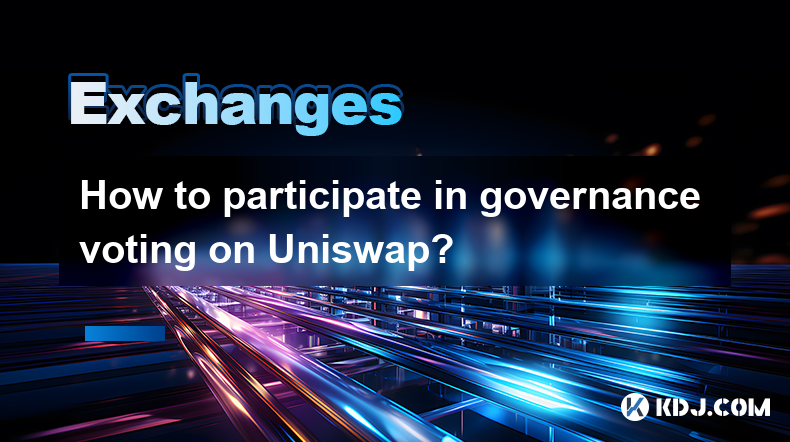
Participating in governance voting on Uniswap is an essential way for users to influence the direction and development of the platform. Uniswap, being a decentralized exchange, relies on community governance to make decisions that affect its future. This article will guide you through the process of participating in governance voting on Uniswap, ensuring you can make your voice heard in the ecosystem.
Understanding Uniswap Governance
Uniswap's governance is managed through a decentralized autonomous organization (DAO) known as Uniswap Governance. The governance system allows UNI token holders to propose, discuss, and vote on changes to the protocol. To participate in governance, you need to hold UNI tokens, which are the native tokens of the Uniswap platform.
The governance process involves several stages: proposal submission, discussion, and voting. Proposals can be submitted by any UNI holder, and they are then discussed in the Uniswap governance forum. Once a proposal has been sufficiently discussed, it moves to the voting phase, where UNI holders can cast their votes.
Preparing to Participate in Governance Voting
Before you can participate in governance voting, you need to ensure you have the necessary tools and tokens. Here's what you need to do:
- Obtain UNI Tokens: You can acquire UNI tokens by purchasing them on a cryptocurrency exchange or by participating in liquidity provision on Uniswap, which may reward you with UNI tokens.
- Set Up a Wallet: You'll need a compatible Ethereum wallet to hold your UNI tokens and interact with the Uniswap governance system. Popular options include MetaMask, Ledger, and Trezor.
- Connect to Uniswap Governance: Visit the Uniswap governance website and connect your wallet to the platform. This will allow you to view proposals and cast your votes.
Submitting a Proposal
If you have an idea for improving Uniswap, you can submit a proposal to the governance system. Here's how to do it:
- Draft Your Proposal: Write a clear and concise proposal outlining the changes you want to make. Include any necessary technical details and explain the benefits of your proposal.
- Submit the Proposal: Go to the Uniswap governance website and navigate to the proposal submission section. Connect your wallet, fill out the proposal form, and submit it. Your proposal will then be assigned a unique identifier and posted to the governance forum for discussion.
Participating in Proposal Discussions
Once your proposal is submitted, or if you want to engage with other proposals, you can participate in the discussion phase. Here's how:
- Visit the Governance Forum: Go to the Uniswap governance forum, where you can find all active proposals and their discussions.
- Engage in Discussions: Read through the proposals and their associated discussions. You can comment on proposals, ask questions, and provide feedback. Engaging in these discussions helps refine proposals and ensures they are well-understood before moving to the voting phase.
Voting on Proposals
When a proposal has been sufficiently discussed, it moves to the voting phase. Here's how to cast your vote:
- Check Voting Eligibility: Ensure you have enough UNI tokens in your wallet to participate in voting. The number of tokens you hold determines the weight of your vote.
- Navigate to the Voting Page: Go to the Uniswap governance website and find the voting section. You'll see a list of active proposals that are currently open for voting.
- Cast Your Vote: Select the proposal you want to vote on and choose whether to vote 'For' or 'Against'. Confirm your vote through your connected wallet. Your vote will be recorded on the blockchain, and you can track the progress of the vote on the governance website.
Monitoring Voting Results
After casting your vote, you can monitor the results to see how the community is responding to the proposal. Here's how:
- Track Voting Progress: Visit the Uniswap governance website and navigate to the voting results section. You'll see real-time updates on the number of votes for and against each proposal.
- Understand Quorum and Threshold: Proposals need to meet a certain quorum (minimum number of votes) and threshold (percentage of votes in favor) to pass. Keep an eye on these metrics to understand the likelihood of a proposal passing.
Executing Passed Proposals
If a proposal passes the voting phase, it moves to the execution phase. Here's what happens next:
- Proposal Execution: The Uniswap team or designated developers will implement the changes outlined in the passed proposal. This may involve updating the smart contracts, adjusting fees, or making other modifications to the protocol.
- Monitor Implementation: You can follow the progress of the implementation through the Uniswap governance forum and official channels. The community will be updated on the status of the changes and any issues that arise during implementation.
Frequently Asked Questions
Q: Can I vote on multiple proposals at the same time?
A: Yes, you can vote on multiple proposals simultaneously as long as they are in the voting phase. Each proposal is voted on independently, and you can cast your vote for or against each one based on your preferences.
Q: What happens if I don't have enough UNI tokens to meet the voting threshold?
A: If you don't have enough UNI tokens to meet the voting threshold, your vote will still be recorded, but it will have less weight compared to votes from users with more tokens. You can still participate in discussions and submit proposals, but your voting power will be limited.
Q: How long does the voting period last for each proposal?
A: The voting period for each proposal typically lasts for seven days. This duration allows enough time for the community to review and vote on the proposal, ensuring a fair and democratic process.
Q: Can I change my vote after I've cast it?
A: No, once you've cast your vote, it cannot be changed. It's important to carefully consider your vote before submitting it, as it will be recorded on the blockchain and cannot be altered.
Disclaimer:info@kdj.com
The information provided is not trading advice. kdj.com does not assume any responsibility for any investments made based on the information provided in this article. Cryptocurrencies are highly volatile and it is highly recommended that you invest with caution after thorough research!
If you believe that the content used on this website infringes your copyright, please contact us immediately (info@kdj.com) and we will delete it promptly.
- Samsung's Semiconductor Strategy: Demand Dilemmas and Future Directions
- 2025-07-04 04:30:13
- Gem, Cardano, Price Increase: What's Driving the Crypto Buzz?
- 2025-07-04 04:30:13
- Inside the Crypto Ecosystem: Big Eyes Crypto's Purr-fect Blend of Memes and Marine Conservation
- 2025-07-04 04:50:13
- PEPETO: The Meme Coin Presale Buzz Investors Are Watching
- 2025-07-04 05:30:13
- Bitcoin Demand, Parabolic Rally, and the Dreaded Fakeout: A NYC Perspective
- 2025-07-04 05:30:13
- Nano Labs, BNB, and a $1B War Chest: A New York Minute on Crypto's Latest Power Play
- 2025-07-04 04:35:12
Related knowledge

How to get API keys from OKX for trading bots?
Jul 03,2025 at 07:07am
Understanding API Keys on OKXTo interact with the OKX exchange programmatically, especially for building or running trading bots, you need to obtain an API key. An API (Application Programming Interface) key acts as a secure token that allows your bot to communicate with the exchange's servers. On OKX, these keys come with customizable permissions such ...

What is OKX Signal Bot?
Jul 02,2025 at 11:01pm
Understanding the Basics of OKX Signal BotThe OKX Signal Bot is a feature within the OKX ecosystem that provides users with automated trading signals and execution capabilities. Designed for both novice and experienced traders, this bot helps identify potential trading opportunities by analyzing market trends, technical indicators, and historical data. ...

Is OKX a good exchange for beginners?
Jul 03,2025 at 05:00pm
What Is OKX and Why Is It Popular?OKX is one of the leading cryptocurrency exchanges globally, known for its robust trading infrastructure and a wide variety of digital assets available for trading. It supports over 300 cryptocurrencies, including major ones like Bitcoin (BTC), Ethereum (ETH), and Solana (SOL). The platform has gained popularity not onl...

Can I use a credit card to buy crypto on OKX?
Jul 04,2025 at 04:28am
Understanding OKX and Credit Card PaymentsOKX is one of the leading cryptocurrency exchanges globally, offering a wide range of services including spot trading, derivatives, staking, and more. Users often wonder whether they can use a credit card to buy crypto on OKX, especially if they are new to the platform or looking for quick ways to enter the mark...

How to check the status of OKX services?
Jul 02,2025 at 11:14pm
What is OKX, and Why Checking Service Status Matters?OKX is one of the world’s leading cryptocurrency exchanges, offering services such as spot trading, futures trading, staking, and more. With millions of users relying on its platform for daily transactions, it's crucial to know how to check the status of OKX services. Downtime or maintenance can affec...

Does OKX report to tax authorities like the IRS?
Jul 03,2025 at 03:14pm
Understanding the Role of Cryptocurrency Exchanges in Tax ReportingCryptocurrency exchanges play a crucial role in facilitating digital asset transactions, but their responsibilities extend beyond trading and custody. As regulatory scrutiny intensifies globally, users are increasingly concerned about whether platforms like OKX report to tax authorities ...

How to get API keys from OKX for trading bots?
Jul 03,2025 at 07:07am
Understanding API Keys on OKXTo interact with the OKX exchange programmatically, especially for building or running trading bots, you need to obtain an API key. An API (Application Programming Interface) key acts as a secure token that allows your bot to communicate with the exchange's servers. On OKX, these keys come with customizable permissions such ...

What is OKX Signal Bot?
Jul 02,2025 at 11:01pm
Understanding the Basics of OKX Signal BotThe OKX Signal Bot is a feature within the OKX ecosystem that provides users with automated trading signals and execution capabilities. Designed for both novice and experienced traders, this bot helps identify potential trading opportunities by analyzing market trends, technical indicators, and historical data. ...

Is OKX a good exchange for beginners?
Jul 03,2025 at 05:00pm
What Is OKX and Why Is It Popular?OKX is one of the leading cryptocurrency exchanges globally, known for its robust trading infrastructure and a wide variety of digital assets available for trading. It supports over 300 cryptocurrencies, including major ones like Bitcoin (BTC), Ethereum (ETH), and Solana (SOL). The platform has gained popularity not onl...

Can I use a credit card to buy crypto on OKX?
Jul 04,2025 at 04:28am
Understanding OKX and Credit Card PaymentsOKX is one of the leading cryptocurrency exchanges globally, offering a wide range of services including spot trading, derivatives, staking, and more. Users often wonder whether they can use a credit card to buy crypto on OKX, especially if they are new to the platform or looking for quick ways to enter the mark...

How to check the status of OKX services?
Jul 02,2025 at 11:14pm
What is OKX, and Why Checking Service Status Matters?OKX is one of the world’s leading cryptocurrency exchanges, offering services such as spot trading, futures trading, staking, and more. With millions of users relying on its platform for daily transactions, it's crucial to know how to check the status of OKX services. Downtime or maintenance can affec...

Does OKX report to tax authorities like the IRS?
Jul 03,2025 at 03:14pm
Understanding the Role of Cryptocurrency Exchanges in Tax ReportingCryptocurrency exchanges play a crucial role in facilitating digital asset transactions, but their responsibilities extend beyond trading and custody. As regulatory scrutiny intensifies globally, users are increasingly concerned about whether platforms like OKX report to tax authorities ...
See all articles