-
 Bitcoin
Bitcoin $108,228.4534
-0.75% -
 Ethereum
Ethereum $2,524.8743
-1.10% -
 Tether USDt
Tether USDt $1.0003
-0.01% -
 XRP
XRP $2.2250
-0.63% -
 BNB
BNB $656.0016
-0.57% -
 Solana
Solana $148.4911
-1.36% -
 USDC
USDC $1.0000
0.00% -
 TRON
TRON $0.2846
-0.95% -
 Dogecoin
Dogecoin $0.1646
-1.38% -
 Cardano
Cardano $0.5767
-1.03% -
 Hyperliquid
Hyperliquid $39.3026
0.80% -
 Sui
Sui $2.9291
0.05% -
 Bitcoin Cash
Bitcoin Cash $483.6554
0.19% -
 Chainlink
Chainlink $13.2526
-1.01% -
 UNUS SED LEO
UNUS SED LEO $9.0390
-0.17% -
 Avalanche
Avalanche $17.9293
-1.10% -
 Stellar
Stellar $0.2376
-1.15% -
 Toncoin
Toncoin $2.7533
-1.89% -
 Shiba Inu
Shiba Inu $0.0...01149
-0.80% -
 Hedera
Hedera $0.1563
0.26% -
 Litecoin
Litecoin $86.7275
-1.92% -
 Monero
Monero $311.5944
-2.47% -
 Polkadot
Polkadot $3.3741
-1.97% -
 Dai
Dai $1.0000
0.01% -
 Ethena USDe
Ethena USDe $1.0002
0.00% -
 Bitget Token
Bitget Token $4.4043
-1.32% -
 Uniswap
Uniswap $7.0131
-4.90% -
 Aave
Aave $274.3481
1.75% -
 Pepe
Pepe $0.0...09808
0.11% -
 Pi
Pi $0.4677
-3.26%
How to operate Bitget's grid trading? How to set the optimal parameters?
Bitget's grid trading allows users to automate strategies and profit from volatility; set optimal parameters like investment amount, grid number, and price range for best results.
May 09, 2025 at 07:50 am
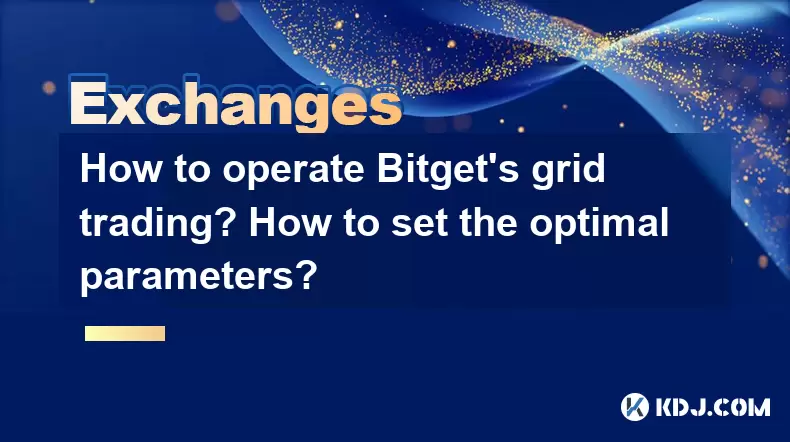
Bitget's grid trading is a popular feature among traders looking to automate their trading strategies and potentially profit from market volatility. In this article, we will walk you through the detailed steps on how to operate Bitget's grid trading and provide insights on setting the optimal parameters for your grid trading strategy.
Setting Up Grid Trading on Bitget
To start using Bitget's grid trading, you first need to access the trading interface. Here’s how you can set it up:
- Open the Bitget app or website and log in to your account.
- Navigate to the 'Trade' section and select 'Grid Trading'.
- Choose the trading pair you want to use for grid trading. Bitget offers various pairs including BTC/USDT, ETH/USDT, and more.
- Click on 'Create Strategy' to start setting up your grid trading parameters.
Configuring Grid Trading Parameters
Once you have selected your trading pair, you need to configure the parameters for your grid trading strategy. These parameters include the investment amount, grid number, and price range.
- Investment Amount: This is the total amount of funds you want to allocate to your grid trading strategy. Ensure you only invest what you can afford to lose.
- Grid Number: This determines how many grids will be created within your specified price range. A higher number of grids can lead to more frequent trades but may also increase transaction fees.
- Price Range: This is the range within which your grid trading will operate. You can set the upper and lower bounds based on your analysis of the market.
Setting the Optimal Parameters
Setting the optimal parameters for your grid trading strategy is crucial for maximizing potential profits and minimizing risks. Here are some tips to help you set these parameters effectively:
- Market Analysis: Before setting your parameters, conduct a thorough analysis of the market. Look at historical price data, volatility, and any upcoming events that might affect the market.
- Investment Amount: Start with a smaller investment amount to test your strategy. Once you are comfortable with the results, you can gradually increase your investment.
- Grid Number: The optimal number of grids depends on the volatility of the market. In a highly volatile market, a higher number of grids can help you capture more price movements. In a less volatile market, fewer grids might be more effective.
- Price Range: Set your price range based on your market analysis. A wider range can capture larger price movements but may also increase the risk of significant losses.
Executing and Monitoring Your Grid Trading Strategy
After setting up your grid trading strategy, it's important to monitor its performance and make adjustments as needed.
- Execution: Once you have set your parameters and clicked 'Create Strategy', Bitget will automatically execute trades based on your grid trading strategy.
- Monitoring: Regularly check the performance of your grid trading strategy. Bitget provides detailed reports and analytics to help you track your trades.
- Adjustments: Based on the performance of your strategy, you may need to adjust your parameters. This could include changing the investment amount, grid number, or price range.
Managing Risks in Grid Trading
Grid trading, like any trading strategy, comes with risks. Here are some tips to help you manage these risks effectively:
- Stop Loss: Consider setting a stop loss to limit potential losses. Bitget allows you to set a stop loss for your grid trading strategy.
- Diversification: Don't put all your funds into one grid trading strategy. Diversify your investments across different trading pairs and strategies.
- Regular Review: Regularly review your grid trading strategy and make adjustments as needed. Markets can change quickly, and what worked yesterday may not work today.
Troubleshooting Common Issues
Sometimes, you may encounter issues with your grid trading strategy. Here are some common problems and how to troubleshoot them:
- Strategy Not Executing: If your strategy is not executing, check if you have sufficient funds in your account. Also, ensure that your parameters are set correctly.
- High Transaction Fees: If you are experiencing high transaction fees, consider reducing the number of grids or adjusting your price range.
- Poor Performance: If your strategy is not performing well, review your market analysis and adjust your parameters accordingly. Sometimes, a change in market conditions can affect the performance of your strategy.
Frequently Asked Questions
Q: Can I use grid trading on multiple trading pairs simultaneously on Bitget?
A: Yes, Bitget allows you to set up grid trading strategies on multiple trading pairs at the same time. However, make sure to monitor each strategy closely to manage your overall risk exposure.
Q: How often should I adjust my grid trading parameters?
A: The frequency of adjustments depends on market conditions and the performance of your strategy. As a general rule, review your strategy at least weekly and make adjustments as needed based on your analysis.
Q: Is grid trading suitable for beginners?
A: Grid trading can be suitable for beginners, but it's important to start with a small investment and thoroughly understand the strategy before committing larger amounts. Always conduct your own research and consider seeking advice from experienced traders.
Q: Can I manually intervene in my grid trading strategy on Bitget?
A: Yes, Bitget allows you to manually intervene in your grid trading strategy. You can pause, resume, or close your strategy at any time through the trading interface.
Disclaimer:info@kdj.com
The information provided is not trading advice. kdj.com does not assume any responsibility for any investments made based on the information provided in this article. Cryptocurrencies are highly volatile and it is highly recommended that you invest with caution after thorough research!
If you believe that the content used on this website infringes your copyright, please contact us immediately (info@kdj.com) and we will delete it promptly.
- Bitcoin, Ripple, and TPS: A New Sheriff in Town?
- 2025-07-05 19:16:07
- Bitcoin Investment: Will You 10x by 2030?
- 2025-07-05 19:16:07
- BONK on Solana: Meme Coin Mania or the Real Deal?
- 2025-07-05 19:16:08
- PEPE Coin, Neo Pepe, and Market Makers: Decoding the Latest Crypto Moves
- 2025-07-05 19:16:08
- BONK Price Rockets: ETF Buzz Sparks Rally and Breakout!
- 2025-07-05 19:16:10
- BONK Price Rockets: Rally, Breakout, and What's Next for the Meme Coin
- 2025-07-05 19:16:10
Related knowledge

How to get API keys from OKX for trading bots?
Jul 03,2025 at 07:07am
Understanding API Keys on OKXTo interact with the OKX exchange programmatically, especially for building or running trading bots, you need to obtain an API key. An API (Application Programming Interface) key acts as a secure token that allows your bot to communicate with the exchange's servers. On OKX, these keys come with customizable permissions such ...

What is OKX Signal Bot?
Jul 02,2025 at 11:01pm
Understanding the Basics of OKX Signal BotThe OKX Signal Bot is a feature within the OKX ecosystem that provides users with automated trading signals and execution capabilities. Designed for both novice and experienced traders, this bot helps identify potential trading opportunities by analyzing market trends, technical indicators, and historical data. ...

Is OKX a good exchange for beginners?
Jul 03,2025 at 05:00pm
What Is OKX and Why Is It Popular?OKX is one of the leading cryptocurrency exchanges globally, known for its robust trading infrastructure and a wide variety of digital assets available for trading. It supports over 300 cryptocurrencies, including major ones like Bitcoin (BTC), Ethereum (ETH), and Solana (SOL). The platform has gained popularity not onl...

Can I use a credit card to buy crypto on OKX?
Jul 04,2025 at 04:28am
Understanding OKX and Credit Card PaymentsOKX is one of the leading cryptocurrency exchanges globally, offering a wide range of services including spot trading, derivatives, staking, and more. Users often wonder whether they can use a credit card to buy crypto on OKX, especially if they are new to the platform or looking for quick ways to enter the mark...

How to check the status of OKX services?
Jul 02,2025 at 11:14pm
What is OKX, and Why Checking Service Status Matters?OKX is one of the world’s leading cryptocurrency exchanges, offering services such as spot trading, futures trading, staking, and more. With millions of users relying on its platform for daily transactions, it's crucial to know how to check the status of OKX services. Downtime or maintenance can affec...

Does OKX report to tax authorities like the IRS?
Jul 03,2025 at 03:14pm
Understanding the Role of Cryptocurrency Exchanges in Tax ReportingCryptocurrency exchanges play a crucial role in facilitating digital asset transactions, but their responsibilities extend beyond trading and custody. As regulatory scrutiny intensifies globally, users are increasingly concerned about whether platforms like OKX report to tax authorities ...

How to get API keys from OKX for trading bots?
Jul 03,2025 at 07:07am
Understanding API Keys on OKXTo interact with the OKX exchange programmatically, especially for building or running trading bots, you need to obtain an API key. An API (Application Programming Interface) key acts as a secure token that allows your bot to communicate with the exchange's servers. On OKX, these keys come with customizable permissions such ...

What is OKX Signal Bot?
Jul 02,2025 at 11:01pm
Understanding the Basics of OKX Signal BotThe OKX Signal Bot is a feature within the OKX ecosystem that provides users with automated trading signals and execution capabilities. Designed for both novice and experienced traders, this bot helps identify potential trading opportunities by analyzing market trends, technical indicators, and historical data. ...

Is OKX a good exchange for beginners?
Jul 03,2025 at 05:00pm
What Is OKX and Why Is It Popular?OKX is one of the leading cryptocurrency exchanges globally, known for its robust trading infrastructure and a wide variety of digital assets available for trading. It supports over 300 cryptocurrencies, including major ones like Bitcoin (BTC), Ethereum (ETH), and Solana (SOL). The platform has gained popularity not onl...

Can I use a credit card to buy crypto on OKX?
Jul 04,2025 at 04:28am
Understanding OKX and Credit Card PaymentsOKX is one of the leading cryptocurrency exchanges globally, offering a wide range of services including spot trading, derivatives, staking, and more. Users often wonder whether they can use a credit card to buy crypto on OKX, especially if they are new to the platform or looking for quick ways to enter the mark...

How to check the status of OKX services?
Jul 02,2025 at 11:14pm
What is OKX, and Why Checking Service Status Matters?OKX is one of the world’s leading cryptocurrency exchanges, offering services such as spot trading, futures trading, staking, and more. With millions of users relying on its platform for daily transactions, it's crucial to know how to check the status of OKX services. Downtime or maintenance can affec...

Does OKX report to tax authorities like the IRS?
Jul 03,2025 at 03:14pm
Understanding the Role of Cryptocurrency Exchanges in Tax ReportingCryptocurrency exchanges play a crucial role in facilitating digital asset transactions, but their responsibilities extend beyond trading and custody. As regulatory scrutiny intensifies globally, users are increasingly concerned about whether platforms like OKX report to tax authorities ...
See all articles

























































































