-
 bitcoin
bitcoin $122288.232522 USD
0.16% -
 ethereum
ethereum $4480.662914 USD
-0.22% -
 xrp
xrp $2.962747 USD
-2.32% -
 tether
tether $1.000120 USD
-0.05% -
 bnb
bnb $1145.654223 USD
-2.07% -
 solana
solana $227.105217 USD
-1.67% -
 usd-coin
usd-coin $0.999548 USD
-0.02% -
 dogecoin
dogecoin $0.250875 USD
-2.04% -
 tron
tron $0.340654 USD
-0.49% -
 cardano
cardano $0.837968 USD
-2.52% -
 hyperliquid
hyperliquid $48.960449 USD
0.06% -
 chainlink
chainlink $22.049280 USD
-1.33% -
 ethena-usde
ethena-usde $1.000404 USD
0.02% -
 sui
sui $3.586212 USD
0.20% -
 avalanche
avalanche $29.894916 USD
-4.18%
What is OKX's iceberg order feature?
OKX's iceberg orders let traders hide large volumes by showing only a fraction on the order book, reducing market impact and improving execution privacy.
Sep 25, 2025 at 10:36 am
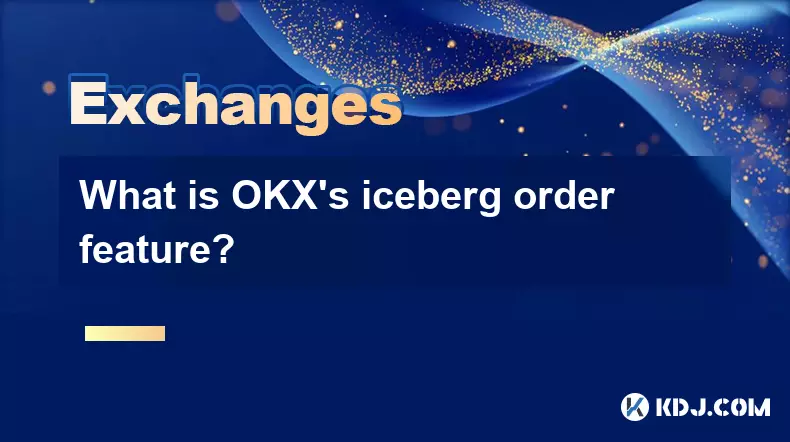
Understanding OKX's Iceberg Order Mechanism
1. An iceberg order on OKX is a specialized type of limit order designed to minimize market impact when trading large volumes. Instead of displaying the full size of the order on the order book, only a fraction—referred to as the 'visible portion'—is shown. This allows traders to execute substantial trades without revealing their full intent, which could otherwise trigger adverse price movements.
2. The hidden portion of the order remains concealed from public view and gets executed gradually as the visible part is filled. For example, if a trader places an iceberg order for 100,000 BTC with a visible quantity of 10,000 BTC, only 10,000 BTC will appear in the order book at any given time. Once that portion is matched, another 10,000 BTC becomes visible, continuing until the entire order is completed.
3. This feature is particularly beneficial for institutional investors or high-volume traders who need discretion in their operations. By fragmenting large orders into smaller, less noticeable chunks, they avoid tipping off other market participants about their strategies or positions.
4. OKX’s implementation supports customization of both the total order size and the visible amount. Traders can set parameters based on their risk tolerance, liquidity conditions, and desired execution speed. These settings help maintain control over how aggressively or passively the order interacts with the market.
5. The system automatically manages the replenishment of the visible portion after each partial fill, ensuring seamless continuation without manual intervention. This automation enhances efficiency and reduces the likelihood of human error during fast-moving market conditions.
Advantages of Using Iceberg Orders on OKX
1. One major benefit is reduced slippage. Because the full order isn’t exposed, it prevents sudden price shifts caused by large buy or sell walls appearing on the order book. This leads to more stable pricing and better average execution rates over time.
2. Market manipulation risks are mitigated since other traders cannot easily detect the presence of large pending orders. This anonymity protects the trader from being front-run or targeted by predatory algorithms scanning for significant volume imbalances.
3. Liquidity absorption improves because the gradual release of order portions aligns better with available depth at various price levels. Rather than overwhelming a single level, the order integrates smoothly into existing supply and demand dynamics.
4. Traders gain enhanced strategic flexibility. They can position iceberg orders near key support or resistance zones without alerting others to potential breakout or reversal attempts. This subtlety supports complex trading tactics such as spoofing avoidance and stealth accumulation.
5. Execution timing becomes more predictable under volatile conditions. Since the order operates autonomously once configured, it continues functioning even during periods of high volatility or connectivity issues, provided the account has sufficient funds or assets.
Risks and Considerations
1. While iceberg orders offer concealment, they do not guarantee full execution. If market prices move away from the specified level before all portions are filled, parts of the order may remain unexecuted, leaving the trader with incomplete exposure.
2. Latency sensitivity increases with iceberg usage. Delays in order updates due to network congestion or exchange processing times might result in missed opportunities or overlapping executions, especially in rapidly changing markets.
p>3. Fee structures on OKX apply per executed segment, meaning multiple fills from a single iceberg order could accumulate higher transaction costs compared to a standard market or limit order executed in one go.
4. Monitoring iceberg performance requires active oversight. Although automated, traders must still verify that the order behaves as intended, particularly when adjusting parameters mid-execution or canceling partially filled entries.
5. Not all trading pairs support iceberg functionality. Users should confirm availability for specific cryptocurrencies and trading pairs before relying on this method for critical transactions.
Frequently Asked Questions
How do I enable iceberg orders on OKX?To use iceberg orders, navigate to the advanced order section within the trading interface. Select “Iceberg” as the order type, then input the total quantity, visible amount, and price. Ensure your account meets any minimum balance or verification requirements associated with advanced features.
Can I modify an active iceberg order?Yes, OKX allows users to adjust certain parameters of an ongoing iceberg order, including the visible size and limit price. However, changes to the total volume may require cancellation and re-entry depending on platform rules at the time.
Are there fees specific to iceberg orders?No separate fee structure exists exclusively for iceberg orders. Charges follow the standard taker/maker model based on whether each segment matches against existing liquidity or adds new orders to the book.
Does OKX display iceberg orders differently in the order book?The visible portion appears like any regular limit order. There is no visual indicator distinguishing it as part of a larger iceberg, preserving the privacy and strategic advantage intended by the design.
Disclaimer:info@kdj.com
The information provided is not trading advice. kdj.com does not assume any responsibility for any investments made based on the information provided in this article. Cryptocurrencies are highly volatile and it is highly recommended that you invest with caution after thorough research!
If you believe that the content used on this website infringes your copyright, please contact us immediately (info@kdj.com) and we will delete it promptly.
- BlockDAG, DOGE, HYPE Sponsorship: Crypto Trends Shaping 2025
- 2025-10-01 00:25:13
- Deutsche Börse and Circle: A StableCoin Adoption Powerhouse in Europe
- 2025-10-01 00:25:13
- BlockDAG's Presale Buzz: Is It the Crypto to Watch in October 2025?
- 2025-10-01 00:30:13
- Bitcoin, Crypto, and IQ: When Genius Meets Digital Gold?
- 2025-10-01 00:30:13
- Stablecoins, American Innovation, and Wallet Tokens: The Next Frontier
- 2025-10-01 00:35:12
- NBU, Coins, and Crypto in Ukraine: A New Yorker's Take
- 2025-10-01 00:45:14
Related knowledge

How to close my position in KuCoin Futures?
Oct 01,2025 at 07:54pm
Understanding Position Closure in KuCoin FuturesTrading futures on KuCoin requires a clear understanding of how to manage open positions. Closing a po...

How to find the contract address for a token on KuCoin?
Sep 30,2025 at 09:00pm
Finding the Contract Address on KuCoin1. Log into your KuCoin account through the official website or mobile application. Navigate to the 'Markets' se...

How to set up SMS verification on my KuCoin account?
Oct 03,2025 at 12:36am
How to Enable SMS Verification on Your KuCoin AccountSecuring your cryptocurrency exchange account is essential, especially on platforms like KuCoin w...

How to update the KuCoin app to the latest version?
Oct 03,2025 at 02:18am
How to Update the KuCoin App: A Step-by-Step GuideKeeping your KuCoin app updated ensures access to the latest security features, trading tools, and u...

How to buy an NFT on the KuCoin marketplace?
Oct 02,2025 at 10:19pm
Accessing the KuCoin NFT Marketplace1. Log in to your KuCoin account through the official website or mobile application. Ensure that two-factor authen...

How to create a sub-account on KuCoin?
Oct 03,2025 at 10:18pm
Accessing the KuCoin Dashboard1. Navigate to the official KuCoin website and log in using your registered email and password. Two-factor authenticatio...

How to close my position in KuCoin Futures?
Oct 01,2025 at 07:54pm
Understanding Position Closure in KuCoin FuturesTrading futures on KuCoin requires a clear understanding of how to manage open positions. Closing a po...

How to find the contract address for a token on KuCoin?
Sep 30,2025 at 09:00pm
Finding the Contract Address on KuCoin1. Log into your KuCoin account through the official website or mobile application. Navigate to the 'Markets' se...

How to set up SMS verification on my KuCoin account?
Oct 03,2025 at 12:36am
How to Enable SMS Verification on Your KuCoin AccountSecuring your cryptocurrency exchange account is essential, especially on platforms like KuCoin w...

How to update the KuCoin app to the latest version?
Oct 03,2025 at 02:18am
How to Update the KuCoin App: A Step-by-Step GuideKeeping your KuCoin app updated ensures access to the latest security features, trading tools, and u...

How to buy an NFT on the KuCoin marketplace?
Oct 02,2025 at 10:19pm
Accessing the KuCoin NFT Marketplace1. Log in to your KuCoin account through the official website or mobile application. Ensure that two-factor authen...

How to create a sub-account on KuCoin?
Oct 03,2025 at 10:18pm
Accessing the KuCoin Dashboard1. Navigate to the official KuCoin website and log in using your registered email and password. Two-factor authenticatio...
See all articles










































































